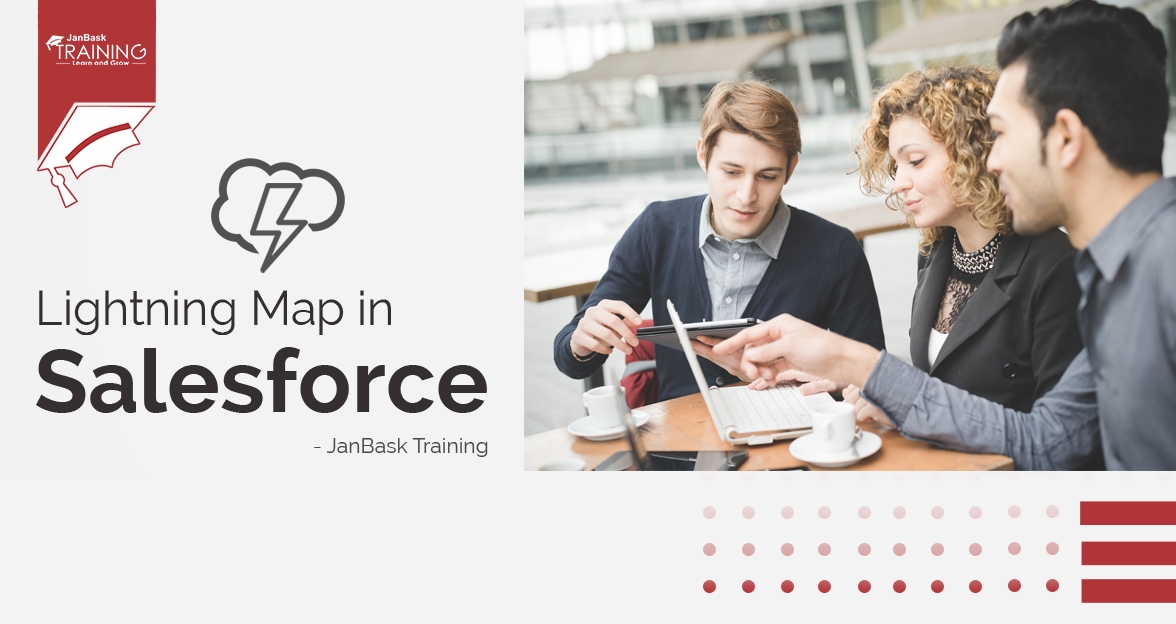Introduction
Batch classes in Salesforce are used to run jobs of large scale (something like thousands or millions of records) that might exceed normal processing limits. You can process records asynchronously in batches using Batch Apex (hence the name, “Batch Apex”) to stay within platform limits. So, when you have a lot of records to process, like data archiving, or cleansing, Batch Apex is your best solution.
Kickstart your Cloud professional career by enrolling yourself in a comprehensive Online Salesforce Developer Training, today!
This blog is written with the intent of providing you with a brief idea of:
- How to write batch classes in Salesforce?
- What is Salesforce Batch Apex?
- When to use Batch Apex?
- The best practices for writing a Batch Apex class.
- Advantages of Batch Apex.
Then we will discuss the syntax for the Batch Apex class in detail so that you can learn practical concepts too. But first, let’s understand what Batch Apex Class is. Up-skill your career in Salesforce with our comprehensive Salesforce Certification Courses online.
What is Batch Apex Class?
As the name suggests, the batch word is used when you want to process a bulk amount of data effectively without any error that you need to apply some logic certainly. The Batch Apex class can be used conveniently here to perform a variety of tasks in real-time, like data cleaning, data archiving, and data analytics to maintain quality. In simple words, Batch Apex classes are designed specially to process voluminous data or records together and it has greater governor limits than the synchronous code.
Salesforce's Batch Apex was created specifically for handling enormous volumes of records; in this case, data is split up into manageable batches and subsequently assessed. To put it another way, the Batch Class in Salesforce is made especially for processing records or data in bulk; unlike synchronous code, it has a higher governor limit.
Go for the most demanding Salesforce certifications and understand the whole story behind Salesforce.
When to use Batch Apex?
Batch Apex is an essential requirement when you want to execute bulk records. If you are using regular apex classes, then the chances of errors are higher, and it may hit the governor limits too. A maximum of 200 records can be passed to every batch here. The concept has plenty of awesome advantages that you should check before moving ahead –
- Each transaction is executed with a set of defined governor limits, Batch Apex concept makes sure that code should stay within governor limits only.
- In case, one batch is not executed successfully, then it will not roll back transactions of other batches.
- If you want to process a large set of records together on a regular basis then you should opt for the Batch Apex classes or schedule Batch Apex.
- When you want an operation to be asynchronous, then implement the Batch Apex class. The interface can be implemented by developers only. The batch jobs are invoked programmatically during runtime. It can be operated on any size of records, but you can add a maximum of 200 records per batch. If the size of the recordset is larger than 200, then break it down into small manageable chunks.
- Most importantly, the interface can be scheduled to run batches at different time periods.
A well-written salesforce developer resume informs potential employers of everything they need to know and furnishes reasons why the applicant is a right fit. Here’s a sample of the Salesforce Developer resume guide.
Governor Limits Defined for Batch Apex
Before you write the Batch Apex code, you should focus on these governor limits for effective dealing with classes.
- A maximum of five active or queued batch jobs are allowed for APEX.
- At a particular time period, one user can open up to 50 query cursors. If the user attempts to open a new one, the oldest 50 cursors will be released. Keep in mind that this limit is different for the start method in the Batch Apex class, which could have a maximum of five query cursors open at a particular time.
- Other than the start method, the rest of the methods have a limit of up to 50 cursors. This limit is tracked differently for multiple features on Force.com. For example, for a particular method, you could have 50 batch cursors, 50 Apex query cursors, and 50 VisualForce cursors open at the same time together.
- For a database in the Batch Apex, a maximum of 50 million records can be returned at a particular time. Once all 50 million records are returned, the batch job will be terminated automatically and it is marked as the “Failure” in the end.
- The default size for a record set in Batch Apex is 200. The governor limits should always be redefined for each set of records as per the requirement.
- When we are talking about the callouts then start, execute, and the finish methods are limited to ten callouts per method execution.
- There is a limit set for hours as well. For example, you can execute a maximum number of 250,000 batch executions in 24 hours.
- At one time, only one start method will run for an organization. The batch jobs that are not started yet will stay in the queue until they are not started. Keep in mind that this limit will not set any batch job to failure or it will not stop the execution of any Batch Apex jobs but run in parallel if there is more than one job scheduled in the batch.
The demand for Salesforce skilled resources is HUGE, and it is the right time for you to get into action! Read this blog on how learning Salesforce Developer skills can land you to your dream job.
Advantage Of Using Batch Apex
Here are the advantages of Batch Apex and Batch Apex in Salesforce along with why Batch Apex should be used against normal apex:
- Every transaction starts with a new set of governor limits, making it easier to ensure that your code stays within the governor execution limits.
- All other successful batch transactions aren’t rolled back if one batch fails to process successfully.
Make sure to go through Salesforce blogs and training courses available on the JanBask Training which may really increase your knowledge and answer your queries related to Salesforce.
Why use Batch Apex in Salesforce instead of the normal Apex?
There are various reasons why Batch Apex is better than normal Apex.
- SOQL queries: Normal Apex uses 100 records per cycle to execute SOQL queries. Whereas, Batch Apex does the same in 200 records per cycle.
- Retrieval of SOQL queries: Normal Apex can retrieve 50,000 SOQL queries but, in Batch Apex, 50,000,000 SOQL queries can be retrieved.
- Heap size: Normal Apex has a heap size of 6 MB; whereas, Batch Apex has a heap size of 12 MB.
- Errors: When executing bulk records, Normal Apex classes are more vulnerable to encountering errors as compared to Batch Apex
By now you understand what is Batch Apex, its advantages, and when to use Batch Apex. Now let us quickly understand how to write Batch Apex class and apex best practices.
If you are all set to grow your career in Salesforce, here is your guide at – How to Become Certified Salesforce Developer!
How To Write A Batch Apex Class?
To write a Batch Apex class, you should first implement the “Database.Batchable” interface in Salesforce and include the execution of these three methods.
1). Start method
This method is used to collect objects or records that need to be passed to an interface method for processing. This method is called at the beginning when the Batch Apex starts to execute. In most cases, the “QueryLocator” method is used to play with the simple SOQL query and to generate the scope of objects within a batch job. In case, you want to do something crazy then call the API records before they are passed for execution. Further, if you wanted to set the governor limits for the total number of records retrieved by the SOQL queries then you can query up to 50 million records together. With the help of an iterable object, the governor limit for a total number of records is retrieved by SOQL queries through enforcement.
If you are still confused about why you should learn Salesforce Skills, take this free Quiz on Salesforce now!
2). Execute Method
This method will perform the actual processing for each batch or chunk where data needs to be passed with the help of a method. The default size defined for each batch is 200 records maximum. If the size of the recordset is larger, break it down into manageable pieces first before you execute them. If the size is not defined well then records will not be executed in the same order as they were received by the start method.
3). Finish method
This method is responsible for performing post-processing operations like email sending or more once all batches are executed successfully. Here is the basic syntax of a Batch Apex class how are they written in the Salesforce.
Salesforce is the most demanding tool in the current technological world therefore, one must know using it properly. Learn what are the best and easy ways to learn Salesforce Batch Apex from this blog.
How to use state in Batch Apex class?
A Batch Apex class is usually stateless, and the execution of each job in the batch is considered a discrete transaction. For example, if some batch class contains more than 1000 records, then based on the default size concept, a total of five transactions will be performed here with a record set of 200 each. Here you need to specify the Database.
The stateful method in the class definition is to maintain the state across all transactions. With the help of this method, the member variables could always retain their values between multiple transactions. You must be thinking about why it is necessary but maintaining a state is beneficial to summarize records as they are processed. For example, when we are updating contact records in our batch then you want to keep track of the total records affected so that the same can be included in the notification email list.
Salesforce is a well-known cloud-based CRM (Customer Relationship Management) application. This tutorial on Salesforce will help you get started with a rewarding career in Salesforce.
Now you know how to write a batch class with the help of three methods and define the state of the database. Don’t forget to practice a few examples to get a better idea of the concept. Keep in mind that APEX development and testing go hand in hand. Every time you add some records, check if contacts are updated properly or not as per the specified requirements.
It is quite impossible to miss the name Salesforce while recalling the names of the best CRMs. Here are some of the most important Salesforce features.
Apex Best Practices
As discussed earlier, there are always certain things you should keep in mind when using the Batch Apex class. To make sure that batch jobs are executing faster, you should minimize the callout times for web services and tune the queries used with your Batch Apex code. The longer the Salesforce batch apex size is, the more likely other job queues will be delayed when too many jobs are added together. Here are the best practices to follow by Salesforce Developers:
- Use the Salesforce Batch Apex class only when you have more than one batch of records to execute. If you don’t have enough record sets, then you may probably be off the Batch Apex idea and continue with normal context.
- Tune SOQL queries together to gather records to be executed as quickly as possible.
- Try to minimize the total number of asynchronous requests to minimize the chance of delays.
- Add extra care when planning to invoke a batch job from a trigger. Here, you have to keep in mind that the trigger won’t be able to add more batch jobs than the specified governor limits.
Is Salesforce difficult to learn? How long does it take to learn Salesforce? These are some questions that make you feel intimidated. Check out this blog to know how long it takes to learn Salesforce.
Key points about Batch Apex
Here are some key considerations when using Batch Apex:
- To use Salesforce Batch Apex, write an Apex class that implements Database. Batchable interface and make your class global
- Implement the following 3 methods:
- start()
- execute()
- finish()3
3. The default batch size is 200
These are some of the best practices of Salesforce Batch Apex and how to use it.
Consider joining the JanBask Salesforce community, which may keep you updated with the new trends in Salesforce and career opportunities.
Batch Apex Limitations
The governor constraints and additional Batch Apex restrictions are as follows:
- There can be no more than five batch jobs queued or running at once.
- The Apex Flex Queue can hold up to 100 batch jobs that are in holding mode.
- If a test is running, a maximum of five batch jobs may be submitted.
- Up to 250,000 Batch Apex method executions per day are possible, or 200 times the total number of user licenses within an organization, whichever is higher. This cap applies to all asynchronous Apex methods—Batch, Queueable, Scheduled, and Future—and is shared by the entire company.
- While the execute and finish methods have a five query cursor limit each, the Batch Apex start function allows up to fifteen query cursors to open at once per user.
- An object called "QueryLocator" can only receive 50 million records back. The batch operation is instantly canceled and reported as "failed" if more than that is returned.
- Should the batch class's start function provide a QueryLocator, the value of executeBatch's optional scope parameter may be as high as 2,000. Salesforce divides the records into smaller batches of up to 2,000 records if the value is set higher.
- Salesforce divides the records given back by the start method into batches of 200 if the optional scope parameter for executeBatch is not set. The system then passes each batch to the execute procedure. With every execution, Apex's governor limitations are reset.
- There is a 100 callout limit for the start, execute, and finish procedures combined.
- In an organization, a batch Apex task can only have one start method running at a time. Batch jobs that haven't begun yet are kept in the queue until they do. If more than one task is running, execution methods continue in parallel as a result of this limit, and no batch job fails.
- Batch Apex does not support the use of FOR UPDATE in SOQL queries to lock records during changes.
Debugging Batch Jobs That Are Submitted To a Batch Queue
The following steps can be used to debug batch jobs to be submitted to a job queue:
- Use the Submit task (SBMJOB) command to submit the batch task, or use a program that will submit it automatically using HOLD(*YES).
- Using either the Work with Job Queues (WRKJOBQ) or the Work with Submitted Jobs (WRKSBMJOB) command, find the qualifying job name (number/user/name) that is assigned to the job. When the Submit Job (SBMJOB) command has completed processing, the name is also shown in a completion message.
- All the jobs in a certain job queue that are waiting to start are displayed by the WRKJOBQ (Work With Job Queue) command. By choosing option 5 for the job, you can display the work name from this display.
- From the display you intend to use to debug the batch job, enter the following command to start the service job (STRSRVJOB):
- Put the names of all the programs that need to be debugged in and execute the STRDBG command. When the job is in the job queue, no more debug instructions can be input.
- To release the work queue, use the Release Work Queue (RLSJOBQ) command. When the job is prepared for execution, a display signals that you can start debugging the job. To view the Command Entry display, press F10.
- To enter any debug commands, like Add Breakpoint (ADDBKP) or Add Trace (ADDTRC), use the Command Entry window.
- To exit the Command Entry prompt, click F3. To begin the batch process, press Enter.
- You see the standard breakpoint display when the job stops at a breakpoint. Once the job is completed, variables cannot be displayed or changed, nor can breakpoints and traces be added. Nevertheless, the Display Trace Data (DSPTRCDTA) command allows you to view any trace data.
- To terminate another batch job for debugging, use the End Debug (ENDDBG) command to end the job's debugging, and the End Servicing Job (ENDSRVJOB) command to end the work's servicing.
Conclusion
This blog covers every aspect of the Salesforce Batch Apex. What is meant by it, the best practices, how to use it, advantages, and why to use it against normal apex. Now, you can use it successfully in your next project, and don’t forget to define governor limits well otherwise, it may be annoying at the end. Today, Salesforce Batch Apex class usage is growing tremendously and Salesforce developers are also excited about its benefits, and learning its core will take you a long way ahead.
Jumpstart your Cloud professional career by enrolling yourself in a comprehensive Online Salesforce Developer Certification Course and Training, today! If you have any questions related to Batch Apex, Salesforce certification, Salesforce career path write in the comment box below, and we will guide you through. JanBask Training offers you all the knowledge and makes you ready for a demanding career.
FAQs
Q1. Why should I take up your Top Online Salesforce Courses?
Ans- Since there are massive opportunities for the proper Salesforce Certification, you can gain in-depth knowledge of Salesforce topics through our industry-recognized Salesforce Courses prepared thoughtfully to suit the changing industry dynamics.
Q2. Who Should Do a Salesforce Certification Course?
Ans-
- Freshers with a graduate degree
- Experienced professionals looking for an exciting career in the premier cloud computing platform.
- Learners who have an experience of two years or more and possess good analytical and problem-solving abilities.
Q3. What are the key features of your Salesforce Online Course?
Ans- Key features of our Salesforce Online Courses are-
- 10x higher interaction in live online classes conducted by industry experts.
- 24*7 support system through robust mentorship.
- Curriculum that brings the current course module, the best case studies, and projects for an inclusive learning experience.
Q4. How will I know that I need a Salesforce Developer certification course?
Ans- Go through the job profile of a Salesforce Developer. See what are the skills required to fit into that profile. If you think you can already fit into it then ok but if you feel you lack the skills that it is a sign that you will need a formal Salesforce developer training online session.
Q5. What is the objective of this course?
Ans- The objective of Salesforce developer course is to:
To make you the most demanded Salesforce Developer
- To help you understand the basic and complex functioning of Salesforce Platform
- Tlo give you advanced training in overall Salesforce terms, methods, tools etc.
- To enable you to learn Salesforce developer concepts in a collaborative environment.
Q6. What skills will I learn in this course?
Ans- Once Salesforce Developer Certification Course will be completed, you will get complete knowledge of SFC data models, different building blocks of Salesforce, a deep understanding of the salesforce security model, salesforce apex triggers, salesforce test classes, and Salesforce automation options. You will be able to master the Salesforce clouds like sales cloud, service cloud, community cloud, analytics cloud, marketing cloud, etc., report generation, dashboards, and the basics of integration.
Q7. Who should attend this course?
Ans- The Salesforce developer training online course is perfect for any individual interested in mastering cloud skills and Salesforce development, particularly:
- Students pursuing any IT course
- Individuals looking to build a career in Salesforce
- System administrators
- IT managers
- Product managers
- App Builders
- Developers
Q8. How should I prepare for the Salesforce Developer certification exam?
Ans- We at JanBask Training offer you the following features inside our Salesforce developer training online that help your certification journey substantially.
- Every one of the sessions are directed in a real-time environment
- The students are placed in a cooperative environment of learning
- Surprise tests, live discussions are a regular part of student's everyday schedules
- It is an extensive Salesforce developer training online that covers theory and practical training
- It accompanies a variety of intriguing learning assets
- Students get real-life ventures-based learning so they can get exceptional and industry-oriented training to learn Salesforce developer concepts in terms of industry application.
Q9. What are the top job profiles that Salesforce Certification will get me?
Ans-
Q10. What is covered at the beginner’s level of this course?
Ans- For beginners, the online Salesforce Developer training starts with a detailed introduction to CRM, Salesforce, and cloud computing to deliver you all the necessary skills required to start with this technology.
- is you are done with the beginning level, this is the right time for you to switch to the advanced salesforce stage.
Introduction
Salesforce Vs. Different Technologies
Interview
Salesforce Course
Upcoming Batches
Trending Courses
Cyber Security
- Introduction to cybersecurity
- Cryptography and Secure Communication
- Cloud Computing Architectural Framework
- Security Architectures and Models
Upcoming Class
6 days 25 Jul 2025
QA
- Introduction and Software Testing
- Software Test Life Cycle
- Automation Testing and API Testing
- Selenium framework development using Testing
Upcoming Class
6 days 25 Jul 2025
Salesforce
- Salesforce Configuration Introduction
- Security & Automation Process
- Sales & Service Cloud
- Apex Programming, SOQL & SOSL
Upcoming Class
4 days 23 Jul 2025
Business Analyst
- BA & Stakeholders Overview
- BPMN, Requirement Elicitation
- BA Tools & Design Documents
- Enterprise Analysis, Agile & Scrum
Upcoming Class
6 days 25 Jul 2025
MS SQL Server
- Introduction & Database Query
- Programming, Indexes & System Functions
- SSIS Package Development Procedures
- SSRS Report Design
Upcoming Class
6 days 25 Jul 2025
Data Science
- Data Science Introduction
- Hadoop and Spark Overview
- Python & Intro to R Programming
- Machine Learning
Upcoming Class
13 days 01 Aug 2025
DevOps
- Intro to DevOps
- GIT and Maven
- Jenkins & Ansible
- Docker and Cloud Computing
Upcoming Class
-0 day 19 Jul 2025
Hadoop
- Architecture, HDFS & MapReduce
- Unix Shell & Apache Pig Installation
- HIVE Installation & User-Defined Functions
- SQOOP & Hbase Installation
Upcoming Class
7 days 26 Jul 2025
Python
- Features of Python
- Python Editors and IDEs
- Data types and Variables
- Python File Operation
Upcoming Class
6 days 25 Jul 2025
Artificial Intelligence
- Components of AI
- Categories of Machine Learning
- Recurrent Neural Networks
- Recurrent Neural Networks
Upcoming Class
9 days 28 Jul 2025
Machine Learning
- Introduction to Machine Learning & Python
- Machine Learning: Supervised Learning
- Machine Learning: Unsupervised Learning
Upcoming Class
6 days 25 Jul 2025
Tableau
- Introduction to Tableau Desktop
- Data Transformation Methods
- Configuring tableau server
- Integration with R & Hadoop
Upcoming Class
7 days 26 Jul 2025