23
JulInternational Womens Day : Flat 30% off on live classes + 2 free self-paced courses - SCHEDULE CALL
Salesforce process builder is a powerful tool you can use to automate business processes. It has a simple interface that allows you to point and click to select objects and fields while setting up immediate and time-based actions. A Process builder allows you to do more than a simple workflow would. It is a tool that allows you to automate business processes using a graphical representation of your process. It is like a workflow tool that helps you easily automate your business processes by providing a powerful and user-friendly visual representation of your process. The Process Builder’s simple and powerful design allows you to build customize the automated process.
There are several different actions you can trigger the process builder. These actions are:
The process builder is more flexible in comparison to the workflow. In workflow rule can’t update child record, Post to Chatter, auto submits record in the Approval process, invoke an apex or call flows.
Salesforce Training For Administrators & Developers
Read: A Step-by-Step Guide to Embark on the Full-Stack Developer Journey

Setup =>Create =>Build=>Process builder=>New 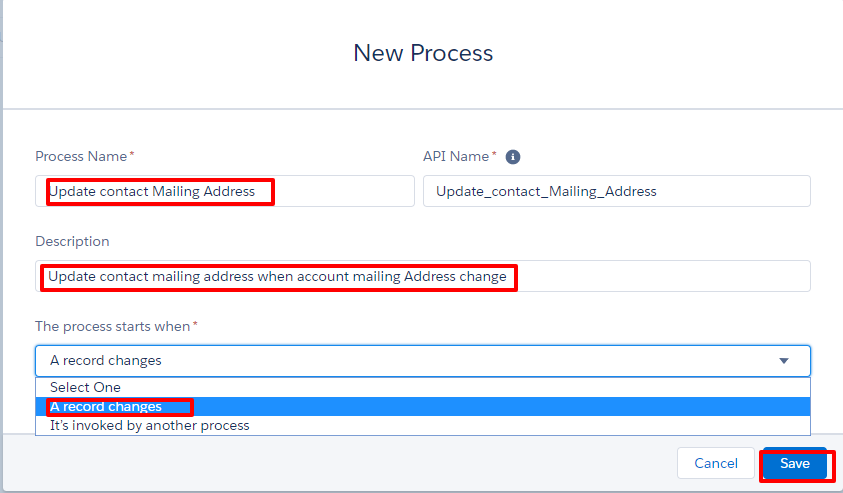
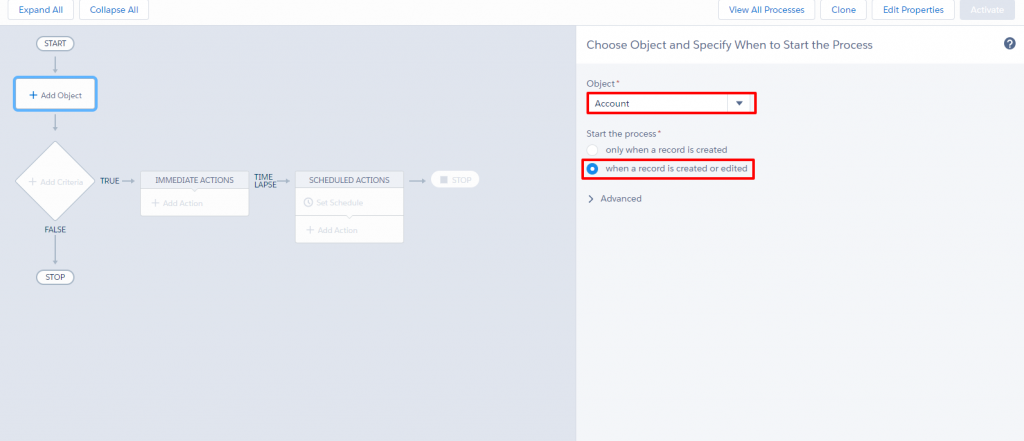
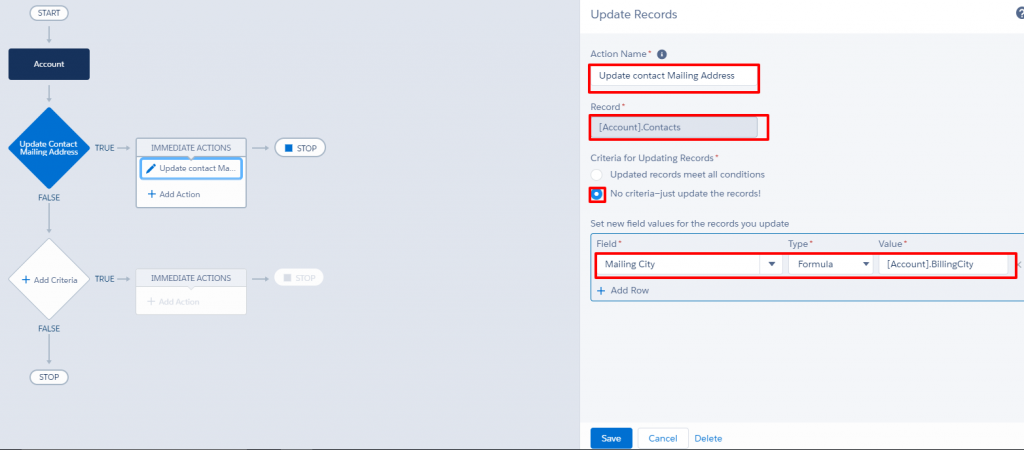
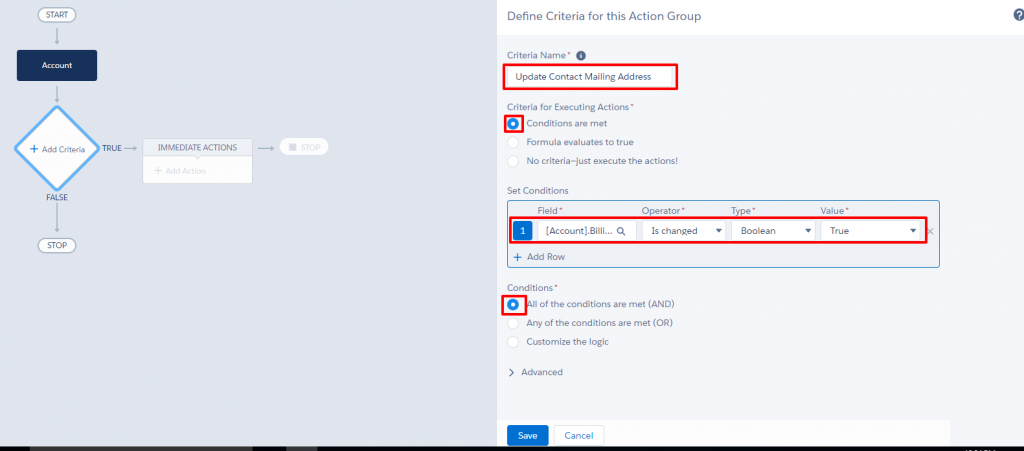
Read: What is Salesforce Sandbox? How to Create & Uses of Sandbox?
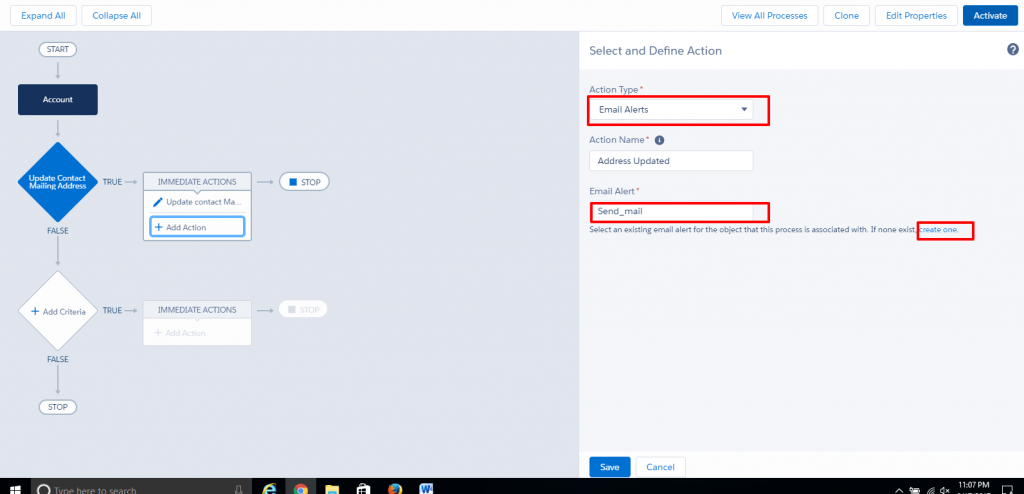
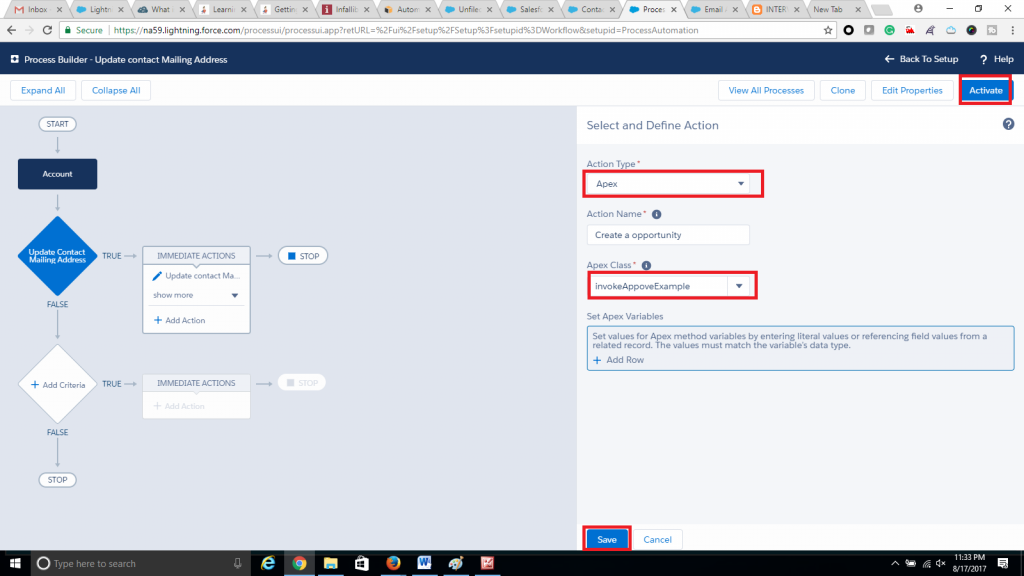
public class invokeAppoveExample {
@InvocableMethod
public static void recordInsert(list<id>ids){
list<account>acc= [select id from account where id in:ids];
for(account a :acc){
opportunity op = new opportunity();
op.Name=a.Name;
op.CloseDate=system.today();
op.StageName='closed won';
op.AccountId=a.id;
op.Amount=a.AnnualRevenue;
insert op;
}
}
}
Now go to account update it sees its related contact will be updated, you will also a notification of address update
Learn Salesforce in the Easiest Way

Read: Land Your Perfect Job With Salesforce Admin Job Description
| Type | Process Builder | Workflow |
| Complexity | Multiple if/then statements | A single if/then statement |
| Visual designer | ||
| Browser support | All (Chrome recommended) | All |
| Starts when | · Record is changed · Invoked by another process | Record is changed |
| Supports time-based actions | ||
| Call Apex code | ||
| Create records | Tasks only | |
| Invoke processes | ||
| Launch a flow | (Pilot)1 | |
| Post to Chatter | ||
| Send email | (Email alerts only) | (Email alerts only) |
| Send outbound messages without code | ||
| Submit for approval | ||
| Update fields | Any related record | The record or its parent |
With this blog, you have learned what is a process builder in Salesforce and how it works. Let us summarize the blog in a few points. You can perform the following actions with process builder:-
If you have any queries related to process builder in Salesforce then drop your query in the comment section below. Happy learning!
 Pinterest
Pinterest
 Email
Email
The JanBask Training Team includes certified professionals and expert writers dedicated to helping learners navigate their career journeys in QA, Cybersecurity, Salesforce, and more. Each article is carefully researched and reviewed to ensure quality and relevance.

Cyber Security

QA

Salesforce

Business Analyst

MS SQL Server

Data Science

DevOps

Hadoop

Python

Artificial Intelligence

Machine Learning

Tableau
Search Posts
Related Posts
Salesforce Business Analyst Career Path: Launch Your Rewarding Salesforce Journey
![]() 221.8k
221.8k
How to Integrate Salesforce with Outlook, Gmail, & Mailchimp
![]() 307.6k
307.6k
What is OWD in Salesforce?
![]() 26.5k
26.5k
How To Get A Salesforce Job Without Experience?
![]() 43.2k
43.2k
How to Update, Insert, Export or Delete Data Using Apex Data Loader?
![]() 336.6k
336.6k
Receive Latest Materials and Offers on Salesforce Course
Interviews