03
JulInternational Womens Day : Flat 30% off on live classes + 2 free self-paced courses - SCHEDULE CALL
Salesforce is one of the most in-demand profiles and the jobs for this profile are available all around the world. If you are going to make your career in Salesforce then you should start with Salesforce Training. There are a number of profiles are available that can help you in shaping your career as a Salesforce IT professional. One of them is Salesforce App Builder or Salesforce application developer profile.
Here in this article, we are going to cover a few of the common Salesforce app builder interview questions that are asked by the interviewers for this profile. Salesforce has more than 40% market share in Cloud technology and this is a market dominator today. The platform is exponentially growing in the market. So, we have written this blog to provide you the information about all questions that are mostly asked by the interviewers. Salesforce questions are categorized as general and profile specific questions. General questions can be asked for all possible Salesforce profiles, while specific questions are usually asked by the experts only.
Salesforce offers a certification as well to the professionals that can help them in kick-starting their career as an IT professional. If you want to pass this exam then you should know all the core concepts that can help you in passing the exam. The Salesforce App builder interview questions that are usually asked by the interviewers are listed below.
A sandbox is used for development and testing purposes. It is useful as it allows Apex programming without disturbing the production environment. If you want to test any newly developed application of Visual page or Force.com framework then you can test and develop its sandbox instead of testing it directly.  Sandbox, therefore, helps in developing an application in a hassle-free manner and then data and metadata can be migrated to the production environment. In this way, developers can test their applications freely even if there is a non-production environment.
Sandbox, therefore, helps in developing an application in a hassle-free manner and then data and metadata can be migrated to the production environment. In this way, developers can test their applications freely even if there is a non-production environment.
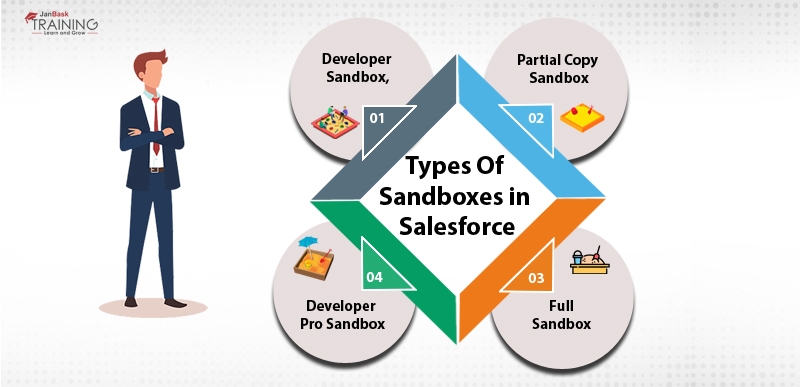
Sandboxes are of the following types:
Read: App Builder Salesforce Certification - Complete Exam Details & Passing Tips
Apex class and the trigger cannot be edited directly in the production environment. It is usually done firstly in the developer edition or you can use either Sandbox org or in testing org. It is then deployed using deployment tools in production, and a user with Author Apex permission can only do it. On the other hand, Visualforce pages can be edited and created in a production environment and Sandboxes both.
A standard field, record name can have either text field or auto number data types whose limit is approx. 80 chars. To generate the auto numbers, it is must to specify the format of the data field based on which the next number will be added automatically. Like you can generate the fields in the following ways:
Sharing rules are written to give public read-only access and edit access to some individuals in Salesforce org, like if in any case only managers and superiors are granted extra credentials to your objects as compared to your peers.
These credentials can be Public Read Only or Private. Through sharing rules, we can give more record access to the user. In public groups or through various roles record sharing can be extended through these rules.
These rules are not static and strict for the entire organization. Users are granted greater access through these rules. As far as data access restriction is concerned, we cannot restrict data access through these rules.
We can create different types of email templates in Salesforce. Some of them are listed below:
Read: Difference Between Salesforce Classic and Lightning Experience
You can group related records through bucket field as per their ranges and segments and for this, you need not use any custom fields and complex formulas. You can use buckets for grouping, arranging and filtering data. You need to define multiple buckets to store multiple types of data.
Dashboards can be categorized as static and dynamic. Static dashboards are visible to all users that have made the reports. Dynamic dashboards are used to display the information that is relevant to any particular user through this if a sales manager wants to see the report that is generated to any particular team member then he can use dynamic dashboard.  Dynamic dashboards can be used to view or show any user-specific data that may include their personal sales, quotas, number of converted leads or closure cases. If you want to show organizational-wide or regional data then you can use such dynamic dashboards. Dynamic dashboards cannot be scheduled. These dashboards show real-time data.
Dynamic dashboards can be used to view or show any user-specific data that may include their personal sales, quotas, number of converted leads or closure cases. If you want to show organizational-wide or regional data then you can use such dynamic dashboards. Dynamic dashboards cannot be scheduled. These dashboards show real-time data.
In Salesforce user can generate following report types:
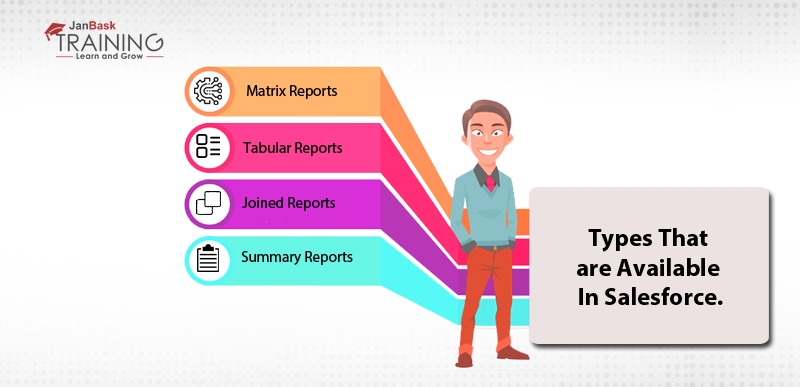
Here, you can only use Summary and Matrix reports as the data source for dashboards, while joined and Tabular reports cannot be used.
Salesforce object relationship is one of the important topics of Salesforce. These objects can be linked through a relationship as well. Following are the types of Salesforce object relationship:
Read: Wrapper Class Salesforce Tutorial Guide for Beginner
In case of a master-detail relationship, when a master record has deleted the child, the record is also deleted automatically. In case of Lookup relationship, the child record is not deleted when parent record gets deleted. 
When there are more than 10,000 records then the Data Skew condition is identified. If a single user owns all of these records, then it is known as ownership data skew. When the update is performed then performance issue may be encountered due to data-skew. If a single user owns most of the particular records then it is known as Data Skew condition.
These questions are not limited even plenty of other questions may be asked by the interviewers. Hope you will have an idea of the types of questions that can be asked by the interviewer. You can also prepare for any particular Salesforce certification and for that you may again need to study the details of Salesforce.
Here, we strongly recommend joining Salesforce Certification program at JanBask Training before you attempt for any certification or appear for the interview with leading organizations. All the best for your next interview. Happy hunting!
 Pinterest
Pinterest
 Email
Email
A dynamic, highly professional, and a global online training course provider committed to propelling the next generation of technology learners with a whole new way of training experience.

Cyber Security

QA

Salesforce

Business Analyst

MS SQL Server

Data Science

DevOps

Hadoop

Python

Artificial Intelligence

Machine Learning

Tableau
Search Posts
Related Posts
What is the Custom Setting in Salesforce?
![]() 436.3k
436.3k
A Detailed Guide on Salesforce Developer Roles & Responsibilities
![]() 12.9k
12.9k
What Are The Differences Between Sugarcrm & Salesforce?
![]() 487.6k
487.6k
Salesforce Certifications Paths- What does the Future hold for Salesforce?
![]() 463.5k
463.5k
Salesforce Jobs Australia- The Career Opportunities You Need to Know!
![]() 10.7k
10.7k
Receive Latest Materials and Offers on Salesforce Course
Interviews