21
JulInternational Womens Day : Flat 30% off on live classes + 2 free self-paced courses - SCHEDULE CALL
Through continuous integration, various stages of DevOps can be integrated. Jenkins is a tool that can be used to integrate these stages of DevOps, it is quite popular these days. This Jenkins Tutorial step-by-step guide will cover the introduction and other details like the features or benefits of using Jenkins. Jenkins was only an open-source continuous integration tool at the time of its launch but now after the version update of Jenkins, it has become a continuous integration and a continuous delivery tool that can organize the application deployment phase too.
The objective of this Jenkins guide for beginners is to cover maximum facts about the tool and how it supports continuous integration or continuous deployment for various IT projects. Get enrolled in an exquisite training journey and get practical-based learning of Cloud environment, DevOps methodologies, Jenkins, and a lot more from our professional DevOps Certification Course and Training Program.
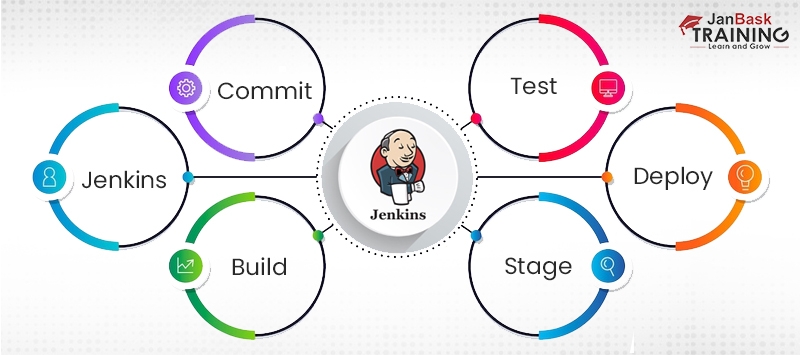
Let's start with an introduction to one of the most popular DevOps tools that are popular as Jenkins. Jenkins wiki is an open-source tool that has many plug-ins and it is written in Java. The Jenkins wiki tool was launched to build and test software projects in an easy way.
Developers can easily integrate application changes with this tool to help the user to obtain a fresh build. The software can be tested and delivered continuously with the help of various integration and deployment technologies. Give a boost to your career by enrolling in our top-notch Cloud Computing Certification Courses to get well-rounded Cloud knowledge before knowing how to use Jenkins.
Through automation, software developers can accelerate the process of software development. Jenkins mainly integrates all the stages of the software development lifecycle are documentation, packaging, testing, deployment, static analysis, and others ones.
Jenkins plugins help the developers in providing continuous integration and various stages can be integrated through Jenkins. To integrate any specific tool like Git, Amazon EC2, Manen 2 project, HTML publisher, etc. you can download the appropriate plugin and integrate the tool. It is a basically advantageous tool and the reason for the advantages of Jenkins are:
Have you ever heard about Jenkins Certification? Here is the Complete Guide to Jenkins Certifications in 2022.
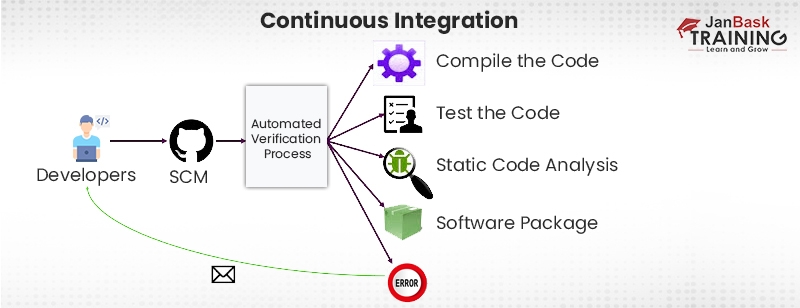
So far, we have discussed that Jenkins is a continuous integration tool, now let's take a quick look at this most used DevOps concept and what is Jenkins used for. In the case of continuous integration, there is a shared repository in which developers can perform multiple changes even throughout the day and save them right there. As soon as the changes are committed, it gets stored in the repository and the team can easily detect if they found any problem due to that change.
Apart from the changes, there are several other operations like deployment of the application, testing it on the server, and providing it to the relevant teams after building and testing the results. All these steps can be performed as and when required by the DevOps team easily in a quick manner.
There are several continuous integration tools in the market that make the DevOps task easier and efficient. For the following metrics Jenkins is considered as best of them:
Jenkins is a highly demanded tool globally and it can provide continuous integration just due to the availability of various plugins for several tools.
Check how to configure different tools in Jenkins from this blog on Jenkins Configuration.
In the case of the software development lifecycle, the application has to be built and deployed on the test server for testing purposes by the team members. It is quite a popular and easy-looking process for application development, but at the same time, this process has several flaws that need to be resolved. The so-called and mostly noticed flaws are like:
In short, we can say that as a result not only the delivery process gets slow but even the quality of the application can also be degraded due to all of these reasons. As a result, customer dissatisfaction may result. So, a platform that can overcome all of such shortcomings of the process as required by the developers can provide the facility of continuous development and testing of the application, so that every change made to the source code can be triggered and altered. This process is known as CI and Jenkin tool is the one that can provide all of such CI features.
Get a thorough analysis on Jenkins from our resources and blogs at JanBask Training and get yourself enrolled for free.
Let's see how Jenkins helps the developers and testers. The following diagram shows the continuous integration with Jenkins:
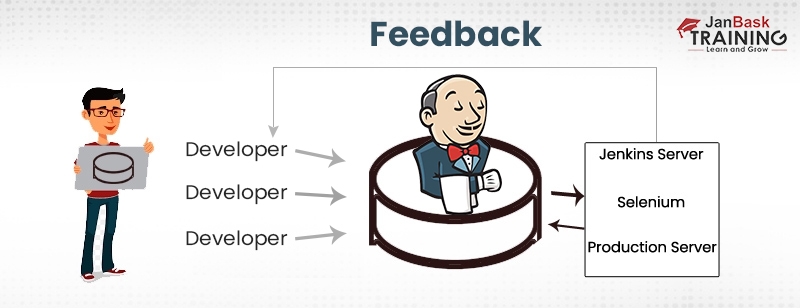
Above diagram shows the complete process of continuous integration that takes place in Jenkins:
Now that we have understood the working of Jenkins now let’s see what changes it has made from the earlier way of releasing and deploying an application. In the following scenario that is for before and after Jenkins:
If you have ever worked with codes then you must have come across two popular terms Git and GitHub that are misunderstood together. Here’s the complete difference between Git and GitHub to help you discover the real differences between the two.
Jenkins build job should be triggered automatically for any push or whatever hooks created. Here are the easy ways to know about Jenkins Build Set-up right from this blog.
For a distributed environment, Jenkins uses master-slave architecture to manage the builds. Here TCP/IP protocol is used to manage communication between master and slave units. Jenkins master and slave have the following responsibilities:
Main Jenkin server is the master that has the following responsibilities:
Every organization uses best DevOps practices but what DevOps skills are organizations looking for? This blog will explain the list of best DevOps skills that are necessary to become a successful DevOps engineer.
Jenkin Slave is a Java executable instance that is basically a remote machine. Jenkin slave has the following characteristics:
Let us understand the Jenkins architecture with the help of an example. In the following diagram, there is one master and three Jenkins slaves. Let us see how they are connected.
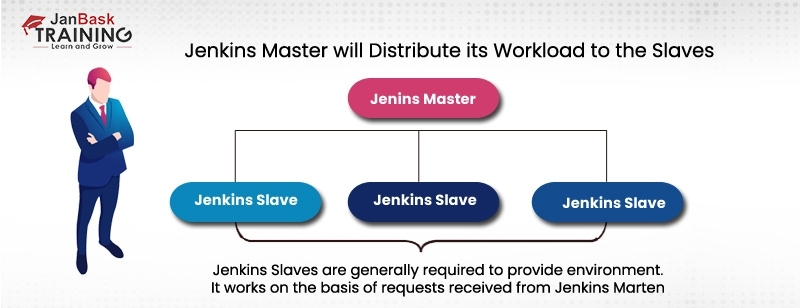
Moving ahead, let us see how you can use Jenkins for testing in different environments like Ubuntu, Windows, or MAC, etc. The following diagram represents the same.
GitHub is a cloud-based service that is highly useful to developers for both the management and storage of their code besides keeping track of the changes and controlling them simultaneously. Learn how to use GitHub in a few simple steps from this blog.
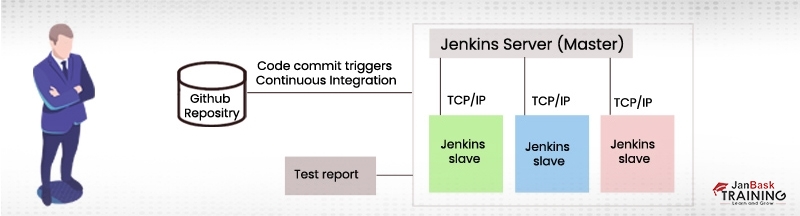
The following things are taken care of in the given diagram:
There are a lot of misconceptions regarding who is a DevOps Engineer? Get to know more about a DevOps Engineer’s roles and responsibilities from this blog.
Jenkins pipelines are used to check which task is executing currently. Usually, multiple changes are made by different developers and it is necessary to know which changes have been tested and which changes are in the queue. There are three options available when building a project using Jenkins. These are:
DevOps enthusiasts are generally looking to explore different tools that are frequently used in the workplace. Read this blog on the Jenkins Cheat Sheet before turning into a DevOps professional.
Jenkin is a continuous integration tool provides following features for the application deployment:
Through a DSL Jenkins has introduced a version builder that can help you to build, test and deploy various code pipelines. These pipeline scripts are easy to write, manage and execute. Parallel builds can be executed through these pipelines. You must have control over how and what you are going to build.
Jenkins provides better UI/UX so that users can easily visualize the flow and can easily configure passwords as and when required. You can also get a great view of Jenkin pipelines. The visual editor can be used to check and view these pipelines. The plugins are more safe and more secure as well.
The Jenkins Next Generation plugin helps in analyzing code, collects all warnings, and helps in visualizing the records through pie charts and graphs. Here are the easy ways for Jenkins Code Analysis to make you successful.
Jenkins can be installed on both Unix and the Windows platform. Here, we will focus on the installation of Jenkins on Windows.
Prerequisites:
Before you start with the Jenkins installation, there are some prerequisites to follow for the tool in your system.
Jenkins is installed on the central server where your current builds are already taking place. Learn to configure Jenkins on Ubuntu Linux from this blog.
The following steps can help you to download Jenkins successfully.
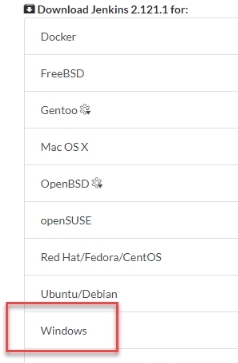
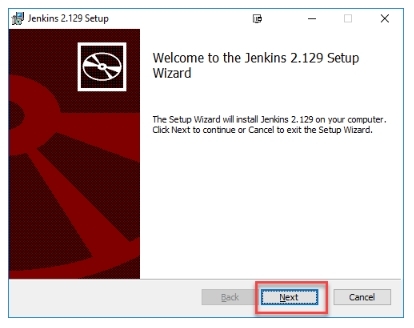
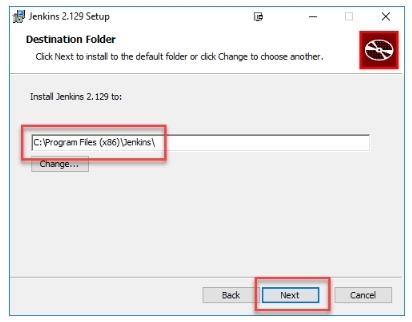
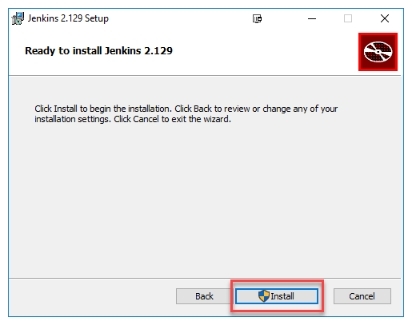
Are you looking forward to checking your knowledge in DevOps? Take this Quiz on DevOps to test your knowledge.
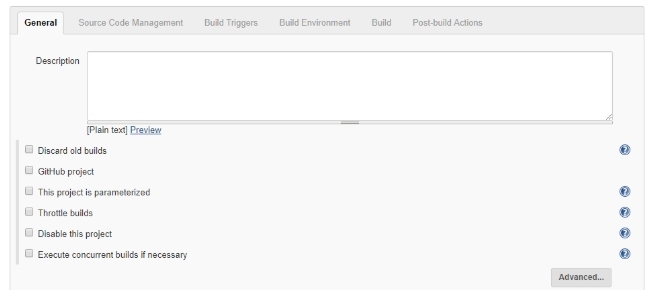
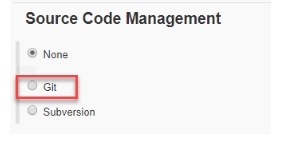

Willing to know AWS DevOps engineer salary or how much a DevOps architect can make? Explore a DevOps Engineer’s salary from this blog.
DevOGetting Started with Jenkins – Create your first build with the Freestyle Project
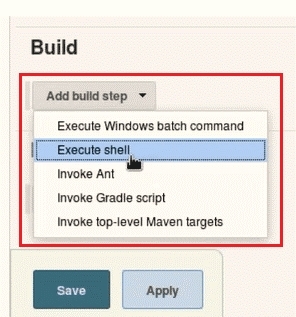
For more trending questions on DevOps, join our JanBask DevOps Community.
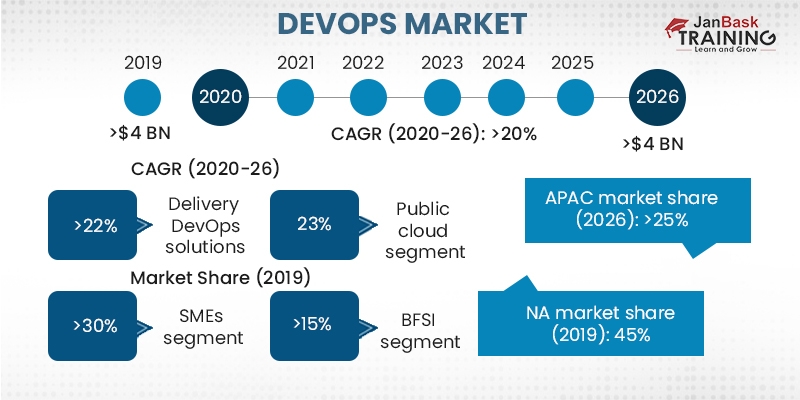
No wonder businesses across the globe are switching over to Devops-related technologies for smoother delivery of software-based products and services. Leading job portals like Indeed, have registered a 75% job rise for DevOps professionals. Building a career in DevOps will show you up as a Release Manager, DevOps Cloud Engineer, DevOps Test Engineer and finally a DevOps Architect. The average salary of a DevOps professional ranges from 4.2lacs- 12.4lacs as per AmbitionBox. Tech giants such as Accenture, Barclays, and Facebook are always looking for skilled DevOps professionals, and qualified DevOps engineers are among the highest-paid professionals.
DevOps has made the software development and deployment process quicker and easier, but for this, you may need certain tools. Jenkins is one of the most used DevOps tools that can ease operations by providing multiple plugins and an effective interface. Better UI tools like Jenkins are there to make the DevOps process easier. As it is an open-source tool so it can be used by anyone.
This Jenkins Tutorial For beginners presents a sound idea of the tool and how it can be used by industries for CI/CD. Also, you can create your first project using this Jenkins Tutorial step-by-step guide. To know more about DevOps and the related tools, you should join the DevOps Certification Program at JanBask Training and explore your learning with the brightest minds.
Q1. What is the objective of the devOps course online?
Ans- The objective of our DevOps training is:
Q2. What skills will I learn in this course?
Ans- If you want to find out what skills & knowledge we impart in-depth, sign up for our quick DevOps career counseling & demo class. Here are all that you will learn:
Q3. What is covered in the beginner’s level of this course?
Ans- Our DevOps engineer training online progresses with the basis of the DevOps discipline. Our first week of DevOps engineer training online is considered beginner’s level. Wherein, the instructors will teach the theoretical concepts of DevOps as:
Q4. What can I expect after the training program?
Ans- After completing our DevOps training online, you will achieve:
Q5. How do you help with the DevOps certification exam?
Ans- With DevOps certification training, the trainers at JanBask Training introduces you to the skills/concepts that are examined in the DevOps certification exam. Our team provides comprehensive & certifications focused learnings via virtual classroom sessions, and all-inclusive, versatile and fun-learning e-study tools like MCQs, eBooks, PPTs, real-time case studies, assignments & more - which are stored on our smart and intuitive e-learning management system - of which you can gain access right after enrolling for our training program.
Q6. Do you help with resume building and interview preparation?
Ans- Yes, we help with drafting and reviewing your resume for the DevOps jobs too. Our trainers are from the direct working industry and they know what kind of resume/CV the recruiters hiring for DevOps role expects from the professionals. They know how resumes are needed to be built from scratch. You just share your briefs, info and they will explain to you how to frame your entire resume without any gaps or committing any mistakes.
Q7. How to maintain a growing career in DevOps?
Ans- Here are the following few ways how you can keep having an outright uplift in DevOps field:
Q8. What job roles can I look forward to after the course?
Ans- Here are the few rapidly growing industries demanding job roles in the DevOps field that you can aim for via our comprehensive DevOps course online - to achieve the DevOps certifications and see yourself growing big down the line in 2-6 years of your IT career run.
Q9. What are the prerequisites for this course?
Ans- There are no prerequisites for joining our DevOps course. And, no need to have a core to any technical experience/background to take our DevOps training course.Any learner to professional with or without any technical experience/background can learn DevOps with ease. Since we cover everything around DevOps from basics to advanced, you won't have any problem in striking a chord with our DevOps training course.
Q10. Can I get a free demo class?
Ans- To accommodate you with a quick roadmap of our DevOps training program, we provide a free demo class. Our demo class aims to make you familiar with all the aspects that we cover in our DevOps training online journey. When you take our free DevOps course, online demo class:
 Pinterest
Pinterest
 Email
Email
Through market research and a deep understanding of products and services, Jyotika has been translating complex product information into simple, polished, and engaging content for Janbask Training.

Cyber Security

QA

Salesforce

Business Analyst

MS SQL Server

Data Science

DevOps

Hadoop

Python

Artificial Intelligence

Machine Learning

Tableau
Search Posts
Related Posts
What is Nagios? Nagios Configure & Install Tutorial Guide for Beginner
![]() 722.6k
722.6k
What is Vagrant? Vagrant Tutorial Guide for Beginners
![]() 14.3k
14.3k
What are the difference between Git Push and Git Push Origin?
![]() 17k
17k
Periodic Table Of DevOps Tools - A Revolutionary Breakthrough
![]() 526.5k
526.5k
Your Complete Guide to Jenkins Installation on Ubuntu
![]() 458.7k
458.7k
Receive Latest Materials and Offers on DevOps Course
Interviews
Colin Rodriguez
I want to know what the skills required to take up the DevOps certification course and this post helped me in understanding well.
JanbaskTraining
Hi, Thank you for reaching out to us with your query. Drop us your email id here and we will get back to you shortly!
Rafael Lewis
What a nice informative blog, a must-read for people who want to explore the best Cloud Computing certification course.
JanbaskTraining
Glad you found this useful! For more such insights on your favorite topics, do check out JanBask Blogs and keep learning with us!
Kyle Lee
Hey, is there any separate guide that you can help me to get prepared for these certification courses?
JanbaskTraining
Hi, Thank you for reaching out to us with your query. Drop us your email id here and we will get back to you shortly!
Riley Walker
Earlier I thought that in a few places, the learning opportunities after the DevOps course was not properly explained and after reading this post I got to know the different factors.
JanbaskTraining
Glad you found this useful! For more such insights on your favorite topics, do check out JanBask Blogs and keep learning with us!
Riley Walker
How to choose the best Cloud Computing certification course among the numerous courses mentioned above?
JanbaskTraining
Hi, Thank you for reaching out to us with your query. Drop us your email id here and we will get back to you shortly!
Jorge Hall
Earlier I thought that in a few places, the learning opportunities after the DevOps course was not properly explained and after reading this post I got to know the different factors.
JanbaskTraining
Hi, Thank you for reaching out to us with your query. Drop us your email id here and we will get back to you shortly!
Beckham Allen
Can anyone from a commerce background join the training? If yes, then whom to contact?
JanbaskTraining
Hi, Thank you for reaching out to us with your query. Drop us your email id here and we will get back to you shortly!
Cayden Young
I want to explore a few best courses for career growth, but confused about which one is better, I want to consult a Janbask consultant on this.
JanbaskTraining
Glad you found this useful! For more such insights on your favorite topics, do check out JanBask Blogs and keep learning with us!