10
JulInternational Womens Day : Flat 30% off on live classes + 2 free self-paced courses - SCHEDULE CALL
If you have ever worked with codes then you must have come across two popular terms Git and GitHub that are misunderstood together. There are chances that you have worked on both the platform as an experienced DevOps professional. But you are not sure about the real differences between the two and which is better than the other? Well, if you are one of them, no worries at all.
As a person, this is never late to learn new things, especially those are helpful in your career. Check out our blog Git vs GitHub to gain the meaningful insights on both the platforms. Before you start reading this blog, you are strongly recommended to check our previous blogs What is Git and What is GitHub to make the things little easier and more interesting for you.
Although both these topics are discussed in this blog too, but they are discussed in brief only because our main focus here is to demystify the differences between the two. In the blog for Git vs GitHub, we will explain the following topics in detail and helps you in discovering the real differences too with a detailed comparison study.
 |
 |
| Git is a Software | GitHub is a Service |
| It is installed and configured on your local system only. | It is hosted on the web and configured there only. |
| There is no GUI, only command line interface is available. | You are free to use GUI and it is much easy in use. |
| It offers benefits like version control, source code management. | In addition to the version control and source code management, the tool has its own features too. |
| This is a tool used to managed edits in different versions that are stored in GIT Repository. | This is the space where a copy of GIT repository is uploaded. |
If you wanted to discover the real differences between the two platform, you first need to understand the version control concept in depth. The term version control signifies a system that records changes to a set of files over time and independently they are named as versions. With the help of versions, you can track the changes in the project when needed and discard those changes as well. Also, there are chances to compare and revert chances between a set of versions for a particular project that is actually helpful especially when you are working on a big project. For a giant project, there are multiple people working together and the chances of conflicts also become huge. Here, version control helps to avoid those conflicts by comparing the edits and undo them if not necessary.
The system that helps to control the versioning of codes is named as the Version Control System (VCS). For an easy idea, you can take the VCS as a database too. It will take the snapshot of your entire project and keep their track in terms of versions one by one. With the help of these snapshots, this is easy to compare the versions together based on needs.
Read: What is The Difference Between Devops, Sysops & Webops
I hope you understand the term version control clearly here and you won’t be confused between the terms VCS and backup system anymore. Further, VCS eliminates the need for toolchain replacement completely unlike the backup systems. Here, we have listed the major benefits of using a version control system -
So now let’s proceed ahead with this blog on Git vs GitHub and understand what exactly is Git.
With this discussion, you must be clear on version control with Git and Git Hub. Let us take ahead the discussion by knowing What is Git and What is GitHub.
With “What is Git” section, this would be really easy to understand about GIT and its features or benefits for your organization. GIT is a version control tool that is generally installed on your local system only so that you can use it freely.
When you are working on a project along independently, Git is the best choice to opt for. But what should be done when plenty of developers are working on a single project only and making changes to the code of software frequently. In this case, each of the employees had a different version of the project and creates conflicts among team members too.
Read: The Complete Docker Certification Guide for 2025
So, how can you send all these changes in collaboration? When working on a large project with a number of team members, this is necessary to analyze each of the edits immediately to avoid any complicated issues. Git will take care of all problems but it should be installed on each of the systems when you working together on a single project. Here are some of the features and benefits of the GIT as mentioned below - 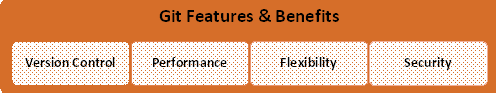 The other name GIT tool is a distributed version control system that pushes or pulls requests and other changes too on people’s machine. Now a copy of edits will be saved on the GIT repository but it will not be reflected in the main directory until you collaborate changes and push back your own changes.
The other name GIT tool is a distributed version control system that pushes or pulls requests and other changes too on people’s machine. Now a copy of edits will be saved on the GIT repository but it will not be reflected in the main directory until you collaborate changes and push back your own changes.
In the modern marketplace, GIT is widely used and popular VCS (Version Control System). This is a well-organized and open source project that was proposed in the year 2005 by the creator Linux OS kernel. If you look at the GIT popularity graph then you can clearly observe that this is one of the most dominating platforms worldwide. So, how is it different from other similar platforms and what is the reason for the popularity of the platform?
GIT is a delta-based version control system and it stores the data in form of snapshots that can be accessed quickly whenever needed. At the same time, GIT manages changes so gracefully that each of the versions and its history can e reviewed instantly based on requirements. Git benefits can be enjoyed only if you are online. For the offline users, the best idea is using a third-party tool that keeps a copy of edits and pushes or pull changes as per your instructions.
I am glad that you read out this blog section so patiently and sure now What is Git. In the next section, we will explain to you one more version control system i.e. GitHub.
 GitHub is a web-based hosting service that supports distributed version control and offer the robust source code management functionalities and a variety of own features too. This is not an ordinary tool but the heaven for developers where you could stay connected with like-minded people. The other suitable word for GitHub is a cloud for codes.
GitHub is a web-based hosting service that supports distributed version control and offer the robust source code management functionalities and a variety of own features too. This is not an ordinary tool but the heaven for developers where you could stay connected with like-minded people. The other suitable word for GitHub is a cloud for codes.
Basically, GitHub is the place where you could store the Git repositories or identical working directories. This is a hub for GIT repositories where you can start work simply by creating an account on GitHub. As soon as you create an account on GitHub, it will give you an abundant storage space and build your profile too that holds an immense value. Repositories are public by default but you can make it private as well as per the convenience.
Read: Boost Your Career With 150 DevOps Interview Questions and Answers
Most importantly, GitHub has the GUI where you can create a repository and perform operations quickly. Also, your project can be hosted in multiple programming languages and keeps track of changes as needed. Three extraordinary features that make GitHub even more powerful include – 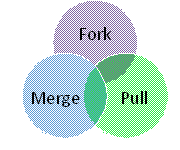 GitHub is a standard that encourages young developers and projects to grow in the industry. I am sure you have a deeper idea now what is GitHub and its functions and capabilities too. If you found this Git vs GitHub blog relevant then don’t forget to check DevOps certification program by JanBask Training. This is a well-organized program where you will learn all necessary DevOps tools practically that is mostly used by industries. A range of tools includes Git, Puppet, Nagios, Docker, Jenkins, and more.
GitHub is a standard that encourages young developers and projects to grow in the industry. I am sure you have a deeper idea now what is GitHub and its functions and capabilities too. If you found this Git vs GitHub blog relevant then don’t forget to check DevOps certification program by JanBask Training. This is a well-organized program where you will learn all necessary DevOps tools practically that is mostly used by industries. A range of tools includes Git, Puppet, Nagios, Docker, Jenkins, and more.
Hope you enjoyed reading this blog and learned something new. If you have any questions for us, do add in the comment section, our team of expert mentors will get back to you.
 Pinterest
Pinterest
 Email
Email
A dynamic, highly professional, and a global online training course provider committed to propelling the next generation of technology learners with a whole new way of training experience.

Cyber Security

QA

Salesforce

Business Analyst

MS SQL Server

Data Science

DevOps

Hadoop

Python

Artificial Intelligence

Machine Learning

Tableau
Search Posts
Related Posts
A Comprehensive Guide on the Latest Trends of DevOps Engineer Resume
![]() 495.2k
495.2k
Azure DevOps Engineer Salary: Everything You Need to Know
![]() 6.7k
6.7k
Your Complete Guide to Jenkins Installation on Ubuntu
![]() 458.6k
458.6k
Know Everything About DevOps Engineer & Architect Salary
![]() 591.5k
591.5k
What is The Relation Between Cloud Computing and DevOps?
![]() 181.8k
181.8k
Receive Latest Materials and Offers on DevOps Course
Interviews