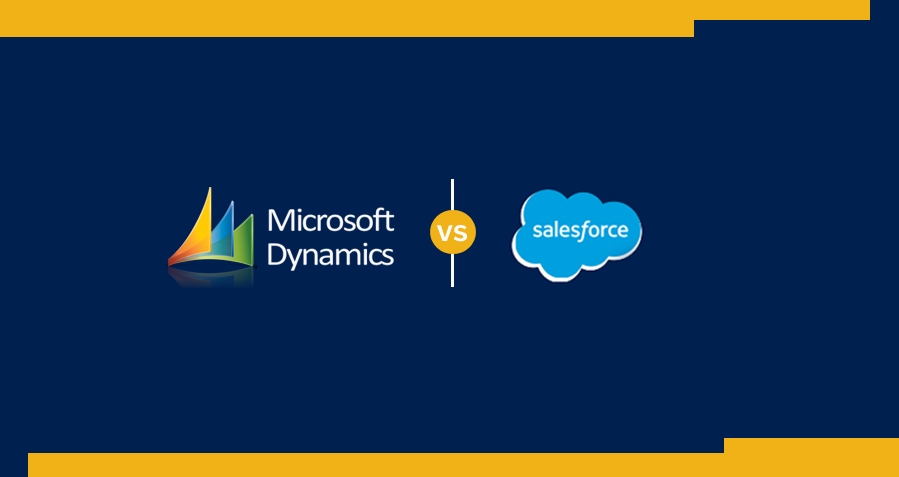Introduction
OWD stands for Organization-Wide Default (OWD). The Organization-Wide Default settings are the feature in Salesforce settings that allow you to specify that what all records can be accessed by which user who is registered on the instance and also in which mode. Today, we will have a detailed discussion on Salesforce OWD.
If you are looking to jumpstart your Cloud professional career, consider enrolling yourself in a comprehensive Online Salesforce Training, today!
Let’s move.
What is Organization-Wide Defaults (OWD) in Salesforce?
Organization-Wide Defaults, or OWDs, are the pattern security rules that you can follow for your Salesforce instance. Organisation Wide Defaults are utilized to confine who can access what information in your CRM. You can award access through different methods that we will discuss later (sharing principles, Role Hierarchy, Sales Teams, and Account groups, manual sharing, and so forth).
Primarily, there are four levels of access that can be set in Salesforce OWD and they are-
- Public Read/Write/Transfer (only available of Leads and Cases)
- Public Read/Write
- Public Read/Only
- Private
To lessen the number of factors in this discussion how about we breakdown the three "Public" levels to one solitary segment and casing the discourse around the effect of changing your OWDs from "Public" to "Private." As we referenced previously, Organization-Wide Defaults are utilized to confine access, not allow access. In case you have to confine access to even one individual out of a 1,000 Users, the best way to do that is to set your Organizational Wide Defaults to "Private," and award access back to every other person however that solitary User, you have to keep in blur of what is happening on the rest of the instance.
Before going for the advance level, if you wish to begin your learning from the Salesforce basic, consider going for a Salesforce Cloud Course to move your career on the right path.

What does set your OWDs to "Private" truly do? The most ideal approach to clarify this idea is with an organized outline. A customary Org Chart would look cleaner, yet how about we look to utilize the Role Hierarchy graph appeared in "Grid View" since it's accessible inside Salesforce.com.
When you flip an Object in your OWDs to "Private," you've fundamentally raised dividers between clients in a similar degree of the Role Hierarchy. To show utilizing any graph underneath, the limited access dividers set by the flipping an Object to "Private" are spoken to by the dashed green, red, and blue lines. For the Object set to "Private," the Users in the Role of Eastern Sales Team can never again observe records claimed by the Western Sales Team because they are at a similar degree of the Role Hierarchy (looking "over" a similar level is spoken to by the strong blue, red and green twofold headed bolts in the graph underneath).
The equivalent is genuine the following level up in the Role Hierarchy. The Users in the job Director, Direct Sales can't see records claimed by the Director, Channel Sales. Not amazing, access keeps on being constrained up to the stepping stool over similar levels of the Role Hierarchy. Our VP, North America Sales, the VP, Marketing and the VP, International Sales can't see records possessed by their companions, nor would they be able to see the records claimed by their friend's subordinates. On the off chance that you can't look over, at that point you can't look crosswise over and afterward down – for example, the Director, Direct Sales can't see the records possessed by the Channel Sales Team(because they are a subordinate to the Director, Direct Sales peer, the Director, Channel Sales).
Learn more about Salesforce through insightful blogs and professional courses at JanBask Training.

Here is the place the Role Hierarchy awards access in a Private setting. Supervisor's (which means, Users that have a higher position in the Role Hierarchy) can generally observe the records possessed by their job subordinates. Utilizing our chart once more, access allowed by the Role Hierarchy is spoken to by the pink, yellow, and blue lines. The SVP, Sales, and Marketing can see the records claimed by his job subordinates – the VP, North America Sales, VP, Marketing and the VP, International Sales. Not amazing the VP, North American Sales can see records claimed by the Director, Channel Sales, Director, Direct Sales and down the Role Hierarchy to their immediate reports – the Channel Sales Team, the Western Sales Team, and the Eastern Sales Team

On an Object with its OWDs set to "Private," the Role Hierarchy awards access down to subordinate jobs' records, however, does not allow access upward. For instance, The Western Sales Team can't see records possessed by their administrator, the Director, Direct Sales (because it is one level up the Role Hierarchy).
How to Set the Org-Wide Sharing Defaults for User Records?
How to set OWD? For client records, you can set the organization-wide sharing default to Private or Public Read Only. The default must be set to Private if there is, at any rate, one client who shouldn't see a record.
Suppose that your organization has inside clients (workers and deals specialists) and outside (clients/entrance clients) under various deals operators or gateway accounts, with these prerequisites:
- Employees settings should be such that they can see everyone.
- Salespeople can see employees, other members, and their own client user records only.
- Clients can see other clients only if they are under the same Sales member or a portal account.
To meet these prerequisites, set the default outer access to Private, and expand access utilizing sharing rules, manual sharing, or client consents.
Ensure the growth potential of your Salesforce career, here is a guide at Future Career Growth of a Salesforce Developer and Programmer.
When the feature is first turned on, the default access setting is Private for external users. The default for internal users is Public Read Only. To change the organization-wide defaults for external access to the user object:
At the point when the element is first turned on, the default access setting is Private for outer clients. The default for inside clients is Public Read Only. To change the organization-wide defaults for outside access to the client object
- From Setup option, you can enter Sharing Settings with the help of the Quick Find box, and then choose Sharing Settings.
- Click on Edit option in the Organization-Wide Defaults area given there.
- Choose the default internal as well as external access that you want to utilize for specific user records.
- Click on Save Option.
Organization-Wide Sharing Defaults
Characterize the default access level for an object's records with organization-wide sharing settings. Organization-wide sharing settings can be set independently for custom objects and many principle objects, including resources, battles, cases, and records, and their agreements.
Required Editions
For most objects, organization-wide sharing settings can be set to Private, Public Read Only, or Public Read/Write. In situations where the organization-wide sharing setting for an object is Private or Public Read Only, an administrator can concede clients extra access to records by setting up a job progression or characterizing sharing rules for it. However, sharing rule must be utilized to concede extra access—they can't be utilized to limit access to records past what was initially indicated with the organization-wide sharing defaults.
Note: If your organization utilizes a Customer Portal, before you empower contacts to access the entry, set the organization-wide sharing defaults on records, contacts, contracts, resources, and cases to Private. This guarantees that as a matter of course, your clients can see just their information. You can at present award your Salesforce clients Public Read/Write access by making a sharing rule in which every single inward client share with every inside client.
By default, Salesforce uses hierarchies, like the role or territory hierarchy, to automatically grant access of records to users above the record owner in the hierarchy. Of course, Salesforce utilizes pecking orders, similar to the job or region chain of command, to consequently allow access of records to clients over the record proprietor in the progressive system.
Setting an object to Private makes those records obvious just to record proprietors and those above them in the job chain of importance. Utilize the Grant Access Using Hierarchies checkbox to handicap access to records to clients over the record proprietor in the pecking order for custom objects in Professional, Enterprise, Unlimited, Performance, and Developer Edition. If you deselect this checkbox for a custom object, just the record proprietor and clients conceded access by the organization-wide defaults get access to the records.
Make yourself interview ready, here are the Top 60 Salesforce Lightning Interview Questions and Answers
What is the role of object permissions in Salesforce OWD?
Object permissions decide the pattern level of access for every one of the records in an object. Organization-wide defaults adjust those authorizations for records that a client doesn't possess. Organization-wide sharing settings can be set independently for each sort of object. It is imperative to take note of that Org-wide defaults can never give clients more access than they have through their object consent. There are mainly four levels of access, and they are discussed in the next segment.
Organization-Wide Defaults Access Level Actions
There are five kinds of access, as follows:

Public Full access
Public full action alternative is accessible for setting the Campaign Object as it is in the given CRM instance. Through free access, the client can be able to look through records, reports, etc., including related records, alter subtleties of the record, and can also erase the record.

Access levels for the campaign OWD's can be set to private, Public Read-only, Public Read/Write, and Public Full Access. At the point when campaign object is set to open full access, all clients in that organization can almost certainly see, alter, move, and erase.
Read/Write/Transfer
Read/Write/Transfer alternative is accessible for Leads and Cases. Here we can set to Private, Public, Public Read/Write and open/Read/Write/Transfer for the case and lead objects. Whenever case and lead objects are set to open/Read/Write/Transfer, all clients can see, alter, move, and report on all cases and lead records.
Public Read/Write
At whatever point a record is set to Public Read/Write the client can see, alter, and report on all the records that it can see.
Public Read Only
At whatever point a record is set to open Read only the client can look through the records, view and report on each record yet the client cannot alter that record. Record owners are the only one who can alter those records.
Private
At whatever point a record is set to private only settings that record proprietor and clients over that activity in a chain of command can see, alter and report on those records only
No Access, View only, Use
This No Access, View only, Use options is available only for Price books. We can set the access level for price book OWD settings to either No Access, view-only, or use setting only.
- Use is default access level for value Book and enables the clients to access the value book data and can utilize that value book data in the circumstances with objects
- View Only enables the clients to access the value book data and yet not to utilize that value book data in the circumstances with objects.
- No Access limits the clients to access value book data and costs.
Take this 2-minute free Salesforce Quiz to check your Salesforce knowledge and stay updated with the latest updates and innovations in Salesforce.
How to determine OWD for your org?
To decide the organization-wide defaults, you requirement for your application, ask yourself these inquiries about each object:
- Who is at present the most restricted user of this object?
- Is there anything in the configured instance that the user shouldn’t be allowed to see?
- Is there anything in the configured instance that this user shouldn’t be allowed to edit?

1). Force.com Managed Sharing
Force.com oversees sharing, and it includes sharing access allowed by Force.com dependent on record ownership, the role hierarchy, and sharing rules:
1.1 Record Ownership
Each record is claimed by a client or a line for custom objects, cases, and leads. The record owner is naturally provided with Full Access, enabling them to see, alter, move, share, and erase the record.
1.2 Role Hierarchy
The job chain of importance empowers clients over another client in the progressive system to have a similar degree of access to records claimed by or imparted to client’s falling below the hierarchy. Subsequently, clients over a record proprietor in the job chain of command are additionally certainly conceded Full Access to the record. However, this conduct can be incapacitated for explicit custom objects. The job chain of command isn't kept up with sharing records. Rather, job pecking order access is determined at runtime.
2). User Managed Sharing, also known as Manual Sharing
User managed sharing rules the record proprietor or any client with Full Access to a record to impart the record to a client or gathering of clients. This is commonly done by an end-client, for a solitary record. Just the record proprietor and clients over the proprietor in the job chain of importance are allowed Full Access to the record. It is absurd to expect to give different clients Full Access. Clients with the "Adjust All" object-level consent for the given object or the "Alter All Data" authorization can likewise physically share a record. Client oversaw sharing is expelled when the record proprietor changes or when the entrance allowed in the sharing does not concede extra access past the object's organization-wide sharing default access level.
3). Apex Managed Sharing
Apex managed sharing gives engineers the capacity to help an application's specific sharing prerequisites automatically through Apex or the SOAP API. This sort of sharing is like Force.com overseen sharing. Just clients with "Alter All Data" authorization can include or change Apex oversaw sharing on a record. Peak oversaw sharing is kept up crosswise over record proprietor changes. Collaborate and study with fellow Salesforce professionals and use the JanBask Salesforce community to build your skills and network.
Sharing rules in Salesforce Environment
Salesforce has got a distinctive sharing rule with regards to which clients can approach certain things in Salesforce. In an organization, numerous individuals need access to specific records or data. In any case, Salesforce has instituted a certain rule for sharing in all probability, so it makes it safe and not as dangerous. There are two principal kinds of partaking in Salesforce. One is called manual sharing, and in that sort of sharing, you have total access to the records and enable certain others to share them.
One is called manual sharing, and in that sort of sharing, you have total access to the records and enable certain others to share them. Nonetheless, to do that, you should reserve the option to do the sharing. The other kind is called programmed sharing. The necessities for security are found with this one individual. The various sorts of sharing rule are called case sharing guidelines.
The different types of sharing rules are:

Case Sharing rule depends on who possesses the case. Set default sharing access for individual cases and related records. Arrangements are shared from cases. Lead sharing principles depend on who claims the lead. Set default sharing access to individual leads Campaign Sharing rule dependent on who claims the campaign. Set default sharing access for individual battles. Custom object sharing principles dependent on who possesses custom objects. Set default sharing access to singular custom object records
Conclusion
Well, this is all we have to share with you today on the topic of Organization-Wide Default in Salesforce. Keep in mind that the first step towards a successful career as a Salesforce professional is to consider enrolling in a certified and industry-recognized Online Salesforce Training program. I hope you enjoyed reading this blog. For queries or suggestions, do get back to us. Our team of experts will resolve your queries.
FAQs
Q1. What is Salesforce?
Ans- Salesforce is a Cloud-based CRM contraption, something that empowers you to get more arrangements. In any case, a specialist strategy to depict it would be it is just a way to deal with making applications either for your work territory or for your flexibility. In this universe of employment, Salesforce supports you making applications for clouds. Salesforce is a client relationship with the board mechanical assembly (CRM), which suggests that it is used to screen and ensure a relationship with its present and potential customers.
Q2. What are the benefits of using salesforce?
Ans- Here are the benefits of learning Salesforce-
- Trustworthy
- Proactive services
- Improved messaging
- Automation
- Efficient
Q3. Is Salesforce easy to learn?
Ans- Salesforce is not at all difficult to learn. If you put your mind and concentration, you can easily learn the concepts of Salesforce. However, taking up an online course at JanBask Training will make it easier.
Q4. What skills will you acquire from these courses?
Ans- Salesforce CRM and its features, Salesforce objects, field types, and validation rules
- Data modeling and management and Workflow automation
- Sales and service cloud configuration, Lightning components installation, complete Salesforce interface, Application deployment and Force.com platform change management and so much more.
Q5. What is the most basic Salesforce certification?
The Salesforce Administrator certification is the ideal one to get as a novice. This will provide you a solid foundation for learning more about Salesforce, whether you want to focus on the developer side later or the customer-facing side now.
Q6. Who should attend these courses?
Ans- These courses can be attended by-
- Freshers with a graduate degree who are motivated individuals who want to learn Salesforce skills.
- Experienced professionals looking for an exciting career in the premier cloud computing platform.
- If they have experience of two years or more and possess good analytical and problem-solving abilities.
Q7. How to maintain a growing career in the Salesforce field?
Ans- To have a steady career growth in Salesforce Admin/developer role, you need the following-
- Constant skills upgradation in Salesforce - keep upskilling in this field.
- Be toe-to-toe to every new update and release of Salesforce CRM.
- Keep taking certification exams and certifications to your credit - as many of the Salesforce certifications you take, more will be your seniority in the job market.
Q8. Who should attend this course?
Ans- This course can be taken up by-
- Salesforce enthusiasts
- IT students
- App Developers
- Project Managers
- CRM enthusiasts
Q9. How do I start preparing for Salesforce interview?
Ans- Start your preparation with these suggestions: Learn How To Shake Hands Online Assume, it's just another interview, Show Your Enthusiasm, Accept Feedback, Pose inquiries and Send notes of gratitude.
Q10. What are the requirements for Salesforce certifications?
Ans- Learners require a graduate degree and a passion for Salesforce skills & technology. Professionals with a basic understanding of Salesforce concepts and features, such as navigating Salesforce, data management, security, and using Sales Cloud would be an advantage in completing the online Salesforce courses.
Salesforce Course
Upcoming Batches
Trending Courses
Cyber Security
- Introduction to cybersecurity
- Cryptography and Secure Communication
- Cloud Computing Architectural Framework
- Security Architectures and Models
Upcoming Class
6 days 25 Jul 2025
QA
- Introduction and Software Testing
- Software Test Life Cycle
- Automation Testing and API Testing
- Selenium framework development using Testing
Upcoming Class
6 days 25 Jul 2025
Salesforce
- Salesforce Configuration Introduction
- Security & Automation Process
- Sales & Service Cloud
- Apex Programming, SOQL & SOSL
Upcoming Class
4 days 23 Jul 2025
Business Analyst
- BA & Stakeholders Overview
- BPMN, Requirement Elicitation
- BA Tools & Design Documents
- Enterprise Analysis, Agile & Scrum
Upcoming Class
6 days 25 Jul 2025
MS SQL Server
- Introduction & Database Query
- Programming, Indexes & System Functions
- SSIS Package Development Procedures
- SSRS Report Design
Upcoming Class
6 days 25 Jul 2025
Data Science
- Data Science Introduction
- Hadoop and Spark Overview
- Python & Intro to R Programming
- Machine Learning
Upcoming Class
13 days 01 Aug 2025
DevOps
- Intro to DevOps
- GIT and Maven
- Jenkins & Ansible
- Docker and Cloud Computing
Upcoming Class
-0 day 19 Jul 2025
Hadoop
- Architecture, HDFS & MapReduce
- Unix Shell & Apache Pig Installation
- HIVE Installation & User-Defined Functions
- SQOOP & Hbase Installation
Upcoming Class
7 days 26 Jul 2025
Python
- Features of Python
- Python Editors and IDEs
- Data types and Variables
- Python File Operation
Upcoming Class
6 days 25 Jul 2025
Artificial Intelligence
- Components of AI
- Categories of Machine Learning
- Recurrent Neural Networks
- Recurrent Neural Networks
Upcoming Class
9 days 28 Jul 2025
Machine Learning
- Introduction to Machine Learning & Python
- Machine Learning: Supervised Learning
- Machine Learning: Unsupervised Learning
Upcoming Class
6 days 25 Jul 2025
Tableau
- Introduction to Tableau Desktop
- Data Transformation Methods
- Configuring tableau server
- Integration with R & Hadoop
Upcoming Class
7 days 26 Jul 2025