 Grab Deal : Flat 30% off on live classes + 2 free self-paced courses - SCHEDULE CALL
Grab Deal : Flat 30% off on live classes + 2 free self-paced courses - SCHEDULE CALL

 Grab Deal : Flat 30% off on live classes + 2 free self-paced courses - SCHEDULE CALL
Grab Deal : Flat 30% off on live classes + 2 free self-paced courses - SCHEDULE CALL

Salesforce Admin works with the stakeholders to maintain system requirements and organize the platform efficiently. Simply put, they enable users to get the most out of Salesforce Cloud technology.
The Salesforce administrator best understands how to make the platform work effectively to meet the company’s goals. Some organizations may employ one admin; some employ many people for this role. Moreover, a Salesforce Administrator works to:
Salesforce Admin is considered to be one of the top four most wanted professionals in the job market, as per a report published by Indeed.com. A Salesforce Admin can easily make around $96,000 as an entry-level professional post-completion of a Salesforce Admin Certification course.
“As new technology continues to grow and impact businesses, Salesforce Admin jobs will grow, too. Our research shows a 400% annual growth rate for admins and an average U.S. starting salary of $79,000.”
Hence, a lot of top organizations are seeking certified Salesforce Admin professionals. This Salesforce Admin Interview Question Answer booklet includes the top questions that are usually asked during Salesforce Admin job interviews. This article will also help you clarify doubts, like whether it is worth learning about Salesforce.
Multiple firms are looking to hire Salesforce Administrators for their concerns, and many candidates appear for Salesforce Admin Interviews. Here to help you crack your Salesforce Admin Interview questions, we have prepared a list of the most widely asked Salesforce Admin interview questions and answers. If you are likely to attend a Salesforce Admin interview questions scenario, read the blog carefully before appearing for an interview. Let’s now know the following Salesforce administrator interview questions that will help you ace the upcoming interview.
Answer:Salesforce Admin roles and responsibilities vary from firm to firm, as some firms combine administrator jobs with other roles depending on their requirements. Having Salesforce admin certification ensures the organization is utilizing the platform to its fullest potential.
Answer: This is considered to be one of the important Salesforce Admin Interview Questions and Answers that may help you in cracking your interview. Also, it will benefit in your Salesforce admin training course:
|
Characteristics |
Salesforce Admin training Course 201 |
|
What do we learn? |
Workflow, field creation, and management |
|
Who can learn? |
System Admin, Architect, and Security Analyst |
|
What is the average annual salary? |
US $82,000 |
Answer: This strategy of enhancing revenue and profitability is made by attracting customers, clients and sales. Whereas, the most important concept of Salesforce CRM is considered to be Customer Value.
This strategy of enhancing revenue and profitability is made by attracting customers, clients and sales. Whereas, the most important concept of CRM is considered to be Customer Value.
Here are Four main CRM initiatives:
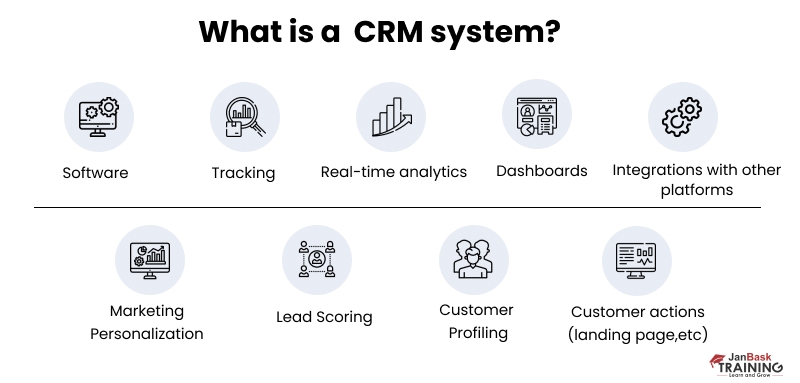
Answer: The innovation of Cloud computing is a kind of re-appropriating of PC programs. Using distributed computing, customers can get to programming and applications from wherever they are; the PC tasks are being encouraged by an outside get-together and live in the cloud. This suggests customers don't have to worry over things; for instance, accumulating and controlling, they can value the last item.
Cloud computing is shared pools of configurable PC structure resources and increasingly huge level organizations that can be immediately provisioned with irrelevant organization effort, now and again over the Internet. Distributed computing relies upon the sharing of resources to achieve knowledge and economies of scale, similar to an open utility.
Answer: This is one of the most important Salesforce admin interview questions. Salesforce.com and Force.com, both are relatively same but are different in their functionality.
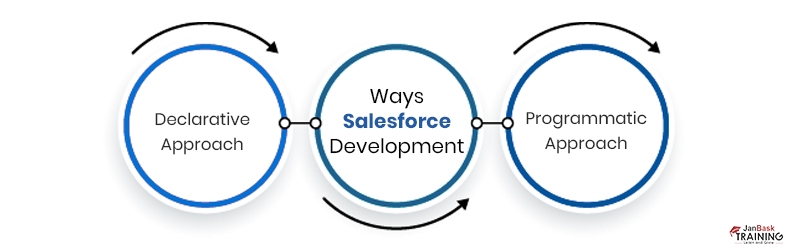
Answer: There are two advancement ways to deal with Salesforce Development-
Answer: Three types of portals are available in Salesforce.com:
|
Portal |
Description |
|
Customer Portal |
It enables us to use the capabilities of the web as the ideal channel to deliver top-most self-service. |
|
Partner Portal |
It allows partner users to login to Sa;esforce via a separate website than that is utilized for our non-partner users. |
|
Self-Service Portal |
Customers will be able to search for certain details about the organization using this portal. |
Answer: This is one of the most important questions taught in the Salesforce Online Certification Training Course. Salesforce is a simple stage to turn up applications and encourages CRM and primary concern support. Numerous apparatuses are offered with Salesforce, and to gain admittance to them; you first need to have a designer's record.
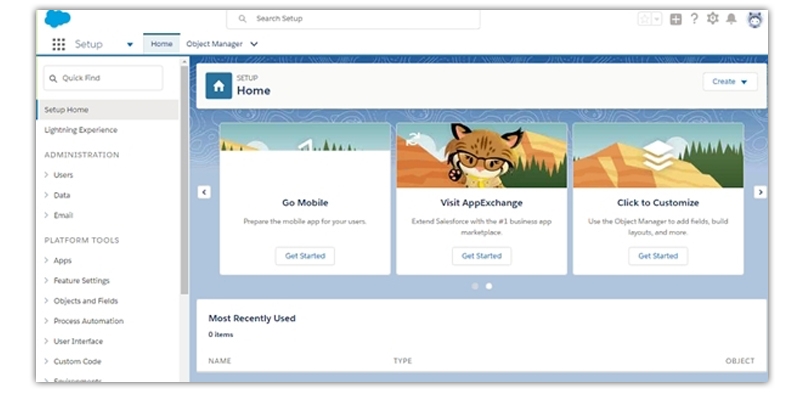
And after this, you are all good to go
Answer: This is one of the most important Salesforce admin interview questions. A bucket field is an element that allows you to assemble related records by reaches and sections, without the usage of complex equations and custom fields. Bucketing would, in this way, have the option to be used for the social occasion, channel, or arrange report data. At the point when you make a basin field, you need to describe different groupings (jars) that are used to collect the report regards.
Answer: Dynamic dashboards are used to show information which is custom-fitted to a specific customer. If the Sales Head needs to share the perspective on a report made especially with a particular colleague, by then, he can use dynamic dashboards.They are a single dashboard that allows you to display the main information to various kinds of stakeholders according to their requirements.
Answer: Apex is an article arranged and specifically PC programming language which empowers the engineers to execute stream and exchange control proclamations on all the Salesforce servers in grouping with calls to the APIs. It utilizes sentence structure that looks very like that of Java and works like the database put away procedures. Salesforce Apex causes the designers to execute business rationale with a large portion of the framework occasions, together with tab clicks, and related record refreshes, just as the Visualforce pages.
Answer: This is one of the most important Salesforce admin interview questions. Apex Scheduler is the component that is utilized to summon the Apex classes to assist them with running at express occasions, first, execute the Schedulable gathering for the class, at that point express the timetable by using either the Schedule Apex page or the System. plan technique in Salesforce UI.
Answer: This is one of the most important questions taught in Salesforce admin training. The standard controller in Salesforce Apex writing computer programs is auto-produced by the Salesforce storehouse for every one of its items. While the Custom controllers are the control directions that are composed by the engineer, and they do what the code was composed by the designer instructs them to do.
Salesforce Training For Administrators & Developers

Answer: ActionPoller is the check-in Apex that empowers an AJAX to invigorate requests to be sent to the server, as is told by a period interval that the engineer decides.The AJAX toolkit offers a javascript wrapper for API. You can utilize API queries and methods, on the Visualforce page, with the help of the AJAX toolkit in Salesforce.
Answer: In the event you wish to recover or allude a necessary ID in a visualforce page at that point, all things considered, you can without much of a stretch allude to it using a standard controller. Apex refers to a programming language that utilizes a Java-like syntax and works like database-kept methods. It also allows developers to include business ideas in system events, like button clicks and upgrades of relevant records.
Answer: A Page Reference in Apex condition is a reference that is made to the launch of a particular page. Among the few unique attributes that it has, the most essential ones are-Page References that include a URL and an arrangement of investigation parameters of a few names and characteristics.
Answer: In the first place, it is first to sign for you to realize that the Salesforce representative puts severe breaking points on its information. In the event that you need to get hold of the colossal measure of records or fire DML on an n number of columns on class objects, it is diverse in Salesforce and it unquestionably doesn't give you a chance to move on other than the specific, explicit number of information models or records that splendidly fulfills as far as possible which are set.
By and by, for medium to enormous organizations, it is essential to regulate countless records each day. Including/altering/erasing them at whatever point it is required. To deal with this situation, Salesforce needed to think of this amazing directing idea called the Batch Apex. Cluster Apex is the element that enables you to oversee more and more desk work or records and move them by methods for an unambiguous linguistic structure
Answer: This is one of the most important Salesforce admin interview questions and answers. Apex Code is a brilliant stage that chains the bent of translation of the Apex systems as a fundamental Web administration. Salesforce Apex likewise bolsters the capacity to call upon the fringe internet providers, and this is what is alluded to as 'Callouts.' The previous one is attracted while making a solicitation for the web administration that a client can bring into play, while the subsequent one is conjuring an outside web administration.
Answer: This is one of the most important Salesforce admin interview questions scenario based. Formula Field is a perused just field that determines its qualities for the formula Expression you characterize a Formula Field. At the point when the source field gets changed. The formula field changes naturally.
Answer: Cross-Object Formula field shows one article record in other related items by referencing consolidation fields on those articles. Cross-object recipes likewise work with Lookup connections. Cross-object recipes likewise work with Lookup connections. They use fields from relevant objects for computations and show them on detail pages and list views. The formulas receive information from relevant parent objects to show on the child object.
Answer: A Salesforce Report is a list of records shown as lines and segments. Reported information can be separated, gathered, and shown graphically as a diagram. Reports are put away in a Folder – which controls who approaches. The reports are tabular displays of the array of records that suffice certain criteria that responds to the question. The array of records can be filtered as per the fields.
Answer: You can use ace detail associations to demonstrate many-to-various associations between any two articles. A many-to-various relationship empowers each record of one thing to be associated with different records from another article and a different way. For example, you make a custom article called "Bug" that relates to the standard case thing to such a degree, that a bug could be related to different causes, and a case could also be related to various bugs.
Query Links two articles together. Query connections are like ace detail connections, except for they don't bolster sharing or move up rundown fields. With a query relationship, you can:
You would then be able to Link two unique articles.
Connect an object with itself (aside from the customer object; see Hierarchical). For example, you should interface a custom thing called "Bug" with itself to show how two particular bugs are related to a comparative issue.
Answer: An external query relationship connects a youngster standard, custom, or outside item to an outer parent article. At the point when you make an outer query relationship field, the standard External ID field on the parent outside item is coordinated against the estimations of the youngster's outside query relationship field. Outer item field esteems originate from an outside source of information.
Answer: This is one of the most important Salesforce admin interview questions scenario based. An indirect query relationship interfaces a child's outer article to a parent standard or custom item. At the point when you make a roundabout query relationship field on an outside item, you determine the parent article field and the kid item field to match and partner records in the relationship. In particular, you select a custom extraordinary, outer ID field on the parent item to coordinate against the youngster's aberrant query relationship field, whose qualities originate from an outside information source.
Answer: This is one of the most important Salesforce admin interview questions and answers. An uncommon query relationship is accessible for just the client object. It gives clients a chance to utilize a query field to connect one client with another that doesn't straightforwardly or by implication allude to itself. For instance, you can make a custom of various leveled relationship fields to store every client's immediate director.
Answer: Organization Wide Defaults (OWD) in salesforce is the pattern level of access that the most limited client ought to have. Organization-Wide Defaults are utilized to limit get to. You award access through different methods like (sharing rules, Role Hierarchy, Sales Teams and Account groups, manual sharing, Apex Sharing). In basic words, Organization-Wide Defaults (OWD) determine the default level of access clients have to one another's records.
Q28). What is the procedure to delete or Freeze users in Salesforce?
Answer: Deleting a user is not possible in Salesforce.com, but you can deactivate the user by using the Freeze Option. To freeze a user, go to:
Setup > Manage Users > Users
Answer: Every client has a solitary profile that controls which information and highlights that client approaches. A profile is a gathering of settings and consents. Profile settings figure out which information the client can see, and consents figure out what the client can do with that information.
The settings in a client's profile decide if she can see a specific application, tab, field, or record type.
Salesforce Training For Administrators & Developers

The authorizations in a client's profile decide if she can make or alter records of a given sort, run reports, and modify the application.
Profiles, for the most part, coordinate with a client's activity work (for instance, framework executive, enrollment specialist, or contracting chief), yet you can have profiles for whatever bodes well for your Salesforce organization. A profile can be doled out to numerous clients, yet a client can have just each profile in turn.
Answer: This is one of the most important Salesforce admin interview questions scenario based. A permission set is an accumulation of settings and consents that give clients access to different instruments and capacities. The settings and authorizations in consent sets are likewise found in profiles, yet authorization sets broaden clients' useful access without changing their profiles.
Permission sets make it simple to give access to the different applications and custom items in your organization and to remove get to when it's never again required.
Answer: A public class in Salesforce is available within an application or namespace. This isn't correctly like an open modifier in Java. While Global class is noticeable all over, in any application or namespace, Web Service must be declared as Global and which can be gotten inside Javascript also. It looks like an open modifier in Java.
Answer:
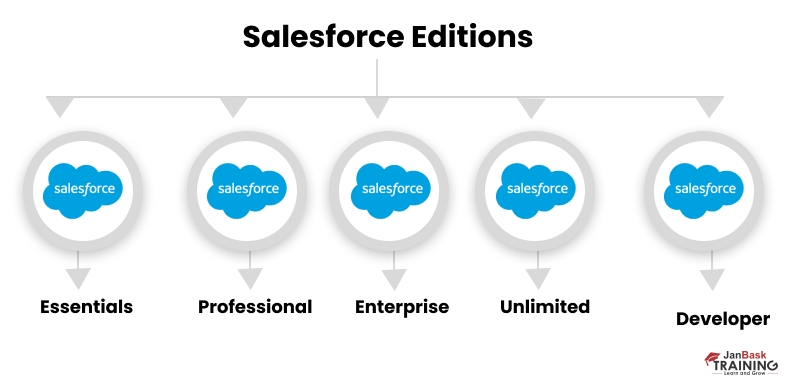
Answer: How many field dependencies are used on the Visualforce page? 10 field dependencies
b. Can two users opt for the same profile in Salesforce? Yes
c. Which field cannot be added as a custom index in Salesforce? Formula Field
d. Can we edit a formula field value in the previous record? No
e. Can we use sharing rules to restrict data access? No
Answer: In Salesforce, Field Dependencies are filters that will let the users modify their content and control the value of one field dependent on the value of another.However, when a field is a controlling field and dependent picklist, it cannot have greater than 300 values. Checks are not executed for dependent fields while a controlling field is upgraded.
Answer: This is one of the most important Salesforce admin interview questions scenario based. In Salesforce.com, a list of tabs is placed in the Tab Menu. Also, it is used to access an object's data.Tabs resemble a user interface that is meant to create records for certain objects and to see the records available in the objects.There are three types of tabs:
Answer: Profile is similar to settings and permissions in Salesforce. It is also used to perform multiple functions that are defined by the users. Profile is another way to manage certain records whereas there are two types of profiles, such as:
Salesforce standard profiles are:
Answer: This is one of the most important questions taught in Salesforce admin training. Different kinds of Salesforce Reports are:
Answer: Without the requirement of any sophisticated algorithms or custom fields, a bucket field allows you to combine some related data together by rages and segments. Bucketing is a method of grouping, filtering, and arranging report data. You must define a wide range of categories that are utilized to group report values when creating a bucket field.
Answer: This is one of the most important questions taught in Salesforce admin training. This is one of the most important questions taught in Salesforce admin training. Dynamic Dashboards help us display the set of metrics in an organization. They are created to serve as security settings for dashboards at salesforce.com.
Answer: Dynamic dashboards are used to show information that is custom-fitted to a specific customer. If the Sales Head needs to share the perspective on a report made especially with a particular colleague, by then, he can use dynamic dashboards. They are a single dashboard that allows you to display the main information to various kinds of stakeholders according to their requirements.
Yes, we can schedule dynamic dashboards for better outcomes. As, there are two setting options in dynamic dashboards such as:
Answer: Workflow in Salesforce is business logic that helps you automate your organization’s normal procedures, saving you a lot of time. Workflow allows you to carry out tasks such as changing data or notifying individuals or external systems. Also, we can automate tasks such as assigning tasks, sending emails, updating fields, and sending outbound emails.
Answer: This is one of the most important questions taught in Salesforce admin Tutorial. There are multiple types of relationships in Salesforce that can be created by users, such as:
Answer: the limitations of a time-dependent workflow are as follows:
Answer: The popular CRM providers are:

Answer: The one who has managed dashboards can access the drag-and-drop dashboard efficiently. To produce and edit a Salesforce Dynamic Dashboard, first move to the Dashboards tab, and tap on New Dashboard to make, or tap a current dashboard for editing. While creating a fresh dashboard, name it and include a description, and finally, choose the correct folder for apt arrangement.
Answer: To choose multiple records at a time, state the flow properties, and click on Setup. Include a Screen Element. Click on the + icon and tap on the screen element available on flow designer. Include a lookup element that lets users choose various opportunity records. Include Action and Update records. Include a screen flow to the Salesforce Lightning home page.
public class insert50
{
public void p1()
{
List lstExample = new List();
Example_c objTest;
objTest = new Example_c(name=’Example1’,city_c=’City1’);
lstTesting.add(objTest);
objTest = new Example_c(name=’Example2’,city_c=’City2’);
lstTesting.add(objTest);
objTest = new Example_c(name=’Example3’,city_c=’City3’);
lstTesting.add(objTest);
insert lstTesting
}
}
Answer: The data management tools in Salesforce are a range of attributes and functionalities that let users generate, arrange, upgrade, import, export, and erase information in the Salesforce platform. The tools are meant to create and monitor practices and examine the company’s data. They unite the data and offer a huge degree of excellence.There are two data management tools available in Salesforce which are:
Answer: Workflow Alert is an email created by a workflow rule or an approval process in Salesforce and sent across to multiple recipients. Workflow Alert lets you create notifications as per the activity in Salesforce. When a certain workflow rule is invoked, a template email will be delivered to the related individual in the end-user industry.
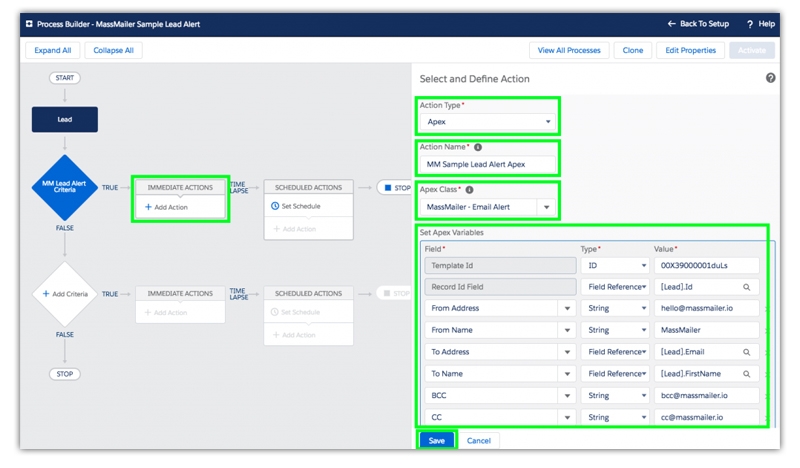
Answer: SaaS stands for Software as a Service, the cloud service provides software that we require to develop an application, saving us from purchasing it. SaaS supports web services and service-oriented architecture whereas the top SaaS providers are:
Answer: IaaS stands for Infrastructure as a Service (IaaS). It is the cloud service that provides the infrastructure, such as servers, hosting service, and storage.
Top IaaS providers are:
Answer: To set another running user in the dashboard, the permission required is “View All Data”. Dynamic dashboards are used to show information that is custom-fitted to a specific customer. If the Sales Head needs to share the perspective on a report made especially with a particular colleague, he can use dynamic dashboards by then. They are a single dashboard allowing you to display the main information to various stakeholders according to their requirements.
Answer: PaaS is considered as Platform as a Service, the cloud service serves you as an operating system (OS), hardware, storage, and network services through the cloud, but we have to pay to the service providers based on your preferred subscription, such as the rental services.
Moreover, the Top PaaS providers are:
AWS Elastic Beanstalk
AppScale
Appistry (Cloud)
CA Technologies
Answer: Public groups are identical to roles, and permission sets are similar to profiles. An administrator generates ad hoc categories of users by naming them separately to be capable of sharing records with them. A general use case is to share records with users of an identical level, like directors. Since there are plenty of directors across the company, they are not under one another in the Role hierarchy, however, an admin can make a public group with every director's roles and also share records.
Answer: Queues are identical to public groups such that they are effective categorizations of users, but they are utilized for record ownership instead of sharing protocols. The main utilization is for cases where you may wish to allocate a free one to a group of members so that the one present first manages it. Queues are present on all personalized objects and various standard objects.
Answer: A lookup relation lets you connect records to one another, producing a parent-child schema. Usually this is executed between the various objects like Accounts and Contacts. However, it can be a single object like the Parent Accounts. Relationship fields let users denote the way records influence one another and support reporting.
Answer: Master-detail relations are identical to lookup relations, however, they possess some unique attributes. They let the Roll-up Summary fields be produced. This relationship also influences protection as the Detail records do not possess a record owner. It attains the visibility from the Master record. This can be helpful or a disadvantage in the use case.
Answer: A roll-up summary field is present on the master side of the Master-Detail relation. It lets the administrator collect information from relevant detail records, calculate them, and put a value to them in the real world. The capacity to possess roll-up summary fields is the main cause of considering a master-detail relationship.
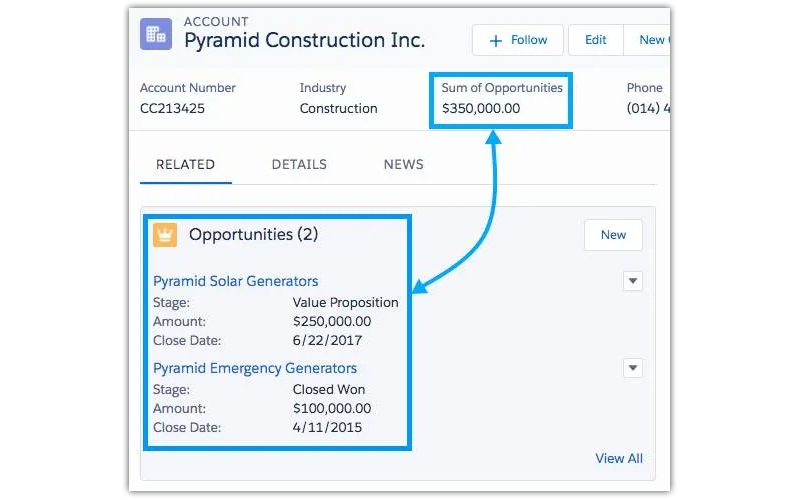
Answer: Field types state the kind of data you expect users to provide for the particular field. Examples are Text, Number, date, and others. It is vital to match the field type to the information since it influences your capacity to report on and examine the data. You can collect numbers in text fields, however, that would turn to do calculations a hectic job.
Answer: Validation rules let you use certain business ideas to assist with the organization’s information integrity. You can suggest conditions on an object that are not permitted to survive. If you do not want a user to tag an opportunity as closed won in case the account does not possess a billing address, then a validation rule can be applied so that when the user tries, it will not upgrade the opportunity record and shows an error text describing what needs to be done.
Answer: At times you may want to gather child data on the parent record, however, you cannot utilize master details since the security protocols are not compatible with the use case. Here you can write code to duplicate the functionality of roll-up summary fields.
Answer: A junction object refers to the term to explain a thing created to contain two separate parent objects, which produces a many-to-many relationship. There is nothing designed as a junction object in Salesforce, but it is a term used for the object as per the performance in the data model. A usual use case is classes held at school. The school provides various courses and contains numerous students. Each of them will be linked to various classes.
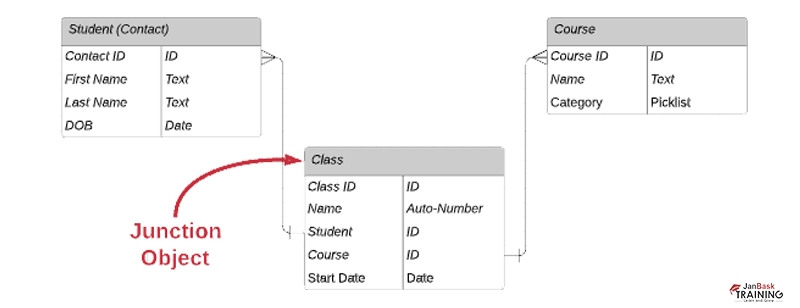
Answer: An approval process is meant for very particular automation use cases. Generally, it is utilized when something requires approval and records when and who approved and rejected a certain object. It also notifies approvers, locks the record from edits, executes conditional logic as to who must approve, and performs different approval models also.
Answer: Experience cloud is the process of letting the consumers and collaborators access the salesforce org. The unique licenses allow the customer to possess user accounts and an access portal, personalized with a range of Lightning features that can be used without a code. It is very easy to provide security since they can just view and edit the objects you grant permission for.
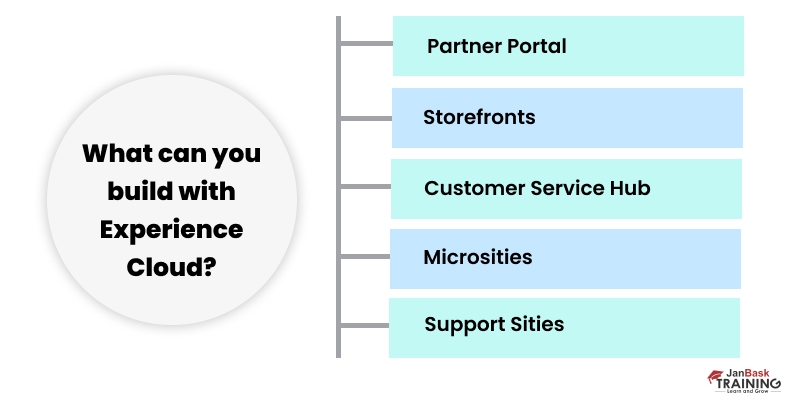
Q65). What do you mean by guest users?
Answer: Guest users refer to individuals not having user accounts in your org. Another term for them is unauthenticated users since they do not require logging in. You may create pages that are present publicly. The users can also make and edit records. There are various considerations and disadvantages, but using this feature can settle many problems since guest user licenses are open-source.
Answer: Changeset is not similar to the AppExchange package but it is a range of components that you wish to shift between related orgs, like from a sandbox to production or from a sandbox to sandbox and various other associations. You can utilize change sets to deliver customizations from a single Salesforce org to another. You can make and test a fresh object in the sandbox org, then push it to the production org through a change set.

Answer: There are four kinds of sandboxes namely the developer, developer pro, partial, and full. The difference lies in what information is contained in the sandbox when it is produced and refreshed. The developer sandboxes do not possess data initially, and they vary in the quantity of data they can have. The partial and full begin with few or the whole production data. It is vital to mention that they vary in how frequently they are refreshed.
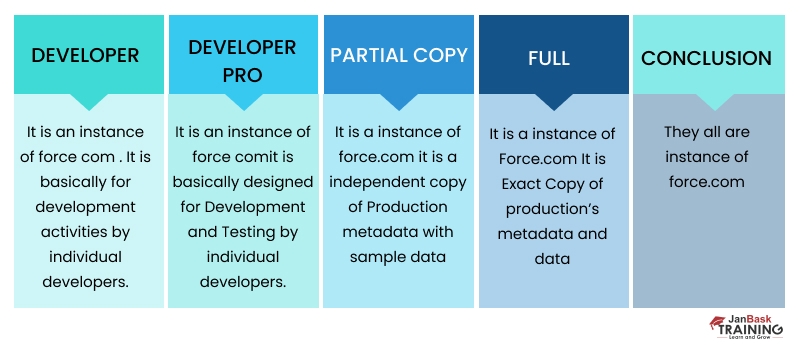
Answer: Record types let you make distinct types of records for every object. They tackle the page layouts, picklist values present, and different business ideas. A proper example is a call center. You require many fields available and needed for cases, including customers’ mortgages rather than car loans.
Answer: List views refer to the queries you can show to the users to support them in reviewing the records that excite them. When the user taps on a tab in the app, list views are visible, but they can also be shown through Lightning Components on various Lightning Pages. List views can be filtered as per requirements and showcase the valid columns. Users can attach the default list view on every tab.
Answer: A page layout manages the fields that are available for a certain record, but they do a greater job. They are also able to manage the fields that need to be edited. Also, page layouts manage buttons, relevant lists, and various other components also.
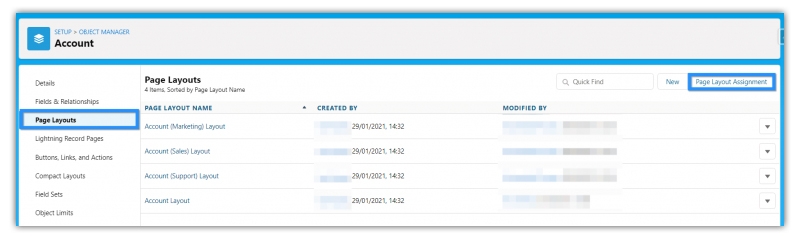
Answer: Lightning components are the ground from where the aura of Lightning Experience emerges. They are modular attributes that can be included, removed, and reorganized on Salesforce Lightning pages. They include the record details, chatter components, highlights panel, etc. There are various lightning components, and you can also generate your very personal custom Lightning components as well.
Answer: Page layouts are usually displayed by Lightning Components that show the content, like the details and related list elements, but lightning record pages have a lot more. The Lightning page manages the different Lightning Components that you can use. You may also make the elements conditionally available. The conditions can be grounded on the user's profile and information in the record. The other forms of Lightning Pages include Home pages and App pages. They do not possess any separate records but intensify the user experience by having things such as charts and list views.
Answer: There are multiple ways to import and export data in huge amount from Salesforce containing Import Wizard, exporting reports, and third-party applications like dataloader.io. However, the Salesforce Data loader is the authentic one. It is a client app that can be downloaded and free, offering all probable options.
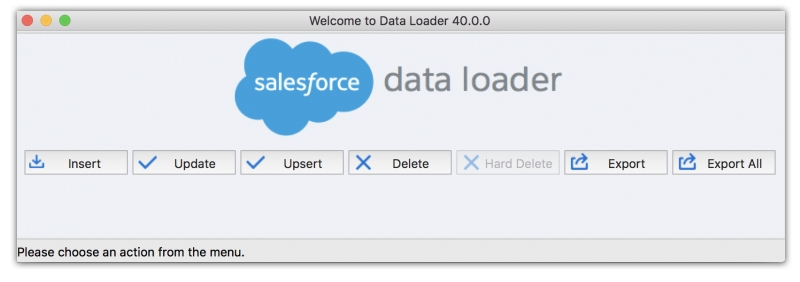
Answer: Custom metadata type was formerly a tool meant for developers, but now it has become very beneficial for Admins. It is a type of custom object but it does not gather data for your org. Rather it's data about your org. Things including discount rates, and blackout dates, are proper use cases. The metadata gets visible in formulas and automation. It is automatically present in every sandbox you make and refresh.
Answer: The default indexed fields in Salesforce include:
Primary keys: They contain name, ID<, and owner field.
Foreign keys: They contain Lookup and master-detail relation fields.
Audit dates: They contain the LastModifiesDate and SystemModstamp
Custom Fields: These are tagged as External IDs.
Answer: The different types of sharing rules available in Salesforce are
Answer: The characteristics of the roll-up summary field are as follows:
The functions include Count, Sum, Min, and Max.
Answer: A data loader can be used in the following circumstances:
Answer: The routine for login and logout is created to set the time period and working hours within the firm. Login hours in Salesforce flags the person who does not adhere to the routine. Login IP ranges preserve safe access to avoid any data breach. When a user attempts to log in through unknown IP, the firm gets aware and prohibits the user from doing so.
Answer: Field-level security allows to manage the accessibility of the individual to a certain data field. When a firm offers a user permission to view, edit, handle, and erase a data object particular to the user’s field of task, it can conceal other information object from the individual.
Answer: An app works as a vessel in Salesforce org. There are tabs, logos, and a name over them. It is a range of tabs that offer the salesforce developer all the attributes the user wants. Salesforce contains two kinds of Apps, namely custom apps and console apps.
Answer: Triggers refer to the personalized activities performed in salesforce before and after alterations are done to the record. Examples include insertions, updates, and deletions. Triggers may be utilized to call Apex, and a trigger is similar to Apex code that works before and after the following range of actions. There are two kinds of triggers namely the before trigger and the after trigger.
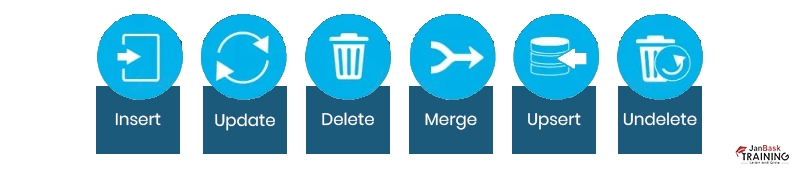
Answer: There are four data access levels present for Administrators to perform. They are as follows:
Answer: Database.com refers to the main enterprise database storage medium for Salesforce, and Salesforce data is kept in the cloud storage through Database.com. The database.com product refers to a huge data storage property that lets users properly secure and keep numerous records, extract them to deploy in developing apps, and make error-free transactions quickly. Database.com offers a potent cloud framework that helps keep and tackle data well.
Answer: The features of Database.com are:
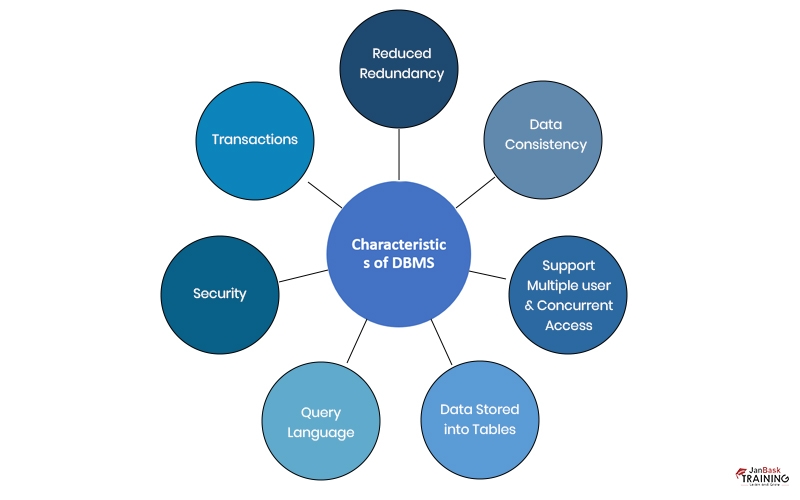
Answer: Salesforce Chatter refers to the Salesforce application that turns it simple for users to interact, unite, and share data in the real world. Chatter can be deployed well by users of all roles and places in the firm to associate, involve, and inspire them to perform better.
Answer: The workflow actions in salesforce are:
Answer: Conditional highlighting present in Salesforce reports offers you the power to highlight field values on matrix and summary reports as per the colors and ranges you provide. Your report should have one or more summary fields and a custom summary formula for the conditional highlighting to perform well.
Answer: The disadvantages of conditional highlighting are:
Answer: Salesforce provides a huge range of objects across the overall product lines, including standard objects, custom objects, and others. The two main kinds of objects in Salesforce are Standard and Custom objects. Standard objects offer a range of business objects. Examples are Contact, account, and Opportunity. Custom objects let you keep data that is particular to the firm.
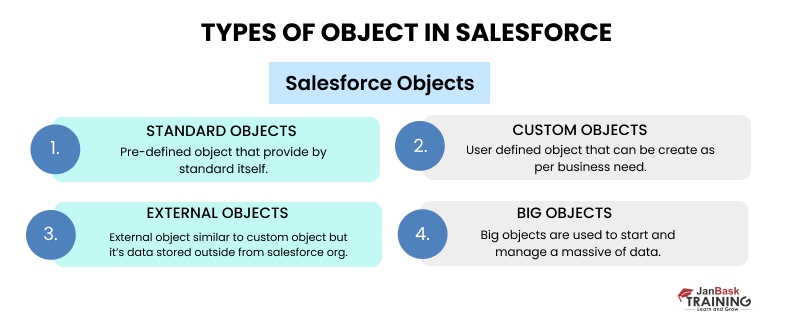
Answer: Auto-response means delivering automatic emails to use cases and leads for certain record attributes. You can respond faster to consumer queries by creating an auto-response protocol. It is possible to create a single rule for a case and a rule for the lead.
Answer: Escalation rules are meant for the escalation of cases according to the situation stated in the escalation rule entry. It is also possible to build escalation actions to signify what occurs when the case escalates. The escalation rule can reallocate the case to a different support agent or a support queue.

Answer: The attribute tag refers to the definition segment of the attribute for a custom element and can only be deployed as a child for the component tag. Salesforce automatically produces an attribute for every custom component definition including Id, and this is not utilized to state the attributes.
Answer: The audit trail is a special feature in Salesforce that supports recording the alterations that have been done in the firm by you and various administrators. It will be useful for the firm with a greater number of administrators. The audit trail displays the data containing the twenty latest changes done to the firm.
Answer: Data in Salesforce can be cleaned in the following three ways:
Answer: Data skew refers to the condition which happens while serving a huge organization, and there are greater than 10,000 records. Hence when users execute updates, the performance gets hampered. This generally occurs due to data skew. Data Skew is the imbalance in the allocation of record ownership among individuals in the org. This happens due to an uneven number of records given to one specific user.

Answer: A maximum of 3 leads can be chosen during lead merging. Those leads are taken as duplicates as per the duplicate rule theorem on the org. One of those leads is the master record, and the read-only and concealed field values are gained from that lead. After it’s merged, the resultant record is one lead record, and the remaining two records are erased.
Answer: When the public group has been deployed in any sharing rule and linked with a random record in terms of sharing, the linked records are visible. Then, an option is provided to erase the public group and the sharing of the records also.
Answer: Queues are identical to public groups such that they are effective categorizations of users, but they are utilized for record ownership instead of sharing protocols. When the queue is linked with any records or sharing rules, the references are shown. It is not possible to delete the queue until the references have been deleted.
Answer: Role hierarchy provides access for users placed above in the hierarchy to every record owned by users lying lower to them in the hierarchy. Role hierarchies do not need to match the organization chart aptly. However, every role in the hierarchy must showcase a stage of data access that the user or the category of user requires.
Answer: Manual sharing lets the owners of certain records share them with various users. Even though manual sharing is not automated like org-wide sharing settings, role hierarchies, and sharing rules, it is beneficial in few conditions, including when a hiring person going on holiday requires to temporarily allocate ownership of the job to another person for the time being.
Answer: View all and Modify all permissions offered to the system administrator. On granting these permissions for the object on the profile and permission set, you provide any connected users access to every record of the object irrespective of the sharing and security configuration. The View all and Modify all permissions avoid the sharing model and sharing rules.
Answer: Dynamic dashboards are used to show information that is custom-fitted to a specific customer. If the Sales Head needs to share the perspective on a report made especially with a particular colleague, then he can use dynamic dashboards. The various salesforce dashboard components include scatter charts, line charts, funnel charts, vertical bar charts, donut charts, pie charts, visual force pages, and metrics.
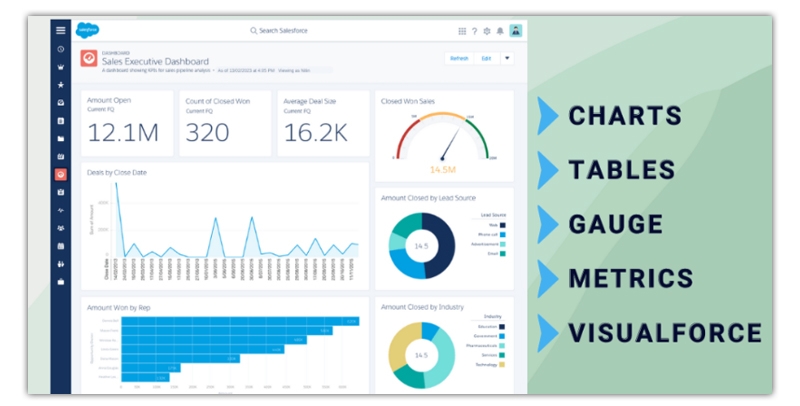
Answer: Workflow field updates and approval methods indicate the field that we wish to see updates and enter the fresh value for it. Relying on the field type, we can select the alternatives. They use a certain value, turn the value blank, and compute the value as per the formula you generate.
Answer: Workflow tasks are meant to allocate tasks to the users. Tasks help us denote the subject, priority, status, and due date. They are workflow and approval activities that are evoked by workflow protocols and approval methods.
Answer: Trend reports are the ones that show previous data or information. They are meant to examine the fields that comprise data that you do not wish to include. It is a niche reporting attribute that is present in Salesforce. It permits for reporting on the standard updated state of the work and analyzes daily and weekly modifications in predictions and values in custom objects.
Answer: The majority of the reports run automatically while tapping on the report name in Salesforce.com. When we wish to run a report tap on “Run Report” to run automatically. A Salesforce Report is a list of records shown as lines and segments. Reported information can be separated, gathered, and shown graphically as a diagram. Reports are put away in a Folder – which controls who approaches.
Answer: No, it is not possible to have roll-up summary fields for parent-child relations. A roll-up summary field is present on the master side of the Master-Detail relation. It lets the administrator to collect information from relevant detail records, calculate them, and put a value to them in real world. The capacity to possess roll-up summary fields is the main cause of considering a master-detail relationship.
Answer: No, it is not possible to edit the roll-up summary field value within a record. The roll-up summary fields are read-only fields that cannot be edited. A roll-up summary field is present on the master side of the Master-Detail relation. It lets the administrator collect information from relevant detail records, calculate them, and put a value to them in the real world. The capacity to possess roll-up summary fields is the main cause of considering a master-detail relationship.
Answer: Yes, it is possible to change the look-up relationship to master detail relation. The conversion can be executed when all the fields possess proper and authentic lookup field values. Master-detail relations are identical to lookup relations. However, they possess some unique attributes. They let the Roll-up Summary fields be produced. This relationship also influences protection as the Detail records do not possess a record owner. It attains the visibility from the Master record. This can be helpful or a disadvantage in the use case.
Answer: Self-relationship means producing a relation between two similar and identical objects. The self-relationship is actually a look-up relation to a similar object. Forty self-lookups are allowed in self-relationship. The external lookup relation in Salesforce allows us to link an external object to the parent external object whose information is preserved in the external data source through external lookup relation.
Answer: When the master record is erased in look-up relation, the child records are not erased. Master refers to the system-made record type that is utilized when the record does not possess any custom record type linked with it. When Master is allocated, users cannot create a record type to the record, like during record making. The rest of the record types are custom records.
Answer: There are 4 kinds of reports that can be generated in Salesforce. They are Tabular, Summary, matrix, and Joined reports. Each report displays various data as per the result of the report. Standard reports are the ones given by salesforce.com. These kinds of reports are not deleted and are deployed mainly to produce custom reports.
Answer: Custom reports are the ones produced by the user with a certain condition. These kinds of reports can be erased, edited, and kept in personal folders in the computer system. They allow us to make intricate reports that cross the boundary of the standard salesforce report kind. It helps you to make intricate reports that cross the boundary of standard salesforce report types.
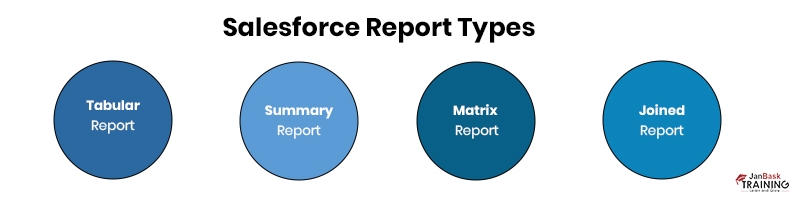
Answer: The users who possess authority in controlled dashboard can access drag and drop dashboard. To move a dashboard across folders, click and hold the item on the reports tab list view. After that, drag the item to the main folder present in the Folders pane.
Answer: Floating report headers allow us to show the column header available on every page while we scroll the report page. In order to activate the floating report header, first click on Setup, Customize, Reports and Dashboards, user interface settings, and finally click on Enable Floating Report header.
Answer: The three kinds of services offered utilizing the cloud are SaaS, PaaS, and IaaS. The common factor for offering services to firms and consumers is the CLOUD relying on the kinds of service they require. SaaS offers software service on the cloud, but PaaS offers a medium for application development, and IaaS offers a framework.
Answer: Transfer record refers to the kind of permission in salesforce. When a user is provided access to transfer a certain record then the user possesses the capacity to transfer the records which possess read access. In order to transfer a record, move to setup, administer, and manage users, profiles. Then tap on Edit available next to the new custom profile you made. Then choose Transfer Records and finally click on Save.
Answer: Company profile has information related to language, place, time zone, count of licenses, storage and available space, fiscal year, address as well as currencies. The company profile comprises the main data for the organization in Salesforce, a few of which are grabbed during the initial system sign-up, and contains the company data and core contact information.
Answer: Fiscal years available in Salesforce are meant to state the beginning and termination date of the organization's financial year. Fiscal years in Salesforce are of two kinds. They constitute the standard fiscal year and the custom fiscal year. The standard fiscal year is meant to alter the beginning month of the fiscal year. The custom fiscal year allows us to create custom fiscal year dates such as quarters, weeks.
Answer: A dependent picklist gives way to comprise various values and select one value among them and various values among them. Dependent fields rely on controlling fields. It is a personalized or multi-select picklist for which the apt values rely on another field’s values, known as the controlling field.
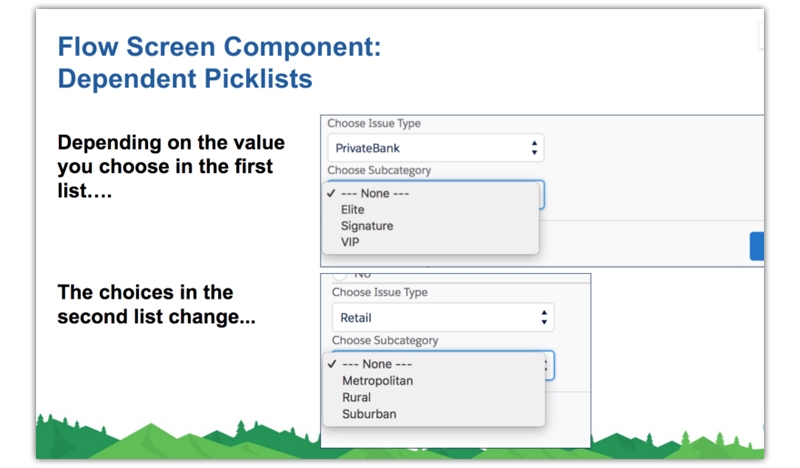
Answer: Field-level security allows us to control the user as for what to view, edit, or remove in a specific field in the object. When there arises a situation where you wish to give access control over the object to the user, but the user must not be capable of accessing a few fields in those objects, then field-level security is used.
Answer: The user or queue who handles and manages, and possesses the authority to access a certain record is termed the record owner. There are two kinds of record owners, namely the users and queues. When a queue possesses a record in Salesforce, it usually implies that the user has not picked it up yet. In the majority of cases, the queue is just a temporary owner unless a person takes over the record manually or through computerization.
Answer: Governor limits available in Salesforce.com refers to the run time limits imposed by the apex runtime engine to pen down scalable and proper code. The governor limits manage the amount of data and the number of records you can keep in the shared databases. Since Salesforce is dependent on the idea of a multi-tenant structure, it utilizes one database to keep the data of various clients.
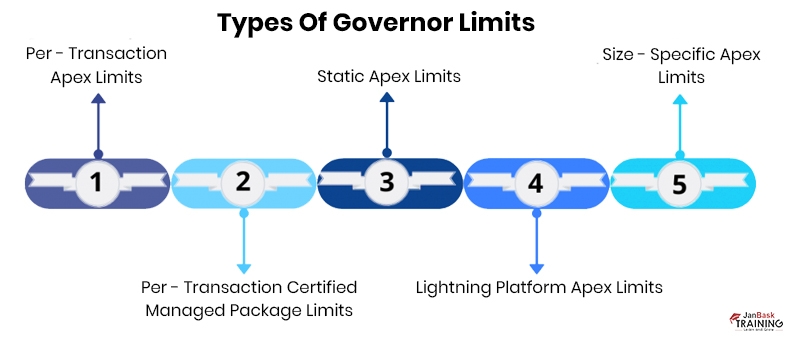
Answer: It is not possible to modify the setting “Grant Access Using Hierarchies” for standard objects. Grant using hierarchies options are activated for standard objects, and it is not possible to alter them. You can modify the Grant Access Using Hierarchies settings for custom objects.
Answer: No, it is not possible to change the setting of the child record for a master-detail relationship when setting OWD. It is the so because child record is managed by the parent record. Organization-Wide Defaults (OWD) in salesforce is the pattern level of access that the most limited client ought to have. Organization-Wide Defaults are utilized to limit get to. You award access through different methods like (sharing rules, Role Hierarchy, Sales Teams and Account groups, manual sharing, and Apex Sharing).
Answer: There are 13 kinds of access in the Organization default settings. They constitute
Answer: There are various reasons for the error. First, verify that each field utilized in the report comprises field-level security for external users. Then verify if the standard report visibility settings are active. If it is active, then the user can view reports based on standard report kinds. Now external users can access the private data of internal users also.
Answer: Time-dependent actions in workflow rules can’t be included when the below-mentioned actions occur:
Answer: It is possible to clear the time-based workflow action queue in the following two ways:
Answer: Workflow refers to an automated technique that triggers an action as per the evaluation criteria and rule criteria. It is possible to access a workflow over the object. DML operations are not executed in workflows. It is not possible to query from the database.
Trigger refers to a code that performs prior to or after a record is entered. It is possible to access the trigger over the object and relevant to the objects. We can utilize 20 DML operations in a single trigger and 20 SOQLs from the database in a trigger.
Answer: The users should possess Read permission for contacts to share contact records with various users. When a contact record is shared having a connected account, the account is shared only when there is authority to share account records; tap on Sharing on the contact’s detail page. Organization-wide default settings are meant to create, read, and write permissions.
Answer: Security control is executed at the system level and application level in Salesforce security. The object-level salesforce security is termed object-level permission. Object-level security is the stage of security in Salesforce where we give controlled authority to the specific user. Object-level security contains certain features. It is possible to avoid the user from editing, viewing, and handling a certain object and we can conceal the whole TAB from the user.
Answer: Sharing rules available in Salesforce display the authorities and exceptions to the organization. Sharing rules in Salesforce allows us to provide access to edit, read, and read/write authorities to the user. There are two kinds of sharing rules namely manual sharing, and automatic sharing. Sharing rules allow users to share records as per the conditions. It is made for objects whose OWD are turned as public read-only since sharing rules can stretch the access.
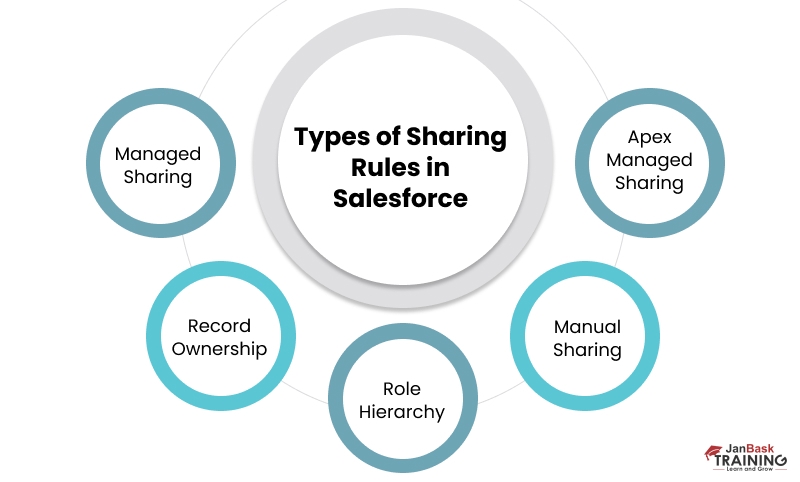
Answer: Formula fields cannot be included as a custom index. This is one of the most important Salesforce admin interview questions scenario based. Formula Field is a field that determines its qualities for the formula Expression you characterize a Formula Field. At the point when the source field gets changed, the formula field changes naturally.
Answer: Static resources allow keeping uploaded pictures, files, zip files, documents, CSS files, and javascript files that can be utilized in visualforce pages. The highest data storage capacity for the static resource is 250 MB. Static resources let you upload content that you can refer to in the visualforce page, like archives and different files. They are deployed in the salesforce org. restricting you from hosting content for other sites.
Answer: Salesforce indexed a few fields by default. They comprise Id, name, lookup fields, audit dates, owner fields, and master-detail relation. The default indexed fields in Salesforce include: Primary keys: They contain a name, ID< and>
Answer: A few custom field types include a date field, checkbox field, date/time field, currency field, text field, number field, phone field, email field, URL field, percent field, and others. You can make custom fields in standard salesforce objects. On making a custom field, you get the chance to decide where it is visible, the data it comprises, its format, and who visualizes it and who can modify the field value.
Answer: Hybrid cloud refers to the blend of the number of clouds of any kind, but the cloud possesses the capacity to permit data and applications to be shifted from one cloud to a different one. A hybrid cloud is the amalgamation of public, private, and community clouds. API is deployed as an intersection between public and private clouds. A hybrid cloud is the computing area that lets an enterprise create an on-premises private cloud to manage private workloads.
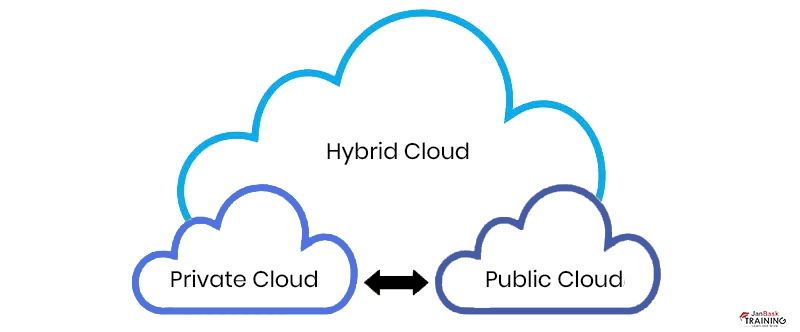
Answer: It is possible to access the private cloud within the given premises. Cloud services provide Cloud framework to certain organizations and businesses in a private cloud. This cloud framework is not given to others. The private cloud in Salesforce is not present to the public but is created particularly for one organization to suffice the demands. It can be tackled internally or through the intervention of a third party also.
We all are aware of the fact that Job interviews are tricky, especially when it comes to demonstrating your mastery in technology. All the questions mentioned above in the article that you can expect to get in your Salesforce interview.
Wherever you go for an interview don’t forget to give concise, yet comprehensive answers to your interviewer. You should try mentioning a use case that you’ve knowledge about or have experienced using. Finally, not all of the interviewers are necessarily going to be experts in the tech they are asking about, so it’s often best to tailor your answers to their background. You can join Salesforce Community to get in touch with experts who go above and beyond to help community members succeed with Salesforce.
You may also get some Salesforce Admin Interview Questions Scenario-Based to answer that just read the concepts of Salesforce carefully and answer them and wish you good luck with your interview from the team of JanBask Training. Register with us for a complete Salesforce Admin Online Certification Training Course that will prepare you for the Salesforce industry exclusively.
Q.1 What are the benefits of the Salesforce consultant certification course?
Ans:- There are various advantages to pursuing the Salesforce consultant certification course. It not only validates the skill set and knowledge relevant to Salesforce but also provides an opportunity to get hands-on experience. The hiring team is also convinced in choosing you for the job role since the certification is proof of your authenticated skills, and you also receive a better understanding of the salesforce platform. The salesforce certification courses also allow for a better pay package and promotional offers.
Q.2 What are the various career opportunities that can be grabbed through the Salesforce Lightning training?
Ans:- The Salesforce Lightning training paves the way for a wide range of career opportunities, including Admin, Architect, and Salesforce Developer. You also get the chance to showcase your skills over new, interesting salesforce products and fetch a career as a Salesforce Industries Consultant or Field Service Lightning Consultant. Millions of industries utilize Salesforce tools to do various business functions since it is a great career path.
Q.3 What are the prerequisites of the Salesforce basic training?
Ans:- There are certain prerequisites of the Salesforce basic training. You need to learn the Apex programming language, which is similar to Java, and also the Visual Force interface-creating tool. This implies that the developer will require more than usual features to suffice the industrial demands and they must write down custom code.
Q.4 Can you take up the Salesforce certification courses without any coding knowledge?
Ans:- It is possible to take up the Salesforce certification courses and the Salesforce Lightning training without possessing any coding knowledge. Salesforce is created utilizing a drag-and-drop feature that does not call for any coding knowledge, turning it user-friendly and exciting.
Q.5 Is it possible for a non-IT individual to pursue a career as a Salesforce admin after attaining the Salesforce basic training?
Ans:- Salesforce Admins comprise one of the very mainstream non-IT experts performing in Salesforce. They are in charge of the entire setup, configuration, and well-being of Salesforce. They guarantee that the software deployed is efficient and used well by various departments and groups in the organization. Hence, it is possible for a non-IT expert to become a Salesforce admin after getting the Salesforce basic training.
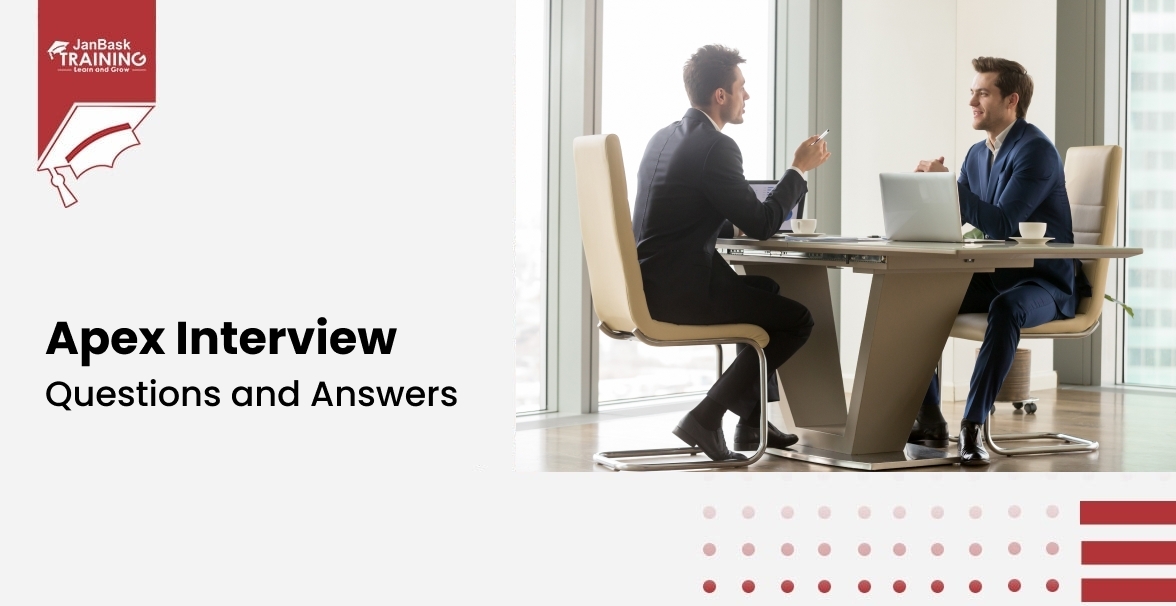
Must-Know Salesforce Apex Interview Questions and Answers

Top JWS and JWT Interview Questions and Answers

Interview Questions Based On Login Issues & Passwords

Top Salesforce Interview Questions and Answers

Cyber Security

QA

Salesforce

Business Analyst

MS SQL Server

Data Science

DevOps

Hadoop

Python

Artificial Intelligence

Machine Learning

Tableau
Download Syllabus
Get Complete Course Syllabus
Enroll For Demo Class
It will take less than a minute
Tutorials
Interviews
You must be logged in to post a comment