 Grab Deal : Upto 30% off on live classes + 2 free self-paced courses - SCHEDULE CALL
Grab Deal : Upto 30% off on live classes + 2 free self-paced courses - SCHEDULE CALL

 Grab Deal : Upto 30% off on live classes + 2 free self-paced courses - SCHEDULE CALL
Grab Deal : Upto 30% off on live classes + 2 free self-paced courses - SCHEDULE CALL

In this blog, you will learn about the core principles of the apex app launcher that helps in building a solid foundation for your application integration program that sets the stage for your development in your salesforce training through these set of queries along with their answers.
Ans: The AppLauncher namespace produces methods for managing the appearance of apps within the App Launcher, including their visibility and sort order. The following are some of the classes accessible in the AppLauncher namespace:
⏩AppMenu Class: The appearance of applications in the App Launcher is controlled by the methods contained in AppMenu class. It has the namespace of ApexLauncher methods.

⏩Community Logo Controller Class: The logo of the Experience Cloud Site is represented for internal use only.
⏩Employee Login Link Controller Class: The link on the login form that enables the employees to log in is represented in this class. It is only for internal purposes.
⏩Social Login Controller Class: It denotes the social verification providers designed for the Experience Cloud site. It is only for internal purposes.
Ans: The Apex AppLauncher is blessed with various features that come in handy for the users. Some of the popular features are:
Ans: To enable the Apex AppLauncher in Salesforce, one must follow these steps:
Ans: The main benefit of using Apex AppLauncher is that it enhances user productivity. This AppLauncher acts as the central location for the user to access all their Salesforce App and components. It provides streamlined access to apps.It also provides a visually attractive and user-friendly interface that allows users to locate and launch the required apps easily.
It also facilitates smoother workflow as the number of clicks is reduced by making use of the custom available personalization options. Apex AppLauncher saves time and enhances productivity of the user and this is the main plus point in Apex AppLauncher.
Ans: Apex AppLauncher is fast because of the following:
Ans: The paid version of Apex AppLauncher provides features such as:
Ans: In Apex AppLauncher, the drawer is the list of all the apps installed on your device. This drawer can be customized and the settings that allow this are referred to as drawer settings.
Ans: The requirement is a running version of Android 5.0 or higher for optimal performance and user experience.The other requirements include a dual-core or faster processor of 1.2 GHz, RAM of 1 GB or more, and Internal storage of 2 GB or more.
Ans: Every technology has its pros and cons. As many benefits Apex AppLauncher provides, it also has various cons. Those are:
Ans: To change the existing theme of Apex AppLauncher, one needs to follow the below-mentioned steps:
Learning Apex and App Launcher interview questions and answers is a valuable endeavor for anyone seeking a career in Salesforce development or administration. These questions not only prepare you for potential job interviews but also validate your knowledge and skills in these critical areas. By mastering these questions, you demonstrate your commitment to continuous learning and improvement, which can set you apart in a competitive job market.
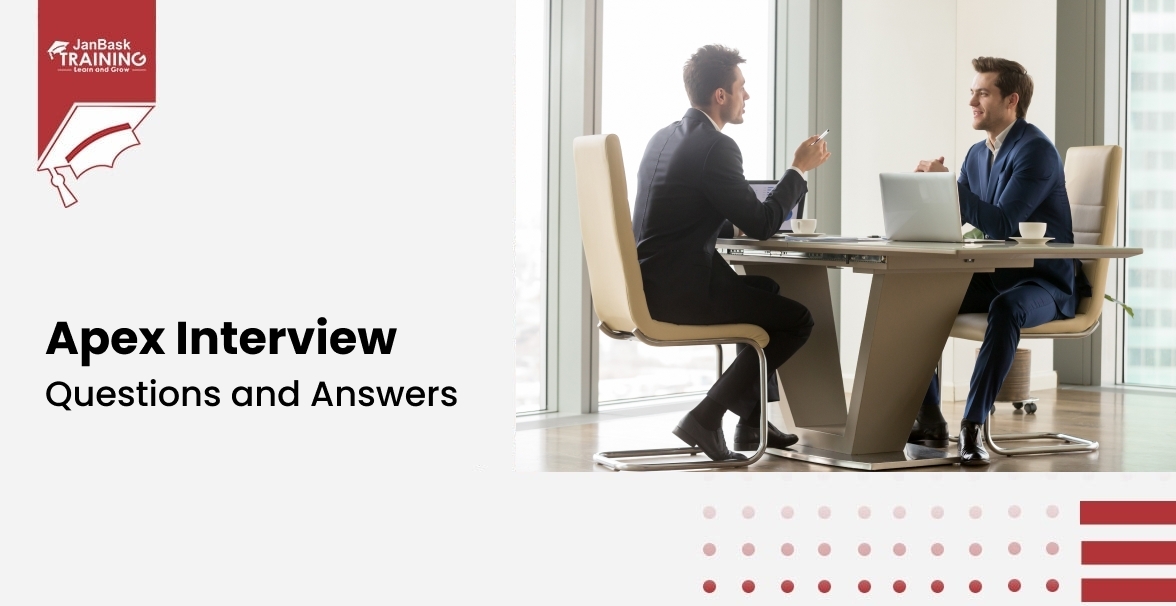
Must-Know Salesforce Apex Interview Questions and Answers

Top JWS and JWT Interview Questions and Answers

Top Salesforce Interview Questions and Answers

Interview Questions Based On Login Issues & Passwords

Cyber Security

QA

Salesforce

Business Analyst

MS SQL Server

Data Science

DevOps

Hadoop

Python

Artificial Intelligence

Machine Learning

Tableau
Download Syllabus
Get Complete Course Syllabus
Enroll For Demo Class
It will take less than a minute
Tutorials
Interviews
You must be logged in to post a comment