 Grab Deal : Upto 30% off on live classes + 2 free self-paced courses - SCHEDULE CALL
Grab Deal : Upto 30% off on live classes + 2 free self-paced courses - SCHEDULE CALL

 Grab Deal : Upto 30% off on live classes + 2 free self-paced courses - SCHEDULE CALL
Grab Deal : Upto 30% off on live classes + 2 free self-paced courses - SCHEDULE CALL

The Configurable Self Reg Handler interface is part of the Salesforce Customer Self-Registration pilot program, and it allows you to customize and configure self-registration processes for your community users. If you're preparing for an interview related to this interface, here are some potential questions and answers:
Ans: The ConfigurableSelfRegHandler creates a class that implements Auth.ConfigurableSelfRegHandler provides additional control over how users or partners self-register for the custom Experience Cloud site. You decide what user data you gather and whether to ask users to provide their email address, phone number, or another form of identification. After verification, you establish a user for a client or a partner and log that person into your Experience Cloud website.
On the Login & Registration (L&R) page of the Administration workspace, you configure site self-registration declaratively. The handler class can programmatically fill in user information, including custom fields, and decide how to generate and log in users when used with a configurable self-registration configuration. Also, user fields can be specified, such as last name, first name, user name, nickname, mobile, or email, to capture when the Configurable Self-Reg Page registration page is selected.
An email ID or phone no. should be specific to the client or partner registering, which can be verified using custom logic. For instance, a new, unique field can be constructed, and a duplicate value of the phone number or email address can be entered. Also, the user’s creation process can be altered as well. The user is initially created as a contact for the account chosen on the L&R page.
Ans: Below are some of the methods of the Configurable Self Reg Handler.
|
Methods |
Description |
Signature |
Parameters |
Return Value |
|
createUser(accountId, profileId,registrationAttributes,password) |
Using the visitor-provided details on the self-registration page for the community, a new community member can be created. |
public Id createUser(Id accountId, Id profileId, Map |
accountId Type: Id profileId Type: Id registrationAttributes Type: Map password Type: String |
Type: Id |
Ans: It maintains user mappings for single sign-on (SSO) between Salesforce and a third-party identity supplier. Before making any updates, utilize this interface to double-check user mappings. It has the namespace of Auth.
Usage:
Ans: Below are some of the methods of the Confirm User Registration Handler.
|
Methods |
Description |
Signature |
Parameters |
Return Value |
|
confirmUser( userId, tpalId, portalId, userdata) |
Depending on the user’s mapping to a third-party identification, it returns the ID of the user who has to be logged in. The updateUser() method is called after this one. It is only called when an incoming user has linked their third-party account to a Salesforce user and has previously logged in. |
public Id confirmUser( Id userId, Id tpalId, Id portalId, Auth.UserData userdata) |
userId Type: Id tpalId Type: Id portalId Type: Id userdata Type: Auth.UserData |
Type: Id |
Ans: A typical scenario might involve validating user-provided data, such as checking if a unique email address is used during registration or creating a custom user record related to the newly registered user.
Ans: To associate a custom implementation with a Community, you would specify the custom handler class in the Community's settings or configuration.
Ans: When implementing this interface for a production Community, consider the security, scalability, and performance implications of any custom logic you introduce. Test thoroughly to ensure a seamless user experience during self-registration.
Ans: Proper error handling is crucial in the implementation of this interface. Developers should gracefully handle exceptions and validation errors to provide a seamless user experience and meaningful error messages when necessary.
Ans: The onBeforeSelfRegistration method is called before the self-registration process starts. Developers can use it to perform tasks like setting default field values or checking prerequisites before allowing a user to register.
Ans: The onValidateSelfRegistration method is used to validate user input during self-registration. Developers can implement custom validation logic to ensure user-provided data meets specific criteria.
The ConfigurableSelfRegHandler Interface ensures a smoother user registration with customizable data collection and verification. Understanding this tool can help you create a secure and efficient user registration. Enroll in our online Salesforce training program at JanBask Training to begin learning this tool's fundamentals and core concepts.
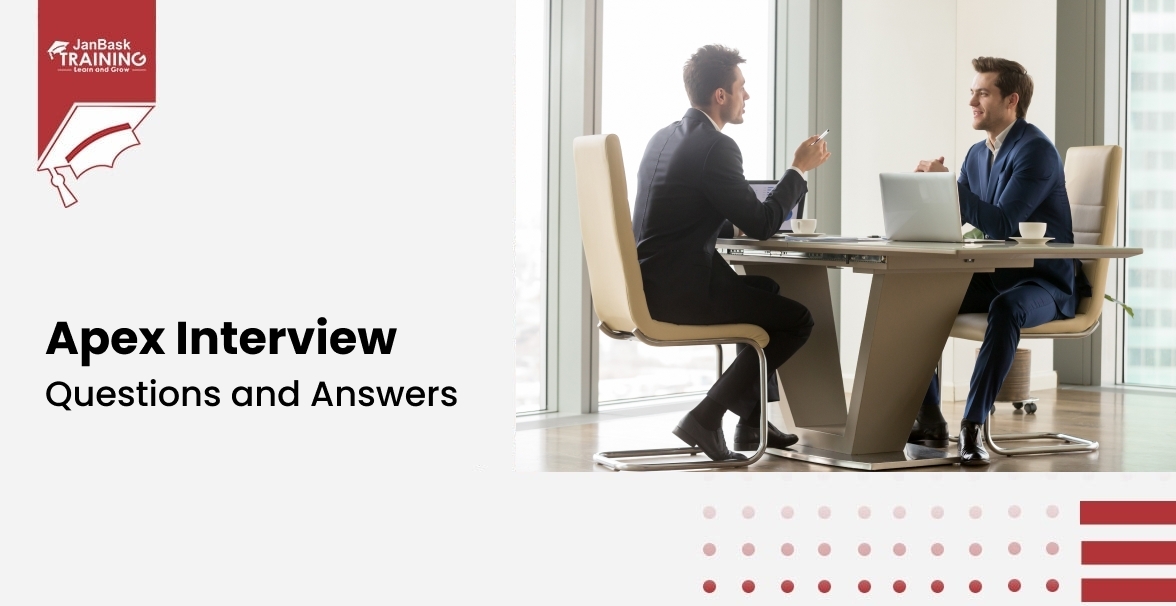
Must-Know Salesforce Apex Interview Questions and Answers

Top JWS and JWT Interview Questions and Answers

Top Salesforce Interview Questions and Answers

Interview Questions Based On Login Issues & Passwords

Cyber Security

QA

Salesforce

Business Analyst

MS SQL Server

Data Science

DevOps

Hadoop

Python

Artificial Intelligence

Machine Learning

Tableau
Download Syllabus
Get Complete Course Syllabus
Enroll For Demo Class
It will take less than a minute
Tutorials
Interviews
You must be logged in to post a comment