 Don’t Miss Out : Join our live webinar on AI in Test Automation - Register Now
Don’t Miss Out : Join our live webinar on AI in Test Automation - Register Now

 Don’t Miss Out : Join our live webinar on AI in Test Automation - Register Now
Don’t Miss Out : Join our live webinar on AI in Test Automation - Register Now

Welcome to our comprehensive guide, where we've curated a list of User Authentication Interview Questions and Answers. Whether you're the interviewer looking for the best candidates or the interviewee aiming to ace that critical interview, this resource is designed to help you navigate the complex world of user authentication.From the fundamentals of authentication protocols to the nuances of multi-factor authentication (MFA), we've got you covered. In this blog series, we'll dive deep into the essential concepts, explore real-world scenarios, and equip you with the knowledge and confidence you need to excel in your interview.
So, whether you're a cybersecurity enthusiast eager to expand your knowledge or a job seeker striving to stand out in a competitive job market, join us on this journey through the realm of user authentication. Let's unlock the secrets to safeguarding digital identities and gain valuable insights from our User Authentication Interview Questions and Answers.
Ans: In the RegistrationHandler interface, Salesforce offers the option of single sign-on using an authentication service, such as Facebook or Janrain, into Salesforce.
It has the namespace of Auth.
| Property | Туре | Description | Required or Optional | Available Version |
| Audience with the Permission criterion type | ||||
| ProfileId | String | Profile ID of a user. | Required if creating or updating an audience with the Profile criterion type | 48.0 |
| Subdivision | String | Subdivision of a user. | Required if creating or updating an audience with the GeoLocation criterion type and using the city property | 48.0 |
Ans: Below are some of the methods of the RegistrationHandler interface.
|
Methods |
Description |
Signature |
Parameters |
Usage |
|
createUser (portalId, userData) |
It returns a user object using the supplied portal ID and user data from the third party, such as the username and email address. The User object represents an existing user record in the database or can represent a new user who hasn't been added to the database, according to the third party's user information. |
public User createUser(ID portalId, Auth.UserData userData) |
portalId Type: ID userData Type: Auth.UserData |
If no portal is configured with this provider, the portalID value may be null or empty. |
|
createUser (portalId, userData) |
Using the supplied portal ID and user data from the third party, such as the username and email address, it returns a user object. The User object represents an existing user record in the database or can represent a new user who hasn't been added to the database, according to the third party's user information. |
public User createUser(ID portalId, Auth.UserData userData) |
portalId Type: ID userData Type: Auth.UserData |
If no portal is configured with this provider, the portalID value may be null or empty. |
|
updateUser(userId, portalId, userData) |
It transforms the information for the selected user. This function is invoked when a user logs in again after previously doing so using the authentication provider. |
public Void updateUser(ID userId, ID portalId, Auth.UserData userData) |
userId Type: ID portalId Type: ID userData Type: Auth.UserData |
If no portal is configured with this provider, the portalID value may be null or empty. |
| Property | Туре | Description | Required or Optional | Available Version |
| Audience with the Permission criterion type | ||||
| ProfileId | String | Profile ID of a user. | Required if creating or updating an audience with the Profile criterion type | 48.0 |
| Subdivision | String | Subdivision of a user. | Required if creating or updating an audience with the GeoLocation criterion type and using the city property | 48.0 |
Ans: For Auth.RegistrationHandler, user data is kept in the Auth—UserData class. The third-party authentication service provider may return a substantial amount of user information, such as username, email address, location, etc. The Auth.UserData class transforms frequently used data into a standard format before sending it to the registration handler.
The syntax of the Auth.UserData constructor is as follows:
| Property | Туре | Description | Required or Optional | Available Version |
| Audience with the Permission criterion type | ||||
| ProfileId | String | Profile ID of a user. | Required if creating or updating an audience with the Profile criterion type | 48.0 |
| Subdivision | String | Subdivision of a user. | Required if creating or updating an audience with the GeoLocation criterion type and using the city property | 48.0 |
Auth.UserData(String identifier, String firstName, String lastName, String fullName, String email, String link, String userName, String locale, String provider, String siteLoginUrl, MapattributeMap)
Learn about Auth.UserData class in online Salesforce certification course to discover more about Auth.UserData attributes.
All authentication providers except Janrain, after a user has been authenticated using a provider, allow for the acquisition of the access token associated with that authentication provider for that user using the Auth—AuthToken Apex class. There are two ways to retrieve access tokens using Auth.AuthToken.
Register for an online Salesforce certification course for more information on authentication providers. Utilizing the Janrain accessCredentials dictionary values is required when using Janrain as an authentication provider to obtain the access token or its equivalent. Only some Janrain-supported providers offer an access token; other providers utilize different fields.
The Auth.UserData class's attributeMap variable contains the Janrain accessCredentials fields.
| Property | Туре | Description | Required or Optional | Available Version |
| Audience with the Permission criterion type | ||||
| ProfileId | String | Profile ID of a user. | Required if creating or updating an audience with the Profile criterion type | 48.0 |
| Subdivision | String | Subdivision of a user. | Required if creating or updating an audience with the GeoLocation criterion type and using the city property | 48.0 |
For additional details about accessCredentials, refer to the Janrain auth_info documentation.
Learn more about the Auth.AuthToken Class by enrolling in an online Salesforce certification course and discovering more about Auth.AuthToken methods.
Ans: The Auth.RegistrationHandler interface, which creates and updates a standard user based on information supplied by the authentication provider, is implemented in this example. For the sake of simplicity, error checking has been skipped.
| Property | Туре | Description | Required or Optional | Available Version |
| Audience with the Permission criterion type | ||||
| ProfileId | String | Profile ID of a user. | Required if creating or updating an audience with the Profile criterion type | 48.0 |
| Subdivision | String | Subdivision of a user. | Required if creating or updating an audience with the GeoLocation criterion type and using the city property | 48.0 |
global class StandardUserRegistrationHandler implements Auth.RegistrationHandler
global User createUser(ld portalld, Auth.UserData data){
User u= new User();
Profile p- [SELECT Id FROM profile WHERE name='Standard User'];
u.username data.usemame '@salesforce.com';
u.email = data.email;
u.lastName data.lastName;
u.firstName data.firstName;
String alias data.username;
falias.length() >8)
alias alias.substring(0,8);
}
u.alias = alias;
u.languagelocalekey = data.attributeMap.get("language");
u.localesidkey= data.locale;
u.emailEncodingKey = "UTF-8';
u.timeZoneSidKey = "America/Los_Angeles':
u.profileld = p.ld;
return u:
}
global void updateUserid userid, id portalld, Auth.UserData data){
User u = new User(id=userid);
u.username = data.username + '@salesforce.com';
u.email = data.email;
u.lastName = data.lastName;
u.firstName = data.firstName;
String alias data.username;
@isTest
private class StandardUserRegistrationHandlerTest [
static testMethod void testCreateAndUpdateUser() {
StandardUserRegistrationHandler handler = new StandardUserRegistrationHandler(): Auth.UserData sampleData = new Auth. UserData('testid', 'testFirst', 'testLast',
'testFirst testLast', 'testuser@example.org, null, 'testuserlong', 'en_US', 'facebook',
null, new Map("language' => 'en_US']);
User u=handler.createUser(null, sampleData);
System.assertEquals('testuserlong@salesforce.com', u.userName);
System.assertEquals('testuser@example.org', u.email);
System.assertEquals('testLast', u.lastName);
System.assertEquals('testFirst', u.firstName]:
System.assertEquals('testuser', u.alias);
insert(ul:
String uid-uid;
sampleData = new Auth.UserData('testNewid', 'testNewFirst', 'testNewLast",
testNewFirst testNewLast', 'testnewuser@example.org, null, 'testnewuserlong',
"en_US", "facebook",
inull, new Map());
handler updateUser(uid, null, sampleDatal;
User updatedUser [SELECT userName, email, firstName, lastName, alias FROM user WHERE
id=:uid];
System.assertEquals('testnewuserlong@salesforce.com', updatedUser.userName]:
System.assertEquals('testnewuser@example.org', updatedUser.email];
System.assertEquals("testNewLast', updatedUser.lastName):
System.assertEquals('testNewFirst', updatedUser.firstName); System.assertEquals('testnewu', updatedUser.alias);
)}
Ans: This example demonstrates how to utilize a custom exception to display an error message in the URL of the page while implementing the Auth.RegistrationHandler interface. The error code and description are included in the URL and are displayed on the page if a custom exception is not used.
Some code was left out to keep this example within the custom exception.
global class RegHandler implements Auth.RegistrationHandler {
class RegHandlerException extends Exception {}
global User createUser(ld portalld, Auth.UserData data){
List profiles = [SELECT Id, Name, UserType FROM Profile WHERE Name =
'Power User'];
Profile profile = profiles.isEmpty() ? null: profiles[0];
if(profile==null)
throw new RegHandlerException('Cannot find the profile. For help, contact
your administrator.");
}
global void updateUser(ld userid, Id portalld, Auth. UserData data){
User u = new User(id=userId);
u.lastName = data.lastName;
u.firstName = data.firstName;
update(u);
}
Ans: UserData class saves user information for Auth.RegistrationHandler. Below are some of the constructors of the UserData class.
|
Constructors |
Description |
Signature |
Parameters |
|
UserData(identifier, firstName, lastName, fullName, email, link, userName, locale, provider, siteLoginUrl, attributeMap) |
It creates a new instance of the Auth.UserData class using the specified arguments. |
public UserData(String identifier, String firstName, String lastName, String fullName, String email, String link, String userName, String locale, String provider, String siteLoginUrl, Map |
identifier Type: String firstName Type: String lastName Type: String fullName Type: String Type: String link Type: String userName Type: String locale Type: String provider Type: String siteLoginUrl Type: String attributeMap Type: Map |
Ans: Some of the properties of the UserData class are given below.
|
Properties |
Description |
Signature |
Property Value |
|
identifier |
A third-party identifier for the verified user, such as the Salesforce user ID or the Facebook user ID. |
public String identifier {get; set;} |
Type: String |
|
firstName |
The third party's assessment of the authorized user's first name |
public String firstName {get; set;} |
Type: String |
|
lastName |
The last name of an authenticated user, as per the 3rd party. |
public String lastName {get; set;} |
Type: String |
|
fullName |
The authenticated user's full name as reported by the third-party |
public String fullName {get; set;} |
Type: String |
|
|
The third party's information indicates the email address of the verified user. |
public String email {get; set;} |
Type: String |
|
link |
A reliable connection like https://www. facebook.com/ MyUsername for the authorized user. |
public String link {get; set;} |
Type: String |
|
username |
The third party's authenticated user's username |
public String username {get; set;} |
Type: String |
|
locale |
The authenticated user's default locale string |
public String locale {get; set;} |
Type: String |
|
provider |
The platform used to log in, such as Janrain or Facebook. |
public String provider {get; set;} |
Type: String |
|
siteLoginUrl |
If a site was used, the URL for the login page was supplied; otherwise, it was null. |
public String siteLoginUrl {get; set;} |
Type: String |
|
AttributeMap |
If the handler has to access non-standard values, a map of data from the third party. For instance, the fields that Janrain returns in its accessCredentials dictionary are added to the attributeMap when Janrain is used as a provider. The providers use different fields. |
public Map |
Type: Map |
Our exploration of the Auth Registration Handler Interface through these enlightening interview questions reveals its indispensable role in shaping secure and seamless user authentication. With a deeper understanding of its mechanics and significance, you can leverage this interface to its fullest potential, fortifying digital interactions and elevating user trust in today's interconnected landscape. Enroll in JanBask Training's dynamic online Salesforce training courses, meticulously designed to nurture your growth and expertise in this ever-evolving field.
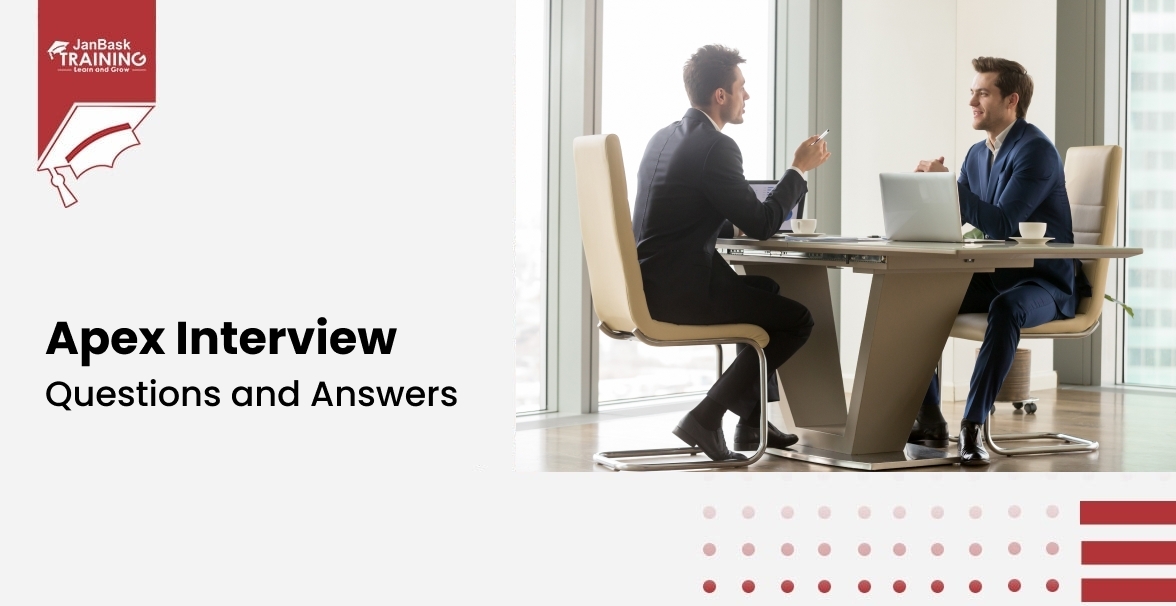
Must-Know Salesforce Apex Interview Questions and Answers

Top JWS and JWT Interview Questions and Answers

Top Salesforce Interview Questions and Answers

Interview Questions Based On Login Issues & Passwords

Cyber Security

QA

Salesforce

Business Analyst

MS SQL Server

Data Science

DevOps

Hadoop

Python

Artificial Intelligence

Machine Learning

Tableau
Download Syllabus
Get Complete Course Syllabus
Enroll For Demo Class
It will take less than a minute
Tutorials
Interviews
You must be logged in to post a comment