 Grab Deal : Upto 30% off on live classes + 2 free self-paced courses - SCHEDULE CALL
Grab Deal : Upto 30% off on live classes + 2 free self-paced courses - SCHEDULE CALL

 Grab Deal : Upto 30% off on live classes + 2 free self-paced courses - SCHEDULE CALL
Grab Deal : Upto 30% off on live classes + 2 free self-paced courses - SCHEDULE CALL

Preparing for your upcoming salesforce interview? Learn some of the most commonly asked Salesforce Admin interview questions and answers that will help you revisit the essential concepts of Salesforce. Additionally, you may check out our job-oriented Salesforce training course that gets you detailed knowledge on cloud computing, salesforce configuration, and many other critical subjects.
Let’s get started!
Ans:- You must know what Salesforce is. It is a distinctive and recognizable brand in cloud software. Salesforce has over 91 million users worldwide, including 65,000 businesses and organizations in more than 190 countries. Salesforce is a customer relationship platform designed to assist you in selling, servicing, marketing, analyzing, and connecting with your customers.Run your business from anywhere with Salesforce. Using its conventional products and features, you can manage relationships with potential clients and existing customers, collaborate and connect with Salesforce developers and partners, and safely store data in the cloud.
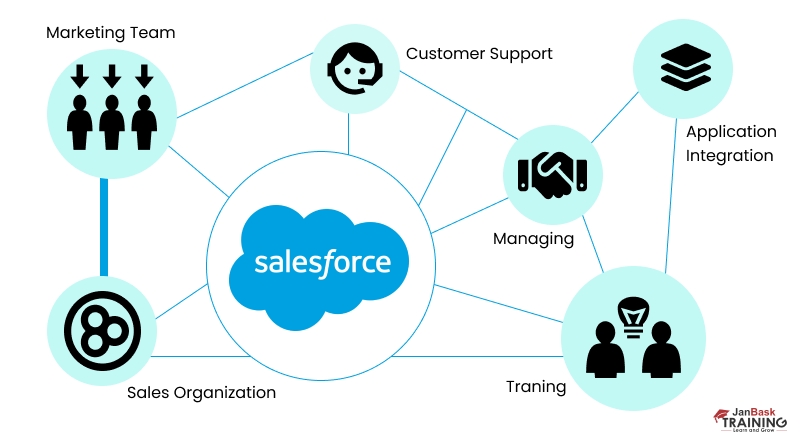
Image: What is Salesforce
Salesforce's competitors include Microsoft Office 365, Google Docs, Dropbox, and Box.com. They are all made possible by cloud computing technology, allowing Salesforce to offer a quick and easy business service delivery model that helps improve employees' time working on clients' projects and understanding Salesforce very well.
Ans:- A Salesforce Certified Administrator (or "administrator") is a user with system administration responsibilities and other permissions. An administrator is responsible for setting up Salesforce for your organization and ensuring it runs smoothly.Administrators have special privileges. For instance, you can add user accounts to control what users can see and do in Salesforce. An administrator can create custom Salesforce objects, workflows, validation rules, reports, etc. Administrators can manage user profile information and delete chatter feed updates, along with posts and comments. Managers are planners, problem solvers, and heroes. Every Salesforce organization has at least one administrator.
The administrator's role can be simple or complex, depending on the size and structure of the organization. In small Salesforce developer organizations, administrators often use Salesforce like anyone else—for example, selling products or providing customer service. However, work with a trusted Salesforce administrator to ensure you get the most out of what Salesforce offers. If you are interested in learning Salesforce, then Salesforce Certification is the best way to understand it.
Here are some examples of what admins can do to help you or do things for you:
Here you can find comprehensive details about Salesforce administrators.
Ans:- Cloud is a Salesforce name for the loosely associated functionality that helps perform certain activities, such as product sales or customer support.
Ans:- Cloud computing is a technology that allows Internet-based services that can be signed up and logged in through the browser. Salesforce Service Cloud provides services in the cloud. Other known cloud computing services are GoogleApps and Amazon.com.
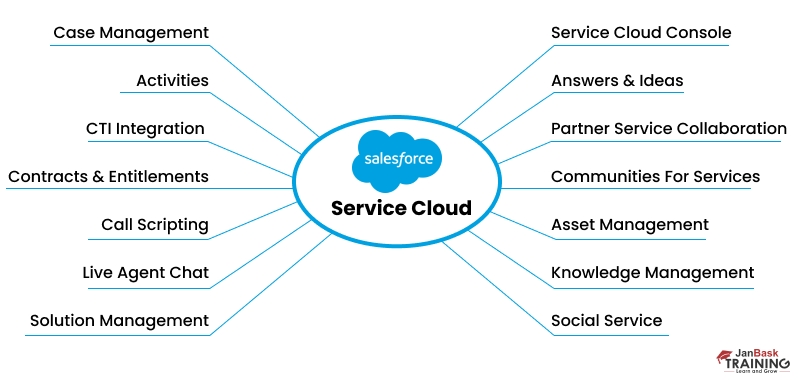
Image: Cloud and Cloud Computing
Ans:- Salesforce SaaS means delivering software but not in a conventional way, like through disk, but through the cloud, like a service. You don’t have to worry about downloading or installing the software, and the updates are automatically completed.
Ans:- Trust is a Salesforce term for the company-wide effort to build and deliver the most reliable, safest, and fastest cloud-based service. trust.Salesforce.com is a system status Salesforce website that provides customers and the community access to real-time and historical system performance information and updates and lists incident reports and maintenance schedules for all major system components.
Ans:- Following are the different products and services for a takeaway resource suitable for Salesforce administrators and consultants to check out the vast landscape of Salesforce:
Ans:- At the top of every Salesforce, the page has an editable combo box labeled Search Salesforce. Use this box to search Salesforce organization for records, files, Chatter groups and posts, and users; when they begin typing, a list of auto-suggested searches and records displays.
Using the arrow keys, navigate the list of search suggestions. When you press Enter on a suggested search in the list, you go to a Search Results screen. On the screen, the search results are grouped by the object type, such as User or Group. When you press Enter on a suggested record, you go directly to the item. Or continue typing your search term and press Enter to do a full search.
The Search Results screen is divided into sections marked with a heading level 2.
Ans:- The page header has two buttons for managing your favorite pages. Use the first button to add or remove the current page. If the page is not in your Favorites list, the button label is Add Favorites. Once the page is added, the label changes to Remove Favorites. This button disables files that do not support favorites.
The following Button on Favorites List opens a dialog that allows you to jump to the Favorites page in Salesforce. The dialog lists Favorites and includes an Edit Favorites button. If there are many favorites, the dialog starts with a favorites search combo box at focus when the dialog is opened. Enter a search term or use the arrow keys to navigate your favorites list. Press Enter to move to the highlighted Favorites. Use the Edit Favorites button to open a new dialog to rearrange, rename, and delete pages from your Favorites list.
Ans:- The main content area of a record page begins with the object type - the record name, which is the level 1 heading of the page.After the heading is the page's action bar, these buttons and links, and sometimes overflow menus, contain actions related to this record. Measures include editing, deleting, changing ownership, etc. Most of these actions open a modal dialog and put it in focus.
After the action bar is a highlighted dashboard containing the most important details about the record, derived from the object's primary compact layout. After the highlighted area are two lists of tabs (also called tab sets) unless otherwise customized on the record page.Depending on the object type of the record, these tabs show record details, record chit-chat, related lists, record activity, or anything else configured by the administrator. Use these tabs to get information, activities, and collaborations related to the record.
Ans:- A Composer window is a dialog box at the bottom of a browser window. Composer remains on all Salesforce pages until you close the composer or browser tab. I usually use a composer to create a dataset. For example, use the Composer window when creating an object from the Global Actions menu in the page header.
The Composer window consists of
Press Tab to move the focus belt Salesforce fields in the Composer window. Press Esc to go to the composer header. In the composer header, use Shift+Tab to move out of the composer and back into the browser tab.To quickly navigate Salesforce two open Composer windows, press Esc within a Composer window to move focus to the header. Now navigate to the headers using the arrow keys of other Composer windows. If you focus on the composer header you want to work with, press Enter to switch to the composer content area.
As mentioned earlier, Salesforce is the most prominent Customer Relationship Management (CRM) Platform available in the market, and businesses of every size make use of its products. This question & answers series taught us the basics of Salesforce and its most popular products. You can select a Salesforce product according to your business needs, and if you’re planning to deploy a Salesforce CRM solution for your company, feel free to contact our certified online Salesforce training experts team. Or you can schedule a free Salesforce appointment with us!
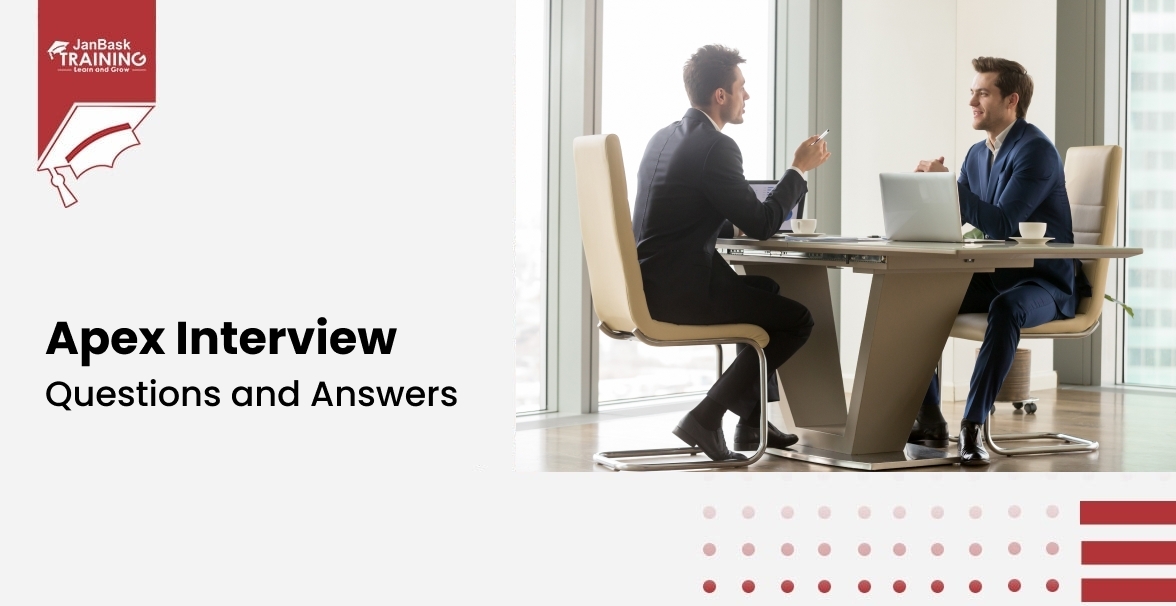
Must-Know Salesforce Apex Interview Questions and Answers

Top JWS and JWT Interview Questions and Answers

Top Salesforce Interview Questions and Answers

Interview Questions Based On Login Issues & Passwords

Cyber Security

QA

Salesforce

Business Analyst

MS SQL Server

Data Science

DevOps

Hadoop

Python

Artificial Intelligence

Machine Learning

Tableau
Download Syllabus
Get Complete Course Syllabus
Enroll For Demo Class
It will take less than a minute
Tutorials
Interviews
You must be logged in to post a comment