 Grab Deal : Upto 30% off on live classes + 2 free self-paced courses - SCHEDULE CALL
Grab Deal : Upto 30% off on live classes + 2 free self-paced courses - SCHEDULE CALL

 Grab Deal : Upto 30% off on live classes + 2 free self-paced courses - SCHEDULE CALL
Grab Deal : Upto 30% off on live classes + 2 free self-paced courses - SCHEDULE CALL

In the ever-evolving world of Salesforce development, staying ahead of the curve is essential. One of the pivotal aspects of this dynamic ecosystem is understanding Connected App Plugin Classes. These classes are crucial in extending the functionality of Salesforce Connected Apps, enabling developers to enhance user experiences and integrate external services seamlessly.Whether you're a seasoned Salesforce developer looking to improve your skills or someone just embarking on a career in Salesforce, this blog is your comprehensive guide to Connected App Plugin Classes. We've gathered a curated list of interview questions and expertly crafted answers to help you master this topic. By the end of this blog, you'll have the knowledge and confidence to tackle interviews and handle Connected App Plugin Classes like a pro.
So, let's dive into the world of Salesforce development and uncover the secrets behind Connected App Plugin Classes that can elevate your career and empower you to create more efficient and powerful Salesforce applications.
Ans: It includes techniques for expanding a connected app's functionality, such as altering its launch depending on the protocol. This class gives you more control over how Salesforce and your connected app interact. It has the namespace of Auth.
Usage:
When building a linked app, enter general application details and the settings of OAuth, web, mobile, and canvas. To alter how the app is launched, create a connected app handler using the ConnectedAppPlugin Apex class. Create a connected app handler using this ConnectedAppPlugin Apex class to customize how the app is triggered.Use this class, for instance, to enable new authentication methods or react to user attributes in a way that aids business operations.The ConnectedAppPlugin class is set up to execute as an execution user when a connected app handler is created. The execution user grants access to the associated app. For instance, when you employ the authorization method, the connected app is permitted to access data by the execution user. The plugin operates as an Automated Process User, a system user who performs work in the background if you don't specify an execution user. All but the customAttributes method of the ConnectedAppPlugin needs you to supply an execution user.
Learn more about creating a custom connected app handler by enrolling in online Salesforce training courses.
Ans:This example demonstrates a basic implementation to help you understand how to get started. In practice, you would typically implement more complex logic to fulfill your specific requirements.
public class MyConnectedAppPlugin implements Salesforce.ConnectedAppPlugin.Interface {
// Constructor
public MyConnectedAppPlugin() {
// Constructor logic, if needed
}
// Implement the execute method from the Interface
public Salesforce.ConnectedAppPlugin.ExecutionResult execute(
Salesforce.ConnectedAppPlugin.ExecutionContext context
) {
Salesforce.ConnectedAppPlugin.ExecutionResult result =
new Salesforce.ConnectedAppPlugin.ExecutionResult();
try {
// Retrieve information from the execution context
Map parameters = context.getParameters();
String accountId = parameters.get('accountId');
// Perform your custom logic here
// For example, you can query data, perform calculations, or call external services.
// In this example, we're just setting a response message.
String responseMessage = 'ConnectedAppPlugin executed successfully for Account ID: ' + accountId;
// Set the result status and response message
result.setStatus(Salesforce.ConnectedAppPlugin.ExecutionStatus.SUCCESS);
result.setResponseMessage(responseMessage);
} catch (Exception e) {
// Handle any exceptions or errors
result.setStatus(Salesforce.ConnectedAppPlugin.ExecutionStatus.ERROR);
result.setResponseMessage('Error: ' + e.getMessage());
}
return result;
}
}
In This Example:
Remember that in a real-world scenario, you would implement more complex and meaningful logic within the execute method to fulfill the requirements of your Connected App Plugin. Additionally, proper error handling and testing should be conducted for robust and reliable functionality.
Ans: Below are some of the methods of the ConnectedAppPlugin class.
|
Methods |
Description |
Signature |
Parameters |
Return Value |
|
authorize( userId, connectedAppId, isAdmin Approved) |
Only supported in API versions 35.0 and 36.0, which is deprecated. Use authorize(userId, connectedAppId, isAdmin Approved, context) as of version 37.0 instead. |
public Boolean authorize (Id userId, Id connectedAppId, Boolean isAdmin Approved) |
userId Type: Id connectedAppId Type: String isAdmin Approved Type: Boolean |
Type: Boolean |
|
authorize( userId, connectedAppId, isAdmin Approved) |
It gives the designated user permission to use the connected app. This approach is not used if the associated app is configured to allow user self-authorization. |
public Boolean authorize (Id userId, Id connectedAppId, Boolean isAdmin Approved, Auth.InvocationContext context) |
userId Type: Id connectedAppId Type: Id isAdmin Approved Type: Boolean context Type: Invocation Context |
Type: Boolean |
|
custom Attributes( userId, connectedAppId, formulaDefinedAttributes) |
Only supported in API versions 35.0 and 36.0, and it is deprecated. Use custom Attributes (userId, connectedAppId, formulaDefinedAttributes, context) as of version 37.0 instead. |
public Map custom Attributes( Id userId, Id connectedAppId, Map formula Defined Attributes,) |
userId Type: Id connectedAppId Type: Id formulaDefinedAttributes Type: Map |
Type: Map |
|
custom Attributes( userId, connectedAppId, formulaDefinedAttributes, context) |
New attributes are set for the user who is specified. Use this technique to modify the attribute values when the connected app receives the user's attributes from the UserInfo endpoint or via a SAML assertion. |
public Map custom Attributes( Id userId, Id connectedAppId, Map |
userId Type: Id connectedAppId Type: Id formulaDefinedAttributes Type: Map Type: Invocation Context |
Type: Map |
|
modifySAML Response(auth Session, connectedAppId, samlResponse) |
It alters the XML produced by the Salesforce SAML Identity Provider (IDP) before the service provider receives it. |
public dom.XmlNode modifySAML Response (Map connectedAppId, dom.XmlNode samlResponse) |
auth Session Type: Map connectedAppId Type: Id samlResponse Type: Dom.XmlNode |
Type: Dom.XmlNode |
|
refresh( userId, connectedAppId) |
is only supported in API versions 35.0 and 36.0 and it is deprecated. Use refresh (userId, connectedAppId, context) as of version 37.0 instead. |
public void refresh ( Id userId, Id connectedAppId) |
userId Type: Id connectedAppId Type: Id |
Type: void |
|
refresh( userId, connectedAppId, context) |
Salesforce uses this approach for exchanging refresh tokens. |
public void refresh ( Id userId, Id connectedAppId, Auth.InvocationContext context) |
userId Type: Id connectedAppId Type: Id context Type: Invocation Context |
Type: void |
Ans: Connected App Plugins are used when you need to perform custom actions or add additional functionality when users interact with a Connected App. Examples include performing data transformations, triggering external integrations, or enforcing custom security checks.
Ans: Common use cases for Connected App Plugins include:
Ans: To create a Connected App Plugin in Salesforce, you typically follow these steps:
Ans: The execute method is the core method in a Connected App Plugin class. It is called when a specific event or action occurs within the associated Connected App. This method contains the custom logic you want to execute in response to that event.
Ans: You can pass data to a Connected App Plugin by defining parameters in the Connected App configuration. These parameters can be accessed within the execute method using the Salesforce.ConnectedAppPlugin.ExecutionContext object.
Ans: Some best practices include:
Ans: Data security is paramount when working with Connected App Plugins. To ensure data security, consider:
Ans: The Salesforce.ConnectedAppPlugin.ExecutionContext object provides contextual information about the current execution. It allows you to access parameters, request details, and execute actions within the Connected App context. You can use it to make informed decisions and perform actions based on the context of the event.
Understanding Connected App Plugins in Salesforce is crucial for developers seeking to extend the functionality of Connected Apps and create more customized and powerful solutions. In this set of interview questions and answers, we've explored key aspects of Connected App Plugins, ranging from their purpose and use cases to best practices for design and security considerations. As you prepare for Salesforce interviews, remember that a deep understanding of these topics will not only help you answer questions confidently but also enable you to harness the full potential of Connected App Plugins to enhance your Salesforce applications. By mastering this aspect of Salesforce development, you'll be well-equipped to tackle complex integration and customization challenges with ease. Good luck with your Salesforce interviews and development endeavors!
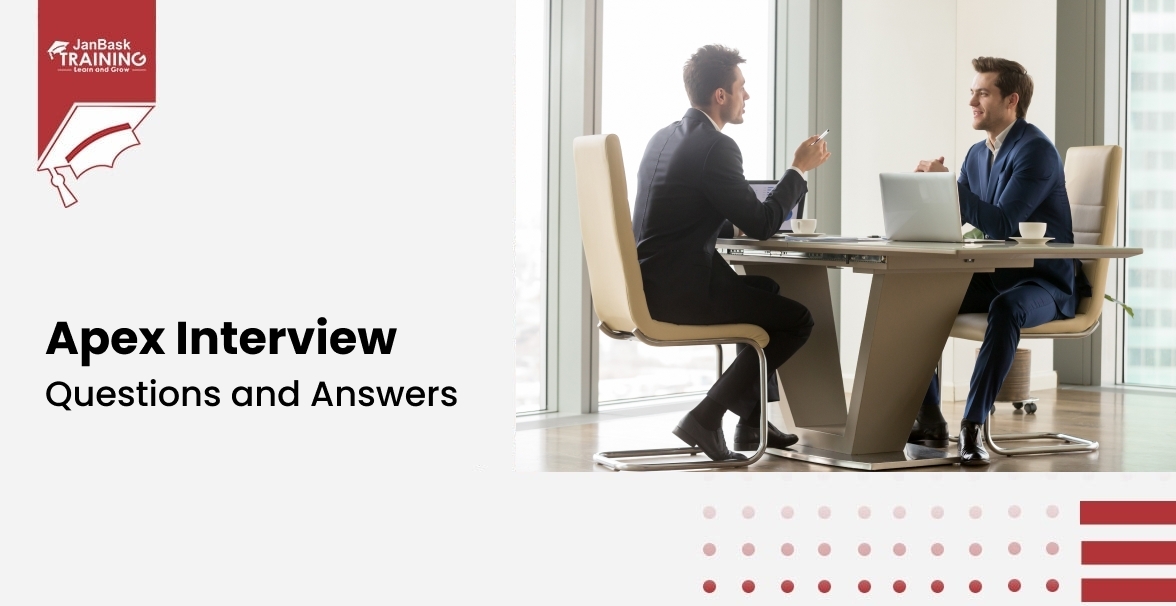
Must-Know Salesforce Apex Interview Questions and Answers

Top JWS and JWT Interview Questions and Answers

Top Salesforce Interview Questions and Answers

Interview Questions Based On Login Issues & Passwords

Cyber Security

QA

Salesforce

Business Analyst

MS SQL Server

Data Science

DevOps

Hadoop

Python

Artificial Intelligence

Machine Learning

Tableau
Download Syllabus
Get Complete Course Syllabus
Enroll For Demo Class
It will take less than a minute
Tutorials
Interviews
You must be logged in to post a comment