 Grab Deal : Upto 30% off on live classes + 2 free self-paced courses - SCHEDULE CALL
Grab Deal : Upto 30% off on live classes + 2 free self-paced courses - SCHEDULE CALL

 Grab Deal : Upto 30% off on live classes + 2 free self-paced courses - SCHEDULE CALL
Grab Deal : Upto 30% off on live classes + 2 free self-paced courses - SCHEDULE CALL

This list of the most frequently asked Salesforce interview questions and answers will definiitely help you get your dream job position. These interview questions are based on the Salesforce custom objects, apps, fields, report types, and much more. If you wish to master the Salesforce technology and become a certified Salesforce professional, enroll in online Salesforce training course today!
Ans: Apps are an abbreviation for applications and a collection of components like tabs, reports, dashboards, and Visualforce pages that cater to your business needs. Salesforce has a default app you can customize, such as a sale and service. You can customize the default app to suit your working style.Objects are definitions of certain types of information that can store in Salesforce. For every object, your organization has multiple-specific records. For instance, you can use Case Object to store information about customer inquiries. Salesforce contains many standard objects, but you can also create custom objects.
Ans: Salesforce offers different types of licenses. Think of these as organization-level and user-level licenses. You can also purchase permission-set licenses and add-on licenses.
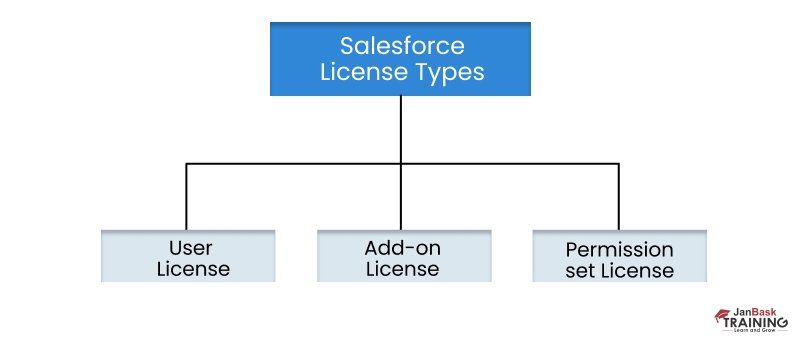
Image: Licenses and types of licenses
Organization-Level Licenses
When you purchase Salesforce, you buy an organization-level license or edition.
An edition defines
To see how much storage and number of sandboxes an organization has, you can go to Settings in Quick Search. Enter memory usage or sandbox in the box.
User-Level Licenses
You can define a user license as:
An organization receives a certain number of User Licenses like Salesforce or Chatter Free. You can give the user customize applications permission.
To see your organization's user licenses, follow these steps:
Permission Set Licenses
Permission Set Licenses allow you to provide more functionality to users in your organization. Identity Connect is an example of a permission-set license.
When you purchase a permission-set license, you get the user permission associated with the permit and the accompanying CRUD permissions.
For example, Identity Connect grants the "Use Identity Connect" permission to allow assigned users to use features.
To see your organization's permission set licenses, enter your company information in the Quick Find box via Setup, then select Permission Set Licenses.
Add-on Licenses
Add-on licenses extend functionality at the organizational level.
Ans: One could attribute Permissions in Salesforce as
For example, a user with the View All Predictions permission can view the predictions of other users but requires an appropriate user license.Assigning a Chatter Free user license to a user does not grant the "View All Sales Forecast" permission because it doesn't come under that user license.

Image: Permissions in Salesforce
To learn more about Permissions in Salesforce, join Online Salesforce training that will prepare you well to start or advance in your Salesforce career.
Ans: When an organization purchases Salesforce, it gets licenses, permissions, and profiles that shape the organization and what users can do within that organization. They can also create permission sets to help manage permissions. Understand how license updates affect permissions in profiles and permission sets.
Changes to an organization affect its functionality and users. For example, what happens when an organization upgrades the edition of Salesforce? Alternatively, they may decide to purchase additional licenses.
After Upgrade:
Every organization is different, and every User has different needs. If a Salesforce upgrade or add-on is purchased, we recommend reviewing the Help topic and videos in Salesforce Help to check user permissions.To see the profile and permission sets assigned to a user, enter User in the Quick Find box from Setup. Click the name of the User whose information needs to be seen.
Ans: As business needs change, so do the licensing needs. One can often update Salesforce Sandbox so that the license information matches the license information in Production org. When the license gets updated, sync the production org with Sandbox. Also, use the Match Production Licenses to Sandbox tool to ensure Sandbox org receives the latest license information.
The Reconcile Production Licenses to Sandbox tool reconciles all released changes in production org.
To assign licenses to a sandbox org:
Ans: You can transfer record ownership to another user, but that user must have at least read permissions on the type of record being transferred.
If the org-wide default sharing for an object is set to Private, an error is displayed when you change the owner of the record for that object. This error occurs because the record is no longer accessible. You can safely ignore this error.
Ans: Standard and custom profiles are available depending on the edition purchased. Defining Profiles:
When a user gets created, assign a profile. This profile belongs strictly to a one-user license type. For instance, assume that an organization purchased a Salesforce edition with license types such as Salesforce or Chatter Free. Assign profiles to users based on these licenses. For example, based on the Salesforce user license, assign a user either a System Administrator, Standard User, or any other profile. Otherwise, assign only the Chatter Free User or Chatter Moderator to users based on their Chatter Free User license.
To learn more about the no of standard profiles in Salesforce, enroll in Salesforce Training Program.
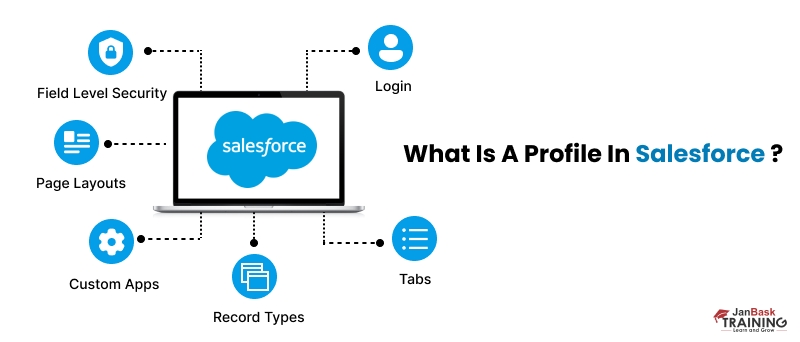
Image: What is the profile in Salesforce?
Ans: SaaS or Software as a Service is a software distribution model, i.e., the process of delivering software to the user - where cloud service providers host apps and deliver them to the ultimate users over the web. Using this model, an ISV (Independent Software Vendor) can contract a 3rd party cloud service provider to host the applications.
Ans: Organizations in Salesforce mean deploying Salesforce with a defined set of licensed users, and it contains all data and applications and is different from all other Salesforce organizations. Simply put, an organization in Salesforce is a virtual space offered to individual users. When end users purchase Salesforce, they’re furnished with an organization that works as the data container.
Ans: It’s a collection of fields that store information about a specific item of a particular type. Record types in Salesforce are objects such as contacts, accounts, and opportunities. For example, suppose a contact record contains information about Joe Smith, and a case record contains information about his training requests.
Salesforce is a platform that helps you achieve your business objectives by streamlining processes, optimizing performance, and accelerating growth. Salesforce training provides its users with essential services that are available online. They are all built around simplifying daily tasks while providing them with new opportunities. Thanks to this platform, its users have the tools they need in an easy-to-navigate manner.
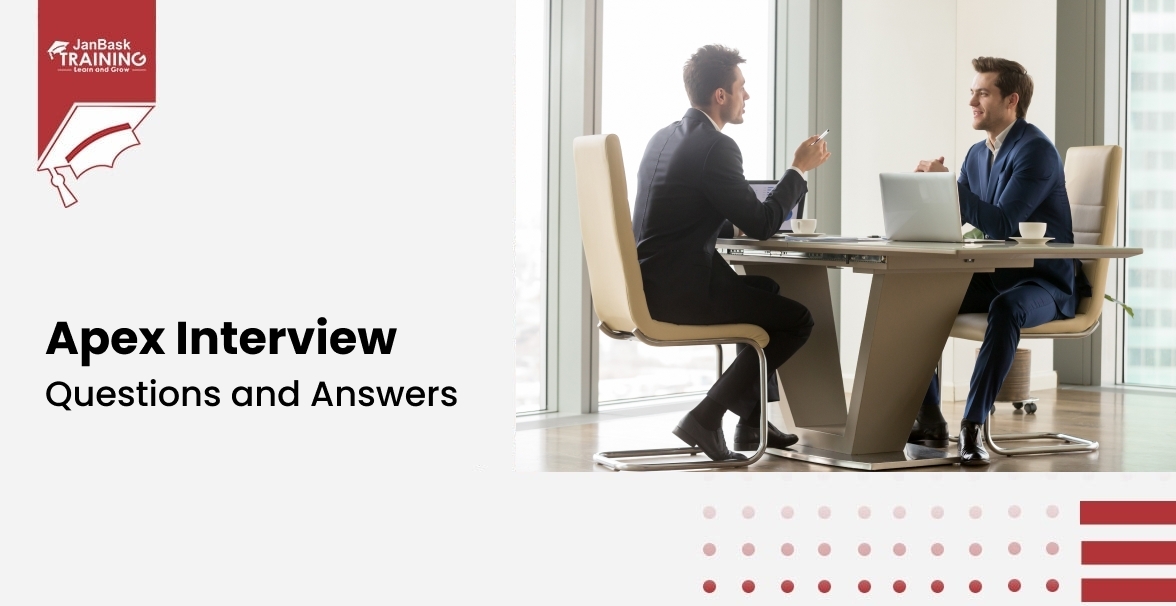
Must-Know Salesforce Apex Interview Questions and Answers

Top JWS and JWT Interview Questions and Answers

Top Salesforce Interview Questions and Answers

Interview Questions Based On Login Issues & Passwords

Cyber Security

QA

Salesforce

Business Analyst

MS SQL Server

Data Science

DevOps

Hadoop

Python

Artificial Intelligence

Machine Learning

Tableau
Download Syllabus
Get Complete Course Syllabus
Enroll For Demo Class
It will take less than a minute
Tutorials
Interviews
You must be logged in to post a comment