19
SepGrab Deal : Upto 30% off on live classes + 2 free self-paced courses - SCHEDULE CALL
One of the most fundamental techniques having a great impact on the cloud computing world is the Salesforce. It is a pioneer cloud-based CRM with plenty of benefits and features for small-scale businesses. The main objective of this blog is to make you familiar with Salesforce developer account, different types of Salesforce account, what are the guidelines to create Salesforce account, how to create a Salesforce account free with developer edition and different operations like salesforce account merge, salesforce account hierarchy, salesforce account fields, and salesforce account teams to manage or set up a Salesforce account.
Steps to create a free Salesforce account with developer Edition in Brief –
An account in the Salesforce is used to store details about customers and entities, it may be company, agency, school, or any individual. There are different types of details are stored in the Salesforce like Name, Location, Web Address, and more. Based on the details stored in contacts, you can always create, delete, sort, or filter the account with the help of the Accounts tab in the Salesforce.
You are free to change the name of an account based on needs like a client, employee, student, patient etc. Importantly, Salesforce accounts are divided into two major categories – Person account and Business account. Both of these accounts are differentiated on the basis of business models. You first need to understand the business needs then create your own account free with Developer Edition in minutes.
Learn Salesforce in the Easiest Way

They are used to store details for Companies and entities. They are suitable for B2B industries and this type of account is available in the developer, performance, enterprise, and unlimited editions. It can be used for both versions of Salesforce Classic and Salesforce Lightning. By default, every Salesforce account is a business account until you don’t configure it based on your business requirements. Further, let us see how to create a business account in Salesforce.
For this purpose, you need to browse the “Accounts” tab then click on the ‘NEW’ button under the tab. Now fill the all required fields and give a good name to your account. In the end, just click on the Save button and you are done with the process. In this way, you can see how easier this would be creating a business account in Salesforce. Next, the important concept to focus on is the Person account.
Read: How To Start Your Career In Salesforce?
As the name suggests, personal accounts are used to store information about any individual. It may be any customer like the shopper, traveler, student, gym member, or any other person. This type of account is suitable for B2C industries. In Salesforce, a person account is available in the developer, performance, enterprise, and unlimited editions. It can be used for both versions of Salesforce Classic and the Salesforce Lightning.
By default, your account will be assigned a Business account, if you want to use it as a Person account then you need to put the request for the same. Once the personal account is enabled, it will act as a contact itself instead of managing multiple contracts that is possible in the case of Business Accounts. Here, are a few conditions for the Person accounts -
Let us see how to create a Person account in Salesforce. For this purpose, you need to browse the “Accounts” tab then click on the ‘NEW’ button under the tab. Now fill the all required fields and give a good name to your account. In the end, just click on the Save button and you are done with the process. The process is almost the same as followed for the creation of business contacts. It is as simpler as creating a Gmail or Yahoo account by giving all basic details. As soon as, the Person accounts are enabled, it will show a new set of menu items in the tab.
Salesforce Training For Administrators & Developers

Salesforce provides you an opportunity to create a free developer account to create Salesforce apps with simple drag and drop techniques. Here, are the steps to be followed to create a free Salesforce account with the developer edition.
Steps 1: First of all, you should start the process by browsing https://developer.salesforce.com/, weblink and click on the Sign-up option at the top. 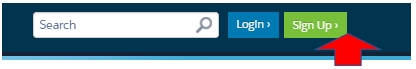
Steps 2: Once, you will click on the Sign-up option then a form will display in front of you. It will ask for the little basic details like Name, email id, Company name, etc. Here, you should remember that username would always be given in the form of email id, it does not matter either this email id exists in reality or not.
Read: Salesforce vs. SAP CRM- Which One is Better?

Steps 3: Once you will give all the basic details, there is one Sign me up option in end given in blue in the screenshot. You just have to click on the button and it will send a confirmation link on your given Email-id.
Steps 4: You just click on the verification link to activate your account. As soon as you will log in again to your account, it will ask to change the password and give a strong combination this time and it should easy to remember as well. In the end, Logout from your account once the work is complete.
Before we learn how to create a free Salesforce with Developer Edition, let us first check the guidelines for creating accounts in the Salesforce.
Get the most of your account by Salesforce account merge, knowing about the Salesforce account hierarchy and the Salesforce account teams.
The “Salesforce Account Merge” operation allows you to keep your records clean and free from duplicate values to know more about customers and maintain long-term relationships with them. When merging accounts in Salesforce, you should know about sharing rules, how relationships are redundant, related feeds or attachments, hidden fields, Salesforce account hierarchy, and more. Here are a few steps on the Salesforce account merge, you need to follow..
The objective of creating a “Salesforce Account Hierarchy” is to display all connected records though a parent record. Here are a few considerations to keep in mind when you create “Salesforce Account Hierarchy” for the Lightning Experience.
The Salesforce account team is a team of users who work together to manage an account. For tracking collaboration on different accounts, you can quickly contact with Salesforce account teams. Account teams are not similar to the opportunity teams but they have the same team roles. It is easy to set up and manage Salesforce account teams as per the requirement.
Read: VisualForce Component: Type of VisualForce Component in Salesforce
To add an account member to the team, the account must have the edit permission. To delete an account member, you must be either an account owner, account admin, or any user with full permissions to edit the account.
Each Salesforce account has business account fields and personal account fields. You can also create custom Salesforce account fields that are created by the admin. To check the complete list of Salesforce account fields for a business account and person account, you can click here.
Salesforce Training For Administrators & Developers

All the Best! With this tutorial, you have a complete detail of Salesforce accounts and how to create your own Salesforce account for Developer edition. By following all these instructions step by step, you can complete your job within minutes. To know more about Salesforce, join the Salesforce certification program at JanBask Training and explore more interesting cloud concepts right away.
 Pinterest
Pinterest
 Email
Email
The JanBask Training Team includes certified professionals and expert writers dedicated to helping learners navigate their career journeys in QA, Cybersecurity, Salesforce, and more. Each article is carefully researched and reviewed to ensure quality and relevance.

Cyber Security

QA

Salesforce

Business Analyst

MS SQL Server

Data Science

DevOps

Hadoop

Python

Artificial Intelligence

Machine Learning

Tableau
Search Posts
Related Posts
Receive Latest Materials and Offers on Salesforce Course
Interviews