19
SepGrab Deal : Upto 30% off on live classes + 2 free self-paced courses - SCHEDULE CALL
Salesforce Chatter is the largest enterprise social network that empowers employees to connect, collaborate, share data, exchange files, and expertize all in the real-time. It helps to increase efficiency, drive productivity and innovation across departments. From sales to marketing and management departments, the entire Company may use Chatter to tear down communication barriers and succeed as a team.
Salesforce Chatter is the major communication platform that connects departments that have never communicated in the past. It is an excellent resource for Salesforce user looking for powerful software solutions like ERP to Salesforce integration for example. If you are using Salesforce Chatter for the first time, the best way to learn Chatter is through basics then you may move to the advanced topics. Let us start our discussion with popular Salesforce Chatter features and how are they helpful for Salesforce users.
The first step towards a successful career as a Salesforce professional is to consider enrolling in a certified and industry-recognized Online Salesforce Training program.
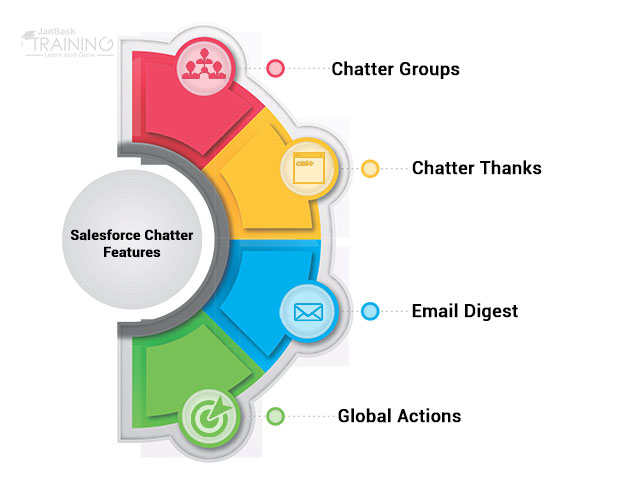
Chatter groups are created for the project members, direct team, or your entire business. It comes with multiple benefits with the most important collaboration among users with common interests for a particular subject.
The person who creates the Chatter group is the group owner automatically. He can assign one group manager too who has similar permissions as you. The only difference is that the manager is not permitted to change the group owner to delete that particular group. 
It is possible to join any Chatter group if the group owner or group manager invites you. It helps you to stay in touch with other members and analyze the group activities when required.
Tip: Check out this guide at How To Create a Custom Object TABS In Salesforce.Com?
One of the most interesting features that come with Chatter is Chatter Thanks. It helps you to drop a quick thanks note to any of the colleagues when needed. You just have to go to the Quick Actions bar, select Thanks option, type name of the colleague you want to drop a Thank note then click Change Badge option.
As soon as you click on the option, you are given a space to type your message, select the audience, and share the message. It is an easy feature to use really comes handy when you want to applaud someone in the Company for a great job.
However, If you are just starting your career in Salesforce, consider going for a Salesforce Cloud Course to move your career on the right path.
Once you join the Chatter group, you start receiving email notifications for multiple activities within Chatter. It may be annoying in the beginning but don’t worry as you can always control the frequency of email notifications that you want to receive. Also, you can set the limit for notifications you want to receive by using Email Settings options.
Based on the org set up, you have multiple actions available on the chatter tab. The most popular standard quick actions are File, Link, Poll, Post, thanks, Questions etc. The best thing about these actions is that they are completely customizable and can be modified using Global Publisher Layouts. These options are available in Enterprise, unlimited, Database, and Developer editions.
Also, if you are a beginner then consider joining the JanBask Salesforce community to keep yourself updated with the new trends of Salesforce.
Salesforce Chatter is a great internal collaboration application that is available readily and adds on to its benefits. It helps to set up transparent communication across multiple departments within a Company.  Salesforce Chatter offers a wider range of collaboration features that can be used with any application built on the Force.com platform. With Salesforce Chatter, users and data may provide a stream of live updates which enhances the usage of the application and the related data.
Salesforce Chatter offers a wider range of collaboration features that can be used with any application built on the Force.com platform. With Salesforce Chatter, users and data may provide a stream of live updates which enhances the usage of the application and the related data. 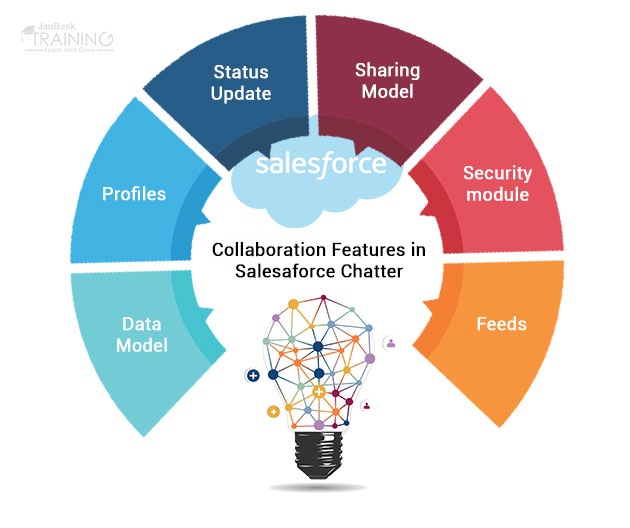 Also, you may add social features instantly like profiles, feeds for the real-time, status update for any force.com application using Chatter technologies. Let us discuss major collaboration features in Salesforce chatter that are easy to incorporate into your application.
Also, you may add social features instantly like profiles, feeds for the real-time, status update for any force.com application using Chatter technologies. Let us discuss major collaboration features in Salesforce chatter that are easy to incorporate into your application.
Moving ahead, let us discuss what is Salesforce Chatter REST API and how is it different from more Salesforce APIs.
Check out the top Salesforce blogs and training courses available on the JanBask Training that has been curated to help you become Salesforce-ready! Also, take this free, 2-minute Salesforce quiz to see how much you know about the platform and to keep up with new developments.
Salesforce Chatter REST API is generally used to display groups, profile, status update, real-time feeds etc, especially in mobile applications. Chatter REST API also gives programmatic access to files, topics, notifications, recommendations and more. Chatter REST API is similar to any other API like Facebook or Twitter but it exposes Salesforce features beyond Chatter. It is generally used to create custom experiences in the Salesforce. Here are considerations when should you choose Salesforce Chatter REST API.
With this discussion, you know when to use Salesforce Chatter REST API for your application. Now let us see some of the major differences among Chatter REST API and Salesforce REST APIs.
Are you just starting out in CRM? Here is the Salesforce CRM Tutorial Guide For Beginners!
Chatter is the enterprise collaboration platform from Salesforce and a CRM vendor. It can be used as a Company intranet and employee directory. Each employee has a profile page where complete details for an employee is given with its image, reporting manager, job responsibilities, location, and how to contact the employee etc.  Employees may follow page or document both to collaborate on sales opportunities, campaigns, tasks, projects, service cases etc.
Employees may follow page or document both to collaborate on sales opportunities, campaigns, tasks, projects, service cases etc.
Chatter allows users to manage feeds and control how notifications are received. Developers may incorporate Chatter features to applications built on Force.com platform. Salesforce offers chatter in desktop or mobile versions. To know more on Salesforce Chatter and how to use it with your application, learn it practically at JanBask Training and get certified in Salesforce to gain the right expertise. Developers may incorporate Chatter features into applications built on the Force.com platform. Salesforce offers chatter in desktop or mobile versions. So give a jumpstart to your Cloud professional career by enrolling yourself in a comprehensive Online Salesforce Training, today!
Q1. What are the skills needed for Salesforce professional?
Ans: The top abilities needed for a Salesforce professional are as follows:
Q2. Which qualification is required for Salesforce?
Ans: The ideal candidate should be an administrative professional with a BE-A degree and a background in Salesforce. They should also have a BBA, BCA, or MCA. Developers, Administrators, authors, journalists, and analysts can all benefit from the internationally recognized Admin certification.
Q3. How do I start preparing for Salesforce interview?
Ans: Start your preparation with these suggestions: Learn How To Shake Hands Online Assume, it's just another interview, Show Your Enthusiasm, Accept Feedback, Pose inquiries and Send notes of gratitude.
Q4. Is Salesforce a good career option in 2022?
Ans: In 2022, it will undoubtedly pay off to study Salesforce CRM. One of the most well-liked business software platforms accessible today is Salesforce CRM. Millions of businesses, including numerous major corporations, use it worldwide.
Q5. Is Salesforce hard to learn?
Ans: Though Salesforce is extensive, it is not hard to learn. When you learn the Salesforce CRM with full concentration and invest enough time, you will be able to master Salesforce within weeks and begin your career with the best Salesforce entry-level jobs.
Q6. How to get a job in Salesforce without experience?
Ans: While it is not compulsory to have the prior working experience to begin your career in Salesforce. You should be clear in the basic concepts of Salesforce (OR) and JAVA.
Think of going for the Salesforce training course to get an equal pathway into the tech industry for everyone. Along with that, the training courses will also help you up-skill yourself with globally-recognized credentials and transform your career to the next level.
 Pinterest
Pinterest
 Email
Email
Vikas Arora loves pursuing excellence through writing and have a passion for technology. He currently writes for JanBaskTraining.com

Cyber Security

QA

Salesforce

Business Analyst

MS SQL Server

Data Science

DevOps

Hadoop

Python

Artificial Intelligence

Machine Learning

Tableau
Search Posts
Related Posts
Receive Latest Materials and Offers on Salesforce Course
Interviews