19
SepGrab Deal : Upto 30% off on live classes + 2 free self-paced courses - SCHEDULE CALL
You can use email services to process the contents, headers, and attachments to the inbound email. For example, you can create an email service that automatically creates contact records based on the contact information in messages. Email service is using Apex classes to process the contents, headers, and attachments of the email automatically. You can associate each email service with one or more Salesforce-generated email addresses to which users can send messages for processing. The general template to create the apex class for the email services is:
To give multiple users access to a single email service, you can:
 To use email services, from Setup, enter Email Services in the Quick Find box, then select Email Services.
To use email services, from Setup, enter Email Services in the Quick Find box, then select Email Services.
Salesforce Training For Administrators & Developers
Read: 10 Reasons You should use Salesforce Lightning Design System and Why it is Awesome?

Salesforce uses two types of email service

Use Apex to work with an email sent from Salesforce. You can use Apex to send individual and mass emails. We can send Salesforce email templates and be in plain text or HTML format, or those generated by Visualforce.
Read: Unleash the Future of Salesforce Developer: Exploring the Revolutionizing Frontier
aSendEmailResult object. The syntax for sending an email is: Messaging.sendEmail(new Messaging.Email[]{mail},opt_allOrNone);
The following are methods for SingleEmailMessage. All are instance methods.
public class outboundemail {
public void myEmail(){
messaging.SingleEmailMessage email1=new messaging.SingleEmailMessage();
string[]toAdd=new string[]{'ganesh.maharana@janbask.com'};
string []ccAdd=new string[]{'subham.singh@janbask.com'};
email1.setToAddresses(toAdd);
email1.setCcAddresses(ccAdd);
email1.setSubject('Greeting from Janbask Training');
email1.setPlainTextBody('Janbask Training Career counselling');
email1.setSenderDisplayName('JanaBask Training');
messaging.Email[] emails = new messaging.Email[]{email1};
messaging.sendEmail(emails);
}
}
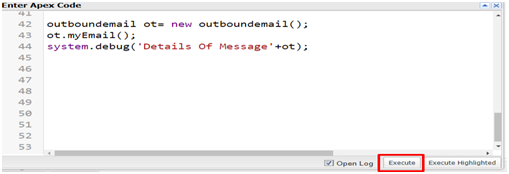 Output
Output 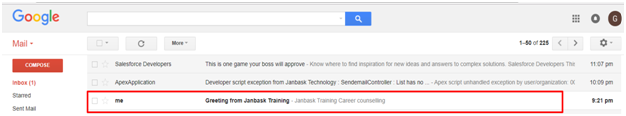 Mass EmailMessage We can send a mass email message to a recipient list consists of contact, lead, person’s account or user account are available in Salesforce. Messaging.massEmailMessageMethods: This method consists of three methods.
Mass EmailMessage We can send a mass email message to a recipient list consists of contact, lead, person’s account or user account are available in Salesforce. Messaging.massEmailMessageMethods: This method consists of three methods.
Example of MassEmail
Read: Salesforce Certifications Paths- What does the Future hold for Salesforce?
public class massEmailExample {
public void SendEmail()
{
List<contact>conlist=[Select id ,lastName from contact where lastNamelike'g%' ];
List<Id> ids= new List<Id>();
for(Contact c:conlist)
{
ids.add(c.id);
}
EmailTemplate tem=[Select id,name from EmailTemplate where name = 'Sales: New Customer Email' limit 1];
Messaging.MassEmailMessage Email = new Messaging.MassEmailMessage();
Email.setTargetObjectIds(ids);
Email.setSenderDisplayName('System Admin');
Email.setTemplateId(tem.id);
Messaging.sendEmail(new Messaging.MassEmailMessage[] { Email });
system.debug(Email);
}
}
Run Code
massEmailExamplevv = new massEmailExample();
vv.sendEmail();
system.debug(vv);
Output 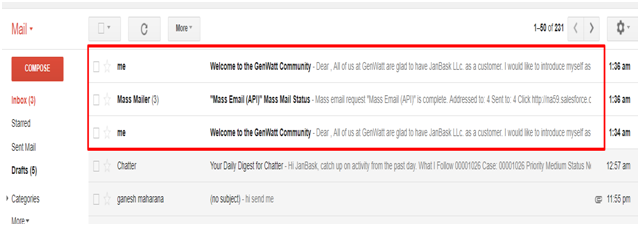
Learn Salesforce in the Easiest Way

| SINGLE EMAIL | MASS EMAIL | |
| Multiple recipients? | Yes | Yes |
| Personalized body? | Yes (single body only) | Yes |
| Special permission needed? | No | Yes, has to be enabled |
| Merge fields? | Yes | Yes |
| Personalized merge fields? | Yes (only one record at a time) | Yes |
| Templates? | Yes | Yes |
| Template possibilities? | Text/HTML/Visualforce/Custom Templates | Text/HTML/Custom Template |
Read: Salesforce Architect Certification Study Guide & Tips to Land The Job
 Pinterest
Pinterest
 Email
Email
The JanBask Training Team includes certified professionals and expert writers dedicated to helping learners navigate their career journeys in QA, Cybersecurity, Salesforce, and more. Each article is carefully researched and reviewed to ensure quality and relevance.

Cyber Security

QA

Salesforce

Business Analyst

MS SQL Server

Data Science

DevOps

Hadoop

Python

Artificial Intelligence

Machine Learning

Tableau
Search Posts
Related Posts
Receive Latest Materials and Offers on Salesforce Course
Interviews