Introduction
Software testing demands weighing software to end user and system needs. During the software development life cycle, testing can be carried out at the coding or module stages. The 2 major components of software testing are - 1. Validation, and 2. Verification.
Tools testing software assures professionals that the software in the development stage fulfills the project's intentions and verifies the product's trustworthiness and security. Therefore, getting acclimated with the testing tools is important if you’re planning to work as a software developer, which will help you improve your software’s QA process. You can also sign up for online QA training to understand the concepts in detail.
These bug-tracking top software testing tools make sure that the software is free of malware and other types of defects. And these tools for testing software checks whether the software application is of excellent quality and ready to use.
Remember that the job of a software tester is crucial even though all the tools are in their hands. They look after several factors: platform, cross-browser compatibility, easy tool maintenance, hardware and software needs, design blueprint, and more. A software testing certification is necessary to have a comprehensive knowledge of software testing and running all these jobs.
Do not waste any further time! Let’s dive straight into the topic!
Types of Software Testing Tools
Two major categories in which software tester tools are placed - Static and Dynamic
- Static testing software tools - These tools help work on static testing procedures. It uses general techniques for testing and doesn’t test how the software functions.
- Dynamic testing software tools - These tools help work on dynamic testing procedures and use current data for software testing.
Top Software Testing Tools
The increasing dependence on test automatization has brought about the advent of a huge no. of automated tools for testing software, making it hard to choose which one is the best. Therefore, in order to help you decide which tool is best for you, we’re sharing a list of the top 58 best software testing tools depending on their important features, USP, and so on.
Let’s explore the list of the most compelling software test tools.

1. Selenium
Selenium is an important free tool that helps in automating web applications testing on different browsers. One important thing to note is that you can’t use it to test mobile or desktop apps and only works for web applications. You can also write Selenium test scripts with the help of multiple programming languages likeC#, Python, and Java.
Price: Free
Advantages and disadvantages
- It has no licensing cost
- You don’t need to learn a new language to automate your tests
- It can integrate with popular tools like Selenium-Grid, JUnit, SauceLabs, and many more
- It is not complete and requires third party tools
- It is hard to manage test infrastructure as the requirements of a device varies with every project
Why should you use Selenium?
- It is built with JavaScript making It is simple to use.
- It supports different programming languages like Perl, Java, PHP, Python, and Ruby.
- It can work on different OS systems like Linux, Mac, and Windows.
Selenium has a set of tools designed to make testing web applications easy.

These tools include Selenium Integrated Development Environment (IDE), Selenium WebDriver, Selenium Grid, and Selenium Remote Control (RC).
Features of Selenium
- It has multiple browser support
- You can use Selenium to easily identify Web Elements
- Selenium also provides parallel test executions for enhanced efficiency
- Selenium can be integrated with multiple Frameworks like TestNG
2. UFT/QTP
Software developers and testers mostly use it for regression, functional, and service testing. Its presently the ideal tool, offering experienced people permanent employment possibilities and employed by the internet, mobile, JAVA, etc., top MNCs who hire software engineers anticipate UFT testers. Through QTP/UFT tutorial, master the concepts of QA software testing life-cycle and get practically introduced to various levels of software testing.
Price: Starts from $2300.0 per year
Advantages and disadvantages
- It has great process for object identification
- There are also some add-ins you can use like NET, Java, Web Forms, Oracle, etc
- It can also be incorporated in many test management tools like Quality Centre, Winrunner, and Test Director.
- UFT can be expensive as it is a commercial tool, especially for small organizations
- You can not migrate UFT’s in-built libraries and features to other tools
- UFT has a complicated API framework which makes it hard to use
Some features of QTP/UFT include
- It’s ability to use key-word driven testing where the testers can use simple keywords to describe the test steps and expected outcome
- Object Repository for storing details about application objects which can help testers quickly interact and find objects during testing
- It has an easy to use Integrated Development Environment (IDE)that helps in editing, running and creating tests
- It also has cross-browser testing that ensures the application works well across different web browsers so that those browsers can interpret web pages
Why should you use UFT/QTP
- Its use of icons to automate testing for both functional and regression aspects of an application
- It’s ability to test applications that run both on a desktop computer or the ones you access through web browsers
- It also works really well with different software environments that include complex systems like Oracle and SAP
3. Nessus
Concerning active scanners, Nessus is the finest tool worldwide. It offers quick discovery, outlining assets, delicate data identification, and vulnerability assessment of your security standards. Several expert penetration testers and auditors also use this tool.
Nessus is an important tool for any administrator who is responsible for computers that are connected to the internet as it can help in fixing vulnerabilities and even identifying them so that you can prevent hackers and viruses from targeting them.
Price: Starts from $2,390 per year
Advantage and Disadvantage
- It uses scan data to provide real-time visibility
- It also has the lowest false-positives as compared to other tools in the industry
- It is also claimed by the Tenable Network that it searches for 47,000+ CVEs
- It can be costly for small businesses because of its high cost that starts from $2,390 per year
- It is an advanced tool for vulnerability assessment, you need to have good expertise for best outcomes
Why should you use Nessus?
- It does not assume things about your server setup which helps in catching vulnerabilities that are easily ignored by other scanners; things like there’s only one web server on port 80
- It’s also amazing for writing your own tests, it is highly customizable and also supports plug-ins that specialize in detecting common vulnerabilities and viruses
- Another great thing about Nessus is that it is open-source and you can modify its source codes as needed
- In some situations, the vulnerability scanner is not accurate
Nessus also has some great features like:
- Nessus Agents which contains small applications that gather system data and assets and then sends them to tenable for checking
- Nessus Professional is another great feature that uses quick scanning to find vulnerabilities and fix them
- Nessus also offers a Nessus Manager that decreases the attack surface and makes sure all the updates are applied throughout the system
4. Selendroid
If you’re trying to test the UI of all the different types of Android applications, you must use Selendroid. Using the Selenium 2 client API tool, test writers can develop test scripts, which both actual devices and other emulators could use.
To accelerate the testing process, incorporate Selendroid like a node using Selenium Grid. Several gestures are advocated by advanced user interactions AOI, which makes it easy to create test cases.
Selendroid has four components that include Android driver app, Selendroid Server, Selendroid Standalone, and Web Driver Client.
Price: Free
Advantages and Disadvantages
- You can automate using Python, Perl, C#, and Java
- It also supports Hot plugging
- Its key feature is Backward compatibility
- It has slow testing speed
- You can’t use this on systems that has 4GB RAM or less
- It requires high-end machines
Selendroid Features
- There’s a built in Android driver webview app
- The emulators automatically starts
- It simplify tests case development with its Inspector
- It can also interact with multiple hardware devices at the same time
Selendroid Architecture:

But why use Selendroid?
- Selendroid is free to use (Open-Source)
- You can also use Selenium in Selendroid as a scripting language
- You can use all Android versions in Selendroid
- Selendroid can work on a real device as well as an emulator
- Selendroid is amazing for executing cloud-based applications as well as native applications.
- Selendrioid uses object properties to support object recognition
5. Remote Test Kit
This tool is developed by NTT Resonant Inc. the goal if the actual system test cloud, which facilitates human and automated testing on several real Android and iOS systems, is fulfilled. This tool is subsequently compatible with Xcode and Eclipse for Android and iOS.
Additionally, the systems are rebooted automatically after every test, and the test data is removed from all the applications. The remote test kit also supports Selenium Webdriver and Jenkins. It is possible to copy and paste the tests from the end user’s device or on an iOS device to a local computer with the help of the real-time Clipboard Sync feature.
Supported Appium Links

Price: Starts from $770
Advantages of Remote Test Kit
- It improves your productivity and testing efficiency
- You can enjoy unlimited access with a flat rate all year round
- It is operated by NTT which ensures secure and stable performance
Remote Test Kit has great features like
- You can test apps on the news phones
- It provides over 800 different devices for testing and debugging apps
- It also provides services for customer support
6. SoapUI
Soap UI is one of the best free tools testing software using REST and Service-oriented Architecture web services and functional, load, compliance, and security testing. The premium version of SOAPUI, PRO, contains more properties that improve productivity. SoapUI supports IDEA, Eclipse, and NetBeans, which is a multi-platform. It can be used for creating and mimicking in conjunction with testing.
Price: $985 per year
SoapUI Architecture

Advantages and disadvantages
- SoapUI has a simple and user-friendly interface
- It can run on various desktop operating systems
- SoapUI supports a wide range of common technologies and protocols including HTTP, SOAP, HTTPS, JDBC, AMF, and WSDL.
- They can improve the security testing features
- The mock response module is not simple and efficient
- It takes longer to process large data requests
Features of SoapUI
- It has a simple interface that both technical and non-technical people can use
- It works with common technologies to test different APIs
- It checks for security issues to protect against harmful SQL commands and other vulnerabilities.
- Users can create their own plugins for various open-source environments.
7. Testsigma
Testigma is an excellent choice if you wish to simplify each step of your software testing process, from design to reporting and debugging, under the same roof. The aim of this automation tool is to make the testing process astonishingly easy and cooperative. A complete guide on software testing tutorials will help you get started in the software testing field.
All the mobile, web, and API tests could be executed using codeless test scripts and different proficiencies such as visual UI testing, data-driven testing, 2FA testing, etc. despite having numerous Testsigma rivals, it has flourished in codeless automation testing.
Price: $99 per month
Advantages and Disadvantages
- Testsigma lets testers write test cases in simple English so that even non-technical team members can use it.
- It runs tests on Android, iOS, and Windows, covering all major devices and operating systems.
- Its strong API helps teams seamlessly integrate tests with existing tools and workflows.
- New users who are not familiar with NLP might find it challenging at first.
- Managing complicated test data scenarios can be tricky.
- Despite having a flexible API it may have issues when connecting with less common tools or specific versions
Testsigma also provide features like
- Testers makes testing easier by creating automated tests without needing deep coding skills
- It has automatic testing which saves time and effort in fast software development.
- Testsigma checks if websites work the same on different web browsers. This helps avoid problems where a site looks or acts differently depending on the browser.
Who Should Use Testsigma?
This tool really stands out when agile teams are involved in it who work in companies ranging from medium to large scale in different industrial sectors. It suits anybody who requires a testing approach that can be smoothly integrated into live cycle environments characterized by frequent updating; according to them, its all round testing capability is simply top notch as well as efficient especially if we take into account how quickly these updates usually occur in today’s ever changing world of software development.
8. Screenster
Screester is a useful tool for testing web applications for regression, that could be utilized with any Windows OS and needs Java 6 and above and all leading browsers. It makes provisions for verification and provides complete API access whenever needed, taking screen captures at every step and measuring them with the baseline.
Price: $25 per month
Features of Screenster:
- It is compatible with famous tools such as Jenkins, Travis, Bamboo, and TeamCity.
- You can either script your tests with Selenium and JavaScript, or take advantage of a no-code editor that manual testers can easily work with.
- One may record tests fast by utilizing a test recorder which saves actions and let's modify their steps, making screenshots together with page attributes.
- Do you struggle with fragile code or broken test locators? There's no need to worry since the tool does it automatically.
- The plans are adjustable and can fit any requirement based on size or project scope. This way you can run exactly those tests you need for updates.
9. Tricentis Tosca
It is also an excellent choice if you need a test automation platform that could expedite and boost complete testing. This AI-powered, codeless automation testing platform might accelerate innovative solutions throughout different industries by helping you remove the testing blockages and resolve risks.
You can execute different tests using this tool along with exploratory testing, API testing, system integration testing, and mobile testing. Additionally, it offers performance testing by interacting with NeoLoad.
Price: Starts from $700-900 per year.
Tricentis Tosca Architecture

Why should you use Tricentis Tosca?
- It handles testing for web, mobile, and desktop applications.
- You can automate tests without knowing how to code, saving time and effort.
- It integrates with tools like JIRA, Selenium, and Jenkins, helping teams work together and streamline testing tasks.
- It automates tasks such as managing test data, reporting, and tracking defects.
- You can create parts that can be reused in multiple projects, speeding up test execution and making maintenance easier.
- The tool is user-friendly and simplifies the testing process.
- It can grow with your project’s needs.
- It provides a comprehensive automated testing solution, making it a valuable tool for any software development team.
It also has some great features and Capabilities including the following:
- Helps businesses create, run, and manage automated tests effortlessly.
- Lets testers design tests using a simple graphical interface.
- Supports web apps, mobile apps, APIs, and desktop applications, making it versatile for various projects.
- Works well with popular tools like Jenkins, Jira, and GitLab, helping teams add automated testing to their development process.
- Provides clear reports to help you understand test results and find areas to improve.
- Helps deliver software faster while keeping quality high.
10. TestGrid
TestGrid is an AI-powered end-to-end testing platform that supports web, mobile, and API testing. It hosts real mobile devices and browsers on the cloud or on-premise. From cross-browser testing to visual testing—it offers a gamut of options to ensure your app runs flawlessly at all times. Because of its versatility, TestGrid is one of the leading software testing tools in the market.
Price
- Freemium: $0 per month (200 minutes per 2 minute session)
- Manual Testing: $25 per month (5 users, 1 parallel test)
- End-to-End Automation: $99 per month (5 users, 1 parallel test)
- Private Dedicated: Starts from $30 per month (5 users, 1 dedicated device)
- Enterprise (On-premise/Hosted): Contact sales
Advantages and disadvantages
- Your team doesn’t need to have coding expertise to use the solution effectively
- It has a modern interface that makes it a delight to use—you can easily work your way around the platform
- It fits right into your existing pipeline whether you’re using Jenkins, GitLab, Azure DevOps, or any other tool
- You don’t need to invest in any expensive in-house device labs—you get access to 1,000+ real browsers and devices to conduct testing
- Premium features like CoTester are available via paid plans only
Why should you use TestGrid?
- It executes multiple test cases simultaneously to accelerate release cycles
- It enables you to save time by reusing test cases across different apps and versions
- It implements strong measures to safeguard the app’s data, privacy, and intellectual property
- Its AI-driven scriptless authoring lets you write complex test cases in minutes, building logical workflows
Features of TestGrid
- Get quick results with detailed test execution logs, screenshots, and reports
- Its robust reporting and analytics features enable you to identify and resolve issues quickly
- Its AI software testing agent, CoTester, integrates into your existing workflows to automate test creation, execution, and reporting
- Guarantee your app performs seamlessly under any network condition—simulate 2G, 3G, 4G, unstable Wi-Fi, and airplane mode environments
11. Soasta TouchTest
It is an application testing software that facilitates gestures and several touches and now faces competition because of this testing tool from Soasta. It could be tentatively authorized by allowing internal variable values and looking for internal application state changes.
Furthermore, it helps in making mobile testing more straightforward for various regions. The test setup can be in hand at a laboratory, crowd-sourced, or utilized as an external test component.
Price: Starts from $2,500
Some of its key features include:
- Builds tests on the most current usage patterns
- Tests any level of usage
- Real user monitoring tools
- Streaming analytics
- Tests websites, mobile applications and API back ends
12. Appium
Appium is one of the best open-source automation testing tools created with the assumption that the testing local applications must be simple and unburdened as per the requirements for an SDK or even collection.
Price: Free
Advantages and Disadvantages
- Appium can automate testing for mobile web apps on iOS, Android, and Windows.
- It supports popular languages like Java, Python, JavaScript, Ruby, and C#.
- Testers can use Appium to access device functionalities such as contacts, GPS, camera, and accelerometer for thorough app testing.
- Some advanced functions or gestures may not be fully supported initially.
- Setting up Appium for test automation can be tough, especially for beginners.
- It might not fully support older mobile operating systems or devices.
Architecture of the Appium Framework
Appium Client:
- Contains automation code written in languages like Java, Python, Ruby, and Perl.
- The code includes details about the device and app needed to run tests.
Appium Server:
- An HTTP server that uses Node.js.
- Receives and processes commands from the client.
- Executes these commands on mobile devices.
- Needs to be installed on your machine before running tests.
End Device:
- Includes emulators, simulators, and physical devices connected to the Appium server.
- Where the tests are actually run.
Appium also has some amazing features like
- You can automate testing without accessing the app's source code or libraries.
- Appium has a large and supportive community that provides help and resources.
- It allows you to run the same tests on different platforms such as iOS and Android.
- You can run multiple test scripts at the same time on different devices.
- Making small changes to your app doesn't require reinstalling it for testing.
- Supports various programming languages like C#, Python, Java, Ruby, PHP, and JavaScript with Node.js, using Selenium client libraries.
13. SauceLabs
This tool allows users to run tests over 700 various OS, systems, and combinations of browsers inside the cloud. It provides a comprehensive test framework for the automation testing of desktop and mobile apps. Using real and virtual systems, this technique is used for testing mobile applications as well as websites.
This tool facilitates plugin connections with several CI platforms and provides automatized testing for continuous integration and deployment. Presently, it assists 500+ various OSs, device platforms, and a com
bination of browsers. For value addition to your testing career QA software tester career path will be helpful.
Price: Starts from $19 per month
SauceLabs Architecture

Advantages and Disadvantages
- Allows tests to run quickly by using multiple virtual machines (VMs) as needed.
- It enables testing in secure, firewalled environments and on localhost.
- Integrates thorough automated browser testing into CI/CD pipelines.
- Confusing and hard to navigate.
- Stability problems with Sauce Labs.
- lack of comprehensive reporting and customization options.
It also has some amazing features
- Sauce Cross-Browser
- Sauce Mobile
- Sauce Orchestrate
- Sauce Low-Code
- Sauce Error Reporting
- Sauce API Quality
14. Squish
Is an effective GUI testing tool for cross-platform mobile, desktop, embedded, and online apps. It automates the system and functional regression testing for its GUIs and HMI (Human-machine Interfaces). Squish is a GUI testing tool that assists Webkit content and is completely cross-platform for AWT, SWT, RCP, Swing, and JavaFX applications.
Price: Starts from $600 per year
Advantages and Disadvantages
- Ensures tests are consistently made without unnecessary repetition.
- Can adapt to changing needs, making tests reusable and able to grow as needed.
- Easy to adjust for different integrations.
- Doesn’t automatically capture screenshots with test results.
- Not fully automated, needs some manual steps.
- Can be adjusted to fit developer preferences, which might make some tests unnecessary.
Squish also has some amazing features like:
- Stable and Authentic Test Reports
- Automatic Test Recording
- Agile and Efficient GUI Automation
- Multiple Scripts support
- Distributed Batch Testing
- Stable and Authentic Test Reports
15. SeeTest
SeeTest is a highly acclaimed mobile automation app that supports both object-based and image-based recognition. It can automatize apps for Android, Windows Phone, BlackBerry, and Android. It also allows connecting to different emulators and on-site and cloud-based systems along with other systems.
Price: Starts from $1500 per year
Advantages of SeeTest include
- SeeTest Automation makes it possible for you to run tests considerably more quickly than with traditional manual testing techniques
- you can find and repair errors quickly
- For businesses searching for a cost-effective way to undertake efficient mobile testing, SeeTest Automation saves time and effort.
Some of it’s features include
- Image-Based and Object-Based Recognition
- Neither a Freeware nor an Open-Source
- Built-in Reporting
16. Ranorex
Using this Windows-based Graphic User Interface testing tool from Ranorex, it is possible to test any app using a dynamic GUI, along with mobile, desktop, and web-based applications. It is used for real testing, including developers and testers, to boost distributed and dependable testing for efficiently discovering the problem.
Price: Starts from $3590.0 per perpetual license
Advantages and Disadvantages
- Ranorex allows you to test applications on different platforms
- It has an easy-to-use interface with tools that automate testing without requiring programming skills.
- Uses Ranorex XPath technology for accurate UI element identification.
- Unlike free open-source tools such as Selenium, Katalon Studio, and Watir, Ranorex requires a paid license.
- Supports only C# and VB.NET for scripting, unlike Selenium which supports multiple languages.
- Ranorex doesn’t integrate well with macOS because it relies on the .NET framework.
It also has some great features
- Ranorex lets you test on both Android and iPhone with the same tests.
- It accurately finds and interacts with elements on the interface using Ranorex XPath technology.
- You can automate tests by recording actions on the interface without coding.
- Tracks details of every UI element for easy identification and testing.
- Record and edit test cases directly on real mobile devices without coding.
16. PureLoad
This tool has functions like “recorder” and “comparer” that facilitates dynamic data input, scenario debugging and producing traffic load doe single or distributed sources. Using this tool, all testing phases, along with the definition, modification, setup, execution, automation, troubleshooting, and test environment, can be accelerated.
Price: Free
Advantages and Disadvantages
- Provides real-time load scenarios with unique IPs for optimizing application behavior.
- Supports full-stack implementations.
- Hardware and OS independence.
- The free trial version may be a bit laggy and limited in operations.
- Lack of detailed pricing transparency.
- Limited community support.
It also has some great features
- Simulates traffic between clients and servers at the protocol level.
- GUI interface for ease of use.
- Scalable load testing
17. JCrawler
To test stress or push testing web apps, JCrawler is used, which involves crawling and investigative features. When working with this tool, users can supply many URLs to JCrawler to start with, and then when it starts to crawl every URL, the app will get loaded. XML document could be used to construct load parameters, which could be activated as often as required to configure the load constantly.
18. ElectricCloud
Facilitates business users to modify the UI, making it easier for non-technical people to maintain track of projects. Using this technology, organizations can instantly ensure security and conformity when onboarding new staff using self-service pipelines, managing pipelines, and releasing for DevOps.
Price: Pricing details are not available
Advantages and Disadvantages
- Application release orchestration (ARO) tools for managing release pipelines.
- Automates application lifecycle management.
- Scalable and enterprise-grade.
- No longer available as a standalone product.
- Transition challenges during acquisition.
- Requires expertise for optimal setup.
Some of its features include
- ElectricFlow for release orchestration.
- ElectricAccelerator for improving build and test performance.
- Integration with CI/CD pipelines4.
19. Cucumber
BDD i.e., a Behaviorally Driven Development tool known as Cucumber, is an open-source tool supporting many languages, and has several customers such as PayPal and Cannon. It is solely supported by an online environment and is used by 20% of testers, and it was designed to provide an excellent UX.
Price: free
Advantages and Disadvantages
- Supports collaboration between non-technical stakeholders and developers.
- Helps create executable specifications.
- Integrates with various programming languages and testing frameworks.
- Requires clear communication between team members.
- Learning curve for Gherkin syntax.
- Limited reporting capabilities.
Some of its features include
- Expresses application behavior in plain language (Gherkin syntax).
- Scenario-based testing.
- Cross-platform support
20. TestComplete
TestComplete is the most efficient software testing solution for desktops, mobiles, and web apps, supporting many scripting languages, such as VBScript, Python, and JavaScript, and many testing techniques, such as distributed testing, regression testing, keyword-driven testing, and data-driven testing.
You can configure and perform actual UI with the help of its strong features, such as recording and replaying. Smartbear is another product developed by the same company that can be connected with this automated software testing tool.
Price: Starts from $2,256 per license (on-premise)
TestComplete Framework

Advantages and Disadvantages
- Suitable for testers, automation engineers, and QA teams.
- Record and replay feature for easy test creation.
- Cloud lab for real-time access to various environments.
- Some reliability issues with test success rates.
- Costly for large teams.
- Limited mobile testing capabilities.
Some of its features include
- Supports desktop, web, and mobile application testing.
- Robust object recognition for UI testing.
- Integrates with CI/CD pipelines
21. WorkSoft
The best Agile and DevOps continual automation platform offered by WorkSoft, an automated software testing tool for SAP, is developed and engineered to solve the most complex automation problems. WorkSoft also offers an absolute platform for constant test automation without coding.
This software testing platform is developed to fulfill the needs of big enterprises that cope with business critical processes, where testing through several applications and devices is important.
Price: Pricing details are not easily available
Advantages and Disadvantages
- Business-friendly codeless test automation.
- Supports SAP GUI automation.
- Real-time load scenarios with unique IPs for optimizing application behavior.
- Limited community support.
- Lack of detailed pricing transparency.
- Transition challenges during acquisition (now part of CloudBees).
Some of its features include
- Simulates traffic between clients and servers.
- Hardware and OS independence.
- Application release orchestration (ARO) tools1.
22. Silk Test
It is offered by Microsoft, a test automation tool for automated real and regression testing. It is known for being fast, efficient and high quality, supporting testing on mobile devices and multiple browsers. With the help of keyword-driven testing, the main feature of this platform creates a cooperative environment for test designing.
Price: Pricing details are not easily available
Silk Test Product Suite

Advantages and Disadvantages
- Consistent and uniform grind.
- Faster and more efficient than manual grinding.
- Improved flavor and potency due to better distribution.
- Initial higher upfront cost.
- Quality variations in silk.
- Limited scalability and user management capabilities.
Some of its features include
- Object-based implementation.
- Supports various technologies (Mobile, Java, DOM, Firefox).
- No need for host server or application server installation2.
23. Grinder
It is a java-based load testing software testing tool processing graphical console apps when integrating test scripts throughout workstations. It provides a distributed infrastructure that allows the maintenance and management of several load injectors, automated recording of HTTP scripts, and consolidated distribution of scripts.
Price: Free
Advantages and Disadvantages
- High precision and versatility.
- Ability to machine hard materials.
- Highly accurate dimensions.
- No in-built test engines.
- Limited reusability of test steps.
- Requires external automation tools.
Some of its features include
- Surface grinding, cylindrical grinding, centerless grinding.
- High surface finish and accuracy.
- Works at high temperatures.
24. PractiTest
Is another helpful tool for QA processes and test administration. Using an end-to-end method, it supports its users in maintaining processes, if they’re for software testing or development. It simplifies integrating with popular programs such as JIRA, Bugzilla, Selenium, SoapUI, QTP, Slack, Jenkins, and many more.
Other features include requirements elicitation, test development and execution, and bug tracking and reporting to the correct team members.
Price: Starts from $39 per month
Advantages and Disadvantages
- Simplified test case creation and reuse.
- Improved test documentation and organization.
- Customizable fields for test preparation.
- Lacks in-built test engines.
- Limited scalability.
- No API available.
Some of its features include
- Requirements management.
- Test management.
- Traceability and REST APIs
25. App Loader
This tool is highly effective. Also, this tool is a cost-effective load-testing solution that assures the developed applications are working efficiently and assists several testing types, such as stress testing, security testing, smoke testing, functional testing and regression testing. A comprehensive functional testing tutorial will help you understand how to check functionalities.
App Loader QA testing tool solution is designed especially for each industry and all Windows front-end apps. You don’t need to pay the additional cost or implement any plugins or wrappers.
Price: Starts from $2500 (one-time license)
Advantages and Disadvantages
- Tests application performance from the user perspective.
- Codeless scripts created automatically.
- Custom workflows and bug tracking.
- No API available.
- Limited scalability.
- No in-built test engines.
Some of its features include
- Front-end user activity replication.
- Tests all types of applications (main app, Citrix, 3rd party).
- No installation on host servers or application servers.
26. Load Storm
It is a cloud-based tool that determines whether mobile and web applications can be measured. It could be developed to connect several users with distinct login credentials for load testing on mobiles and websites.
In addition, it has efficiently resolved the issues of costly performance testing tools outpacing the organization’s budget. This tool is also easy to use and computable.
Price: Starts from $199 per month for basic plans.
Advantages and Disadvantages
- Simulates large-scale traffic to test performance under load.
- Cloud-based, scalable testing environment.
- Detailed performance metrics and reporting.
- Can be expensive for extensive testing.
- Learning curve for configuring complex load tests.
- Limited customization options for some plans.
Some of its features include
- Cloud-based load testing.
- Scalable virtual user capacity.
- Real-time performance metrics.
27. Sandstorm
Sandstorm supports email, web, and mobile. It supports testing throughout browsers from different regions, mimicking caching with the help of JavaScript and core Java APIs and offers an all-inclusive, flexible framework for modifying the test cases.
It manages resources for the most broadly used web apps and database servers. Furthermore, its UI might be responsible for dynamic parameters and automated cookies.
Price: Starts from $5 per user, per month.
Advantages and Disadvantages
- Easy deployment and management of self-hosted web apps.
- Focus on security with built-in access controls and encryption.
- Integrates with various productivity tools.
- Limited app compatibility compared to other platforms.
- Requires technical expertise for self-hosted deployments.
- Some features may require paid plans.
Some of its features include
- Self-hosted application deployment.
- Security-focused with access controls and encryption.
- Integration with productivity tools.
28. Carina
Aside from other things, web-based apps and iOS and Android applications can be tested with the help of an open-source performance testing tool referred to as Carina, which is a Java-based tool whose architecture is developed with the help of other open-source tools for software testing such as Appium, Selenium, etc.
Price: Free and open-source.
Advantages and Disadvantages
- Lightweight and easy to set up.
- Supports various automation frameworks like Selenium and Appium.
- Active community support and continuous updates.
- Limited advanced features compared to commercial tools.
- Dependency on community support for troubleshooting.
- Requires scripting for complex test scenarios
Some of its features include
- Automation testing with Selenium and Appium.
- Docker-based, scalable testing environments.
- Integrates with CI/CD pipelines.
29. Tarantula Test Management Tool
It was developed for testing agile apps. It uses Tags, and Smart Tags for creating an appropriate testing environment.
Price: Requires a custom quote based on enterprise needs
Advantages and Disadvantages
- Comprehensive test case management and tracking.
- Customizable workflows and reporting.
- Integration with popular testing and development tools.
- Costly for small teams or projects.
- Steep learning curve for setup and configuration.
- Requires dedicated resources for administration.
Some of its features include
- Test case management and tracking.
- Customizable workflows and dashboards.
- Integration with CI/CD tools and issue trackers.
30. Gatling
This open-source software testing tool is quite good. Depending on the response time of a test case, it can support in anticipating whether or not it’ll collapse. This tool is also known for fault detection in the initial steps of the app or software development cycle.
31. TestRail
Is a flexible, customizable, web-based test case management source. Fasten the process in just a few minutes with a cloud-based or SaaS solution, or implement on TestRail your server.
Price: Starts from $30 per user, per month for standard plans.
Advantages and Disadvantages
- Intuitive test case management with easy customization.
- Integration with popular bug tracking and test automation tools.
- Comprehensive reporting and analytics.
- Costly for small teams or individual use.
- Advanced features may require higher-tier plans.
- Dependency on internet connectivity for cloud-based access.
Some of its features include
- Test case management and organization.
- Customizable workflows and test plan creation.
- Integration with CI/CD tools and issue trackers.
32. Xray
Is the no.1 manual & automated test management application for QA. A full-featured tool that stays inside and effortlessly integrates with JIRA. The aim of Xray is to help businesses enhance their product quality using highly effective and efficient testing. You can master the different software testing skills like test case design techniques, different types of testing and testing environments through manual testing training courses.
Price: Starts from $10 per user, per month for standard plans.
Advantages and Disadvantages
- Integrates well with Jira for test management within Agile workflows.
- Robust reporting and traceability features.
- Supports both manual and automated testing.
- Requires Jira for full functionality, which may add to costs.
- Steep learning curve for complex configurations.
- Limited native integrations outside of Jira ecosystem.
Some of its features include
- Test case management and execution.
- Requirement and defect management.
33. Zephyr Scale
Is a flexible, consistent test management tool within JIRA, with advanced test planning, reporting, and reusability features.
34. Testpad
Is an easily accessible manual testing tool that focuses on reality rather than process. Rather than governing cases individually, it makes use of checklist-inspired testing plans that could be adjusted to wide-ranging styles containing exploratory testing and even conventional test case management.
Price: Starts from $9 per user, per month for standard plans.
Advantages and Disadvantages
- Simple and intuitive interface for test planning and execution.
- Collaborative test editing and real-time updates.
- Supports exploratory testing with flexible test case management.
- Limited integration options compared to enterprise tools.
- Basic reporting capabilities may not meet all needs.
- Less suitable for complex test management scenarios.
Some of its features include
- Lightweight test case management and execution.
- Collaborative test planning and real-time updates.
- Supports exploratory testing workflows.
35. Testmo
Is a no.1 integrated test management solution for modern-day teams - including all your test cases, exploratory testing, and automated tests in a single powerful platform. Testmo provides a fast and solid UI with opulent metrics. And complete integration with JIRA, GitHub, GitLab, and many more.
Price: Offers custom pricing based on enterprise needs.
Advantages and Disadvantages
- Comprehensive test case management and execution.
- Integration with CI/CD pipelines for automated testing.
- Detailed analytics and performance metrics.
- Cost may be prohibitive for small teams or projects.
- Learning curve for setup and configuration.
- Limited community support compared to more widely used tools.
Some of its features include
- Test case planning, execution, and tracking.
- Integration with CI/CD tools for continuous testing.
- Advanced analytics and reporting capabilities.
36.SpiraTest
It’s a modern test management tool for teams of all sizes. Enclosing a completely agile way of performing. This tool helps you manage needs, plans, tests, bugs, tasks, and codes within a single ecosystem. It works unconventionally with minimum configuration and complies with your requirements, methodologies, workflows, etc.
Price: Starts from $10 per user, per month for standard plans.
Advantages and Disadvantages
- Comprehensive test management with requirements and defects integration.
- Customizable workflows and dashboards.
- Supports both manual and automated testing.
- Higher costs for additional users and enterprise features.
- Complex setup and configuration may require dedicated resources.
- Dependency on internet connectivity for cloud-based access.
Some of its features include
- Test case and requirement management.
- Customizable workflows and test execution.
- Integration with bug tracking and CI/CD tools.
37. Avo Assure
Is a one hundred percent no-code automation testing tool that allows you to test back-to-back business processes with just a few clicks of the buttons. Being diversified, it helps make testing effortless throughout the web, desktop, mobile, ERP apps, Mainframes, associated emulators, and much more.
Price: Offers custom pricing based on enterprise needs.
Advantages and Disadvantages
- AI-driven test automation for faster testing cycles.
- Scalable infrastructure for large-scale testing.
- Real-time collaboration and reporting.
- Cost may be prohibitive for smaller organizations.
- Limited user base and community support.
- Complexity in implementing AI-driven testing.
Some of its features include
- AI-driven test automation and execution.
- Scalable infrastructure for high-volume testing.
- Real-time collaboration and performance analytics.
38.LambdaTest
It authorizes test teams to use its flexible and trustworthy cross-browser testing platform on the cloud. Quality assurance teams can utilize the potential of this tool, with the help of which they can test their sites over 3,000+ browsers and operating system configurations. It’s possible to accomplish the best test coverage and fast launching due to different features.
Price: Starts from $15 per month for standard plans.
Advantages and Disadvantages
- Cloud-based testing platform for cross-browser testing.
- Supports testing on a wide range of browsers and operating systems.
- Integrates with popular CI/CD tools for seamless automation.
- Costs can increase with usage and additional features.
- Learning curve for integrating with existing workflows.
- Dependency on stable internet connection for cloud-based testing.
Some of its features include
- Cross-browser testing across multiple devices and browsers.
- Automated screenshot testing and responsive design checks.
- Integration with CI/CD tools and bug tracking systems.
39. Watir
This is an open-source, cross-platform web app testing tool, and it’s one of the most flexible and resilient automation tools of Ruby libraries useful for web browser automation. This software testing tool collaborates with a browser similar to a human being. Therefore, it clicks links, fills out forms, and validates tests.
Price: Free and open-source.
Watir Architecture
img
Advantages and Disadvantages
- Simple and easy-to-use for automated web testing.
- Supports multiple browsers and platforms.
- Integrates well with Ruby for scripting and automation.
- Limited official support compared to commercial tools.
- Requires programming knowledge (Ruby) for scripting.
- May lack advanced features compared to paid tools.
Some of its features include
- Cross-browser testing capabilities.
- Supports headless testing.
- Integration with various CI/CD pipelines.
40. Testim
It is a present-day automation tool that uses ML to accelerate the authorization, execution, and management of automatized tests. The tester can analyze test cases in a couple of minutes and execute them on several web and mobile platforms.
Price: Starts from $399 per month for standard plans.
Advantages and Disadvantages
- AI-driven test automation for faster test creation and execution.
- Visual testing capabilities for UI validation.
- Integrates with popular CI/CD tools for continuous testing.
- Cost may be prohibitive for smaller teams or projects.
- Learning curve for setting up and optimizing AI-driven tests.
- Limited control over test scripts compared to manual coding.
Some of its features include
- AI-driven test automation with machine learning capabilities.
- Visual testing for UI validation across different browsers and devices.
- Collaboration tools for real-time feedback and reporting.
41. AppliTools
It’s an automation testing tool that authorizes applications' and websites' look, feel, and UX. It's developed in a way that it can easily integrate with the current tests rather than requiring to devise any new test.
Price: Starts from $399 per month for standard plans.
Advantages and Disadvantages
- AI-powered visual testing for detecting UI differences.
- Supports cross-browser and responsive design testing.
- Integrates with major test automation frameworks and CI/CD tools.
- Higher costs for advanced features and larger usage.
- Requires training to fully utilize AI-powered visual testing.
- Dependency on internet connectivity for cloud-based testing.
Some of its features include
- Visual testing with AI for pixel-by-pixel comparison.
- Integration with Selenium, TestComplete, and other frameworks.
- Scalable cloud infrastructure for high-volume testing.
42. TestComplete
This automation management solution test management solution helps improve efficiency and minimize the cost of the testing process. TestComplete provides a very easy-to-use UI that helps QA teams to deploy automation solutions in a very short time.
Price: Starts from $1,169 per year for a single user.
Advantages and Disadvantages
- Comprehensive test automation across desktop, web, and mobile applications.
- Script-free record and playback for easier test creation.
- Built-in support for multiple scripting languages (JavaScript, Python, VBScript).
- Higher cost compared to some other automation tools.
- Steeper learning curve for complex test scenarios.
- License cost increases with additional users or advanced features.
Some of its features include
- Cross-platform testing for desktop, web, and mobile applications.
- Test script recording and playback for rapid test creation.
- Integration with CI/CD pipelines and bug tracking systems.
43. Browsera
Is an outstanding browser compatibility testing tool that facilitates testing websites and its components in several different browsers. It can also be used for testing websites and all their pages for scripting and design errors.
Price: Starts from $49 per month for standard plans.
Advantages and Disadvantages
- Automated visual regression testing across browsers.
- Detects layout differences and JavaScript errors.
- Detailed reports with screenshots for easy debugging.
- Limited to web application testing only.
- Costs increase with more users or features.
- Dependency on stable internet connection for cloud-based testing.
Some of its features include
- Visual regression testing for cross-browser compatibility.
- JavaScript error detection and reporting.
- Integration with CI/CD tools for automated testing.
44. CrossBrowser Testing
This tool helps to make sure that websites or web applications work appropriately in different browsers. Using this tool, it's possible to execute simultaneous automation tests, compare screenshots and distantly debug actual desktop and mobile device browsers.
Price: Starts from $29 per month for standard plans.
Advantages and Disadvantages
- Cloud-based platform for cross-browser testing on real devices.
- Supports automated testing with Selenium and other frameworks.
- Screenshots, video recordings, and debug logs for test analysis.
- Costs increase with more concurrent tests or parallel testing.
- Setup and configuration may require technical expertise.
- Limited to web application testing.
Some of its features include
- Real device testing for cross-browser compatibility.
- Integration with Selenium and other automation frameworks.
- Collaboration tools for team testing and debugging.
45. Ghostlab
It is a Mac-based software testing application that supports testing out responsive designs across different devices and browsers. Ghostlab is a tool for organized browser testing and sy.
It is a tool for synchronized browser testing. It synchronizes scrolls, clicks, reloads and form input across all connected clients to test a full user experience.
Price: Starts from $49 for a single license.
Advantages and Disadvantages
- Synchronized testing across multiple browsers and devices.
- Live reloading for instant updates during development.
- Remote inspection and debugging of web applications.
- Limited to web application testing.
- Higher cost for multiple licenses or advanced features.
- Dependency on stable internet connection for real-time testing.
Some of its features include
- Synchronized testing on multiple browsers and devices.
- Live reloading and synchronization of changes.
- Remote debugging and inspection of web applications.
46. Browsershots
Browsershots is a cross-browser testing tool that allows testing websites which are running on Windows, MacOS, Android or iOS. It provides screenshots of a website across 200+ browsers. This tool provides screenshots of websites in a testing environment which is helpful for finding all the major HTML or CSS faults.
Price: Free for basic use
Advantages and Disadvantages
- Provides screenshots of web pages in different browsers and operating systems.
- Helps identify layout issues and visual discrepancies.
- Open-source platform with community support
- Limited to visual testing and screenshots only.
- Long processing times for free users; paid plans required for faster processing.
- Limited features compared to commercial testing tools.
Some of its features include
- Screenshots of web pages in various browsers and OS.
- Customizable testing options for different configurations.
- Open-source platform with options for priority processing.
47. Webload
WebLOAD is an excellent testing tool which offers many powerful scripting capabilities that are helpful for testing complex scenarios. The tool supports hundreds of technologies from Selenium to mobile, enterprise application to web protocols. It is possible to generate load both in the cloud and on-premise using this tool.
Price: Starts from $2,500 per year for standard plans.
Advantages and Disadvantages
- Load testing and performance monitoring for web applications.
- Scalable cloud infrastructure for simulating high traffic scenarios.
- Real-time analytics and reporting for performance optimization.
- Higher costs for additional users or advanced features.
- Steep learning curve for configuring complex load tests.
- Dependency on internet connectivity for cloud-based testing.
Some of its features include
- Load testing and stress testing for web applications.
- Scalable cloud infrastructure with global test locations.
- Integration with CI/CD pipelines and performance monitoring tools.
48. Loadrunner
Loadrunner is a load testing tool for operating systems such as Windows and Linux, which facilitates efficient web application testing and also helps evaluate the performance and outcome of web apps under substantial load.
Price: Starts from $1,310 per year for a single user.
LoadRunner Architecture
img
Advantages and Disadvantages
- Comprehensive load testing across web and mobile applications.
- Scripting options with multiple protocols (HTTP, WebSockets, etc.).
- Advanced analytics and reporting for performance insights.
- Higher cost compared to some other load testing tools.
- Requires expertise for setup and configuration.
- License cost increases with additional users or advanced features.
Some of its features include
- Load testing and performance testing for web and mobile applications.
- Scripting support for various protocols and technologies.
- Real-time analytics and performance monitoring dashboards.
49. Wapt
Is a load and stress testing tool that works well for all windows operating systems, offering an easy and economical way for testing all kinds of websites. Wapt works with similar efficiency on securing HTTPS sites, dynamic web content and RIA apps under the data managed mode.
Price: Starts from $700 for a perpetual license.
Advantages and Disadvantages
- Easy-to-use interface for creating and executing load tests.
- Supports a wide range of web technologies and applications.
- Detailed test reporting and analysis capabilities.
- Limited scalability for large-scale testing scenarios.
- Requires upfront investment for perpetual licenses.
- Integration options may be limited compared to other tools.
Some of its features include
- Record and playback for test script creation.
- Parameterization and data-driven testing.
- Real-time monitoring and performance analytics.
50. Silk Performer
It is the most economical load testing solution which helps to accomplish all the performance related expectations, complex applications and service-level needs. Silk performer also helps to assist in cloud integration.
Price: Starts from $5,000 per year for a single user.
Advantages and Disadvantages
- Comprehensive load testing across web and mobile applications.
- Scripting flexibility with support for multiple protocols.
- Scalable for large enterprise-level performance testing.
- Higher cost compared to many other load testing tools.
- Steeper learning curve for setup and configuration.
- Dependency on stable internet connectivity for cloud-based testing.
Some of its features include
- Load testing for web, mobile, and cloud applications.
- Scripting with support for HTTP, SOAP, and more.
51. Jmeter
Apache Jmeter is an open source tool for load testing which is a Java desktop app, developed to load test functionality and calculate website performance. It is now scaled for other test functions.
Price: Free and open-source.
Apache JMeter Working

Advantages and Disadvantages
- Completely free to use with strong community support.
- Highly customizable with support for various protocols.
- Extensible with plugins for additional functionality.
- Requires technical expertise for advanced configurations.
- Limited reporting and analytics compared to commercial tools.
- Scalability can be challenging for very large tests without additional setup.
Some of its features include
- Load testing and performance testing for web applications.
- Support for HTTP, HTTPS, SOAP, REST, and other protocols.
- Distributed testing for scaling load across multiple machines.
52. Loadfocus
It is one of the best cloud testing tools for load testing and performance testing. One of the major significance of performance testing is to make sure that the software works efficiently under stress. Loadfocus also provides cloud testing services such as website speed testing, mobile apps, API testing including mobile emulation on various types of mobile systems.
Price: Starts from $29 per month for standard plans.
Advantages and Disadvantages
- Cloud-based platform for load testing and performance monitoring.
- Easy-to-use interface with quick setup for load tests.
- Real-time metrics and performance analytics.
- Costs can increase with more concurrent users or advanced features.
- Limited customization compared to some enterprise-level tools.
- Dependency on stable internet connection for cloud-based testing.
Some of its features include
- Load testing and stress testing for web applications.
- Real-time performance monitoring and analytics.
- Integration with CI/CD pipelines and bug tracking systems.
53. BlazeMeter
It is also a load testing tool that delivers high performance software to instantly run performance tests for mobile applications, website or API to verify performance at each development step.
Price: Starts from $99 per month for standard plans.
Advantages and Disadvantages
- Cloud-based load testing platform with scalable infrastructure.
- Supports integration with JMeter scripts and other tools.
- Real-time reporting and analytics for performance testing.
- Costs increase with more concurrent users or advanced features.
- Complex pricing structure may be confusing for new users.
- Dependency on stable internet connection for cloud-based testing.
Some of its features include
- Load testing and performance testing for web applications.
- Scalable cloud infrastructure with global test locations.
- Integration with CI/CD tools and analytics platforms.
54. k6 Open Source
It is one of the best open source load testing tools which is broadly utilized by businesses worldwide in order to build websites, mobile apps, web-based applications and APIs by carrying out all kinds of tests.
Price: Free and open-source.
Advantages and Disadvantages
- Free to use with strong community support and active development.
- Scripting in JavaScript for easy test creation and customization.
- Supports execution from CLI, Docker, and integrates well with CI/CD pipelines.
- Limited enterprise-level features compared to commercial tools.
- Scalability can be challenging without additional setup.
- Requires scripting knowledge for advanced test scenarios.
Some of its features include
- Load testing and performance testing for web applications.
- Scripting in JavaScript with ES6 support.
- Real-time metrics and results visualization.
55. SOAPSonar
It is an API testing tool which concentrates on minimizing the time and complexity to build and manage test cases. SOAPSonar also assists in testing each individual service separately of the client app and yet categorizes the test workflow for automatization. Additionally, the development and execution of these test cases need no coding or programming skills. Wondering what API testing is? Click here.
Price: Starts from $10,000 per year for standard plans.
Advantages and Disadvantages
- Comprehensive testing for SOAP and REST APIs.
- Supports security testing with built-in vulnerability assessments.
- Detailed reporting and compliance validation.
- Higher cost compared to some API testing tools.
- Complex setup and configuration for new users.
- Limited scalability for very large API testing scenarios.
Some of its features include
- API testing with support for SOAP and REST protocols.
- Security testing and compliance validation.
- Integration with CI/CD pipelines and bug tracking systems.
56. NetSparker
It is a security testing tool that scans websites automatically, web apps and web services for vulnerabilities. NetSparker is an automatic scanner that identifies and verifies vulnerabilities using proof of concept.
Price: Starts from $2,500 per year for standard plans.
Advantages and Disadvantages
- Automated web application security testing.
- Scans for vulnerabilities such as XSS, SQL injection, etc.
- Detailed reports with remediation advice.
- Higher cost compared to some other security testing tools.
- Limited to web application security testing.
- Dependency on stable internet connection for cloud-based scanning.
Some of its features include
- Web application security scanning for vulnerabilities.
- Automatic detection and prioritization of security issues.
- Integration with bug tracking systems and CI/CD pipelines.
57. OWASP
OWASP is known as Open Web Application Security Project is a tool that helps businesses develop, purchase, and manage reliable and trustworthy software.
Price: Free and open-source.
Advantages and Disadvantages
- Completely free to use with strong community support.
- Active scanning for web application security vulnerabilities.
- Extensible with plugins for additional functionality.
- Requires technical expertise for advanced security assessments.
- Limited reporting compared to commercial security tools.
- Scalability can be challenging for very large applications.
Some of its features include
- Automated scanning for common web application vulnerabilities.
- Active and passive scanning modes for comprehensive testing.
- Integration with CI/CD pipelines and bug tracking systems.
58. Telerik studio
It is a software testing tool that tests web and desktop apps of all types of Windows operating systems. It is useful for testing functionality, load and performance of web and mobile apps.
Price: Starts from $2,499 per year for standard plans.
Advantages and Disadvantages
- Comprehensive test automation for web and desktop applications.
- Codeless test automation with script customization options.
- Integration with Visual Studio and CI/CD tools.
- Higher cost compared to many other test automation tools.
- Requires Windows environment for full functionality.
- Learning curve for setting up and configuring test cases.
Some of its features include
- Test automation for web and desktop applications.
- Codeless test creation with script customization options.
Why Is Online Software Testing Important?
Software testing is the process of verifying whether the software product fulfills the proposed requirements and assure that it is free of flaws. Its aim is to discover errors, or gaps as compared to actual needs. Remember that the errors can appear at any phase of the software development life cycle. Therefore quality assurance is important because some of the errors might remain undetected.
Software testing online by JanBask Training will introduce you to the core concepts, principles and working knowledge of quality assurance from expert trainers. You can understand the real world scenarios by working on real-time job oriented projects and case studies.
There's a likelihood that the final code may contain functionality or design errors, hence to discover these issues before occuring in any critical circumstances is necessary and for that it is necessary to conduct software testing.
Software testing is thus crucial because if there are any bugs or errors in the software product, they could be discovered early and resolved before the software product gets launched. A thoroughly tested software product assures reliability, security and improved performance, which results in saving time and money as well as customer satisfaction.
Software testing happens to be an major part of SDLC, because of the following reasons-
- Helps save money
- Improves security
- Improves quality of the product
- Improves customer satisfaction
- Improves software development process
- New features can be added easily
- Evaluates software performance
Benefits of Using These Software Testing Tools

Before signing off, we will give you some reasons for investing so much in software performance testing!
- Reduce Repetitive Tasks - Using software testing tools helps in the reduction of repetitive work. People make the same mistakes again and again. But with automated testers, the chance of making mistakes becomes lesser.
- Enhanced Consistency - With QA tester tools, you can do the same tests again & again with better consistency. This is not possible while doing this task manually in a similar way every time is a problem.
- Objective Assessment - A human may interpret the data from the test results incorrectly. But, with qa test tools this subjective pre-conceived notion is eliminated.
- Ease of Access to Information - Software testers make information easily accessible and easy to read. The test reports in the form of graphs or charts are pleasing to the eyes of a person.
Hey, it’s not over yet. Keep learning about software testing by joining our Software QA testing community now!
Things to Consider When Selecting Tools for Testing Software
Software testing is no more a phase in software development life cycle since software development has progressively become a continuous process so does the testing. Automatizing tests is considered the best method in order to accomplish best coverage, boost efficiency and effectiveness of the SDLC. Therefore, once any business decides to go for automation testing, the next step is to discover the best software tester tools that meet your requirements. Follow the below steps to choose the right software testing tool.

Conclusion
A software tester’s job role is crucial irrespective of so many tools, they need to assess so many factors such as cross-browser and platform compatibility, ease of managing tools, hardware or software requirements, project requirements, customer support, licensing costs, training needs, etc. before selecting the best software testing tool for their projects. The aforementioned tools will no doubt fit into most of the testing requirements that can help software testers in a big way!
We hope we’ve covered the maximum no. of best software testing tools. There could be many other software tester tools available in this domain. Out of these, which one do you use? You can also share in the comment section. For any queries, or to know about software testing near me, do get in touch with our career experts at JanBask Training for a free guide on QA testing courses, as it is a cool career option these days!
FAQs
Q1. What is Software testing?
Ans- Software testing is the process of evaluating and identifying errors or bugs in a software product. This reduces development cost and makes the product perfect for use.
Q2. What are the characteristics of software testing?
Ans- These are the characteristics of software testing-
- High probability of error detection- To detect maximum errors, a tester should understand the software and try to find means in which the software can fail.
- No redundancy- Every test should have a distinct purpose because resourced and time is limited.
Q3. What are the criteria for software testing?
Ans- Software testing is based on two fundamental principles-
i) Reliability- Testing is reliable if all the test cases detect the same set of errors.
ii) Validity- Validity is done to see whether the software or products fulfill the users' needs.
Q4. Why is software testing necessary?
Ans- Software testing is vital for the following reasons-
- Improves security- Software testing is a must to save data from the attack of hackers. It ensures that a product is safe for use by customers.
- Detects compatibility- Software testing is compatible on different devices and platforms and hence, is gaining popularity.
Q5. What are the steps of software testing?
Ans- software testing includes 7 vital steps. They are-
- Project planning
- Gathering requirements and analysis
- Designing
- Coding
- Testing
- Deploy
- Maintenance
Q6. What is the future scope of a software tester?
Ans- QA Testing is one of the in-demand skills globally. Software testers have broad and entirely adaptable vocation ways that they may change as per their requirements. They can move towards becoming Project Managers or Business Analysts if they have a decent comprehension of the various enterprises.
Q7. How much does a QA tester earn on average?
Ans- As per Indeed, The QA Tester makes an average salary between $77,828 to $101,378 per year.
Introduction
Testing Vs. Different Technologies
Interview
QA Testing Course
Upcoming Batches
Trending Courses
Cyber Security
- Introduction to cybersecurity
- Cryptography and Secure Communication
- Cloud Computing Architectural Framework
- Security Architectures and Models
Upcoming Class
6 days 25 Jul 2025
QA
- Introduction and Software Testing
- Software Test Life Cycle
- Automation Testing and API Testing
- Selenium framework development using Testing
Upcoming Class
6 days 25 Jul 2025
Salesforce
- Salesforce Configuration Introduction
- Security & Automation Process
- Sales & Service Cloud
- Apex Programming, SOQL & SOSL
Upcoming Class
4 days 23 Jul 2025
Business Analyst
- BA & Stakeholders Overview
- BPMN, Requirement Elicitation
- BA Tools & Design Documents
- Enterprise Analysis, Agile & Scrum
Upcoming Class
6 days 25 Jul 2025
MS SQL Server
- Introduction & Database Query
- Programming, Indexes & System Functions
- SSIS Package Development Procedures
- SSRS Report Design
Upcoming Class
6 days 25 Jul 2025
Data Science
- Data Science Introduction
- Hadoop and Spark Overview
- Python & Intro to R Programming
- Machine Learning
Upcoming Class
13 days 01 Aug 2025
DevOps
- Intro to DevOps
- GIT and Maven
- Jenkins & Ansible
- Docker and Cloud Computing
Upcoming Class
-0 day 19 Jul 2025
Hadoop
- Architecture, HDFS & MapReduce
- Unix Shell & Apache Pig Installation
- HIVE Installation & User-Defined Functions
- SQOOP & Hbase Installation
Upcoming Class
7 days 26 Jul 2025
Python
- Features of Python
- Python Editors and IDEs
- Data types and Variables
- Python File Operation
Upcoming Class
6 days 25 Jul 2025
Artificial Intelligence
- Components of AI
- Categories of Machine Learning
- Recurrent Neural Networks
- Recurrent Neural Networks
Upcoming Class
9 days 28 Jul 2025
Machine Learning
- Introduction to Machine Learning & Python
- Machine Learning: Supervised Learning
- Machine Learning: Unsupervised Learning
Upcoming Class
6 days 25 Jul 2025
Tableau
- Introduction to Tableau Desktop
- Data Transformation Methods
- Configuring tableau server
- Integration with R & Hadoop
Upcoming Class
7 days 26 Jul 2025






























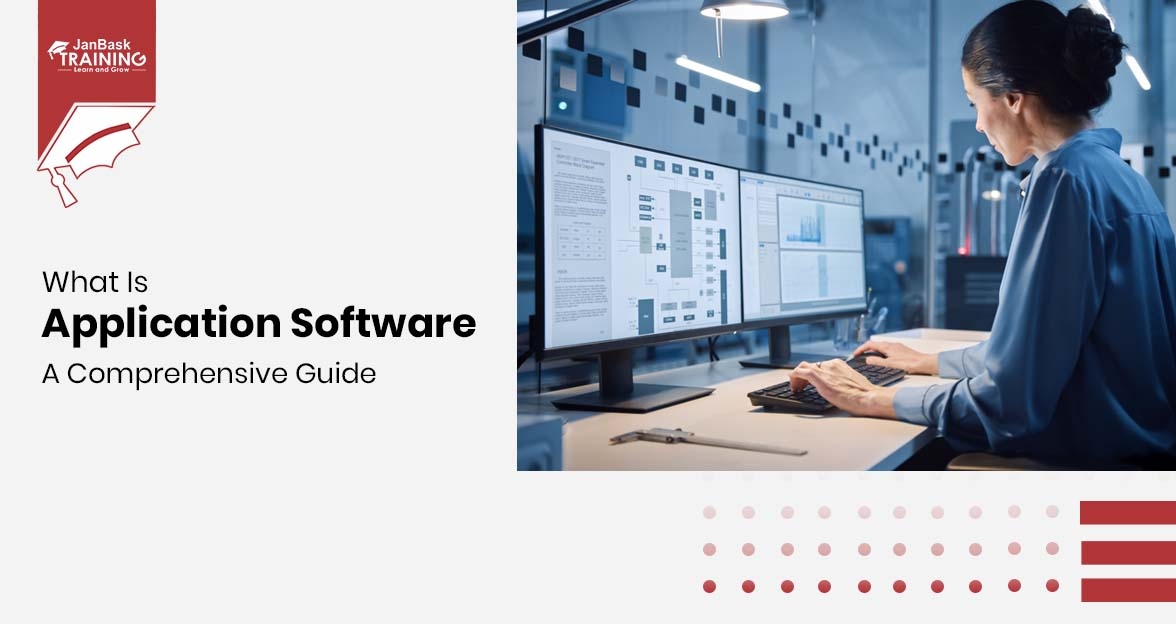

Corbin Stewart
Hi! This blog is very informative. Can we have some more information about careers in testing?
JanbaskTraining
Hey, thanks man for your interest! For further information, you can contact us at https://www.janbasktraining.com/contact-us
JanbaskTraining
Hi, Thank you for reaching out to us with your query. Drop us your email id here and we will get back to you shortly!
Kameron Rogers
I am planning to go for a QA Testing job, but I am fixed on which course to take. Which one is better?
JanbaskTraining
Hey, thanks a ton for your comment. We feel that you connect with our experts at https://www.janbasktraining.com/contact-us
Gunner Cook
Earlier I was confused about which tool to choose for testing for our products. But this blog gives some clear options to choose.
JanbaskTraining
Hey thank you so much. We are grateful that our blog has been a help to you! Do connect us for any further enquiry at https://www.janbasktraining.com/contact-us
Prince Bailey
Hey, the last part of the blog is quite beneficial as I often wondered why software testing tools are so important. Thanks JanBask Training!
JanbaskTraining
Hey, this has made our day! Thanks a ton that you liked our blog! We request you to connect with us to know more such enlightening information about qa testing at https://www.janbasktraining.com/contact-us
Bodhi Rivera
Hi, the blog is very insightful. However, I am also looking for some course options in testing..
JanbaskTraining
Thank you for showing interest in us. We will request you to reach out to our education experts at https://www.janbasktraining.com/contact-us