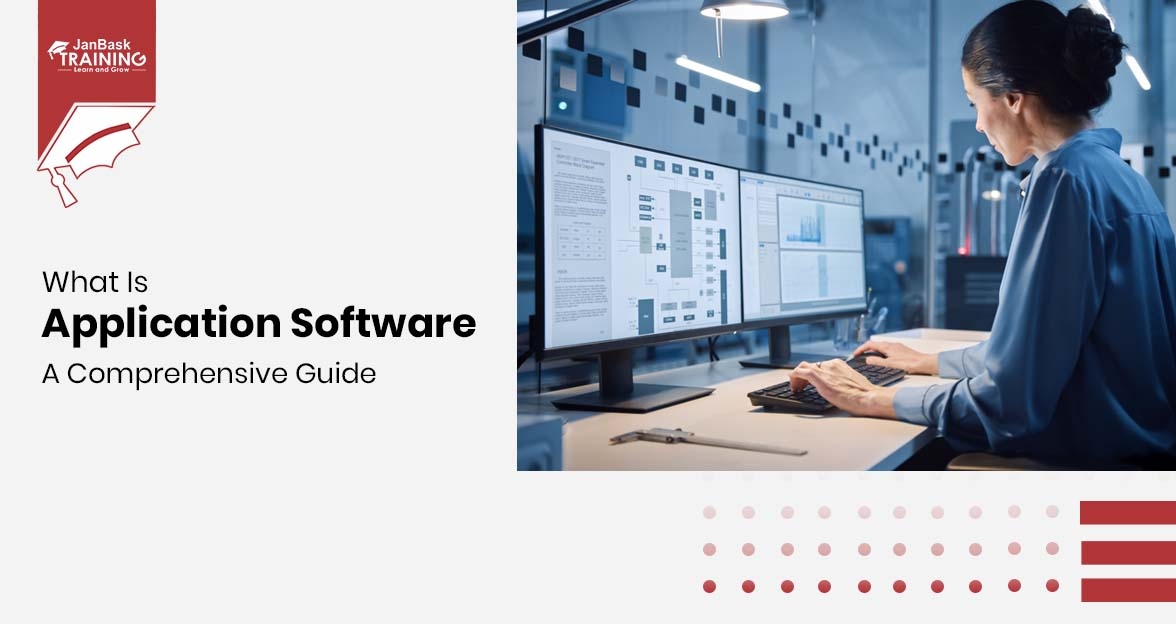Introduction
LoadRunner is a performance testing tool that was overtaken by Micro Focus in 2016. The tool supports various techniques and communication protocols and is considered the most amazing tool to conduct performance testing. The tool enjoys more than 85 percent of the total market share in the performance testing industry.
The tool supports various Rich Internet Apps, web 2.0 technologies like HTML, Silver Light, AJAX, Mobile apps, MySQL Server, SAP, RTE, and more. There is no other tool in the performance testing industry that can support such a wide variety of tools or protocols in a single tool.
If you are all set to ensure a successful career in QA testing, consider enrolling in a certified and industry-recognized QA Software Testing Training Program. It will help you up-skill with globally-recognized credentials & transform your career to the next level.

The tool has an established reputation that saves you from performance bottlenecks when you are using it for performance testing needs. It can be integrated with other HP Tools that allows you to perform end to end testing processes. The tool helps you in stimulating virtual users on the subject application. Virtual or V Users replicate the client’s requests and wait for the corresponding response from the client.
What is the need for Performance Testing?
The poor web performance resulted in an estimated loss of four billion in terms of revenues. According to research, a user will click away if the website does not load within eight seconds. If there is some website that performs the best in terms of loading, then it is taken more reliable and credible. Big IT giants like Facebook, Amazon Web Services, and Blackberry, all are working on the same principle.
- A five-minute downtime at Google.com is estimated to cost the search engine 545K dollars approximately.
- It is estimated that Companies had to bear a loss of $1100 per second due to Amazon Web Service outage.
At the time of software deployment by an organization, it may encounter different scenarios that may result in performance latency in the end. Multiple reasons may cause performance deceleration, and it includes:
- The number of records may increase in a database than expectation,
- The number of requests may increase simultaneously within a system
- When several users try to access the URL at the same time
Before we move further to check the architecture of LoadRunner, If you are seriously learning about Loadrunner to succeed in the QA career, consider joining a QA testing certification course.
QA Software Testing Training
- Detailed Coverage
- Best-in-class Content
- Prepared by Industry leaders
- Latest Technology Covered
What is the Architecture of LoadRunner?
The architecture of LoadRunner is a little complex. Still, you can understand when you read it thoroughly. Consider an example where you have given a task to check the performance of 5K users for Amazon.com. It is not necessary that 5000 users have to be analyzed for Home Page only, but they can exist on different pages of the website. So, what is the process of simulating differently?
VUGen
VUGEN or Virtual USER Generator is an IDE that allows replication of behavior of system under load. it supports the recording feature where communications can be recorded or utilized as a recorded script. the other name for this recorded script is VU or Virtual User Script. here is a list of processes that can be stimulated using VUGen.
- Checkout
- Payment Processing
- Check the product page
- Check the MyAccount Page
Controller
Once the virtual user script is final, the controller is the major component that takes care of load simulation. Here are a few examples for your reference:
- There are how many virtual users against each business group, and the same is true for virtual groups as well?
- What is the behavior of virtual users?
- What is the nature of Load Scenarios?
- What injectors to be used, and there are how many virtual users against each injector?
- How to collate outputs periodically?
- What is IP spoofing, error reporting, and transaction reporting, etc.?
Take an analogy to make things clear:
- There are 750 users in checkout.
- 500 users are processing payments.
- A total of 3500 users are surfing the product page.
- There are 250 users at the MyAccount page.
This is a simple scenario; let us make it a little more complex for you:
- Initiate 3500 users every 2 seconds till a load of 3500 users at the product page.
- Now, iterate for 30 minutes.
- Suspend the iteration for 24 virtual users.
- Re-start 20 virtual users.
- Initiate 2 virtual users for Checkout, payment processing, and My Account page every second.
- Generate 2500 virtual users at machine A.
- Generate 2500 virtual users at machine B.
Further, if you're preparing to sit for your QA Testing certification? We recommend you to go through various QA blogs available on the JanBask Training that has been curated to help you become career-ready!
What is Agent Machine/Injector/Load Generator?
It is possible stimulating thousands of virtual users with LoadRunner Controller. These virtual users consume various hardware resources. So, it is necessary to put a limit on the machine that is simulating them. However, controller stimulates all virtual users from the same machine, and results may be redundant sometimes. To address this issue, virtual users should be scattered across different machines that may be named as load injector or load generator.
Generally, the controller resides on different machine and load is stimulated from other machines. Based on virtual user scripts, protocols, and machine specifications, several load injectors may be needed for the full simulation. For example, an HTTP script needs 2-4 MB per virtual user for simulation. In this way, 4 GB RAM is needed to simulate a load of 10K virtual users.
Analysis
Once Load Scenarios are executed completely, the role of Analysis comes to the picture. During this stage, the Controller creates a dump of the final value in the raw form. It contains other essential details too like which LoadRunnner version has created the dump and possible configuration details too. Further, it stores errors or exceptions in a Microsoft Access Database. With the help of Analysis Component, you can read this database to perform various analysis techniques and generating graphs as well.
The graph shows trends and reasons behind system failure under load. Thus, you can quickly identify either optimization is needed for the database server or not.
What are the most sought-after skills that recruiters expect from a QA Tester? This blog will let you know if the QA tester is a good career for you. The sources are credible and so is the information which we have gathered for you.
QA Software Testing Training
- No cost for a Demo Class
- Industry Expert as your Trainer
- Available as per your schedule
- Customer Support Available
A Detailed Performance Testing Roadmap
The performance testing roadmap is broadly divided into five categories. When you are starting with performance testing, it is necessary to figure out who can participate in the process. Assign one manager who will be leading this activity and responsible for the escalation. Now, perform the analysis on the business functionality of the website. Create, automate, and execute load scenarios.
Load Test Planning
- Define goals or objectives
- Analyze the system thoroughly
- Gather the system data and analyze it.
Virtual user script creation
- Record Scripts
- Enhance Scripts
- Add the test data
Creating Scenarios
- Set the Goal
- Create the scenario
- Create SLAs
Executing Scenarios
- Execute the scenario
- Perform the overload testing
Results Analysis
- Analyze the test data
- Identify the performance bottlenecks
- Fix the issue
We have learned a lot about LoadRunner so far! Take this free, 2-minute QA Testing quiz to see how much you know about the process and to keep up with new developments.
Learn QA Software Testing in the Easiest Way
- Learn from the videos
- Learn anytime anywhere
- Pocket-friendly mode of learning
- Complimentary eBook available
LoadRunner Programming Language
The LoadRunner tool is written in Kotlin. Kotlin is a programming language that was introduced by JetBrains for multiplatform applications. in 2017, Kotlin was declared as an official programming language by Google for Android developments.
History:
Kotlin was designed by the JetBrains team. This project was started in 2010, and the first release was made in 2016. Kotlin was developed under the Apache 2.0 license. Here are a few reasons why Kotlin was created.
-
To increase the Java code productivity
Earlier, JetBrains was writing the entire code in Java for their IDEs. It was a time-consuming process and took a lot of time in code compilation. They decided to switch to a more expressive language to increase productivity, and this programming language was Kotlin.
-
To drive sales of IntelliJ IDEA
They wanted to make enterprise development tools and frameworks for Kotlin to be a part of the IntelliJ IDEA Ultimate commercial version, thereby increasing the sale for the IDE.
-
Drive company's business by keeping trust
JetBrains is trusted by leading Java developers. They wanted to drive their business as well as attract more people by increasing community awareness and maintaining trust.
Features:
- Concise & Expressive: Kotlin is an expressive programming language that allows you to cut the lines of codes about 40 percent that makes Kotlin more concise and an optimum choice by Java programmers.
- Open-Source: Kotlin is an open-source programming language that was distributed under the Apache license 2.0. The Kotlin compiler, build tools, enhanced Java libraries, and plug-ins, all are open source.
- Fast Compilation: Kotlin has fast compilation time that assures better performance for any android project.
- Null Safety: Kotlin is a null safety language aimed to eliminate the null pointer exception or null reference from the code.
- Interoperable: Kotlin calls the Java code in natural ways, and Kotlin code can be used by Java seamlessly.
- Robust Tools: Kotlin programs are designed using a command line, or you can use Java IDE as well.
- Smart Cast: it typecasts the immutable values explicitly and inserts values in safe cast mode.
- Extension Function: Kotlin supports a wide range of extension properties and extension functions that means it can extend the functionality of classes without making any changes in the code.
Planning for your upcoming interview in any of these industries, check out our comprehensive guide on QA Tester resumes for more details.
Environment Setup of LoadRunner Programming Language
I am sure you want to use Kotlin offline on your local system then you should execute the following steps to configure it for practice or workplace.
Step 1 – Java Installation
Kotlin runs over the Java Virtual Machine and hence JDK 8 is mandatory for the local Kotlin development. You can use the given link to download Java 8 on your system - Java Downloads
First, you have to set the environment variable for Java to make it work properly. If you want to check, either Java is installed or not on your system properly, you can hit the command “Java - version” on the command-line prompt, and as an output, it will show you the Java version installed on your system.
Step 2 – IDE Installation
There are several Java IDEs that you can choose to configure as per the project requirements. Here are the download links for popular java IDEs.
It is always recommended to download the latest version to drag out maximum functionalities from it.
Step 3 – Eclipse Configuration
Now, open the Eclipse. The following screen will appear in front of you.

Here, you should type Kotlin in the search box and install the same on your system. It might take some time in installing the Kotlin plug-in depending on the internet speed. Once it is installed, you should restart the Eclipse to use it.
Step 4 – Create a New Kotlin Project
Once Kotlin is installed, and Eclipse has been restarted, you can create a new Kotlin project on the fly. Go to the File -> New -> Others and Select the “Kotlin Project” option from the list.

Now give a name to the project and create “hello.kt” file under the project. Your development environment is ready to get started. Write the following piece of code to “hello.kt” file.
fun main(args: Array) {
println("Hello, World!")
}
Run it as the Kotlin application and check the output in the console. It will display the result “Hello, World!” to the output console. The LoadRunner Programming Language, Kotlin has its architecture for memory allocation and producing quality outputs for the end-users. Kotlin compiler may behave differently in different scenarios.
For example, when it is targeting different languages like Java and JS, its behavior may vary. Kotlin compiler generates the byte code that runs over the JVM and it is similar to the byte code generated by the Java .class file. When two-byte coded file runs on the JVM, they can communicate together and this is how interoperable feature works in Kotlin for Java.

In the case of JavaScript, the Kotlin compiler converts “.kt” file into ES5.1 and creates a compatible code for the JavaScript. It is capable of creating a platform basis compatible code via LLVM.
Become a part of the JanBask QA community and keep yourself updated with the latest QA trends and best career opportunities.
How to use Variable in LoadRunner?
Variable is a memory location used to store data. Data for the variable can be changed or reused as per the requirement or information passed to the program. Variables are declared using var and val keywords in Kotlin. Here is the sample syntax for you.

Here Java is a string, and 30000 is an integer value. We don’t have to specify data types of the variable explicitly, but it is done by initializer expression in Kotlin. This style is called type inference in programming. Here is another method of specifying variables in Kotlin:

You must be wondering why we are using two keywords here. Let us have a quick discussion of how var and val keywords are different.
- Var is a mutable type of variable whose value can be changed later in the program.
- Val is an immutable type of variable whose value cannot be changed, once declared.
You don’t have to initialize variables at the time of declaration but it can be declared later at the time of execution as well. Here is a quick example of the same.

Tip: Also, check out our guide on how to become a software tester to clear up any doubts you may have!
The Present & Future of LoadRunner Programming Language
The Present:
- Many companies like Netflix, Pinterest, and Corda are using Kotlin to create powerful Android apps.
- In a short duration of one year, 2016 to 2017, Kotlin became highly popular with amazing programming features.
- In 2017, Google announced Kotlin as an official programming language for android development.
- You can quickly replace Java code with Kotlin as it is 100% interoperable with Java and Android.
The Future:
- Performance Bottleneck fixes
- Cross-platform game development
- Cross-platform mobile app development
- Service-side scripting and microservices
- Machine learning & Data Analysis
- Embedded System Functionality
Final Words
In this blog, we have discussed the LoadRunner tool in detail and the programming language that can be used to manage this tool even more effectively. To learn how to use this tool and gain hands-on expertise on similar tools with our QA certification course at JanBask Training and become a more valuable resource right away. We wish you luck for a successful career in the testing space with our mentors and a proactive learning approach!
QA Software Testing Training
- Personalized Free Consultation
- Access to Our Learning Management System
- Access to Our Course Curriculum
- Be a Part of Our Free Demo Class
Frequently Asked Questions
Q1. How does LoadRunner function?
Ans: The way LoadRunner operates is by simulating virtual users for the application under consideration. These Virtual Users, also known as VUsers, repeat clients' requests and anticipate an appropriate response before passing a transaction.
Q2. Is the tool LoadRunner open source?
Ans: Hewlett Packard, a leading manufacturer of technology, owns loadrunner and it is not open source. Users cannot access the application's code as a result. It is not essential to adapt existing functionality, though, as the application already has a number of sophisticated and high-level testing features.
Q3. Which language does LoadRunner use?
Ans: ANSI C programming is typically used to construct LoadRunner client emulation scripts. Java, however, and. LoadRunner can also be used to run Net apps. The usage of JavaScript for Web-HTTP/HTML scripts was added in version 12.50.
Q4. What benefits does LoadRunner offer?
Ans: Following are the advantages of LoadRunner-
- Accurate identification of bottlenecks at the system, end-user, and code levels.
- identifies the underlying source of application performance problems.
- Reduces the expense of application downtime caused by performance problems.
- Enables performance evaluation of old legacy programmes using new technologies
Q5. How long does it take to learn LoadRunner training?
Ans: It will take 40 days to complete the 50 hours of study if you enrol in regular programmes, or 5 to 6 weekends if you choose weekend classes.
Q6. Does LoadRunner require coding?
Ans: LoadRunner necessitates scripting expertise. You cannot use LoadRunner if you cannot code.
Q7. Why is software testing necessary?
Ans: To ensure there are no faults, each and every product must be examined. When developers review their own work, there is a potential that they will overlook mistakes because of incorrect assumptions or blind spots. It is advisable to have the product examined by a third party, such as a software QA tester, who was not engaged in the product's development. It's crucial to assess both the gravity of the error and its ramifications.
Q8. Why is it important to obtain QA Testing certifications?
Ans: Having QA Testing certificates is crucial because they assist you with the following abilities:
- Developing your practical abilities to get a job.
- Gives you an advantage when presenting the hiring panel with your portfolio and CV.
- Increases your potential for hiring non-certified QA Testers.
- Due to your shown competence and talents, you can demand the salary you want.
- When accepting any work offer or genuine industry project, you do it with tremendous assurance and belief.
Q9. Why Are QA Testers So In Demand?
Ans: Testers are in high demand because companies need to launch reliable software, recover from unsuccessful releases, and meet customer expectations in the continuously changing IT market. As businesses realised the potential of software, they began to employ QA testers.
Q10. What is covered in the software testing, manual testing, and database curriculum at JanBask Training?
Ans: The Software Testing, Manual Testing, and Database curriculum at JanBask Training includes:
- Definitions of software testing
- We test software because... The distinction between failures, faults, and errors
- Fundamental Test Process, Software Testing Principles
- Why do bugs exist in software? How many tests are necessary?
- What distinguishes priority and severity? Validation vs. verification: which is different?
- model SDLC (Waterfall, V Model, Iterative Model, Spiral, Agile)
- Software Testing Levels/Phases (Component Testing, System Testing, UAT)
- BBT, WBT, Regression Testing, Functional Testing, Non-Functional Testing
- Dynamic and Static Testing
- A summary of the database
- Verification and Validation of Databases
- Query Structured Language (SQL)
- Manual testing practise tests, real-world scenarios, and hands-on assignments
QA Testing Course
Upcoming Batches
Trending Courses
Cyber Security
- Introduction to cybersecurity
- Cryptography and Secure Communication
- Cloud Computing Architectural Framework
- Security Architectures and Models
Upcoming Class
1 day 03 Jul 2025
QA
- Introduction and Software Testing
- Software Test Life Cycle
- Automation Testing and API Testing
- Selenium framework development using Testing
Upcoming Class
2 days 04 Jul 2025
Salesforce
- Salesforce Configuration Introduction
- Security & Automation Process
- Sales & Service Cloud
- Apex Programming, SOQL & SOSL
Upcoming Class
1 day 03 Jul 2025
Business Analyst
- BA & Stakeholders Overview
- BPMN, Requirement Elicitation
- BA Tools & Design Documents
- Enterprise Analysis, Agile & Scrum
Upcoming Class
9 days 11 Jul 2025
MS SQL Server
- Introduction & Database Query
- Programming, Indexes & System Functions
- SSIS Package Development Procedures
- SSRS Report Design
Upcoming Class
9 days 11 Jul 2025
Data Science
- Data Science Introduction
- Hadoop and Spark Overview
- Python & Intro to R Programming
- Machine Learning
Upcoming Class
2 days 04 Jul 2025
DevOps
- Intro to DevOps
- GIT and Maven
- Jenkins & Ansible
- Docker and Cloud Computing
Upcoming Class
8 days 10 Jul 2025
Hadoop
- Architecture, HDFS & MapReduce
- Unix Shell & Apache Pig Installation
- HIVE Installation & User-Defined Functions
- SQOOP & Hbase Installation
Upcoming Class
2 days 04 Jul 2025
Python
- Features of Python
- Python Editors and IDEs
- Data types and Variables
- Python File Operation
Upcoming Class
17 days 19 Jul 2025
Artificial Intelligence
- Components of AI
- Categories of Machine Learning
- Recurrent Neural Networks
- Recurrent Neural Networks
Upcoming Class
16 days 18 Jul 2025
Machine Learning
- Introduction to Machine Learning & Python
- Machine Learning: Supervised Learning
- Machine Learning: Unsupervised Learning
Upcoming Class
23 days 25 Jul 2025
Tableau
- Introduction to Tableau Desktop
- Data Transformation Methods
- Configuring tableau server
- Integration with R & Hadoop
Upcoming Class
3 days 05 Jul 2025