22
SepGrab Deal : Upto 30% off on live classes + 2 free self-paced courses - SCHEDULE CALL
In the world of software development, testing plays a vital role in ensuring that applications perform as expected. Whether you're a beginner exploring career opportunities or a professional deciding which testing path to follow, understanding the difference between manual testing and automation testing is crucial.
Why? Because choosing the right testing approach can impact everything from project timelines and product quality to your career growth and earning potential.
In this blog, we’ll guide you through a detailed comparison of manual and automation testing — covering their definitions, advantages, disadvantages, use cases, salary trends, and more. By the end, you'll have a clear understanding of which approach suits your goals and how to get started with the right testing career.
Manual Testing is a procedure done to determine the defects in software that have been developed. In this type of testing, the tester manually checks the features of the given application, program, and software to ensure the proper functioning of that application, program, or software.
In Manual Testing, a tester executes the test cases and generates test reports without using automation testing tools. It is performed by an experienced testing professional as a preparatory method that must be completed before the various experiments are automated. This method additionally checks the need for mechanized testing.
Here are a few advantages and disadvantages that you have when you opt for manual testing-
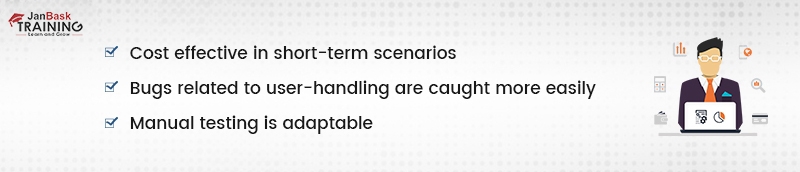
Effortless recruitment: In manual testing, the skills required are more generalized, allowing a wider pool of candidates to perform the tests, thereby simplifying the hiring process and making it more efficient.
Before we discuss manual testing vs. automation testing, let’s first understand what is Automation Testing. It is a type of testing performed with the help of an automation tool to write and then execute a tester's test scripts and test cases. The critical purpose of Automation Testing is to lessen the number of test cases run by manual testers but not discard Manual Testing altogether.
If the software's intended expectations and outcomes align, then it is understood that your project is behaving as it should and that your program is most likely bug-free. If the two are not in accordance, that indicates an issue that needs to be addressed.
You'll have to examine your code carefully, change it, and continue to run the necessary tests until the actual results align with the expected results.
Before you pick sides regarding the type of testing, manual testing vs. automation testing, it is better that you consider the advantages of automation testing, too.
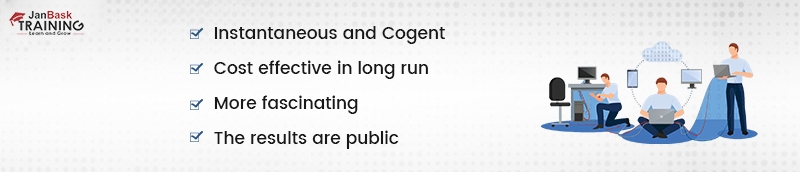
Read More: Automation Testing Interview Questions & Answers
Here, we will share a few cons of using automation testing.
We also have a bonus for you! Check out these 7 hand-picked automation testing tools
Few Automation Testing Tools
And also go through these 29 Latest Automated Software Testing Tools for Use In 2025 if you crave for more.
By now, we have covered what is manual testing and automation testing in-depth. Let’s move on to the difference between manual and automation testing!
QA Software Testing Training

You can test software through both the techniques, automated and manual testing. But which one you ultimately choose boils down to various factors, such as the associated costs of your project and the benefits it would yield concerning a particular project.
So, let’s discuss the difference between manual and automation testing. You can then see and weigh the pros and cons of both types of testing and decide the best one for your project – manual testing vs automation testing.

So, you got to know about manual testing vs automation testing by now. The above comparison must have helped you undersatnd about both these methods of testing and how they work in a detailed way.
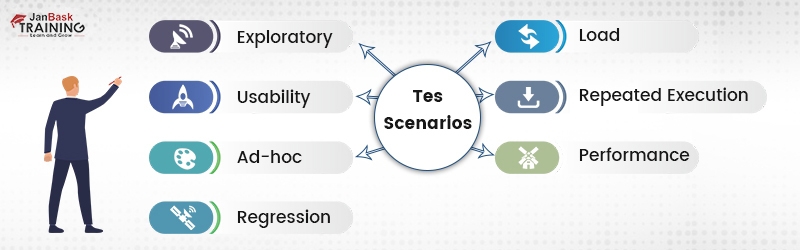
To help you better analyze manual vs automation testing, here are a few scenarios or manual vs automation testing examples that explain the usability of either of the testing methods in different test cases.
While talking about manual vs automation testing salary, let’s find out how much a manual tester and automation tester can earn depending on the roles and responsibilities of automation tester and manual tester.
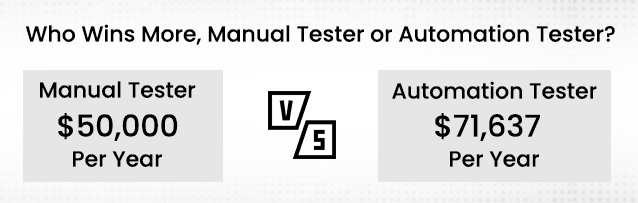
We’ve published dedicated blogs on manual tester salary and automation tester salary, where we regularly update the latest industry pay trends. Visit them to stay informed about current salary benchmarks.
 You can test software through both automated and manual testing. However, which one you ultimately choose boils down to various factors, such as the associated costs of your project and the benefits it would yield concerning a particular project.
You can test software through both automated and manual testing. However, which one you ultimately choose boils down to various factors, such as the associated costs of your project and the benefits it would yield concerning a particular project.
So, let’s discuss the difference between manual and automation testing. You can then see and weigh the pros and cons of both types of testing and decide the best one for your project. Let’s study Manual vs automation testing below.
Deciding between automated and manual testing hinges on various considerations, and there's no universal solution. Here's a breakdown to assist in making the right choice:
Opt for Automated Testing if:
Choosing the right approach depends on your project's specific needs and goals, balancing the benefits of automation with the nuanced insights and adaptability of manual testing.
Consider manual testing when:
Choosing manual testing offers flexibility and human insight, particularly beneficial for intricate scenarios and projects with unique testing requirements or limited resources for automation.
Testing is essential to creating effective software that meets all your expectations. The type of testing you wish to conduct (manual or automated) depends on various factors. These include a project’s needs, the given budget, schedule, expertise that your team has, and appropriateness.
Are you a professional or a fresher looking to learn software testing? So here’s a tip for you from us. To decide upon a course, focus on the three ‘Cs,’ i.e., course time, course cost, and course quality. You can also get a free consultation on online QA training at Janbask Training.
In case you are a business owner, we hope to clear all doubts related to the manual vs automation testing once and for all. Assess your project against the various parameters already mentioned to make the right choice!
To help you understand the manual vs automation testing properly, here are a few most asked questions related to the topic. Also, don’t forget to share your suggestions in the comment section, happy reading!
Q1. Why use manual testing over automated testing?
Ans: While automated testing is powerful and ideal for repetitive tasks, manual testing still plays a vital role in certain scenarios. Manual testing reduces the risk of false negatives and is better suited for complex, exploratory, and usability test cases that require human intuition and attention to detail. It's particularly useful when tests are infrequent or when assessing the overall user experience.
Q2. Can automation testing replace manual testing entirely?
Ans: No, automation testing cannot completely replace manual testing. Both approaches are essential and serve different purposes. Manual testing is crucial for complex, ad-hoc, and user-centric scenarios, while automation testing excels at repetitive, high-volume, and regression testing. A balanced approach enhances the efficiency and accuracy of the QA process.
Q3. Why choose automation testing over manual testing?
Ans: Automation testing is significantly faster and more efficient for large-scale or repetitive test cases. It reduces human error, increases test coverage, and accelerates the release cycle. Automation is ideal for continuous integration/continuous deployment (CI/CD) environments where speed and consistency are critical.
Q4. What are the strengths and weaknesses of manual and automation testing?
Ans:
Manual Testing
Automation Testing
Q5. Can someone become an automation tester without manual QA experience?
Ans: Yes, it is possible. While having manual QA experience provides a solid foundation, many professionals start directly with automation by learning relevant tools, programming languages, and frameworks. Strong technical skills and a deep understanding of software testing principles are key to becoming a successful automation tester.
Q6. What is the salary difference between manual and automation testers?
Ans: Automation testers generally earn higher salaries than manual testers due to the technical skills required and the growing demand for automation in agile environments. However, the exact difference depends on experience, location, and specific tools or languages known.
Q7. Is QA automation closer to software development than manual QA?
Ans: Yes, QA automation is closely aligned with software development. Automation testers often write scripts, use programming languages, and work with version control systems, making their role more technical than that of manual testers.
Q8. Is choosing between manual and automation testing a matter of preference or skills?
Ans: It’s more about skills and career goals than personal preference. Automation testing demands programming knowledge and problem-solving abilities, which can be a barrier for some. That's why there are fewer professionals in automation roles. Manual testing, while less technical, also requires strong analytical and observational skills.
Q9. What is the future of automation testing?
Ans: The future of automation testing looks promising. The market is projected to grow significantly, from under $5 billion in 2018 to over $26 billion by 2025. With more companies adopting DevOps and agile practices, the demand for skilled automation testers continues to rise across industries.
Praveen has been writing blogs and web copies for us in multiple niches utilizing his deep research skills and product knowledge. Besides work, he loves Traveling and the aroma of Coffee sets his spirit high. He has that never say die spirit towards life and his work. His mantra is simple – “Victory belongs to those who believe in the most and believe in it the longest.”

Cyber Security

QA

Salesforce

Business Analyst

MS SQL Server

Data Science

DevOps

Hadoop

Python

Artificial Intelligence

Machine Learning

Tableau
Interviews
Nash Martin
Don’t have enough words to express my excitement! This is one of the best posts on the Manual vs Automation Testing and career scope . I’m pretty sure that this post is going to help many people
JanbaskTraining
Thanks for your valuable comment. If you need help with anything else please let us know.
Brian Taylor
Wow, what an Awesome Post. Thanks for sharing this wonderful information on Manual vs Automation Testing and a lot more to to start as a fresher. Really helped me to learn a lot about this job profile.
JanbaskTraining
Glad to hear that you found it helpful. We wish you all the best for your career.
Aidan Johnson
I was looking for this kind of comprehensive guidance to approach my career in Manual vs Automation Testing. Thank god, I came here. Keep writing such amazing posts, I will love to explore more.
JanbaskTraining
We will surely do so, please often visit our website.
markyjones99
Some great knowledge here – on Manual vs Automation Testing– it’s certainly given me a few ideas for taking things a little further about this particular field. Thanks for sharing!
JanbaskTraining
This is really nice to hear such positive words from you! Keep visiting our site for more insights!
Damien Turner
No doubt, the article is incredible and informational with all the facts Manual vs Automation Testing. I must appreciate how you guys have described every aspect of the topic.
JanbaskTraining
Thank you! Keep coming back to get more information.
Henry
Amazing! After going through the whole article I must say it is just wow. I was actively looking for such a quick guide onManual vs Automation Testing. Thanks a lot for sharing it.
JanbaskTraining
You are always welcome, feel free to contact us if you have any questions regarding this topic.
James
Love the way you provide all the information in such an easy to understand way, Thank you so much for this post. I will surely keep checking your blogs!
JanbaskTraining
Glad to know that you found the post helpful. We will also strive to bring more insights.
Jack
One of the best posts I have ever come across. Not only did I learn a lot about Manual vs Automation Testing but also it took me hardly 10 minutes to go through the whole post. I will make sure to bookmark this post.
JanbaskTraining
This is really motivating to hear from you. Often visit our site for more such information.
Jax Williams
Hey, thanks for all these facts and points on Manual vs Automation Testing. They are actually very helpful. I have just one doubt, do I need to take any additional courses to get a job in this field?
JanbaskTraining
Thank you for your comment. Please share your email for us to get back to you over this!
Jorge Hall
I was looking for this topic to plan my career in Manual vs Automation Testing. I must say this post is so nice and very informative, thanks a lot for sharing this post.
JanbaskTraining
Thank you too for your positive comment. Keep coming back for more insights!