26
JulInternational Womens Day : Flat 30% off on live classes + 2 free self-paced courses - SCHEDULE CALL
If you're working on a software project, you already understand the importance of performance testing. After all, your users expect your application to run smoothly regardless of how many people are using it or what tasks they are attempting to complete.
However, with so many performance testing tools available, determining which one is best for your project can be difficult.
That's where we can help! Our comprehensive guide is intended to assist you in selecting the best performance testing tool for your needs.
Let’s get started.
We'll start by covering the fundamentals of performance testing, such as what it is and why it matters.
Following that, we'll go over the various types of performance testing software and the key factors to consider when choosing a tool.
We have you covered whether you have a limited budget or require a tool that can handle a large workload.
Our goal is to make selecting a performance testing tool as easy and stress-free as possible. We believe that with the right information and direction, you can confidently select a tool that will assist you in developing a high-performing, dependable application that your users will enjoy.
The process of determining how well an application or system performs under a specific workload is known as performance testing.
This type of testing can aid in the identification of performance bottlenecks, such as slow response times or system crashes, which can have a negative impact on user experience.
Assume you're working on a new e-commerce website that will go live in a few weeks.
You'll want to make sure your website can handle a high volume of traffic during peak shopping seasons. Performance testing software comes into play here.
The characteristics of Performance Testing can include
Performance testing is important for software development for several reasons:
Looking to enhance your skills and knowledge in the field of Quality Assurance (QA) testing? Learn QA training program today to gain hands-on experience and learn industry best practices.

Performance testing has many advantages that help improve the overall quality of software. Here are some of the key advantages of performance testing, explained in a friendly way:

There are several types of performance testing software that can be performed to ensure the quality and performance of software applications:
Join a comprehensive QA online training program today to gain valuable skills and knowledge from industry experts.
Performance test tools assure application works well even under extreme stress and peak traffic conditions. In this article, we will discuss some of the popular software testing tools to help you the most.
The list includes both licensed and open-source performance testing tools. You just need to check which tool works best for you check which tool works best for you.
Sign up for a QA online training program now and start your journey toward success!
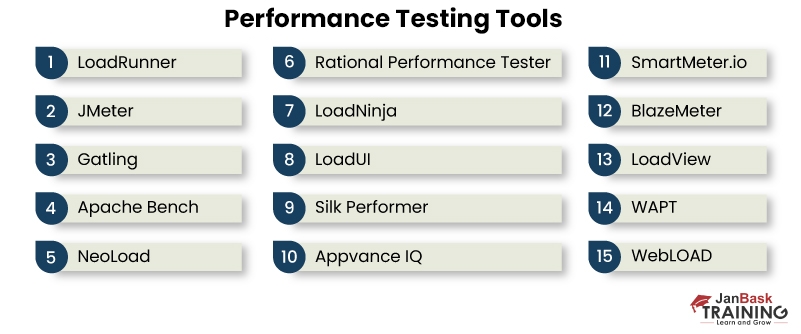
Micro Focus created the software speed testing tool called LoadRunner. It is intended to support developers and testers in locating and isolating speed problems in intricate applications.
Among the many protocols and technologies supported by LoadRunner are HTTP, FTP, SOAP, and database protocols.
The ability of LoadRunner to simulate thousands of concurrent users accessing an application is one of its important features.
This enables testers to evaluate the application's speed under various load scenarios and spot any performance bottlenecks.
Additionally, LoadRunner provides a range of testing options, such as load testing, fatigue testing, and endurance testing.
Features:
Sign up to learn QA training program now and take the first step toward achieving your career goals!
Apache JMeter is an open source tool for performance testing that is widely used for load testing, stress testing, and functional testing. It supports various protocols and technologies and has a large user community. JMeter offers a user-friendly interface and supports scripting and parameterization.
Features:
Gatling is another open-source performance testing tool that is designed for load testing and stress testing. It supports a variety of protocols and technologies and has a user-friendly interface. Gatling is known for its high performance and scalability, making it a popular choice for testing large-scale applications.
Features:
Apache Bench is a performance testing open source tools that are part of the Apache HTTP Server project. It is used for load testing tools and stress-testing web servers and can simulate multiple concurrent connections. Apache Bench is simple to use and offers basic reporting capabilities.
Join a comprehensive QA online training program today to gain valuable skills and knowledge from industry experts.
Features:
NeoLoad is a commercial performance testing tool supporting various technologies and protocols. It offers load-testing tools, stress testing, and endurance testing capabilities, and can simulate thousands of users. NeoLoad also provides advanced reporting and analysis capabilities.
Features:
WebLOAD is a commercial performance testing tool that is designed for web applications. It supports various protocols and technologies and offers load testing, stress testing, and endurance testing capabilities. WebLOAD also provides advanced reporting and analysis capabilities.
Features:
LoadNinja is a performance testing open source tool that offers load testing, stress testing, and endurance testing capabilities. It uses real web browsers to simulate user behavior, allowing for more accurate testing of web applications.
Features:
LoadUI is an open-source tool for performance testing that is part of the ReadyAPI suite of testing tools. It is designed for load-testing tools and stress-testing web applications and APIs. LoadUI is a web load test tool that supports various protocols and technologies and offers advanced reporting and analysis capabilities.
Features:
Rational Performance Tester is a commercial performance testing tool developed by IBM. It supports various protocols and technologies and offers load testing, stress testing, and endurance testing capabilities. Rational Performance Tester also provides advanced reporting and analysis capabilities.
Features:
Sign up to learn QA training program now and take the first step toward achieving your career goals!
Silk Performer is a commercial performance testing tool developed by Micro Focus. It supports various protocols and technologies and offers load testing, stress testing, and endurance testing capabilities. Silk Performer also provides advanced reporting and analysis capabilities.
Features:
Appvance IQ is a commercial performance testing tool that is designed for web applications. It’s a load test software that supports various protocols and technologies and offers load testing, stress testing, and endurance testing capabilities. Appvance IQ also provides advanced reporting and analysis capabilities.
Features:
SmartMeter.io is an open source tool for performance testing that is designed for load testing and stress testing web applications. It supports various protocols and technologies and offers advanced reporting and analysis capabilities.
Features:
WAPT is a commercial performance testing tool that is designed for web applications. It supports various protocols and technologies and offers load testing, stress testing, and endurance testing capabilities. WAPT also provides advanced reporting and analysis capabilities.
Features:
BlazeMeter is a cloud-based load-testing platform that is used to test the performance and scalability of web and mobile applications.
It allows users to create and run load tests with real browsers or virtual users and provides detailed reports and analytics to help identify and resolve performance issues.
BlazeMeter integrates with popular development tools such as Jenkins, JIRA, and Selenium, and supports a variety of protocols such as HTTP/HTTPS, WebSocket, JMS, and more.
The tool also offers advanced features like parameterization, assertions, and scripting, and can simulate thousands of concurrent users.
Features:
LoadView is a cloud-based load-testing tool that is designed for testing web and mobile applications, APIs, and websites.
It offers a variety of testing scenarios including load testing, stress testing, and spike testing.
LoadView uses real browsers to simulate user behavior, which provides more accurate results compared to other testing tools.
The performance testing software supports a variety of protocols such as HTTP, HTTPS, SOAP, and REST, and allows users to simulate thousands of concurrent users from multiple locations around the world.
LoadView also offers detailed reporting and analytics and integrates with popular development tools such as Jenkins and Selenium.
Sign up for a QA online training program now and start your journey toward success!
Features:
Performance testing is an important part of the software development process because it ensures that the software meets performance goals. When selecting an automating performance testing, keep in mind that your choice will impact every step of the process, from requirements gathering and experimentation to data analysis and reporting. We've put together a guide to assist you in selecting the best tool for your needs.
Sign up to learn QA training program now and take the first step toward achieving your career goals!
1. What are the best performance testing tools?
Ans: Following are the best performance testing tools:
2. Why are performance testing tools necessary?
Performance testing tools are necessary because they help you to understand how a website or application performs under different loads and conditions. A performance test is usually conducted by an external party or the development team itself.
3. What factors should I consider when choosing a performance testing tool?
When choosing a performance testing tool, it's important to consider factors such as the type of application you're testing, the complexity of the testing scenario, the scalability of the tool, the level of support and documentation provided, and the overall cost-effectiveness of the tool.
4. How do I ensure that the performance testing tool I choose is suitable for my needs?
To ensure that the performance testing tool you choose is suitable for your needs, it's important to perform a thorough evaluation of the tool before making a decision. This can include testing the tool against a range of scenarios and performance metrics, reviewing user reviews and ratings, and consulting with experts in the field. It's also important to ensure that the tool can integrate with your existing systems and workflows, and that it meets any regulatory or compliance requirements that may be applicable.
The JanBask Training Team includes certified professionals and expert writers dedicated to helping learners navigate their career journeys in QA, Cybersecurity, Salesforce, and more. Each article is carefully researched and reviewed to ensure quality and relevance.

Cyber Security

QA

Salesforce

Business Analyst

MS SQL Server

Data Science

DevOps

Hadoop

Python

Artificial Intelligence

Machine Learning

Tableau
Interviews