Introduction
Power BI has made interacting with data much more accessible for organizations. Since we live in a data-driven world, analysts who can collect, analyze, and transform this data into meaningful information are in huge demand. With 35,445 companies using Microsoft Power BI and the range of data we create daily (2.5 quintillion bytes), data professionals' demand is increasing exponentially. Statistically speaking, the projected business intelligence analyst job growth rate is 21% from 2018-2028.
Whether a Data Analyst or Data Scientist, a data professional's job has been considered pretty stable with a handsome salary. According to Glassdoor, the salary of an entry-level data analyst is $67,415 annually, while an experienced senior data analyst can demand $120,124 per year!
Apart from the monetary benefits, getting Microsoft Power BI certification from a well-known platform will enable you to display your expertise over Power BI. Still, it also helps you stand out and move up the ladder in your IT career. This blog gives in-depth knowledge on the Power BI certification cost and the Power BI certification exam.
What is Microsoft Power BI Certification?

Power BI certification is a professional certificate from Microsoft after completing the course. With this certificate, you gain certifications in Microsoft Power BI Desktop layouts, reports about BI, and other BI-related skills. Microsoft Power BI certification enables you to display your knowledge & expertise in managing and deploying devices and client applications in an enterprise environment.
To obtain your Microsoft Power BI Certification, you must clear Exam PL-300: Analyzing Data with Microsoft Power BI certification. This power BI certification exam tests your ability to complete the following technical tasks such as prepare the data, model the data, visualize the data, analyze the data, and deploy and maintain deliverables.
- Certification Name: Exam PL-300: Analyzing Data with Microsoft Power BI
- Microsoft Power BI Certification Cost: $165
- Prerequisites: Candidates must have a fundamental understanding of data repositories and data processing on-premises and in the cloud.
- Exam Duration: 150-210 minutes
- Total Questions: 40-60 Multiple-choice Questions (with case studies)
- Passing score: 70%
- Expiration Date: None
- Exam Retake Policy: A candidate cannot give this exam more than five times in 12 months. The candidate is eligible to retake the exam 12 months from the date of their first attempt.
- Languages: English, Japanese, Chinese (Simplified), Korean, German, French, Spanish, Portuguese (Brazil), Arabic (Saudi Arabia), Russian, Chinese (Traditional), Italian, Indonesian (Indonesia)
This Power Bi certification exam measures your ability to accomplish the following technical tasks:
- Prepare the data
- Model the data
- Visualize and analyze the data
- Deploy and maintain assets.
SQL Server Training & Certification
- No cost for a Demo Class
- Industry Expert as your Trainer
- Available as per your schedule
- Customer Support Available
Microsoft Power BI Certification Course Details




What are the Different Types of Power BI Certification?

There are multiple types of Power BI certification that you can opt for:
- Fundamentals of Data Visualization with Power BI
- Business Analyst Master's Program
- Power BI Certification Training Course
- Data Analyst Master's Program
- Introduction to Power BI
- Power BI Training and Certification
- Analyzing and Visualizing Data with Power BI
How to Prepare for Microsoft Power BI Certification Exam?

Prerequisites Power BI Certification Exam
- least one to two years’ work experience with Microsoft Windows and associated technologies.
- Candidates new to the cloud and Azure should take the “Microsoft Azure Fundamentals: AZ-900” course.
- The “DP-900: Microsoft Azure Data Fundamentals” course is advised if the individual is new to handling data solutions or Azure.
- “PL-900: Microsoft Power Platform Fundamentals“ course is recommended but not required for those wishing to advance their Microsoft Power Platform abilitie
Who can take up Microsoft Power BI Data Analyst (PL-300)?
There are a variety of job categories that may benefit from Microsoft Power BI Data Analyst Training, including, but not limited to:
- Data evaluators and analyzers.
- Managers of Information Technology (IT).
- Power BI specialists.
- Researchers in the field of data science.
- Management of Data for Decision-Making Professionals
- People who wish to learn more about the Microsoft Power BI software.
- Microsoft Power BI Data Analyst PL-300 certification candidates.
What Are You Going To Learn In The Power Bi Certification Training?
The below-listed topics are to be taught during the certification training:
- Deep comprehension of the BI tool and its utilization in various situations.
- Three main components: Power BI service, Desktop, and Mobile Apps.
- Evaluate data and get insights from Excel.
- Produce reports and visualizations and use them accordingly.
- Combine and benefit from business-related data with purpose-built dashboards.
- Employ salesforce Data and Azure SQL Database.
- Deal with real-time projects to get the proper experience.
- Know more about Power Pivot, Power Map, and others.
- Employ Custom Visuals
- Execute Data Binding and Formatting.
- Utilize Power BI Report Server.
Detail About The Microsoft Power Certification Exam Pattern
The mentioned table image will help you summarize and understand all the necessary details related to Microsoft Power BI Certification:
Percentage of Questions for all the Modules:
- Prepare the Data (15-20%) - You can expect multiple questions on getting data from various data stores using Common Data Service (CDS) and parameters, data, profile, clean, transform, and load the data. You will also be asked to settle discrepancies, apply data shape transformations to table structures, and apply user-friendly naming conventions to columns and queries.
- Data Model (25-30%) - Questions from the data module will be based on designing and developing, creating measures by using DAX, and optimizing the performance of the data model.
- Visualize the data (20-25%) - From this module, questions will be based on creating reports, enhancing usability, Sync Slicers, Configuring navigation, and Live dashboards.
- Analyze the data (10-15%) - Some questions will be asked from this module, which will be regarding increasing reports to expose insights. Hence, performing advanced analysis by conducting time series analysis, applying AI insights, etc.
- Deploy and Maintain Deliverables (10-15%) - This module deals with managing datasets, managing workspaces, assigning workspace roles, publishing, importing, or updating assets in a workspace, and applying sensitivity labels to workspace content.
Various Policies on The Power Bi Certification Exam!
Microsoft PL-300 Exam Policies
To prevent any misunderstanding, it is recommended that the applicant familiarize themselves with these policies. These regulations go into great depth about how to enroll, earn credits, and more.
Microsoft PL-300 Exam Retake Policy
The applicant must wait 24 hours before retaking the test if he or she fails to reach the passing score. The test may be rescheduled via the certification dashboard by the candidate. A candidate may only retake the test five times. To reschedule the third try, you must wait 14 days after failing the second time around. There will be a 14-day delay between the 4th and 5th try.
Microsoft PL-300 Exam Cancellation Policy
Exams may be canceled or rescheduled by candidates with Microsoft 24 hours in advance. Nevertheless, you should withdraw or rearrange your test at least six working days before that exam date to avoid being charged a penalty. In addition, if you miss the test, you will not be compensated for the exam price.
Microsoft PL-300 Exam Recertification Policy
While the individual’s certification will be recognized, Microsoft certifications will likely expire when Microsoft no longer supports the products. According to the guidelines, the credential will never be revoked.
Objectives of power bi certification
- Transform data by ingesting, cleaning, and transforming it
- Analyze performance and scalability statistics using model inputs.
- Design and produce data analysis reports.
- Implement and carry out cutting-edge reporting analytics
- Organize and distribute report resources.
- Power BI allows you to generate reports with several pages.
Skills Measured in Microsoft PL-300 Exam
As a candidate for this exam, you should deliver actionable insights by working with available data and applying domain expertise. You should:
- Provide meaningful business value through easy-to-comprehend data visualizations.
- Enable others to perform self-service analytics.
- Deploy and configure solutions for consumption.
As a Power BI data analyst, you work closely with business stakeholders to identify business requirements. You collaborate with enterprise data analysts and engineers to identify and acquire data. You use Power BI to
- Transform the data.
- Create data models.
- Visualize data.
- Share assets.
Study Material and References
- CloudThat provides Microsoft Official Courseware (MOC) upon enrolment for the course
- Microsoft Data Analyst Associate certification exam Learning Path
- Microsoft Documentation
- Case studies for understanding customer requirements
- Microsoft Instructor-led training
- Sample Questions for DA-100: Analyzing Data with Microsoft Power BI
- CloudThat provides Test Prep for anyone attempting this course, where unlimited access is provided to our library for Azure, MCQs, and performance tracker.
- Bootcamp course for Microsoft Data Analyst Associate Certification Exam
What are the Benefits of Microsoft Power BI Certification for You?
Before starting any new course or job, we always wonder if it is worth our time or money. Similarly, if you’re an individual starting the Microsoft certification path, you might wonder about its job outlook, career growth, and opportunity. Overall, you might wonder if Microsoft Power BI certification is worth it. So let’s help you:
- Experts say that earning relevant certifications can boost your salary by as much as 20%.
- On average, a Data Analyst with Microsoft Power BI skills can earn $66,9581 per year, while with some experience, you can demand $123,500!
- Power BI Certification from Microsoft allows you to be an integral asset to your organization. You have expertise in transforming data into rich visuals, thus extracting business intelligence for meaningful decision-making.
- Since the global Business Intelligence market will grow from $23.1 billion in 2020 to $33.3 billion by 2025, there's ample need for professionals who can extract meaningful data and improve decision-making.
- The projected business intelligence analyst job growth rate is 21% from 2018-2028.
- About 284,100 new jobs for accountants are projected over the next decade.
- Business intelligence analyst salaries have increased by 10% for business intelligence analysts in the last 5 years.
- Over 118,223 business intelligence analysts are currently employed in the United States.
- There are 124,916 active business intelligence analyst job openings in the US.
- The average business intelligence analyst salary is $80,249.
- With Microsoft Power BI certification, you’ve tons of options to start your career not just as a Data Analyst but as a Power BI Analyst, Power BI Business Analyst, Power BI Data Analyst, Power BI Developer, Power BI Software Engineer, Senior Business Intelligence Analyst, or even Senior Software Engineer roles.
Preparing for Exam PL-300: Microsoft Power BI Certification? We can guide you over the exam module and the best course fit.
Opportunities to Look for After Microsoft Power BI Certification Exam

The Microsoft Power BI certification course can open up various career opportunities for aspirants from different walks of life. Let’s explore how you can leverage this opportunity:
If You’re A Beginner:
The Microsoft Power BI certification course for beginners includes the following concepts to be covered:
- The process to sign up for the Power BI service
- Building blocks of Power BI
- Connecting to the web-based data source
- Publishing reports to Power BI service.
- Execution of different changes on connected data sources.
- Modify less structured data
- Application of filters to visuals.
- Data-driven decisions with Power BI
- Microsoft Power Platform basics
- Advanced Excel
- Business intelligence along with Data analysis and visualization.
Job roles:
The Microsoft Power BI certification for beginners paves the way for several job roles. Various job vacancies are available for beginners in the business analyst profile, posted daily on Linkedin or other business-related career websites.
After clearing the Power BI certification exam, freshers can also get jobs as business analysts in most MNCs and large organizations. They can also work as Power BI analysts responsible for designing, creating, and utilizing business analytics dashboards from Microsoft BI technologies like SQL, Power BI, and others.
Average Salary:
For a beginner, the Microsoft Power BI developer salary ranges from $90,321 in the U.S. In India, a person who has just begun his career as a power BI developer earns Rs.5.4 lakhs annually, while in the UK, a fresher gets around 34,000 GBP annually.
Top Companies Hiring:
The career that can be sought after the Power BI certification course for beginners is vast. One can get a career opportunity as a Power BI developer in companies such as Accenture, Infosys Limited, or TCS. One can also find a career in sales and marketing by making reports and forecasts.
If You’re An Advanced Learner:
The advanced-level Microsoft Power BI Certification course covers the following concepts:
- The Excel power tools- This gives a detailed synopsis of Power BI tools to teach the learners how to gain knowledge from given data.
- The process mining course allows learners to understand patterns and underlying issues to execute a process.
- The Complex Analysis course allows users to form substantial knowledge about Power BI and conduct proper execution by making sound decisions with the available information.
Job roles:
Power BI consultant: After the Power BI certification exam, the advanced level Microsoft Power BI certification allows the job role for a Power BI consultant who needs to develop and analyze the new data and build and check the data structure, which helps make sound decisions. They collaborate with technical experts to analyze the data correctly and improve BI methods.
Power BI developers: They are responsible for creating and administering BI tools and must possess complete knowledge of Power BI systems. They also transfer raw information into robust analysis through communicative and comprehendible reports. You can become one, too, with the best power BI certification Microsoft.
Average salary:
The average salary for a Microsoft Power BI certification holder in the advanced level is $134,000 annually in the U.S. In India, the salary rises to Rs.10.5 lakhs per year, while in the UK, a person with advanced level Power BI certification earns 82,000 pounds yearly.
Top Companies Hiring:
An individual can step ahead after getting Microsoft Power BI certification at the advanced level by getting hired by companies like Wipro Technologies, Microsoft Solutions, or Coffee Day Group. One can work as a data analyst, BI consultant or analytics consultant, Statisticians, Power BI semantic model developer, etc, with the proper MS SQL training.
Essential Tips to Excel Mircosoft Power BI Certification Exam
1. Focus on Microsoft Certified Azure AZ-500 Certification’s Key Components.
Microsoft offers enough study material to help you learn about the Microsoft Power BI Certification exam. Go to its website and thoroughly read the syllabus, note it somewhere safe, and prepare your strategy based on it. This will help you understand where to start and what to study. Earn your power BI certification Microsoft.
2. Review the Microsoft Power BI Certification Exam Content
Not just the exam syllabus but also understanding the necessary details like exam duration, question type, and cost. We suggest you go through them thoroughly as this will give you an idea about the course’s background and help you prepare better. Make sure to check all details on Power BI certification Microsoft.
3. Establish a Study Routine for Power BI certification Microsoft Exam PL-300
The following routine helps you cover all topics on time, revise them, and rest properly. Giving your study time some structure is a must because if you don’t, it’ll be too easy to procrastinate, get distracted, or ignore what you need to do.
4. Choose a Study Mode
Self-study doesn’t give you enough resources or the convenience of clearing your doubts whenever you want. So, enroll in an e-learning platform wherein industry experts impart knowledge, and you get the best resources to study. Moreover, study materials from e-learning platforms can be used anytime, anywhere, with the 24/7 guidance of someone identifying and filling the gaps in your knowledge and skills.
If not, then you can also go for self-study and follow the Microsoft Power BI tutorial for beginners to understand the tool better, enabling you to test your knowledge with Power BI online mock tests!
5. Don’t Forget to Work Practically with Power BI
It doesn't matter that you know every minute detail and concept of Power BI when you can’t employ those details in real-life scenarios. But worry not; Microsoft has built, maintained, and continually enhanced a self-paced training called Dashboard in a Day (DIAD). This Dashboard in a Day training gives you a data set you can use for your hands-on experience after completing your self-paced portion.
6. Give Time for Rest and Revision
Revision helps you remember concepts you have been covering, or else you’ll forget everything. However, do not neglect your health; eat and rest appropriately if you want to study efficiently. You can’t retain any information if your brain is tired, as you feel exhausted due to lack of sleep or rest. It is the sure-shot way to clear the Power BI certification Microsoft exam. Once you clear your exams, be ready for interviews with top Advanced Microsoft Power BI Interview Questions & Answers.
7. Take Proper Gap if Appearing for Multiple Certifications
Microsoft allows the candidate to retake the exam 5 times in 12 months from their first attempt, so you can relax and give the exam one at a time. Avoid taking multiple exams at one time so you can concentrate on one properly. Also, when you sit for recertification, you're not burdening yourself with back-to-back exams and can prepare well. Take proper gap before another power bi Microsoft certification exam.
SQL Server Training & Certification
- Personalized Free Consultation
- Access to Our Learning Management System
- Access to Our Course Curriculum
- Be a Part of Our Free Demo Class
Conclusion
In this blog, we discussed the Microsoft Power BI certification path and how you could ace the exam by sharing preparation tips. When you follow this learning path as diligently as possible, we hope you’ll clear the Exam DA-100: Analyzing Data with Microsoft Power BI and become a Data analyst with Power BI training and Certification. It will validate and demonstrate your technical expertise to your potential employees and ensure that you stay ahead of the curve with certified badges and a lucrative salary.
If you’ve any doubts or queries, you can always reach out to us; we at JanBask can assist you with our 24/7 teaching assistance, applied projects, and online videos by industry-expert trainers!
Good Luck!
Do you have any other tricks to ace the Microsoft Power BI certification exam? Or want to share your own experience of cracking the exam? Drop us a comment, we’d love to hear from you!
Frequently Asked Questions (FAQs)
Question: Is the Microsoft Power BI certification exam tough?
Answer: No, the Microsoft Power BI certification exam is not that difficult, but learning and preparing all the concepts for the certification exam may be difficult. You can also opt for ms sql certification or sql server online training to have a thriving career.
Question: Is Microsoft Power BI certification worth it or beneficial for the future?
Answer: Yes, earning a Power Bi certification is totally worth it as it has the following advantages:
- Power Bi is the market leader in terms of the capability to execute
- It encourages the application of analytical reasoning to create solutions
Question: How long will it take to complete the Microsoft Power BI certification exam?
Answer: Exam time differs on the type of exam, such as:
| |
Exam Duration
|
Seat Duration
|
|
Fundamental exams
|
45 minutes
|
65 minutes
|
|
Associate and expert role-based exams without labs**
|
100 minutes
|
120 minutes
|
|
Associate and expert role-based exams with lab**
|
120 minutes
|
140 minutes
|
|
Microsoft Technology Associate (MTA) exams delivered via academic channels
|
45 minutes
|
50 minute
|
|
Microsoft Office-Specialist (MOS) exams
|
50 minutes
|
60 minutes
|
Question: What type of questions can we expect?
Answer: Questions may arrive in Multiple choice question type.
Question: How much does Microsoft power bi certification cost?
Answer: The Microsoft Power BI Certification cost: Analyzing Data with Microsoft Power BI (beta) which will cost you USD 165 or INR 4800.
Question: How do I register for a Microsoft Power BI certification exam?
Answer: If you haven't decided which certification exam to take, then you should start from the certification overview provided above in the article. Once your preparation is completed, you can register from any exam details page.
To schedule a certification exam you should visit the “Schedule exam” section and register for your preferred exam.
Question: Is it necessary to pursue the Microsoft Power BI Certification Exam in English?
Answer: No, it is not necessary to pursue the Microsoft Power BI certification exam. Though you can request accommodation for additional time.
Question: What disability accommodations are available for disabled students?
Answer:
- Extra time due to a temporary or permanent condition, such as ADHD, PTSD, or anxiety during exams.
- A multiple monitor setup or physical magnification device if you are a student with low vision.
- To use noise canceling headphones or a white noise device to improve focus.
- A reader/scribe to assist with the check-in process and/or to take the exam.
Question: How can I provide my feedback about Microsoft Power BI Certification?
Answer: You can visit our official website JanBask Learning or else can leave your comments below in the respective section.
Introduction
SQL Server Operator and Fuction
SQL Server Keys
SQL Server Queries
Differentiation
Career
Interview
Useful Resource
Tutorial
SQL Server Course
Upcoming Batches
Trending Courses
Cyber Security
- Introduction to cybersecurity
- Cryptography and Secure Communication
- Cloud Computing Architectural Framework
- Security Architectures and Models
Upcoming Class
17 days 03 Oct 2025
QA
- Introduction and Software Testing
- Software Test Life Cycle
- Automation Testing and API Testing
- Selenium framework development using Testing
Upcoming Class
6 days 22 Sep 2025
Salesforce
- Salesforce Configuration Introduction
- Security & Automation Process
- Sales & Service Cloud
- Apex Programming, SOQL & SOSL
Upcoming Class
3 days 19 Sep 2025
Business Analyst
- BA & Stakeholders Overview
- BPMN, Requirement Elicitation
- BA Tools & Design Documents
- Enterprise Analysis, Agile & Scrum
Upcoming Class
3 days 19 Sep 2025
MS SQL Server
- Introduction & Database Query
- Programming, Indexes & System Functions
- SSIS Package Development Procedures
- SSRS Report Design
Upcoming Class
3 days 19 Sep 2025
Data Science
- Data Science Introduction
- Hadoop and Spark Overview
- Python & Intro to R Programming
- Machine Learning
Upcoming Class
10 days 26 Sep 2025
DevOps
- Intro to DevOps
- GIT and Maven
- Jenkins & Ansible
- Docker and Cloud Computing
Upcoming Class
1 day 17 Sep 2025
Hadoop
- Architecture, HDFS & MapReduce
- Unix Shell & Apache Pig Installation
- HIVE Installation & User-Defined Functions
- SQOOP & Hbase Installation
Upcoming Class
10 days 26 Sep 2025
Python
- Features of Python
- Python Editors and IDEs
- Data types and Variables
- Python File Operation
Upcoming Class
4 days 20 Sep 2025
Artificial Intelligence
- Components of AI
- Categories of Machine Learning
- Recurrent Neural Networks
- Recurrent Neural Networks
Upcoming Class
18 days 04 Oct 2025
Machine Learning
- Introduction to Machine Learning & Python
- Machine Learning: Supervised Learning
- Machine Learning: Unsupervised Learning
Upcoming Class
31 days 17 Oct 2025
Tableau
- Introduction to Tableau Desktop
- Data Transformation Methods
- Configuring tableau server
- Integration with R & Hadoop
Upcoming Class
10 days 26 Sep 2025




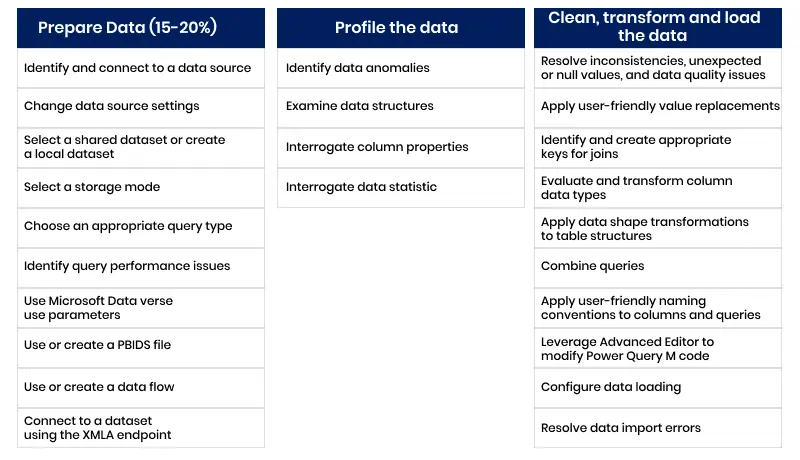
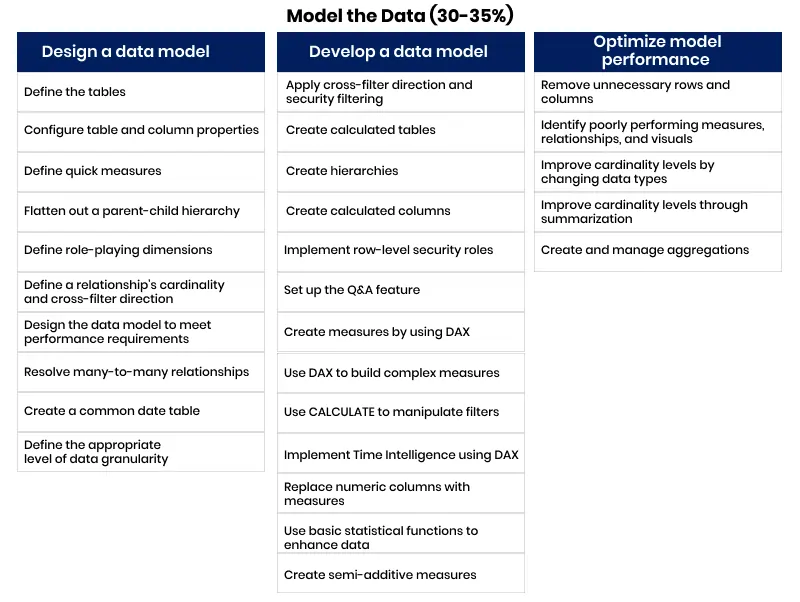
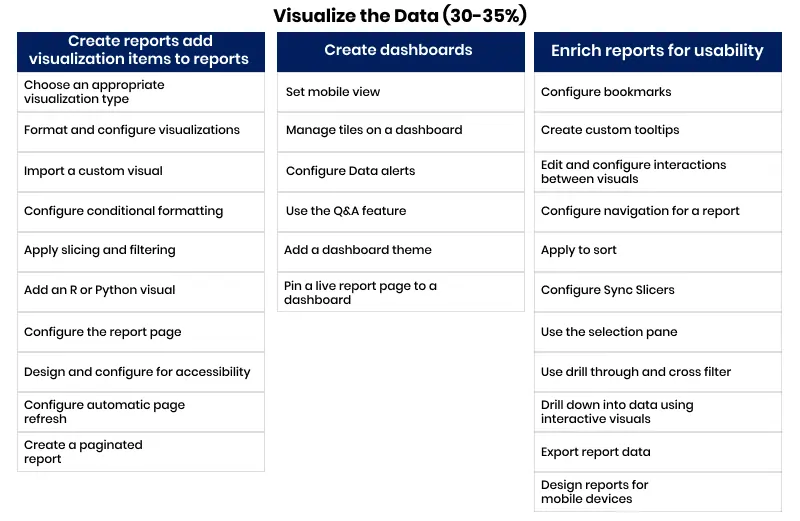
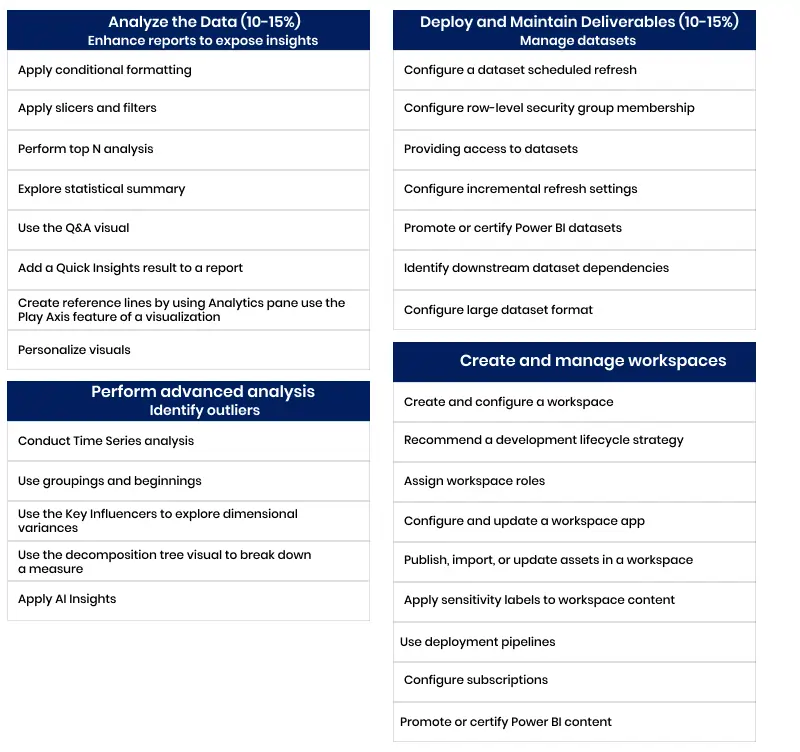
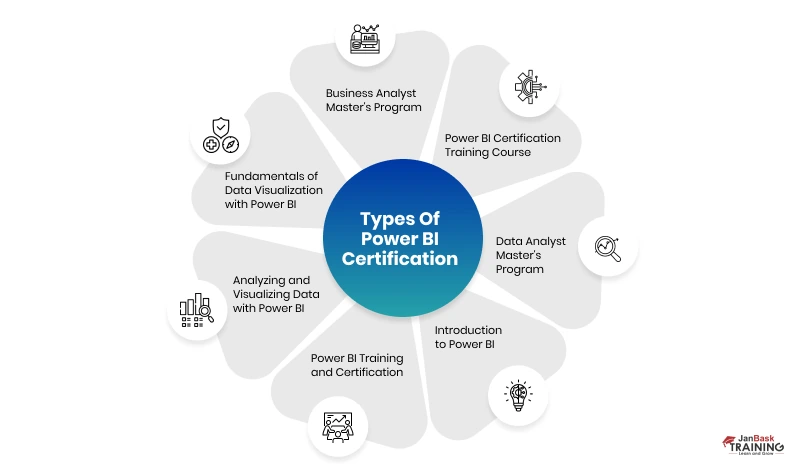
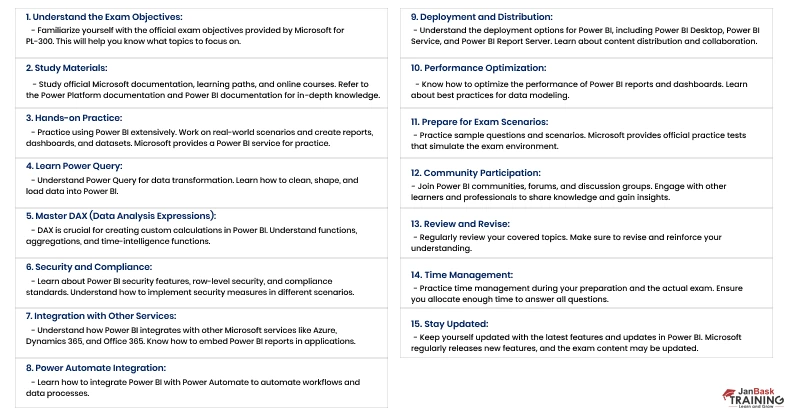
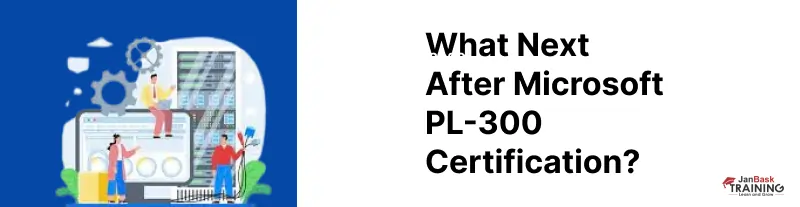






















Rafael Lewis
Hi! I want to know whether Analyzing Data with Microsoft Power BI will provide a boost in my career??
JanbaskTraining
Hi, Thank you for reaching out to us with your query. Drop us your email id here and we will get back to you shortly!
Maximiliano Jackson
Can I still apply for the certification without having any technical knowledge? Please revert back!!
JanbaskTraining
Hi, Thank you for reaching out to us with your query. Drop us your email id here and we will get back to you shortly!
Paul Wilson
I am working at a company as a Team Leader but want to be a Data analyst. Is it possible for me to pursue my career as a Data Analyst simultaneously? Can anyone help!!
JanbaskTraining
Hi, Thank you for reaching out to us with your query. Drop us your email id here and we will get back to you shortly!
Bodhi Rivera
I am working at a company as a Team Leader but want to be a Data analyst. Is it possible for me to pursue my career as a Data Analyst simultaneously? Can anyone help!!
JanbaskTraining
Hello, JanBask Training offers online training to nurture your skills and make you ready for an amazing career run. Please write to us in detail at help@janbasktraining.com. Thanks!
Gunner Cook
Hi! I want to know whether Analyzing Data with Microsoft Power BI will provide a boost in my career??
JanbaskTraining
Thank you so much for your comment, we appreciate your time. Keep coming back for more such informative insights. Cheers :)
Jax Williams
Can I still apply for the certification without having any technical knowledge? Please revert back!!
JanbaskTraining
Hello, JanBask Training offers online training to nurture your skills and make you ready for an amazing career run. Please write to us in detail at help@janbasktraining.com. Thanks!
Aidan Johnson
I am working at a company as a Team Leader but want to be a Data analyst. Is it possible for me to pursue my career as a Data Analyst simultaneously? Can anyone help!!
JanbaskTraining
Hi, Thank you for reaching out to us with your query. Drop us your email id here and we will get back to you shortly!
Holden White
Hey I need guidance on being a Data Analyst ? Do you guys provide Certification for beginners? And how soon can I get a job after clearing the certification?
JanbaskTraining
Hi, Thank you for reaching out to us with your query. Drop us your email id here and we will get back to you shortly!
Omar Moore
Do you guys also offer to work on some hands-on projects during the training period? Please let me know.
JanbaskTraining
Hello, JanBask Training offers online training to nurture your skills and make you ready for an amazing career run. Please write to us in detail at help@janbasktraining.com. Thanks!
Bradley Thompso
I want to prepare for Exam DA-100: Microsoft Power BI Certification and want to thank you guy’s for such a nice blog. providing tips for preparing for the exam.
JanbaskTraining
Glad you found this useful! For more such insights on your favourite topics, do check out JanBask Training Blogs and keep learning with us!