25
JulInternational Womens Day : Flat 30% off on live classes + 2 free self-paced courses - SCHEDULE CALL
Nobody likes to read a lengthy code, even if it is a plain one. While reading the SQL script, there is a large amount of non-formatted SQL code that is difficult to unscramble and understand. The formatting options in SQL can make the job easier for you. A clean SQL code is read faster when compared to inconsistently written code.
In this blog, we would go through a few reasons why developers should use SQL formatter online and understand the difference it makes on any database project.
Read: Which SQL Server Role You Need to Practice for the Highest Salary ?
Formatting code manually is a time-consuming process and there are formatter tools available today to accelerate the formatting process and make it more efficient for developers. One of the most important SQL formatter options to format the code includes indenting.
Let us see how to indent the code using online SQL formatter in the below section.
Learn SQL Server in the Easiest Way

In the SQL server, there are three options to indent the code. They are None, Block, and Smart. 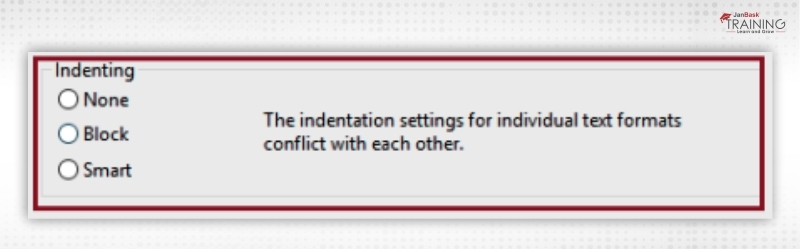
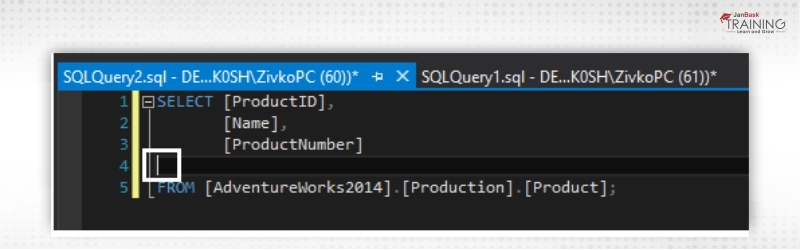
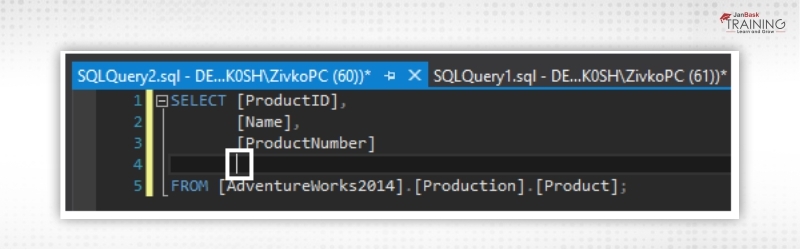
Read: Normalization-How to Normalize Database in a World of Abnormalities
Next, you can define Tab space too that composes a single indentation. Here is the sample screenshot on how to define the Tab space in the SQL Server using online SQL formatter.
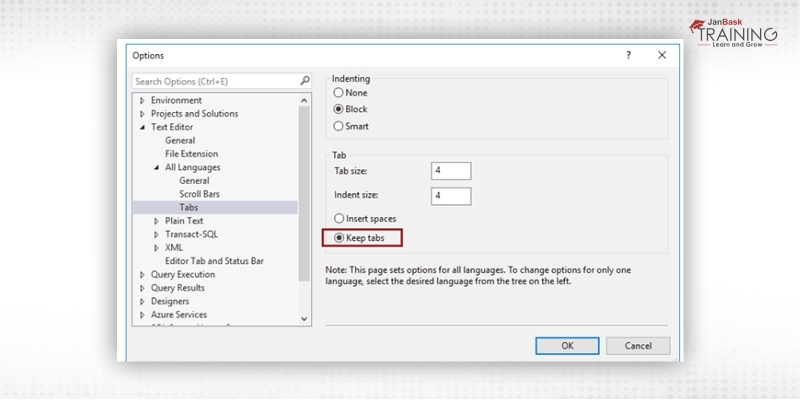
The SQL Formatter is used with the purpose to beautify the SQL statements. It formats the code automatically and its working is based on simple algorithms. It formats the code based on easy rules and helps to write fancy SQL code. Every time when the code is getting denser and nested deeply, it is always recommended using the SQL formatter online to manage the code nicely. It slowly adds newlines to break up the functional hierarchy into visual blocks. So, SQL formatter is the one that adapts to the functional depth of the statement by grouping blocks together.
SQL Server tutorial for beginners
Features:
SQL Server Training & Certification

Let us understand the concept of SQL formatter with the help of an example below. There is a query in the SQL SELECT a FROM t and here are possible ways to render this query.
SELECT a FROM t
SELECT a
FROM t
SELECT
a
FROM
t
We have given three possibilities to render the same query. So, which option looks great to you. For me, it is the first one that takes less space and easy to understand. The statement contains four words that are instantly read in the first option. In the second and third statements, whitespaces are used needlessly. So, why to use four lines when the same thing can be done in a single statement only? What will happen if we increase the complexity of the same query slowly? For example, add some columns, filters, subqueries, and joins of different depths in the same query. As soon as the query gets the complexity, it deserves more space. Here, you have to add more lines of space, highlight subqueries and other blocks by indenting them nicely. Let us set the indent width 50 and see how the query looks in the example below.
Read: How to Create Database in Microsoft SQL Server?
SELECT
count(*) AS count,
winner,
counter * 60 * 5 AS counter
FROM
(
SELECT
winner,
round(length / (60 * 5)) AS counter
FROM
players
WHERE
build = $1
AND (hero = $2 OR region = $3)
)
GROUP BY
winner, counterWhat do you understand by this query? You can see three result sets in the example that are intended well and written each on their own line. The query maintains a high degree of visual understanding with a perfect balance of the available versus needed space. Now, try it yourself and start with a simple query first and focus on the output of how things change with the increased complexity.
When using SQL Formatter tools, there is a box to copy or paste the SQL code. The multiple statements are supported by separating them with a semicolon in the SQL Formatter. The slider below the box controls the desired maximum line width in characters. There are multiple options in the side control tab like indentation, spaces, tabs, alignment modes, etc.
The “simplify” option in the SQL formatter removes unwanted parentheses or words whose meaning is still the same without using them. There are four alignment modes in the SQL Formatter, these are “No”, “Partial”, “full”, “other” options. These four alignment modes can be used with the code based on the requirement.
The working of SQL formatter is based on an algorithm to layout documents effectively in different formats. The algorithm is written in simple language and easy to understand by anyone. The most difficult part here is parsing and converting the text into memory data structures. The parsed data defines the final output whichever fits the most. Generally, the SQL formatter computes the results very fast based on many possible placements for a new line.
Read: SQL Having Clause Functions
Once the initial parsing process is complete, a significant amount of work is done more to add new features based on the underlying algorithm. You can also check how to beautify a document based on a few operators. These are things like a new line of text, indentation, or a combination of both. For proper functionality, make sure that these operators are used in the right order. To add extra functionality, you should use new operators in that case.
Keep practicing how to use operators in the constructed way to guarantee the structured statements in the SQL and keep the track of SQL developer code formatter You should learn how to implement formatting rules nicely. Also, there are a few limitations with the SQL formatter that will overcome with the passage of time. For example, it gets confused in the parsing process sometimes and not able to arrange operators automatically as required.
SQL Server Training & Certification

If you are not sure how to format a lengthy code in SQL, then you should learn using the SQL formatter and beautify the respective code to make it more understandable and effective. For the code customization, it is better to remove the unwanted options as it is a time-consuming process when the code is formatted manually. Thus, SQL formatter is the most impressive option to manage a complex code in an easier manner.
 Pinterest
Pinterest
 Email
Email
The JanBask Training Team includes certified professionals and expert writers dedicated to helping learners navigate their career journeys in QA, Cybersecurity, Salesforce, and more. Each article is carefully researched and reviewed to ensure quality and relevance.

Cyber Security

QA

Salesforce

Business Analyst

MS SQL Server

Data Science

DevOps

Hadoop

Python

Artificial Intelligence

Machine Learning

Tableau
Search Posts
Related Posts
How to Ace Your Microsoft Power BI Certification Exam
![]() 229.6k
229.6k
What is Composite Key in SQL? Composite Primary & Foreign Key Explain with Example
![]() 523k
523k
A Comprehensive NoSQL Tutorial Guide for Beginner: Learn Step-by-Step
![]() 853.2k
853.2k
How To Quickly Get Entry Level SQL Jobs
![]() 23k
23k
SQL Developer Resume: Examples, Samples, & Tips (2025)
![]() 248.2k
248.2k
Receive Latest Materials and Offers on SQL Server Course
Interviews