19
SepGrab Deal : Upto 30% off on live classes + 2 free self-paced courses - SCHEDULE CALL
BI or business intelligence techniques are used to transform data into information that can help in decision making. Through BI, raw data is transformed into meaningful and useful information that can be used for the business analysis process. If we talk about MSBI or Microsoft business tools then the tools that are provided by Microsoft can be used to transform information and they are known as MSBI tools. At the time, when SQL Server was re-released in 2012, it was renamed as SQL Server Data Tools. This article will cover all of the latest interview questions that can be asked to any MSBI professional.The MSBI developer interview questions may help you to understand what exactly is asked in the interview. The MSBI question series has been prepared by our expert team. Let us discuss each of them one by one to help you in your next interview and crack the interview with these MSBI real time interview questions and answer them smartly.
SSIS or SQL Server Integration Service is SQL Server component that is used to perform a number of operations that may be data migration or ETL types of operations. In MSBI process, SSIS is basically a component that is used by the SQL Server. SSIS platform is used for workflow integration and applications. In this platform, OLAP and OLTP are quite faster that can be used for data transformation, extraction, and loading. This SSIS tool can also be used to automate maintenance process of multidimensional datasets and SQL Server databases.
Learn SQL Server in the Easiest Way

We use several tools for SSIS like BIDS or business intelligence development studio and SSMS or SQL Server Management Studio tool to manage the development of SSIS projects. Some of the tools that are mostly used listed below:
|
Limited Error Handling |
Message Boxes in .Net Scripting |
| No Deployment Wizard | Complex and Powerful Error Handling |
| Data Transformation Services | SQL Server Integration Services |
| Message Boxes in Active Scripts | Interactive Deployment Wizard |
| Limited Set of Transformation | Complete BI Integration |
| No BI Functionality | Good Number of Transformation |
Control flow consists of more than one container and tasks that are executed along with the package execution. We can control the order of execution for containers and tasks of package control flow and for this, we prefer precedence constraints through which we can connect tasks and containers of a package. Even subset of any container and task can also be regrouped repeatedly as a unit. SSIS or SQL Server Integration Service basically provides three types of containers that can provide package structures, tasks to provide functionality and precedence constraints to connect executable containers and tasks.
Data flow involves sources of data along with its destination to load and extract data, a transformation that can extend and modify data along with paths that can link sources, transformation, and destinations. Data flow engine is an executable process of SSIS that can create, order, and run data flow. For each data flow task, a separate data flow engine is opened in the package. Hence, we can say that in case of data flow data source, transformation, and data destinations are three important categories.
In SSIS, data flow execution error may occur while fetching data from the source or in case of transformation or loading data to the destination. Here, the reason for the errors is unexpected data values while performing these operations.
Typically following types of errors can occur in SSIS:
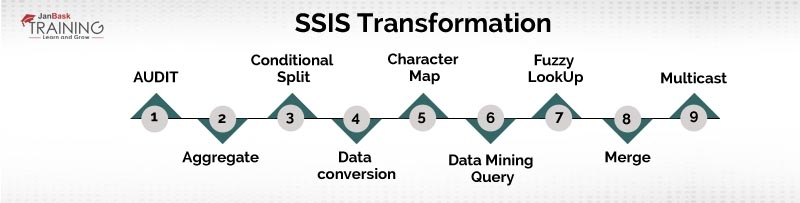
There is a Deployment Manifest File that is provided by SSIS Build. This manifest file is run to perform deployment either onto file system or to SQL Server. SQL Server deployment is quite faster and secure than file system deployment. So, packages can be imported from SQL Server, File System or SSMS.
When a run-time event occurs then log entries are being written through SSIS logging features. This is not enabled by default. A diverse set of log providers are supported by SSIS and user can also create custom log provider. Here log entries are written to text files, SQL Server, SQL Server Profiler or XML Files. Logs are usually configured at the package level as they are associated with packages. Task and containers can be enabled for logging.
The below section is meant for MSBI interview questions for 3 years experience
The value that can be used by SSIS package containers, tasks, and event handlers at runtime are stored in the variables of SSIS package. Script task and script components are used by these variables. Moreover, precedence constraints can be used to sequence tasks and containers into a workflow. Usually, two types of variables are used by these integration services, one is user-defined variables and other is system variables. User-defined variables are basically defined by the package developers, while system variables are defined by the integration services. The user can define and use as many as user-defined variables, while there is only a certain number of system variables that can be used and they cannot be created.
Query parameters are included in SQL script data sources. They begin with the symbol @.
Subreport is just like other reports that can be termed in main reports and even generated through that as well. Main report parameters can be inherited to subreports and a report can be created in this way.
SQL Server Training & Certification

UDM or unified dimensional model provides a bridge between data sources and user and is built with the help of one or more data sources. End user issues queries through various client tools by using UDM, these client tools may be Microsoft Excel. Following benefits are offered by UDM:
With the following facts, you will quickly understand the need for SAAS components -
Both client and server components are used to provide data mining functionality for BI applications and to supply OLAP
The client can use analytics services by using XMLA protocol to receive a response, issue commands, and can be exposed as a web service
Following components are SSAS components:
SQL Server Training & Certification

Above listed are the frequently asked MSBI interview questions and learn answering them will help you land your job. There are many other questions that can be asked by professionals. MSBI of Microsoft business intelligence tools is really helpful for analyzing business reports. Data analysis can be made easier and quite convenient for these tools. These business analysis tools can be used by business owners and the user will also benefit from these tools. You can also learn about MSBI Certification & Learning Path. To know more about these tools, you should join certification programs at JanBask training today for the right assistance and explore your chances of getting hired by top MNCs.
The JanBask Training Team includes certified professionals and expert writers dedicated to helping learners navigate their career journeys in QA, Cybersecurity, Salesforce, and more. Each article is carefully researched and reviewed to ensure quality and relevance.

Cyber Security

QA

Salesforce

Business Analyst

MS SQL Server

Data Science

DevOps

Hadoop

Python

Artificial Intelligence

Machine Learning

Tableau
Interviews