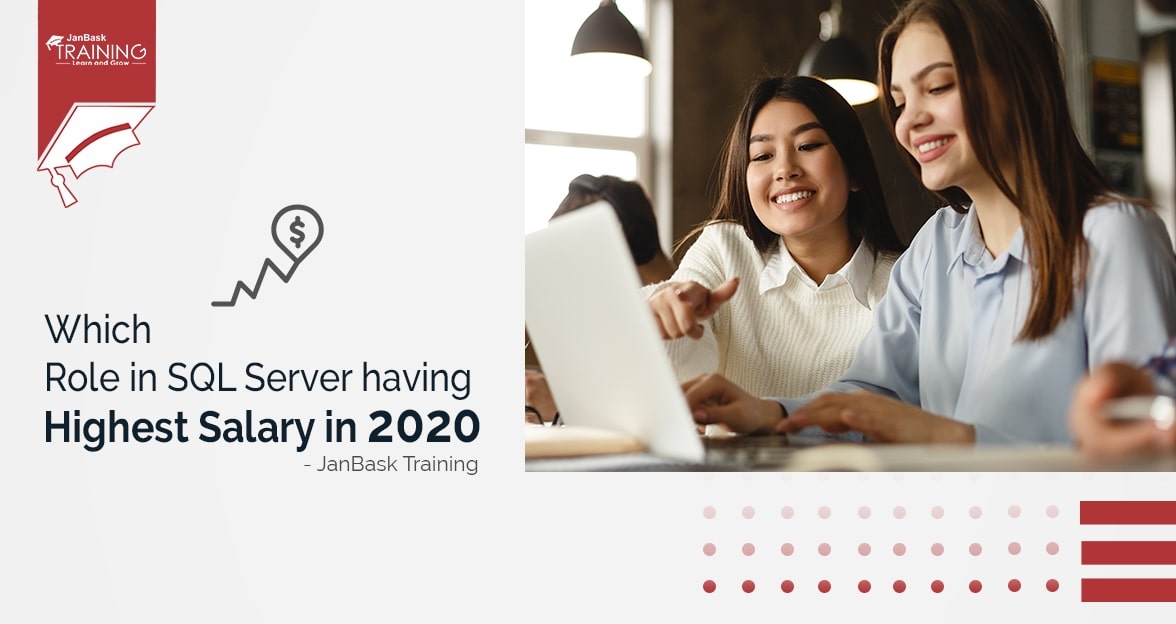Introduction
Data is essential for analysis that has to be collected from multiple sources over the network to derive useful information from it. The analysis of data to gain meaningful insights is what Business Intelligence is all about. BI experts are transforming business data using computer-based techniques and enabling users for making fact-based decisions.
What are users looking for in data?
- Data is collected from multiple sources and integrated well across the network.
- Summarize the data that puts real value for the organization.
- Try to explore the historical data to know about the actual health of an organization.
- The collected data have certain capabilities, and you need to work on the same.
- All these things can be made true using BI techniques and strategies.

Let us understand the concept with the help of a simple example where data is collected in different formats. If you ask users to read the data in the same format, then it may be difficult for users to understand everything technically. This is the reason data is represented in a user-friendly format using BI techniques that can be understood by anyone and derive meaningful insights from the same. So, BI is nothing but the process of transforming technical data into a user-friendly data then it converted to meaningful information later. Here is the simple representation of the process.

A complete kit inside the SQL Server to implement the data warehouse was introduced by Microsoft. So, it is named as Microsoft BI. Here is a pictorial representation for the same how a data warehouse can be used with the BI process.

What is MSBI?
MSBI stands for Microsoft Business Intelligence that consists of tools that help in giving optimized solutions for Business Intelligence and Data Mining Queries. MSBI uses SQL Server and Visual Studio platform that empowers users to gain access to the current information for making superior decisions.
It allows users to analyze, discover, and visualize data with powerful self-serve BI in excel and enables sharing and collaboration of reports or data with SharePoint. The Power BI suite in MSBI is a tool used in Data Analytics and provides capabilities in data modeling.
Here are a few highlighted features that you can enjoy when using MSBI:
- It provides a unified view of data to make realistic decisions.
- It reduces and eliminates instinctive decisions.
- It offers quick and timely decisions for businesses and makes it more responsive to dynamic business trends.
- It minimizes the need for manual work that reduces errors in return.
- It gives robust support for data analysis.
- It supports the historical and summarized data.
Learn SQL Server in the Easiest Way
- Learn from the videos
- Learn anytime anywhere
- Pocket-friendly mode of learning
- Complimentary eBook available
Tip: You can improve your MSBI skills by interacting with trailblazers in this field by joining the Business Intelligence Community.
MSBI Architecture and related Terminologies

The MSBI architecture consists of ETL tools (SSIS, SSRS, and SSAS), Data warehouse, data in different formats, and more. Let us discuss on important terms quickly below:
- Data and Information: Data is the raw material for analysis related to transactions or events. When data is analyzed properly using different BI techniques, it becomes the information. Gain more insights on Data through this blog on Data and its types.
- Database: A database means the organized collection of data that can be retrieved using different tools or queries.
- Database Management System: Database Management Systems are specially designed software apps to interact with users, other tools, or the database itself as per the business requirements. A general-purpose database management system is designed in such a way that it allows creation, modification, or administration of databases as needed.
- Data Warehouse: It is effective for business analysis and reporting purposes. It is an output of integrated data from multiple sources and acts as a central repository for MSBI. A data warehouse can store both current and historical data that makes business reporting and data analysis much easier than your expectations. It is helpful for top management for making quick decisions by summarizing the information.
Technically, a data warehouse is a tool that divides the analytical workload from the transactional workload and enables organizations to combine data from multiple sources.
- Database Engine: It is a part of the engine that drives and creates the relational databases.
- Datamart: A data mart is a small part of the data warehouse that contains the summarized information.
- ETL: ETL means to extract, transform, and load. It extracts the data from multiple sources in different formats, transforms the data into an easy format, and loads the data to a final target that can be a data warehouse, data mart, etc.
MSBI Tools: Microsoft provides a complete range of tools to transform your business data into information. These tools can be used from the interface of Visual Studio. These are
- SSIS,
- SSRS, and
- SSAS
ETL tools in MSBI. We will discuss each of them in detail below.
The Environment Setup in MSBI
1). Hardware Requirements
- 2GHZ or faster processor is recommended.
- A minimum of 512 MB RAM or higher.
- 1GB hard disk to install all SQL Server files.
2). Software Requirements
- Any compatible OS can be used.
- As soon you will open the Windows, click on SETUP, the first option on Windows. Click on the New SQL Server stand-alone installation.
- Click on the “Components Required” option.
- Go with Instance Configuration and Server Configuration after this.
- You can use the same ID or password to install each service otherwise change the password. It depends on your convenience level.
Data visualization tools help in presenting any information in a manner that is visually appealing and is easy to understand the implications of the data. Here’s the complete guide on Data Visualization for beginners.
3). Installation Steps
- It is necessary installing MSBI SQL Server before you start learning it. It will help you in practicing concepts well. The downlink link for MSBI is - microsoft.com/en-us/evalcenter/evaluate-sql-server-2014
- In the next step, choose the file type. It can be ISO, Azure, or CAB. You have to be extra careful while choosing the file type.
- Select the language that you want to prefer to install the MSBI on your system.
- Extract installation files and check for problems if any.
- Now, select the one option out of three.
- SQL Server Feature Installation
- SQL Server Power for SharePoint
- All Features with Defaults
SQL stands for Structured Query Language and is a standardized programming language used to perform multiple tasks on data and manage relational databases. Get to know what SQL stands for from this blog.
- Once all features are installed successfully, Click on the Next option.
- This is the time to configure an instance. Here, you should choose “Default Instance” option to continue.
- When configuring the database engine, select the Windows authentication mode.
- For analysis service configuration, choose the multidimensional and data mining option.
- Now, you have to install tools – SSIS, SSRS, SSAS.
- In the end, accept all terms and conditions. Install MSBI and you are done!
- Click on the Finish option. Congratulations, MSBI SQL Server successfully installed on your system. Good Luck.
Moving ahead, let us discuss on MSBI tools in details and how they can help you in analyzing business data thoroughly. Also, take a look at the MSBI syllabus what should you learn to become an MSBI expert.
Pro-Tip: Are you highly interested in learning MSBI and doesn’t have any idea of how to start a career as MSBI Developer? Then click here.
SSIS (SQL Server Integration Services)

SSIS is an ETL tool from Microsoft. The daily customer data that visited various outlets are integrated and stored in a central database. It is done through the OLTP component of the database. The work integration means merging data from different data stores, refresh the data in the warehouse, and clean the data before it is loaded to the final target.
- SSIS tool promises high-performance integration and excellent workflows solutions, including ETL operations for data warehousing.
- It utilizes a graphical tool or wizard for building or debugging packages.
- It can be used to integrate data from one database to another like SQL Server to Excel or Oracle, etc.
- The tool can be used to perform bulk transactions like adding hundreds of records to the database at once and more.
Around 180,658 companies use SSIS today around the world and approx. 237,000+ jobs are currently available across the US (Source: Linkedin). The SSIS professionals are in high demand. So, are you willing to shape your career as an SSIS professional? Go through our SSIS interview questions that can be asked to an experienced or fresher candidate for SSIS. So, you can crack the SSIS interview in the first attempt!
Highlights of the SSIS MSBI Tool
- SSIS is a component of Microsoft that was introduced in 20015 for the first time, and more advancements were added later as per the users’ feedback.
- The latest version of SSIS is SQL Server 2016 that includes a variety of features as per modern business needs.
- It is an important ETL tool that is used to extract data from multiple sources, transforming data, and loading it to a target database.
- The tool can be used for a variety of data integration tasks, and its main features can be given as studio environments, excellent implementation speed, and robust event handling mechanisms.
- The SSIS architecture includes five major components like control flow, data flow, package explorer, event handler, and parameters, etc.
- A few popular SSIS tasks are Execute SQL Task, Data Flow Task, Analysis Services Processing Task, Execute Package Task, Execute Process Task, File System Task, FTP Tasks, Send Mail Task, Web Service Task, etc.
- It supports wide documentation and used by large industries for robust reporting tasks.
- The major drawback of the tool is that it lacks in alternative data integration styles.
The objective of the SSIS tool is to extract, load, and transform the data into some meaningful content. Check out the differences between Control Flow and Data Flow from this blog.
SSAS (SQL Server Analysis Services)

SSAS is an analytical processing engine in BI that allows the creation of an OLAP database. It performs data analysis using multiple dimensions, creation of cubes from data marts, exploration of data in data warehouses and data modeling, etc. In brief, it is a multidimensional OLAP server that works as an analytics engine and allows you to play with voluminous data with ease.
MDX is a query language that is used to perform SSAS computations on data. Today, demand for SSAS MDX professionals is high, and Companies are hiring OLAP experts at attractive salary packages. If you also want to get hired as an MSBI expert, then increase your chances of success by joining the SQL Server MSBI certification program at JanBask Training.
1). What are the Features?
- It analyses data based on facts aggregations that result in shorter query response time.
- It allows multi-dimensional analysis through cubes that increases the implementation speed.
- It can display and link reports automatically.
- It can generate good data models for robust data reporting and better analysis of data.
- It ensures excellent data integrity through excellent data backups
- The organizational data is kept secure through powerful SSAS solutions.
- It is possible to work with the tool anytime, anywhere with the help of a simple internet connection.
Become an MSBI expert with our MSBI Training and Certification Course! And skill yourself by learning SQL & enhance your career prospects.
SQL Server Training & Certification
- No cost for a Demo Class
- Industry Expert as your Trainer
- Available as per your schedule
- Customer Support Available
2). Types of Data Models in SSAS
There are two popular data models in SSAS. These are the Tabular Data model and the multidimensional data model. Here is a quick comparison of both data models for your reference.
We all know SSIS packages are for extracting data from multiple sources, cleaning and processing them and then storing these processed data into another relational database which we call Data warehouse. Here’s a complete list of the SSIS Package and learn how to schedule an SSISDB Catalogue.
| Parameters |
Tabular Data Model |
Multidimensional Data Model |
| Memory |
In-memory storage |
File-based Storage |
| Structure |
Loose structure |
Rigid Structure |
| Best Features |
There is no need to move data from the source. |
It works just the best when data is stored into a start schema. |
| Type of Models |
Relational and DAX models |
Dimensional and MDX models |
| Complexity |
Simple |
Complex |
| Size |
Small in Size |
Larger in Size |
3). OLAP vs. OLTP data processing in SSAS
| OLAP (On-line Analytical Processing) |
OLTP (On-line Transaction Processing) |
| It stores the current data in a production environment. |
It stores the current and historical data from different locations. |
| It performs all DML operations. |
It performs only READ operation. |
| It results in high availability. |
It allows flexible access to data. |
| It is an example of a normalized database. |
It is an example of a de-normalized database. |
| It results in a frequent update of data. |
It results in data updates periodically. |
4). Highlights of SSAS MSBI Tool
- It avoids the resource contention that may occur with the source system.
- It is just a perfect tool for numeric analysis.
- The tool works on the discovery of data patterns that are not apparent immediately with the help of data mining features.
- It offers OLAP online analytical processing using multiple data sources.
- It can be used along with different ETL tools like SSIS, SSRS, etc.
- It allows an integrated and unified view of business data reporting, KPIs analysis, and scorecards.
- You can work on a single data model at one time. It cannot be changed over time.
- It is not possible merging both data models, tabular and multidimensional.
- The tabular data model may be risky if project requirements change mid-way through the project.
- Facts aggregation should be defined in the best way.
- Cubes and measures groups should be designed and optimized well as per the business requirements.
- You should know how to use partition methods effectively.
- You should know how to write MDX queries using the best programming practices.
- The query engine cache should be used efficiently.
- Try to avoid the tabular data model until it is not required.
A business intelligence developer has the ability to use software tools and modify the data. Get to know more about the roles and responsibilities of an MSBI Developer.
SSRS (SQL Server Reporting Services)

SRS is an enterprise reporting platform that supports traditional and interactive reports delivered over the web using custom apps. It can support multiple data sources together, either two-dimensional or multi-dimensional. As the name suggests, the tool is highly recommended for robust documentation and reporting. It is an efficient report generation platform, and reports generated by the tool can be used anywhere for almost any application. Here are a few highlighted features of the SSRS tool you should know.
Ace your upcoming interview with these advanced SSAS interview questions and answers and come out in flying colors.
1). What are the Features?
- It can retrieve data from multiple sources in different formats.
- It allows web-based access to reports as needed.
- It gives wonderful support for ad-hoc reporting.
- It has a report builder mechanism for customizing reports as per the requirement of end-users.
- The tool has easy subscription options that attract users around the globe.
- It exports features and functionalities in different formats.
- It displays reports in different ways like Tabular, Pie Charts, Gauge, etc.
2). Why is the SSRS tool appreciated by Companies?
Here are a few benefits or advantages of the SSRS tool that makes it a top choice for leading companies worldwide.
- The tool can be used for free, so Companies love to adopt it for basic reporting features.
- The tool gives you enterprise-level features even for the free version.
- It can be integrated with multiple databases like SQL, Oracle, Excel, and more.
- The tool can be utilized to build, distribute, and access reports over the web.
- It can work with different development programs like Visual Studio or ADO.net, etc.
- It helps in scheduling the delivery of reports automatically, and this feature is extremely helpful for people who run their reports regularly.
- The SSRS tool has a huge support community, not from Microsoft only but a plethora of users worldwide.
Pro Tip: Future growth of SQL Server Developer.
MSBI – Most Reliable Data Analysis Solution
 With Microsoft, the total incurs with features like high availability, manageability, and business intelligence capabilities, and more is $25K only while the same can cost up to $464 with Oracle and IBM as shown in the diagram. When it comes to career opportunities, there is huge career growth in the MSBI space. As we know, the usage of the MSBI tool is on the rise these days that results in a plethora of career opportunities in the SQL Server domain.
With Microsoft, the total incurs with features like high availability, manageability, and business intelligence capabilities, and more is $25K only while the same can cost up to $464 with Oracle and IBM as shown in the diagram. When it comes to career opportunities, there is huge career growth in the MSBI space. As we know, the usage of the MSBI tool is on the rise these days that results in a plethora of career opportunities in the SQL Server domain.
SQL Server Training & Certification
- Personalized Free Consultation
- Access to Our Learning Management System
- Access to Our Course Curriculum
- Be a Part of Our Free Demo Class
Conclusion
The MSBI tutorial blog helped you in getting a better understanding of MSBI. There is no doubt that MSBI features and its growing popularity is all set to take the BI world on the storm. Are you ready to swim into the MSBI career pool? If yes, join the MSBI Training & Certification Course at JanBask Training to become an MSBI expert right away!
FAQs
Q1). What are the features of Business Intelligence?
Ans:- Business Intelligence (BI) integrates, business analytics, data mining, data visualization, and infrastructure, and also the best practices to help businesses make more informed decisions. Our Business Intelligence Certification course will cover its fundamentals, the functioning of various Business Intelligence tools and how it helps organizations make more informed decisions.
Q2). Which skills will I learn through the Business Intelligence Online Course?
Ans:- You will learn the following skills -
- Data mining
- Data visualization
- Business analytics
- Data infrastructure
- Business Intelligence best practices
Q3).Who should take this course?
- IT professionals
- Project managers
- DevOps professionals
- Agile amp Scrum professionals
- Developers
Q4. Give an overview of your Business Intelligence Online Course.
Ans:- Our Business Intelligence Online Course covers in-depth training on BI, Tableau and Microsoft BI. It will help you master the BI skills and enhance your decision making processes.
Q5. Why should I learn Business Intelligence?
Ans:- You must learn Business Intelligence because the market size of BI is US$26.50 billion in 2021 and the average salary for BI professional is $93067 a year.
Q6. What are prerequisites to learn Business Intelligence?
Ans:- There are no specific prerequisites to learn Business Intelligence Fundamentals.
Q7). How does beginners can learn Business Intelligence?
Ans:- For beginners to learn BI, start with the fundamentals first and once you master the fundamentals, beginners can shift to advanced topics.
Q8). Are Business Intelligence Online Courses self-paced?
Ans:- These courses are a mix of self-paced as well as instructor-led courses, so that the learners can gain industrial experience as well as master the BI skills as per their own pace.
Q9). What are tha career opportunities after completing the Business Intelligence Online Course?
Ans:- The following career opportunities are available:
- BI Semantic Model Developer
- Business Intelligence Project Manager
- Business Intelligence Developer
- Business Intelligence Analyst
- Business Intelligence Administrator
- Business Intelligence Manager
- SQL Server Business Intelligence Developer
- Business Intelligence Consultant
10). What is the main objective of Business Intelligence Online Courses?
Ans:- The major objective of our Business Intelligence Online Courses online is to assist and empower business management and help to identify the roadmap of BI training in depth.
Introduction
SQL Server Operator and Fuction
SQL Server Keys
SQL Server Queries
Differentiation
Career
Interview
Useful Resource
Tutorial
SQL Server Course
Upcoming Batches
Trending Courses
Cyber Security
- Introduction to cybersecurity
- Cryptography and Secure Communication
- Cloud Computing Architectural Framework
- Security Architectures and Models
Upcoming Class
6 days 25 Jul 2025
QA
- Introduction and Software Testing
- Software Test Life Cycle
- Automation Testing and API Testing
- Selenium framework development using Testing
Upcoming Class
6 days 25 Jul 2025
Salesforce
- Salesforce Configuration Introduction
- Security & Automation Process
- Sales & Service Cloud
- Apex Programming, SOQL & SOSL
Upcoming Class
4 days 23 Jul 2025
Business Analyst
- BA & Stakeholders Overview
- BPMN, Requirement Elicitation
- BA Tools & Design Documents
- Enterprise Analysis, Agile & Scrum
Upcoming Class
6 days 25 Jul 2025
MS SQL Server
- Introduction & Database Query
- Programming, Indexes & System Functions
- SSIS Package Development Procedures
- SSRS Report Design
Upcoming Class
6 days 25 Jul 2025
Data Science
- Data Science Introduction
- Hadoop and Spark Overview
- Python & Intro to R Programming
- Machine Learning
Upcoming Class
13 days 01 Aug 2025
DevOps
- Intro to DevOps
- GIT and Maven
- Jenkins & Ansible
- Docker and Cloud Computing
Upcoming Class
-0 day 19 Jul 2025
Hadoop
- Architecture, HDFS & MapReduce
- Unix Shell & Apache Pig Installation
- HIVE Installation & User-Defined Functions
- SQOOP & Hbase Installation
Upcoming Class
7 days 26 Jul 2025
Python
- Features of Python
- Python Editors and IDEs
- Data types and Variables
- Python File Operation
Upcoming Class
6 days 25 Jul 2025
Artificial Intelligence
- Components of AI
- Categories of Machine Learning
- Recurrent Neural Networks
- Recurrent Neural Networks
Upcoming Class
9 days 28 Jul 2025
Machine Learning
- Introduction to Machine Learning & Python
- Machine Learning: Supervised Learning
- Machine Learning: Unsupervised Learning
Upcoming Class
6 days 25 Jul 2025
Tableau
- Introduction to Tableau Desktop
- Data Transformation Methods
- Configuring tableau server
- Integration with R & Hadoop
Upcoming Class
7 days 26 Jul 2025


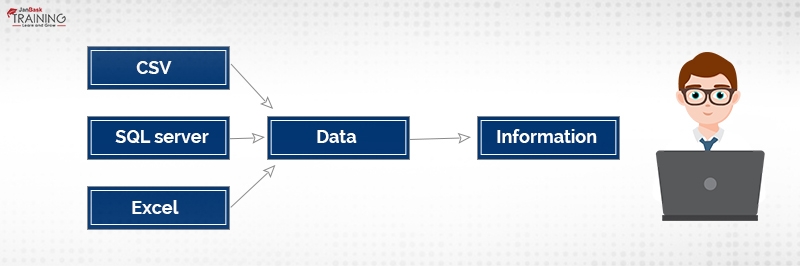
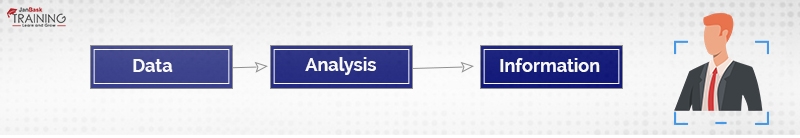




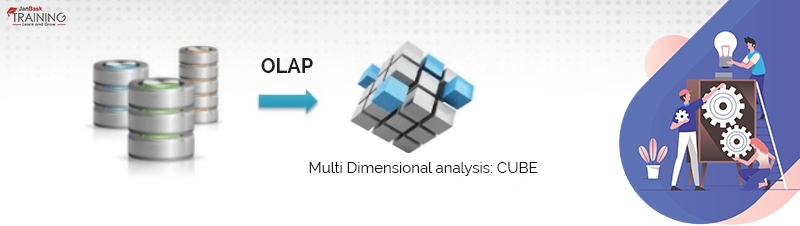


 With Microsoft, the total incurs with features like high availability, manageability, and business intelligence capabilities, and more is $25K only while the same can cost up to $464 with Oracle and IBM as shown in the diagram. When it comes to career opportunities, there is huge career growth in the MSBI space. As we know, the usage of the MSBI tool is on the rise these days that results in a plethora of career opportunities in the SQL Server domain.
With Microsoft, the total incurs with features like high availability, manageability, and business intelligence capabilities, and more is $25K only while the same can cost up to $464 with Oracle and IBM as shown in the diagram. When it comes to career opportunities, there is huge career growth in the MSBI space. As we know, the usage of the MSBI tool is on the rise these days that results in a plethora of career opportunities in the SQL Server domain.