Don’t Miss Out : Join our live webinar on AI in Test Automation - Register Now
Salesforce is considered the world’s one of best cloud-based CRM. Some of you might wonder what CRM and cloud computing is. CRM is a short form for Customer Relationship Management software, which maintains customer and organizational data. Cloud computing helps store, manage, process, and access data over the internet rather than on a local server or hard drive. Cloud computing courses will help you learn how to manage cloud computing systems and gain a competitive edge efficiently.
Objects in Salesforce are like MySQL databases in other systems; they allow you to keep track of information that is unique to a certain business.
Based on the above discussion on what is salesforce object, the following objects are derived.
By creating new objects in the UI, you may add new fields to your company's data. Organizations often need a way to store knowledge/analysis that is unique to them, and custom objects in salesforce are just database tables. When interacting with other objects, custom objects mimic the behavior and relationships of regular objects. Multiple-to-many connections between custom objects and either standard or other custom objects are also possible. As a result of these connections, a single object can have multiple related records. Online Salesforce training programs will help you understand Salesforce objects in more detail.
External Objects: The similarities between bespoke items and external ones are striking. The main distinction is that external objects store information from sources outside your Salesforce account. Salesforce Connect and Files Connect may both be used to access external items.
Big Objects: Large quantities of information can be stored and managed with the help of Salesforce's "big objects." Big objects can act as archives for data from smaller objects or as hosts for large amounts of data from other systems. Gaining a more comprehensive understanding of your clientele will be facilitated by this. One of the greatest benefits of using big objects is that their performance remains stable regardless of the volume of data being stored. Standard big objects and bespoke big objects are the two categories of large items. Both provide reliable and expandable user interfaces.
Relationships Among Objects: Connections between things are made easier through relationships. There is no restriction on the kind of object used here; generic or unique objects are both acceptable. Using unique relationship attributes on an item, you may specify several relationships. Objects' relationship fields may be modified to define a wide variety of connections. Differences in how data is deleted, security, record ownership, and mandatory fields in page layouts are just some of how relationship types might vary. Learn more about relationship with our Salesforce self-learning course.
Salesforce Standard Objects: The objects that already exist in Salesforce are known as "standard salesforce objects." User-generated objects are distinct from predefined "custom objects" in that they are used to record information that is specific to a certain business. Salesforce's standard objects include a wide variety of different entities, including contacts, accounts, leads, opportunities, and so on. Some of the most frequently used items in Salesforce will be covered here:
|
Salesforce Standard Objects |
Description |
|
AcceptedEventRelation |
It's useful for portraying those who have been "Accepted" to an event, whether as invitees or in attendance. |
|
Account |
It stands in for a single client or customer of your company, whether they are a legal corporation, a nonprofit, or just individuals. They may be a potential buyer, business associate, or even an adversary. |
|
ActionCadence |
It's the quintessential example of a steady rhythm in sales. The API version 45.0 and later made this standard object accessible. |
|
ActionLink |
ActionLink is a feed component that functions like a button. If a user clicks on an ActionLink, they will be sent to a new page where they are prompted to either download something or contact an API to communicate with an external device or Salesforce. |
|
Workload |
Version 49.0 of Salesforce introduced Workload. It is a representation of the aggregated and forecasted time series of work item volume and average handling time. |
|
WorkOrder |
A work order is a representation of the customer's requested field service. |
|
WorkGoal |
The WorkGoal object, which formerly represented a goal's measurements and explanations, has been deprecated as of API version 35.0. |
|
WorkStep |
The workshop is merely one part of the overall work strategy. The first occurrences of this object were in Salesforce API version 52.0. |
|
WorkThanks |
WorkThanks signify the author and content of a post expressing gratitude. |
|
WorkType |
The method statement or even the work order line elements might be modeled after a predefined Word type. Lightening Scheduling and Customer Service stand in for a certain kind of job. |
|
WorkforceCapacity |
The worker capacity time series is represented by WorkforceCapacity. The 51.0 release of the API made this object accessible for use. |
Organizational data will never be a good match for preexisting data structures. To that purpose, we may modify and expand a wide variety of sales force items. A courier service, for instance, may want to develop a special object to keep track of their weekly shipment plans and related information. To that end, these objects are where the company's proprietary information is kept. In addition to Salesforce's predefined fields, users may also create their fields for use with custom objects. To understand more about salesforce objects, subscribe to our salesforce master training.
What follows is a list of what can be done using Custom Objects. The functions aid in carrying out the following:
To limit access to just the fields you want users to see and update while populating the custom object record, you may create page layouts. Bring in your item records, made to order.
The following image is a snapshot of the line route where a custom object may be created.

Now we may start building our object by entering its specifics. All required fields must be completed before saving the item. We keep this timetable under the term Production schedule.
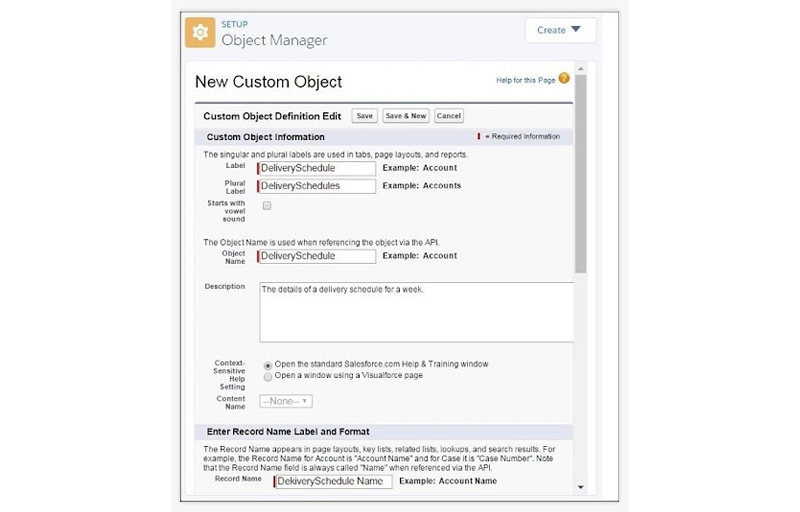
The built custom object might have additional fields added to it to provide more detail to the business data. Let's create a new property on the Delivery schedule custom object and call it "delivery date". Setting up a delivery schedule is done by going to Setup > Home > Objects and Fields > Object Manager > Delivery Schedule. In a while, go to the tab labeled Fields and Relationships and press the New button. After clicking the button, a screen like the one below will load, allowing us to create a new custom field.
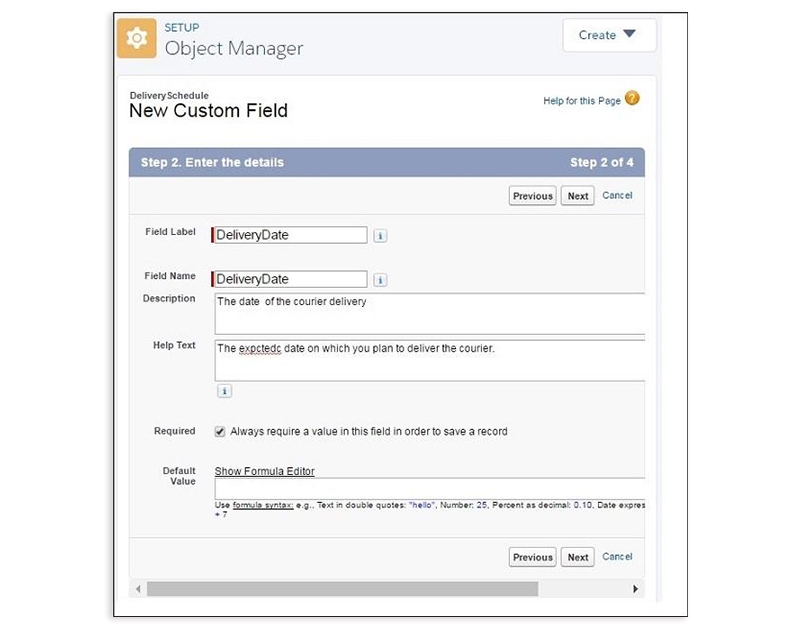
Follow the same link to double-check that the aforementioned custom field was successfully added. Provide us with an example of how the custom field looks.

In this article, we'll explore the many Salesforce Objects available to you. As a bonus, we'll study the differences between Salesforce Standard Objects and Salesforce Custom Objects. We'll also count the number of Salesforce Standard Objects. Objects and interactions in Salesforce will also be discussed.
Let's get into Salesforce Objects right now and the difference between Salesforce's Standard and Custom Objects with our salesforce admin module.
Salesforce.com supplies us with all the objects we use in Salesforce. Accounts, contacts, goods, campaigns, cases, users, contracts, opportunities, leads, reports, dashboards, and so on are all categorized as Standard items since they serve universal business purposes. We'll count the number of Salesforce Standard Objects right now:
Account
Identifies the entity, whether it is a company or an individual, to whom your commercial obligations have been committed (such as customers, competitors, and partners).
AccountBrand
Represents all the information associated with a Partner Account. To access this object, you must be using API version 43.0 or later.
AccountBrandShare
Represents a transaction recorded as a distribution in a ledger. To access this object, you must be using API version 43.0 or later.
AccountContactRole
The function that a contact fulfills on an Account is reflected by this object.
AccountFeed
One item in a feed that appears in a feed item list on a record page for an account. All API versions 18.0 and beyond have access to this item.
AccountContactRelation
Conveys the connection between a person or group of people and an account or accounts.
AccountHistory
Shows the sequence of events that led to new values being entered into a field of a given account. This item is available starting with version 11.0.
AccountOwnerSharingRule
Represents the fundamentals of account sharing with a user other than the account owner.
AccountPartner
A partner connection between two Account objects is represented by this read-only object. When a partner connection between 2 accounts is established, a Partner Object is also generated automatically.
AccountCleanInfo
Information about an account record's clean status that is used by data.com. You may use AccountCleanInfo to customize your account record cleaning method.
AccountShare
Indicates a transaction involving the distribution of resources on an Account.
AccountTag
Connects a word or phrase to a certain Account.
AccountTeamMember
Indicative of a user who works on a certain Account.
AccountTerritoryAssignmentRule
To assign accounts to account fields that are supported by territory. Only accessible if your company has enabled territory management.
Thirdly, Salesforce's Custom Objects
Custom objects in Salesforce are products that have been developed independently of Salesforce.com. Organization-specific data is kept in custom objects. They offer a framework for information exchange. When it comes to software, they are the beating heart. Learn how to develop salesforce objects with our salesforce developer course.

Salesforce Course Training
Relationships among Items illustrate how custom objects in Salesforce interact with one another and how they behave in ways that are similar to those of standard objects. For instance, custom objects in a Master-Detail relationship enable cascade deletes.
For custom objects to take part in relational queries, they need particular handling. Neither of these methods uses an appended value to get an ID from the name of a connection field in a custom object. The parent object pointer is then constructed by adding p.c to the name. In this case, the parent object reference would be called MyRel c, the ID would be named MyRelId r, and the related field would be called MyRel r. Refer to the Salesforce SOQL and SOSL Reference Guide's chapter "Understanding relationship names, custom objects, and custom fields" for a wealth of more details.
Following is a table that briefly describes whether or not a salesforce standard object may be:
The master is in a highly hierarchical master-detail pairing with a special-purpose artifact. Cascaded deletions and sharing policies are managed centrally in master-detail relationships.
The process of looking for something that exceeds other things in a certain context. To rephrase, this refers to whether or not a search for the quality object will be performed on a custom object. To access various Salesforce objects, you can add or create tabs that are just the object items in the main menu, using which any user can instantly access them to create, add, or manage object-specific Salesforce records. If you wish to learn more about it, refer to the Salesforce apps, objects, tabs, and schema builder.
This blog introduced you to the standard and custom objects available in Salesforce. In addition to mastering Salesforce's standard objects and tabs, I was also able to develop my unique objects. In this article, we'll explore the many Salesforce Objects available to you. As a bonus, we studied the differences between Salesforce Standard Objects and Salesforce Custom Objects. We also counted the number of Salesforce Standard Objects. Objects and interactions in Salesforce are also be discussed.

How To Convert Lookup To Master-Detail?



What Are External And Big Objects In Salesforce?

Cyber Security

QA

Salesforce

Business Analyst

MS SQL Server

Data Science

DevOps

Hadoop

Python

Artificial Intelligence

Machine Learning

Tableau
Download Syllabus
Get Complete Course Syllabus
Enroll For Demo Class
It will take less than a minute
Tutorials
Interviews
You must be logged in to post a comment