Grab Deal : Upto 30% off on live classes + 2 free self-paced courses - SCHEDULE CALL
IaaS is a cloud computing model that allows users to access IT resources such as servers, networking, processing, storage, virtual machines, etc. over the Internet. This is possible on a pay-as-you-go basis. So, the customers can dynamically scale up their resources when needed and scale down them after use. IaaS is also referred to as Hardware as a Service (HaaS). The primary components of IaaS infrastructure are Storage, Network Hardware, Accompanying Services, Visualization of Hypervisor Layer, and Servers. IAAS lies at the bottom of the cloud computing architecture, providing the lowest-level control of resources in the cloud computing. As it provides resources needed to work, it eliminates the cost to be incurred on maintaining the on-premise data center. Salesforce certification courses will help you understand advanced skills for the most saught after Salesforce certification.

This means that the infrastructure is available only in the private workspace of the users, that is at their on-premises.
This means that the infrastructure is available at the service provider’s or the vendor’s data center.
This includes both the private and public clouds where the user can select what he needs.
The resources for computing, like virtual CPUs and virtual Main Memory are provided to end-users which they can use for the virtual machines.
Storing files is easy with IaaS as it provides storage at the back end.
The components like routers, switches, and bridges which are used for networking purposes in virtual machines are provided by IaaS vendors.
At the infrastructure layer, it provides the load balancers to balance the load on servers and the machines.
The services provided by IaaS include disaster recovery and backup solutions. This is the essential feature that every organization looks for as it will have a large amount of essential data to store.
Businesses believe in IaaS as there is good security for the applications and SLAs being in place, and complex projects can be deployed with high scalability.
As websites will be hosted over the Internet in IaaS, they can face no problems in terms of non-static traffic and can have the benefits of withstanding unforeseen requests.
It is easy to manage, store and analyze big data as IaaS stores large amounts of data and contain many business intelligence tools. So, the organizations can learn from the insights derived and take action.
|
Vendor |
Service |
|
Amazon Web Services |
EC2 |
|
Microsoft Azure |
Virtual Machines |
|
Google Cloud Platform |
Compute Engine |
|
Alibaba Cloud |
Compute Service |
|
IBM Cloud |
Private Cloud |
The above tables describe the popular service providers of IaaS and services they provide using the IaaS cloud. AWS is the leading organization that utilizes Public Cloud most for running its applications.
Cloud computing services, such as infrastructure as a service (IaaS), provide on-demand access to crucial processing, storage, and networking components on a pay-as-you-go basis. Infrastructural as a service, or IaaS, is one of the four main categories of cloud services alongside SaaS, PaaS, and serverless computing. Your firm may benefit from less time spent on data center upkeep, lower hardware expenses, and better access to real-time data and analytics by migrating to an IaaS service. Because of the scalability of IaaS solutions, IT resources may be increased or decreased as needed. They assist you to boost the resilience of your underlying infrastructure and speed up the process of provisioning new apps. To understand this concept in more detail, subscribe to our cloud computing courses.
With IaaS, you don't have to worry about the time-consuming and expensive process of setting up and maintaining your own servers and data center. Resources are provided à la carte as part of the service, and you simply pay for the time you use them. While Azure and other cloud computing service providers handle the underlying hardware, you are responsible for acquiring, installing, configuring, and managing any software on your system.
Migrations of this kind to the cloud are the quickest and cheapest possible. The size, performance, security, and operational expenses of an application or workload may all be improved without requiring a reworking of the underlying architecture.
Salesforce developer team can get test and development environments up and running rapidly, allowing you to release new software sooner. Because of IaaS, scaling up or down development and testing environments is easy, fast, and cheap. A developer needs to be a great coder, and should never give up and keep polishing the Salesforce skills.
By not having to invest in storage and deal with the complexities of storage management—which often need a professional team to maintain data and fulfill legal and compliance requirements—your company may save money and time. With IaaS in Salesforce, you can easily manage fluctuating demand and ever-increasing storage requirements. The process of designing and administering backup and recovery infrastructures may be streamlined as well.
Storage, web and application servers, and networking resources are all provided by IaaS to enable web applications. When the demand for your business' online applications is uncertain, you may swiftly launch them on IaaS and simply scale the underlying infrastructure up or down.
Complex issues with millions of variables or computations may be simplified by the use of high-performance computing on supercomputers, computer grids, or computer clusters. As an example, consider the simulation of phenomena as diverse as protein folding and earthquakes, as well as financial modeling, weather forecasting, and the assessment of product designs.
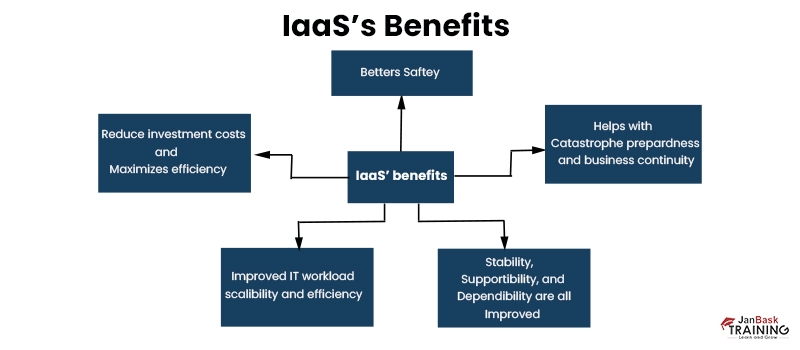
With IaaS, moving to the cloud is more affordable since there is no longer a need to configure and manage a physical data center. IaaS companies' pay-as-you-go subscription models cut down on hardware expenditures and upkeep, freeing up your IT department to concentrate on running the company.
Scaling internationally and handling sudden increases in resource consumption are both possible with IaaS. By doing so, you may improve application performance and speed up the delivery of IT resources to remote workers, no matter where they happen to be located.
Infrastructure as a service eliminates the need for ongoing software and hardware updates and troubleshooting. If you have a solid contract with your service provider, they will guarantee that your infrastructure is always up to par (SLAs).
Because of the time and resources needed to provide high availability, business continuity, and catastrophe recovery, these goals tend to come at a hefty price. However, with the proper SLA in place, IaaS may aid in lowering this expense. In the event of an emergency or power outage, you may still use your regular apps and access your data as normal.
To ensure your apps and data are as safe as possible in the cloud, it is important to have a solid service agreement in place with your cloud provider. Allows you to think creatively and provide new applications to customers more quickly
With IaaS, you may have the computing infrastructure ready in minutes or hours rather than days or weeks after deciding to launch a new product or project. IaaS also allows you to speed up the time it takes to get your applications to market by eliminating the requirement to manage the underlying infrastructure.
IaaS is often compared to two other types of cloud computing architectures. The IaaS infrastructure is supplemented by “a layer of managed services under the Platform as a Service (PaaS) architecture. The Software as a Service (SaaS) concept is a method through which consumers may access and use fully-managed software via the internet. Refer to the next section on IaaS, SaaS, PaaS.
Learn more about Salesforce benefits in our Salesforce self-learning course (ADD AS CTA)

Salesforce Course Training
Development and testing:- Groups may easily set up development and testing environments, which speeds up the release of new software. With IaaS, companies may automate the creation of “test and development environments as part of their workflow resulting an increase in demand for salesforce jobs”
Web applications IaaS offers the storage,web servers, and networking required to execute these applications at scale. By using IaaS services, businesses can rapidly roll out new web apps and simply expand or shrink their infrastructure to meet the needs of their applications.
Organizations may avoid the high up-front cost of storage and the complexity of storage management with this feature, which covers storage, backup, and recovery. Using cloud storage services allows businesses to react instantly to storage needs, while also eliminating the need for skilled staff to handle data and ensure compliance with legal and regulatory mandates. It also makes disaster recovery easier to organize and manage.
HPC:- High-performance computing (HPC) may operate on supercomputers or massive clusters of computers to help solve problems involving millions of variables and computations. The leading IaaS providers have made HPC accessible to regular companies by providing them with services that let them utilize HPC on demand rather than investing much in HPC equipment. Check out our how-to article on high-performance computing.
Big data analytics:- Big data processing and analysis is crucial in today's economy and calls for complicated infrastructure, including large-scale storage systems, distributed processing engines, and high-speed databases. Most IaaS providers also provide PaaS services that may carry out the actual analytics, which may include machine learning and AI, as a managed service.
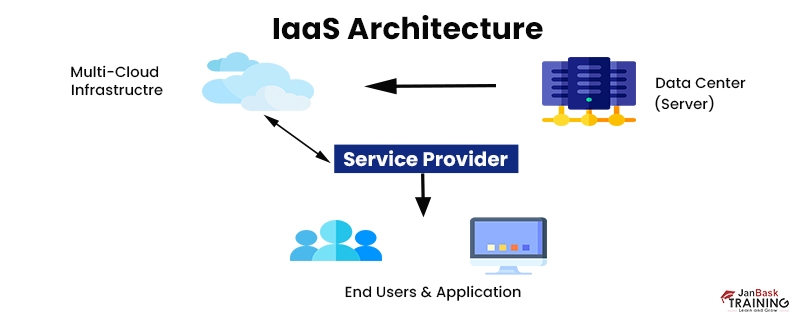
Because cloud providers host infrastructure including servers, storage, networking devices, and hypervisors under the IaaS model, businesses don't have to keep any of that gear in their own data centers. Numerous services are provided by IaaS vendors on top of this platform. Among them are:
When it comes to automating and coordinating important infrastructure functions, most IaaS providers provide policy-driven services. Application performance and availability may be preserved, for instance, using user-enabled settings that automate load balancing.
Users of IaaS may direct their cloud provider to roll up a whole application stack, and then access the requisite resources and services across a WAN like the Internet. A user may construct virtual machines, for instance, by connecting remotely to the IaaS platform (VMs). Each virtual machine may have an operating system, business applications, “local disk storage, large-scale object storage, and database systems installed and deployed. The user may then make use of the provider's services” in a variety of contexts, such as budget monitoring, performance analysis, network traffic distribution, and catastrophe management.
To access cloud services, most IaaS customers sign up with a cloud service provider like “Amazon Web Services or Microsoft Azure (see our list of top cloud providers).” The term "public cloud" describes this kind of service. Private clouds, which are operated entirely by an individual company, and hybrid clouds, which combine public cloud and on-premises resources, are also viable options for modern businesses.
Browse our comprehensive guides for additional information on:
Some of the necessary infrastructure pieces, as well as other managed services and applications, are provided by a PaaS. It provides programmers with the tools they need to build their own apps, freeing them to concentrate on the specific needs of their target audience. “Computing resources, operating systems, software upgrades, storage, networking, and integrations are only some of the back-end infrastructure that the cloud provider handles”.
In the cloud, many people utilize SaaS, or software as a service. Most SaaS programs may be used straight from a web browser without requiring any additional client software to be downloaded and installed. IaaS, on the other hand, provides a system for creating new programs over the hardware infrastructure provided by the company.
In conclusion, businesses prefer using IaaS as it provides them with the basic infrastructure using which they can run their work in the cloud. With the increasing trend of IaaS use, a greater number of high-level projects can be built as the IT team can focus on building applications without thinking about security and infrastructure.
Also, the Salesforce service cloud is a unified platform for managing all cases allotted to a sales agent to support and prioritize the tasks at hand. There’re huge opportunities for Salesforce-certified professionals. Salesforce certification courses will help you gain in-depth knowledge of Salesforce topics from industry-recognized experts.

How To Convert Lookup To Master-Detail?



What Are External And Big Objects In Salesforce?

Cyber Security

QA

Salesforce

Business Analyst

MS SQL Server

Data Science

DevOps

Hadoop

Python

Artificial Intelligence

Machine Learning

Tableau
Download Syllabus
Get Complete Course Syllabus
Enroll For Demo Class
It will take less than a minute
Tutorials
Interviews
You must be logged in to post a comment