Don’t Miss Out : Join our live webinar on AI in Test Automation - Register Now
External objects in salesforce map to data that is kept outside of your Salesforce org, much like custom objects do. To interact with the data from the external system, each external object needs to specify an external data source. For each definition of an external item, a data table is available on the external system. A table column on the external system corresponds to each field of the external item. On the Lightning Platform, Salesforce external objects enable your users to do searches and interact with external data. Salesforce users can execute reports accessing external data from the cloud and on-site sources. Learn the latest cloud technologies using cloud computing courses.

For more use cases, refer Salesforce Service Cloud and here
To make or change an outside object:
Label: The external object's user-friendly name. The label is recognizable in the Salesforce user interface, such as in list views.Every organization should have distinct object labels for all standard, custom, and external objects in salesforce.
Plural Label: The term for the object's plural form. This name will be used for the tab if you create one for this object. Click here to learn more about how to create custom object tabs on salesforce.com.
Starts with a vowel sound: Choose to have "an" rather than "a" come before your label in any automated communications if your organization's default language permits it.
Object Name: A special identifier is used when utilizing the API to refer to this external object description. All internal, external, and standard objects in the organization must have unique names.Underscores and alphanumeric characters are the only permitted characters in the Object Name field. It has to be one-of-a-kind, start with a letter, lack spaces, conclude without an underscore, and not have two underscores in a row.
Description: It is optional to describe what this Salesforce object is for. When you examine your external items in a list, a descriptive description makes it easier for you to tell them apart.
Context-Sensitive Help Setting: This section describes what users will see when they click Help for this Page on the homepage and detail pages of salesforce external object records, as well as list views and linked lists. We advise that you choose to Open a window using a Visualforce page to show the user-specific custom help you have created. View Salesforce Classic's Object-Level Help. Instead, if you leave everything as is, your users will only see Salesforce Help and won't have access to any of your external data. The Help & Training link at the top of every page, which always accesses Salesforce Help, is unaffected by this change.
Content Name: Select the Visualforce page that most effectively conveys the information provided by this external item. Using a Visualforce page to open a window is the only scenario in which this field is available.
External Data Source: The outline of the external data source that contains the connection details you intend to use with this external item.
Table Name: Table that the external object maps to in the external system. The table name for SharePoint must coincide with the name of the relevant scope.
Display URL Reference Field: Just accessible via Salesforce Connect. The external system automatically generates values for the standard field called Display URL. When utilizing the OData 2.0 adapter for Salesforce Connect, for instance, the value is depending on the link URL supplied by the OData producer.
Deployment Status: Whether other users can see the salesforce external object is indicated. Open the New Custom Tab Wizard after saving this external object, then choose the Visualforce page that best exemplifies the information that it offers.Using a Visualforce page to open a window is the only scenario in which this field is available.
Allow Search: If the search is enabled on the external data source as well, users can use SOSL and Salesforce global searches to locate the records of the external object by selecting this option. By default, new external object searches are banned. You can check and sync an external data source to automatically generate salesforce external objects. Synching always makes the search available on the external object when it is enabled on the external data source, and vice versa.
However, synchronization always modifies the external object's search state to coincide with the external data source's search status.
After API version 32.0, external objects are supported. Even though the record data for external objects is held outside of your Salesforce organization, they are identical to custom objects. A nearby enterprise resource planning (ERP) platform may include data that belongs to you. Instead of duplicating the data inside your organization, you could use external objects to acquire it instantly using web service callouts. Both Files Connect and Salesforce Connect allow access to external items. In your Salesforce organization, each external object has a connection to a description of an external data source. How to communicate with an external system is specified by an external data source. To access information that is stored elsewhere other than your Salesforce organization, Salesforce Connect uses external data sources. To connect to external content platforms, Files Connect uses external data sources. Your users and the Lightning Platform can interact with the external data and content through the associated external objects in salesforce that are offered by external data sources. The most recent state of the external data is always represented by external objects because they have access to record data as needed. Because Salesforce does not require you to keep a copy of the data, maintaining data synchronization does not require additional resources or storage space. Skill up your Salesforce knowledge with the most in-demand online Salesforce training.
Refer Salesforce self-learning course to learn more.
All standard, customized, and external objects in the organization must have unique object names.
In the API, names of external objects salesforce are identified by a suffix of two underscores followed by the letter "x." For instance, the Salesforce user interface's "ExtraLogInfo" object is referred to in the company's WSDL as ExtraLogInfo x. All organizational standard, customized, and external objects should have their unique object labels, it is advised.
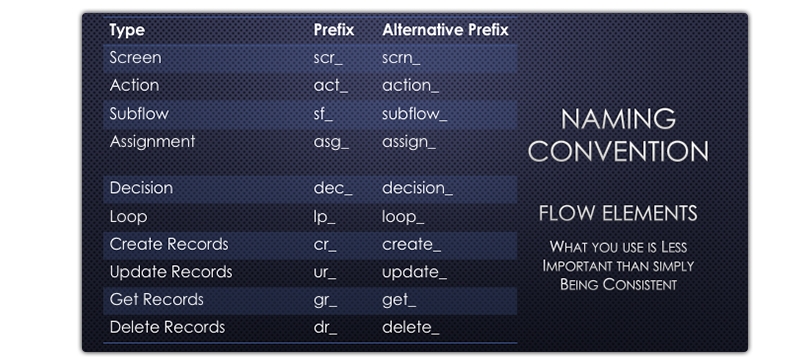
Standard lookup connections, which link related records using the 18-character Salesforce record IDs, are made possible by external object relationships.
On the other hand, records IDs are typically absent from data that is kept outside of your Salesforce org. External lookups and indirect lookups are the two different sorts of lookup connections that are possible for external objects.
External objects salesforce are frequently supported by the majority of Salesforce features that accept custom objects. However, several features include exclusions as well as specific constraints and concerns for unnecessary items.
On the Salesforce platform, massive volumes of data are stored and managed by huge objects. To gain a complete picture of your clients, you can archive data from other objects or integrate sizable datasets from external systems into a huge object. Using a shared set of APIs, clients and external systems can access big object data. If you have a million records, a hundred million records, or even a billion records, a big object still works reliably. The size of a big thing affects its abilities and characteristics.
Big objects do not support triggers, flows, processes, or the Salesforce mobile app. Regular or conventional sharing rules are not supported for big objects. They only accept permissions for objects and fields.
Standard Large Objects: To meet the data requirements of particular capabilities, these Standard Large Objects are defined and incorporated into the core Salesforce products. A large standard object that Salesforce can use to track the value of field history data as part of a field audit record for up to a year is called Field History Archive. Data from regulated businesses can be archived with the help of salesforce big objects.
Custom Large Objects: The Metadata API is used to define and implement these objects.
To define a unique salesforce Big Object, users need only create an object file with the following details:
Past Archives – By enhancing the functionality of your primary CRM or Lightning Platform applications, you can track historical data for analysis or compliance needs.
Salesforce will require additional storage when you have billions of rows, but it is expensive to add more data storage. Salesforce Big Objects offer a method of choice for storing less accessible data that is no longer needed. Without being exposed to outside systems, your unused data will remain safe within your Salesforce ecosystem. This reduces your expenses and allows you to store a significant amount of your past data. You might be required to perform the integration and maintenance on other systems. Business process automation is necessary for record-keeping in enterprises. Big Objects give customers a way to save a lot of data for this purpose without worrying about storage capacity. The scalability and consistency of the experience are ensured by these enormous object behaviors. In conclusion, Salesforce Platforms make handling big data easier for businesses and developers.
Increase the size of your Salesforce data model to encompass all relevant data from feeds, clicks, billing, and provisioning data.
For analytical or compliance purposes, keep track of and maintain a long-term picture of Salesforce or product usage.
The speed of your primary CRM or Lightning Platform applications is maximized even while you still have access to past data for analysis or compliance requirements.
SQL Training For Administrators & Developers

Insert an index. A big object's composite primary key is defined by the index, which is also used to search and sort the big object data.
Several mandatory fields when creating a custom large object specifies how to access the big object.
In this article, we explored about Salesforce objects, both - standard, and custom. Also understood how to create and edit custom big objects, how to delete big 0bjects, custom object use cases, etc. If you’re planning to learn in-depth about Salesforce workflow, enroll in an industry-based Salesforce certification courses.

How To Convert Lookup To Master-Detail?



How to Customize Salesforce Classic Home Tab Page Layouts

Cyber Security

QA

Salesforce

Business Analyst

MS SQL Server

Data Science

DevOps

Hadoop

Python

Artificial Intelligence

Machine Learning

Tableau
Download Syllabus
Get Complete Course Syllabus
Enroll For Demo Class
It will take less than a minute
Tutorials
Interviews
You must be logged in to post a comment