 Don’t Miss Out : Join our live webinar on AI in Test Automation - Register Now
Don’t Miss Out : Join our live webinar on AI in Test Automation - Register Now

 Don’t Miss Out : Join our live webinar on AI in Test Automation - Register Now
Don’t Miss Out : Join our live webinar on AI in Test Automation - Register Now

Chart types in Tableau are the visual foundation that transforms complex data into actionable insights. In the data-driven world of Tableau, understanding chart types is akin to wielding a powerful tool for insightful communication. From sparklines to bullet graphs, each chart type serves a unique purpose in unraveling the narrative within your data. Whether you're a seasoned Tableau user aiming to fine-tune your skills or someone gearing up for a Tableau-related interview, this blog will help you ace chart types for your interview.
Answer: Chart types in Tableau refer to various visual representations used to depict and analyze data. Tableau offers a diverse range of chart types, each suited for specific data characteristics and analytical goals. Common chart types include bar charts, line charts, scatter plots, pie charts, and more. Users can choose and customize these chart types based on the nature of their data and the insights they wish to convey. The flexibility in chart selection contributes to Tableau's effectiveness in creating dynamic and informative visualizations for data exploration and presentation.
Answer: While spreadsheets are undeniably valuable for various business purposes, such as accounting and data storage, the use of text tables within them is contested in the realm of effective data visualization. Contrary to popular belief, the mere aggregation of text tables does not constitute a comprehensive dashboard. In my perspective, true dashboards and data visualizations enhance user understanding by harnessing the potency of visualization. When dealing with more than a single numerical value in a report, opting for a text table is deemed the least effective choice for meaningful data analysis.
Answer: Heat maps serve as a visualization method where data points on a chart are depicted through colors, with intensity correlating to higher values or record density. The "heat" of the marks is visually represented by more vibrant colors. These color representations extend beyond traditional matrix/crosstab layouts, creating dynamic highlight tables. Moreover, heat maps can be applied to geographical maps or customized images, like web pages, offering a versatile means to showcase data trends, whether it's regional patterns or user interaction hotspots indicated by varying color intensities.
Answer: Dual-axis combination charts, also known as Combo Charts, excel in conveying interconnected data while optimizing space by integrating multiple perspectives. This chart type employs a shared axis, typically the x-axis for elements like date, coupled with two distinct axes—each dedicated to a specific measure—often represented by y-axes. By combining these axes, Combo Charts provide a streamlined visual representation, making them particularly useful for presenting correlated data points without sacrificing clarity or consuming excessive display space.
Answer: The Line mark type is aptly employed in data visualization when establishing a chronological connection between data points, particularly in scenarios involving continuous dates. Its effectiveness lies in visually implying a temporal relationship between the plotted points. In the context of a dual-axis combination chart, while it's common to utilize dates as the shared axis, Line mark types aren't confined to chronological data. It's crucial to judiciously select mark types based on the nature of the data, ensuring that the visual representation aligns with the inherent patterns or relationships within the dataset.
Answer: A properly employed tree map, a visualization technique with nested rectangles, stands out by allowing the comparison of different dimensions using size and color. In contrast to suboptimal use resembling a pie chart, an effective tree map brings notable advantages. Firstly, it permits the addition of context through labels in larger areas, enhancing information representation for non-interactive visualizations. Secondly, alongside scatter plots, tree maps uniquely enable the clear communication and understanding of numerous data points in a single view, revealing patterns and relationships that might go unnoticed otherwise.
Answer: Sparklines, coined by data visualization pioneer Edward Tufte, are concise charts embedded within text or grouped to illustrate trends across different measures. These miniature charts, often lacking familiar context like axes due to their size, prove remarkably effective in swiftly communicating trends across Key Performance Indicators (KPIs). Despite their compact nature, sparklines excel in conveying valuable insights, making them a standout choice in the corporate setting for their efficiency in portraying and analyzing trends across diverse metrics.
Answer: The ongoing debate revolves around the appropriateness of excluding zero from axes in sparklines, as it can potentially mislead the audience. Specifically, for measures with minimal volatility, a recommendation emerges. It suggests either excluding zero on the axes or entirely removing such measures from the view. The key reminder emphasizes the value criterion: if sparklines fail to offer insights into measures with little to no volatility, they may not be adding meaningful value. Additionally, in situations anticipating low volatility, the alternative suggestion involves considering control charts for a potentially more suitable choice.
Answer: In dashboard design, smaller series of small multiples can effectively feature in an executive summary but are preferably employed as a second layer in analysis. The initial executive view, or "first layer," imparts high-level insights like overall sales trends. This serves as a "descriptive" view, addressing the question, "What is happening with sales?" For a deeper dive, the second layer introduces small multiples, offering a comparative perspective across dimensions and sub-categories. Positioned separately from the first view, this "descriptive" layer answers the question, "Compared to what?" It enhances analytical depth beyond the initial summary.
Answer: Bullet graphs, a variation of bar charts devised by Stephen Few, hold a special place in my toolkit and dashboards. Their distinctiveness lies in reducing the common "So what?" question. While bar charts are potent for data communication, they have limitations when viewed in isolation. This limitation arises from comparisons being restricted to displayed dimension members. Bullet graphs step up by introducing extra points of comparison, elevating their effectiveness beyond bar charts. This makes them a favored choice, particularly in dashboards, for providing richer insights and minimizing ambiguity.
Answer: A stacked area chart visually illustrates changes in part-to-whole distribution over time by stacking trends on top of each other. Its effectiveness is further elevated when coupled with a table calculation computing the percent of the total for each dimension member in the visualization. This combination enhances the chart's capability to evaluate distributions, providing a dynamic and insightful representation of how various components contribute to the overall distribution. The synergy between the stacked area chart and the table calculation adds depth and clarity to the analysis of evolving trends.
Answer: Histograms stand out as an effective chart type for showcasing the distribution of quantitative data at a given moment. Unlike bar charts, which handle discrete, categorical data, histograms are tailored for plotting continuous, numerical data. When constructing a histogram, bins are formed to group equally sized numerical ranges. Despite their quantitative nature, these bins function as the dimensions by which the count of records is analyzed, essentially slicing and dicing the data to craft a comprehensive and insightful representation of the distribution.
Answer: The box-and-whisker plot, or box plot, is a highly effective choice for visualizing distributions, ranking among my preferred chart types alongside histograms and stacked area charts. Its strength shines when comparing distributions across two distinct dimension members side-by-side. Here, one set of dimension members forms the x-axis, while the other serves as the level of detail in the visualization. The box-and-whisker plot excels in providing a clear and comparative view, making it particularly valuable for analyzing and contrasting distributions in a nuanced and insightful manner.
Answer: Tableau comes with three built-in map styles, but with the introduction of Tableau version 9.2, integrating with Mapbox provides easy access to an additional 14 customizable map styles. Mapbox, a custom map design service, expands Tableau's mapping capabilities. It's a free service for users with fewer than 50,000 map impressions monthly. Beyond that threshold, paid plans become available, offering flexibility as your mapping needs evolve. This integration empowers Tableau users to tailor their maps with a broader range of styles, enhancing the visual representation of geographical data.
Answer: Filled maps in Tableau present a variation from symbol maps, particularly in their treatment of data points. While symbol maps place symbols at the intersection of latitude and longitude pairs, filled maps go further by drawing a polygon around the complete border. This distinction results in filled maps incorporating a more extensive array of data points, providing a comprehensive and detailed visual representation of geographical data. The use of polygons enhances the visualization, offering a holistic view of the spatial distribution and relationships within the dataset.
Data Science Training - Using R and Python

As we have systematically chosen in-depth Tableau Chart Type interview questions and answers, be assured that you now have the confidence to face any questions from this section. The aim was for you to understand that the power of visualization is not only reflected in many types of charts; it also means carefully selecting and correctly applying them. If you're handling Combo Charts or looking for the flexibility that Sparklines offers, what counts most is knowing why each chart type strengthens your ability to tell stories with data.

Statistics Interview Question and Answers
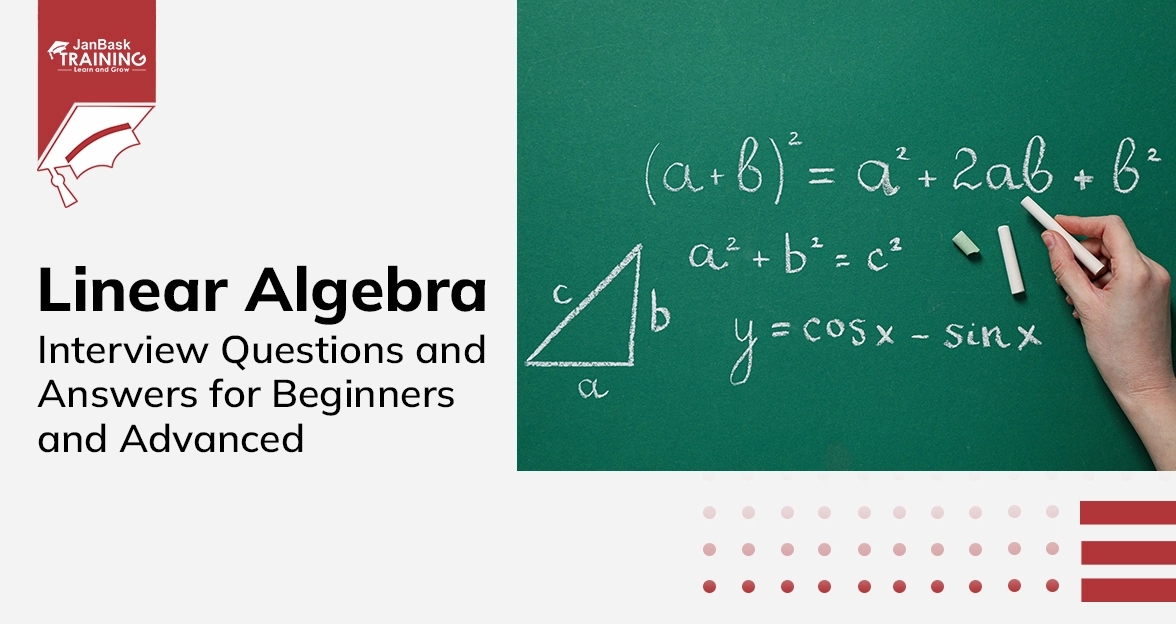

Data Warehouse Interview Question And Answers in 2024

Cyber Security

QA

Salesforce

Business Analyst

MS SQL Server

Data Science

DevOps

Hadoop

Python

Artificial Intelligence

Machine Learning

Tableau
Download Syllabus
Get Complete Course Syllabus
Enroll For Demo Class
It will take less than a minute
Tutorials
Interviews
You must be logged in to post a comment