 Grab Deal : Upto 30% off on live classes + 2 free self-paced courses - SCHEDULE CALL
Grab Deal : Upto 30% off on live classes + 2 free self-paced courses - SCHEDULE CALL

 Grab Deal : Upto 30% off on live classes + 2 free self-paced courses - SCHEDULE CALL
Grab Deal : Upto 30% off on live classes + 2 free self-paced courses - SCHEDULE CALL

The pandas' library in Python is a robust tool for managing and analyzing data, acting like a set of specialized instruments for data handling. It introduces two main components: Series, a labeled array, and DataFrame, a structured tabular format.
Think of it as a toolkit that simplifies tasks such as cleaning messy data, addressing missing values, and performing various data operations. Whether you're a data scientist, analyst, or anyone working with information, pandas enhance your workflow, offering efficiency and clarity.
Learn the best Pandas Library-related questions and answers for preparing for your data science interview.
Ans: Pandas is a user-friendly, open-source Python library for specialized data analysis. Launched in 2008 by Wes McKinney, with the later addition of Sien Chang in 2012, it has become a go-to resource for Python professionals. Pandas simplifies the study and analysis of datasets for making informed decisions.
It was born out of the necessity for a dedicated tool that provides straightforward data processing, extraction, and manipulation methods. This library has become one of the most widely embraced tools in the Python community for effective and intuitive data analysis.
Ans: "The Series'' in the pandas' library serves as an object specifically crafted for representing one-dimensional data structures. Unlike a standard array, it comes with added features. Its internal structure is straightforward, consisting of two associative arrays.
The primary array is designed to store data (of any NumPy type), and each element is linked to a label found in the accompanying array known as the Index. This dual-array composition provides a flexible and efficient way to manage and associate data in a one-dimensional structure.
Ans: NaN, or Not a Number, is a specific value utilized in pandas data structures to indicate the presence of an empty field or numerically undefined data. In scenarios like attempting the logarithm of a negative number, NaN is returned, highlighting situations where data is absent or indeterminable. NaN values commonly arise during data extraction challenges, missing data sources, or exceptional cases like logarithmic calculations of negative values.
Ans: Pandas, leveraging the foundation of the NumPy library, extends numerous operations applicable to NumPy arrays to its Series data structure. Notably, filtering values based on conditions is streamlined. For instance, if you want to identify elements within a Series with values greater than 8, the operation is concise:
>>> s[s > 8] a 12 d 9 dtype: int64
This efficient syntax simplifies the process, providing a clear and powerful means to filter and extract specific data within the Series.
Ans: Pandas Series exhibit the capability to perform operations between a Series and scalar values and between two Series, incorporating their respective labels. This ability leverages the strength of Series data structures to align data based on their labels. In the example below, the addition of two Series with partially standard labels showcases this:
>>> mydict2 = {'red': 400, 'yellow': 1000, 'black': 700}
>>> myseries2 = pd.Series(mydict2)
>>> myseries + myseries2
black NaN
blue NaN
orange NaN
green NaN
red 2400
yellow 1500
dtype: float64
Labels are crucial in identifying corresponding elements during these operations, allowing for meaningful and aligned calculations between Series.
Ans: The del command is employed to delete an entire column along with its contents in a Pandas DataFrame. The syntax involves specifying the DataFrame and the column label enclosed in square brackets. For instance:
>>> del frame['new'] >>> frame colors object price 0 blue ball 1.2 1 green pen 1.0 2 yellow pencil 0.6 3 red paper 0.9 4 white mug 1.7
This effectively removes the specified column ('new' in this case) from the DataFrame, resulting in an updated DataFrame without that particular column.
And: In Pandas, to transpose a DataFrame, switching columns to rows and vice versa, you can use the T attribute. Applying this attribute to a data frame achieves the transposition. For example:
>>> frame2.T
2011 2012 2013
blue 17 27 18
red NaN 22 33
white 13 22 16
Here, the original DataFrame frame2 has been transposed, resulting in a new DataFrame with columns becoming rows and vice versa. The T attribute offers a straightforward way to manipulate the tabular structure of the data.
Ans: Pandas integrates indexes within data structures, capitalizing on the high-performance qualities of NumPy arrays. This strategic choice enhances flexibility and facilitates operations by utilizing internal references, particularly labels. Key functionalities related to indexes include:
These functionalities empower users to perform operations more straightforwardly, demonstrating the success of integrating indexes within Pandas data structures.
Ans: To address NaN values within Pandas data structures without discarding them, the fillna() function provides a practical solution. This method takes one argument, the value used to replace any NaN occurrences. There are two primary ways to use fillna():
Uniform Replacement: You can replace all NaN values with a single specified value for consistency across the structure. For example:
>>> frame3.fillna(0)
ball mug pen
blue 6 0 6
green 0 0 0
red 2 0 5
Column-Specific Replacement: Alternatively, you can replace NaN values with different values for each column, specifying indexes and their associated replacement values. For instance:
>>> frame3.fillna({'ball': 1, 'mug': 0, 'pen': 99})
ball mug pen
blue 6 0 6
green 1 0 99
red 2 0 5
This flexibility allows users to tailor the replacement strategy based on specific requirements, enhancing the utility of the fillna() function in data analysis.
Ans: Pandas seamlessly extend various operations, including standard operators (+, -, *, /) and mathematical functions applicable to NumPy arrays to Series objects. For arithmetic expressions, you can directly write the expression, like:
>>> s / 2 a 6.0 b -2.0 c 3.5 d 4.5 dtype: float64
However, for NumPy mathematical functions, you need to specify the function with 'np', followed by the Series instance as the argument. For example:
>>> np.log(s) a 2.484907 b NaN c 1.945910 d 2.197225 dtype: float64
This flexibility simplifies basic arithmetic operations and more complex mathematical functions when working with Pandas Series.
Ans: To explicitly assign a NaN value to an element in a Pandas data structure, you can use the np.NaN (or np.nan) value from the NumPy library. Here's an example using a Series:
>>> ser = pd.Series([0, 1, 2, np.NaN, 9], index=['red,' 'blue,' 'yellow,' 'white,' 'green']) >>> ser red 0.0 blue 1.0 yellow 2.0 white NaN green 9.0 dtype: float64
The 'white' Index is assigned an explicit NaN value in this case. Additionally, if you want to assign a None value to create a NaN value, it can be done as shown:
>>> ser['white'] = None >>> ser red 0.0 blue 1.0 yellow 2.0 white NaN green 9.0 dtype: float64
This flexibility allows you to manage NaN values explicitly within Pandas data structures, facilitating precise control over missing or undefined data.
Ans: Pandas provides flexible arithmetic methods as an alternative to standard mathematical operators. These methods include:
You'll need to employ a syntax different from standard mathematical operators to use these methods. For instance, instead of using the + operator for DataFrame addition (frame1 + frame2), you would use the add() method:
>>> frame1.add(frame2) ball mug paper pen pencil blue 6.0 NaN NaN 6.0 NaN green NaN NaN NaN NaN NaN red NaN NaN NaN NaN NaN white 20.0 NaN NaN 20.0 NaN yellow 19.0 NaN NaN 19.0 NaN
In this example, the results are similar to using the addition operator +. It's important to note that if indexes and column names differ significantly between two Series or data frames, the result may contain NaN values.
Ans: Pandas's isin() function is a versatile tool applicable to both Series and DataFrame objects, determining the membership of a set of values. When applied to a DataFrame, it generates a Boolean DataFrame where True signifies values that match the specified membership criteria. In the example:
>>> frame.isin([1.0, 'pen']) color object price 0 False False False 1 False True True 2 False False False 3 False False False 4 False False False
The resulting frame displays True where the values meet the membership conditions. If used as a condition, it filters the original DataFrame to include only the values that satisfy the condition:
>>> frame[frame.isin([1.0, 'pen'])] color object price 0 NaN NaN NaN 1 NaN pen 1 2 NaN NaN NaN 3 NaN NaN NaN 4 NaN NaN NaN
This enables a convenient way to filter and extract specific values based on membership criteria in both Series and DataFrame structures.
Ans: One of the most potent features involving indexes in a Pandas data structure is the ability to perform data alignment, especially during arithmetic operations between structures. This proves particularly valuable when the indexes from two structures do not perfectly match in order or presence.
For example, consider two Series with arrays of labels that do not perfectly match:
>>> s1 = pd.Series([3, 2, 5, 1], ['white', 'yellow', 'green', 'blue']) >>> s2 = pd.Series([1, 4, 7, 2, 1], ['white', 'yellow', 'black', 'blue', 'brown'])
In scenarios like this, Pandas demonstrates its power in aligning indexes during operations, even when they are not identical. The result of operations between these Series will reflect this alignment, accommodating differences in order and index presence.
Ans: Pandas provides specific methods for indexes that offer insights into the data structure. Two such methods are idxmin() and idxmax(), which return the Index with the lowest and highest values, respectively. For example:
>>> ser.idxmin() 'red'
This indicates that 'red' is the Index with the lowest value in the given Series. Similarly:
>>> ser.idxmax() 'green'
In this case, 'green' is the Index with the highest value. These methods provide a convenient way to extract information about the indexes within a Pandas data structure.
Data Science Training - Using R and Python

When it comes to excelling in Python-related interviews, JanBask Training's Python courses are invaluable guides. These courses offer a solid Python foundation, emphasizing practical applications, especially in libraries like pandas. With JanBask's training, individuals gain theoretical knowledge and the confidence to navigate real-world data challenges effectively. It's a professional journey made accessible and impactful.

Statistics Interview Question and Answers
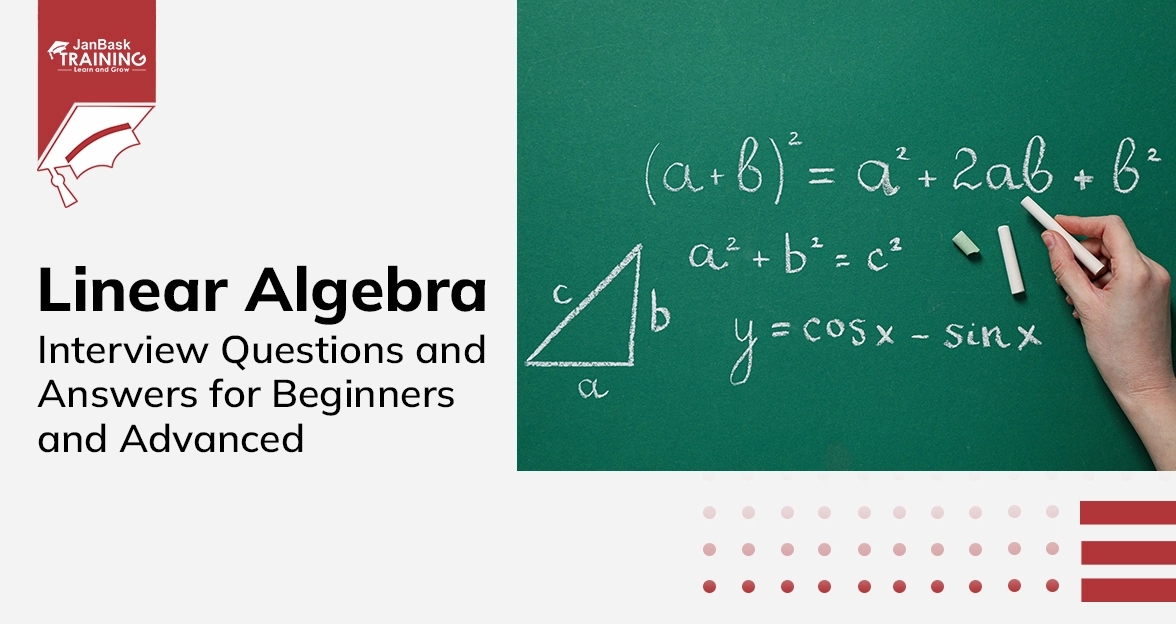

Data Warehouse Interview Question And Answers in 2024

Cyber Security

QA

Salesforce

Business Analyst

MS SQL Server

Data Science

DevOps

Hadoop

Python

Artificial Intelligence

Machine Learning

Tableau
Download Syllabus
Get Complete Course Syllabus
Enroll For Demo Class
It will take less than a minute
Tutorials
Interviews
You must be logged in to post a comment