 Grab Deal : Upto 30% off on live classes + 2 free self-paced courses - SCHEDULE CALL
Grab Deal : Upto 30% off on live classes + 2 free self-paced courses - SCHEDULE CALL

 Grab Deal : Upto 30% off on live classes + 2 free self-paced courses - SCHEDULE CALL
Grab Deal : Upto 30% off on live classes + 2 free self-paced courses - SCHEDULE CALL

Matplotlib, a vital Python library, is a go-to tool for visualizing data in a user-friendly manner. Its simplicity and pyplot module, reminiscent of Matlab, make it accessible for beginners and seasoned professionals. Matplotlib is vital for creating charts like line charts, histograms, contour plots, and polar charts. Its seamless integration with NumPy adds efficiency in handling data arrays. Whether you're a beginner or an expert, Matplotlib is a cornerstone of Python's data science tool kit, facilitating precise and dynamic visualizations across scientific, engineering, and statistical domains.
Ans: Matplotlib, a Python library dedicated to crafting clear and compelling two-dimensional charts (including 3D), has gained widespread acceptance. Its popularity is attributed to key features:
Ans: Matplotlib is intentionally crafted to emulate the graphic view and syntactic form of Matlab, a proven approach that taps into the extensive experience of the well-established Matlab software. This strategy not only aligns with a scheme known to experts but also benefits from optimizations developed over the years. The result is a library that not only feels familiar to seasoned professionals but also offers deductibility and simplicity, making it an excellent choice for newcomers to data visualization, particularly those unfamiliar with applications like Matlab.
Ans: Installing the Matplotlib library offers various options:
Ans: Matplotlib's architecture is tasked with facilitating the representation and manipulation of a Figure, the central object. Beyond graphics, Matplotlib excels by offering tools for event handling and graphic animation. This extends its functionality, allowing the creation of interactive charts responsive to keyboard inputs or mouse movements. Essentially, Matplotlib's architecture not only ensures effective graphic rendering but also empowers users to engage with dynamic elements, enhancing the overall interactive experience.
Ans: The pyplot module in Matplotlib functions as a collection of command-style functions, closely resembling Matlab. Each pyplot function interacts with the Figure object, enabling various operations such as creating the Figure, establishing a plotting area, plotting lines, or adding labels. Additionally, pyplot operates in a stateful manner, tracking the current figure and its plotting area. This means that functions called by pyplot act on the current figure, providing a streamlined and intuitive approach to creating and modifying plots, akin to the workflow in Matlab.
Ans: To save code snippets using the magic command "save%", simply follow it with the desired file name and the number of input prompts containing the code to be saved. If the code is in a single prompt, only its number is required. However, for code spanning multiple prompts (e.g., prompts 10 to 20), specify the range with two numbers separated by a hyphen ('-'), like this: "10-20". This flexible approach allows efficient saving of specific code segments based on the provided input prompt numbers or ranges.
Ans: A line chart is the simplest type of chart, representing a sequence of data points connected by a line. Each data point (x, y) is plotted on the chart based on the scale of the x and y axes. To illustrate, consider generating points from a mathematical function like y = sin(3 * x) / x. To create a sequence of data points, two NumPy arrays are needed. Use np.arange() to create an array of x values, ensuring they align with multiples and submultiples of π for a sinusoidal function. Applying np.sin() to these x values then yields the corresponding y values, showcasing the simplicity and power of NumPy in this process.
Ans: A histogram comprises adjacent rectangles on the x-axis, divided into discrete intervals known as bins. The area of each rectangle is proportional to the frequency of occurrences within that bin, making it a vital tool in statistical studies of sample distributions. Matplotlib's pyplot simplifies histogram representation with its hist() function. Notably, hist() not only draws the histogram but also returns a tuple of values derived from the histogram calculation. By providing a series of value samples and specifying the number of bins, hist() efficiently divides the sample range into intervals, calculating occurrences for each bin. This dual functionality distinguishes hist() in the realm of chart-producing functions.
Ans: The pie chart offers an alternative representation of data compared to bar charts, easily created with the pie() function in Matplotlib. When using this function, a list of values (e.g., percentages totaling 100) is passed as the main argument, with the pie() function inherently calculating the percentage occupied by each value. To customize the representation, key features are defined using kwargs. For instance, to specify color sequences, the colors kwarg is employed, requiring a list of color names. Labels for each slice of the pie are added using the labels kwarg, where a list of strings containing the desired labels in sequence is assigned.
Ans: A contour plot, widely used in the scientific realm, visually represents three-dimensional surfaces through closed curves indicating points with the same level or z value. Creating a contour plot using Matplotlib involves several steps. First, you need the function z = f(x, y) defining the three-dimensional surface. Then, specifying a range of x and y values defines the map area. Calculating z values for each (x, y) pair forms a matrix of z values. The contour() function in Matplotlib generates the contour map. Adding a color map, achieved through the use of color gradients, enhances the visualization, with the color map filling the areas delimited by the contour curves.
Ans: The polar chart is an advanced chart characterized by radial sectors, each extending radially and occupying a specific angle. This type of chart utilizes polar coordinates (r, θ), where the radial extension (r) and the angle (θ) represent two different values. It offers an alternative way to represent functions compared to traditional coordinate axes. Conceptually, a polar chart combines features of both pie charts and bar charts. Similar to a pie chart, the angle of each sector indicates the percentage information relative to the total. In contrast, like a bar chart, the radial extension represents the numerical value of the corresponding category, creating a unique and versatile visualization.
Data Science Training - Using R and Python

Matplotlib serves as a fundamental Python library for data visualization, and JanBask Training's Python courses provide an excellent avenue to master its utilization. The courses, designed for both beginners and advanced learners, offer comprehensive insights into Matplotlib's functionalities and applications.

Statistics Interview Question and Answers
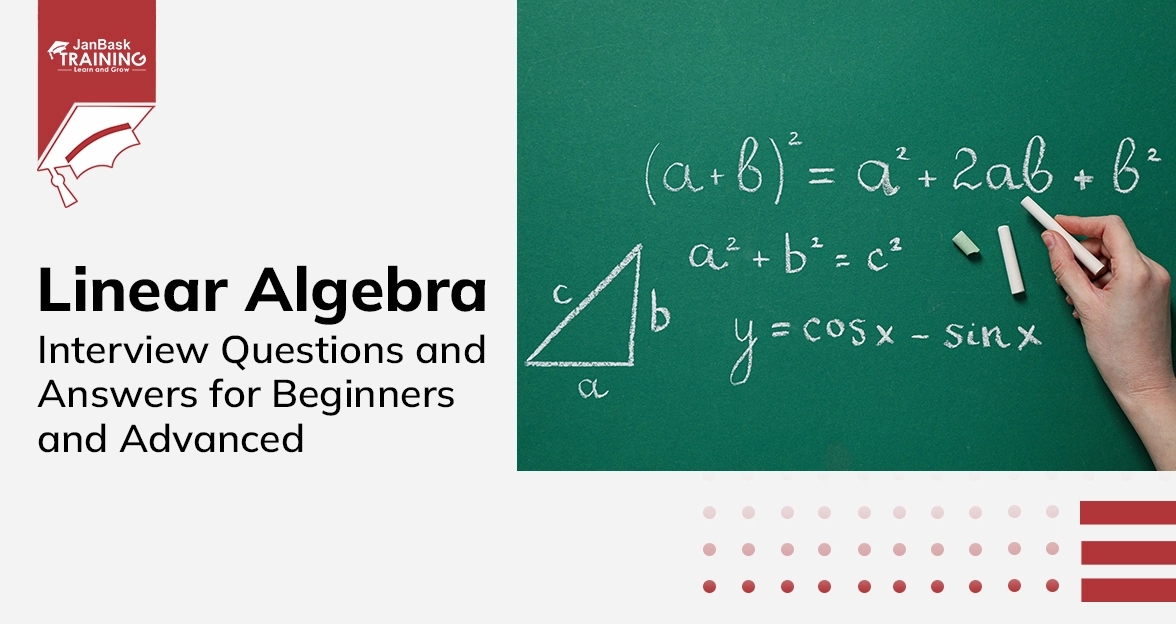

Data Warehouse Interview Question And Answers in 2024

Cyber Security

QA

Salesforce

Business Analyst

MS SQL Server

Data Science

DevOps

Hadoop

Python

Artificial Intelligence

Machine Learning

Tableau
Download Syllabus
Get Complete Course Syllabus
Enroll For Demo Class
It will take less than a minute
Tutorials
Interviews
You must be logged in to post a comment