 Grab Deal : Upto 30% off on live classes + 2 free self-paced courses - SCHEDULE CALL
Grab Deal : Upto 30% off on live classes + 2 free self-paced courses - SCHEDULE CALL

 Grab Deal : Upto 30% off on live classes + 2 free self-paced courses - SCHEDULE CALL
Grab Deal : Upto 30% off on live classes + 2 free self-paced courses - SCHEDULE CALL

Developing Python bindings for XML, seen in tools like generateDS.py, is crucial in data science. It automates creating Python classes that match XML structures, saving time and reducing coding errors.
This automation lets data scientists focus on analysis instead of parsing details. Customization is possible with application-specific code, adding flexibility. In data science, where diverse datasets often come in XML, efficient Python bindings enhance productivity and provide a reliable foundation for extracting insights. If you are looking for a way to enhance your Data science interview preparation, look no further.
Ans: The "s" option streamlines importing the superclass module into a subclass file. Using this option, the name of the superclass module is automatically inserted into the import statement of the generated subclass file.
This eliminates the need for manual editing of the subclass module, providing a more user-friendly and efficient approach. Without employing this option, manual intervention becomes necessary, requiring users to edit the subclass module using a text editor to adjust the import statement near the top.
Ans: The "rootelement" option in generateDS.py allows you to designate your XML schema's root element explicitly. This is essential when the default root element guessed by generateDS.py (typically the first element in the XML schema) is not the desired choice.
By utilizing this option with the specified "elementname," you inform generateDS.py about the outermost element in your XML instance documents. This, in turn, guides the generated modules on which element to consider as the root during the parsing and exporting of XML documents, providing a tailored approach to schema handling.
Ans: The "memberspecs" option, when set to "list" or "dict" in code generation, aids in creating versatile code applicable to different element types implemented by various generated classes. This option generates a list or dictionary in each class containing information about each member data item.
This proves helpful when writing generic code that can be universally applied. Users can examine the generated code, paying particular attention to the list or dictionary within a class for any element type and referencing the definition of the class _MemberSpec near the top of the API module for comprehensive insights.
Ans: The graphical frontend provides a user-friendly, point-and-click method to execute generateDS.py, allowing users to specify options through a graphical interface. To utilize it, simply type "$ generateds_gui.py" in the command line after installing generateDS. This interface facilitates the configuration of options, with the ability to save them in a "session" file for future use.
Users can find save and load commands under the File menu and may also explore the "session" command line option for added convenience. Additionally, generateDS.py itself supports a "session" command line option, enabling the execution of generateDS.py with previously saved options from the graphical frontend.
Ans: To leverage the generated "API" in your application:
To understand the generated export API:
Ans: The "memberspecs" command line option in generateDS.py aids in implementing functions or methods capable of processing various members with diverse types. By using this option, generateDS.py adds a list or dictionary containing information about each member.
Opting for "memberspecs=list" generates a list, while "memberspecs=dict" produces a dictionary with member names as keys. This feature is invaluable when seeking type information for each member, enabling the creation of versatile code that can handle various member types in a generic and type-independent manner.
Ans: All parameters in the generated class constructors come with default values. Consequently, you can instantiate an "empty" instance of any element by invoking the constructor without any parameters.
For instance, considering the provided XML schema with elements like "plantlist," "PlantType," and "FertilizerType," generating a module using the command line "$ ./generateDS.py o garden_api.py garden.xsd" would enable the creation of instances with default parameters. This simplifies the initializing elements within the generated classes, allowing flexibility in object instantiation.
Ans: generateDS.py generates Python code capable of parsing and exporting XML documents as defined by your schema without any modification. However, recognizing the need for customization, users often desire to extend functionality for specific applications. In such cases, it becomes essential to construct a custom application that leverages the generated code.
This approach allows developers to go beyond the basic parsing and exporting capabilities, tailoring the application's functionality to meet specific requirements or business logic associated with their XML documents.
Ans: To ascertain the version of generateDS.py, ask the tool to provide its version information. This becomes crucial when seeking support or reporting issues, especially on platforms like the generated-users email list (https://lists.sourceforge.net/lists/listinfo/generatedsusers).
Specifying the version ensures that those assisting you or reviewing reported problems have accurate information about the tool's release, facilitating a more targeted and effective resolution to any inquiries or issues you may have.
Ans: To implement custom subclasses with generateDS.py, generate a subclass file using the "s" command line flag. For example:
|
|
Now, add your application-specific code to myapp.py. For instance, with the "people" sample files, you can create custom subclasses like peopleTypeSub and personTypeSub. In these subclasses, you can define additional methods like "fancyexport" to extend functionality.
Remember to call the superclass constructor using supermod and set the subclass using the subclass attribute. This strategy allows you to integrate tailored behavior into the generated code, enhancing your application's capabilities.
JanBask Training's Python courses can further augment your interview preparation by providing comprehensive Python programming, data science, and XML handling training. By mastering Python and its applications in data science, learners can effectively leverage Python bindings for XML to enhance their analytical skills and excel in their careers.

Statistics Interview Question and Answers
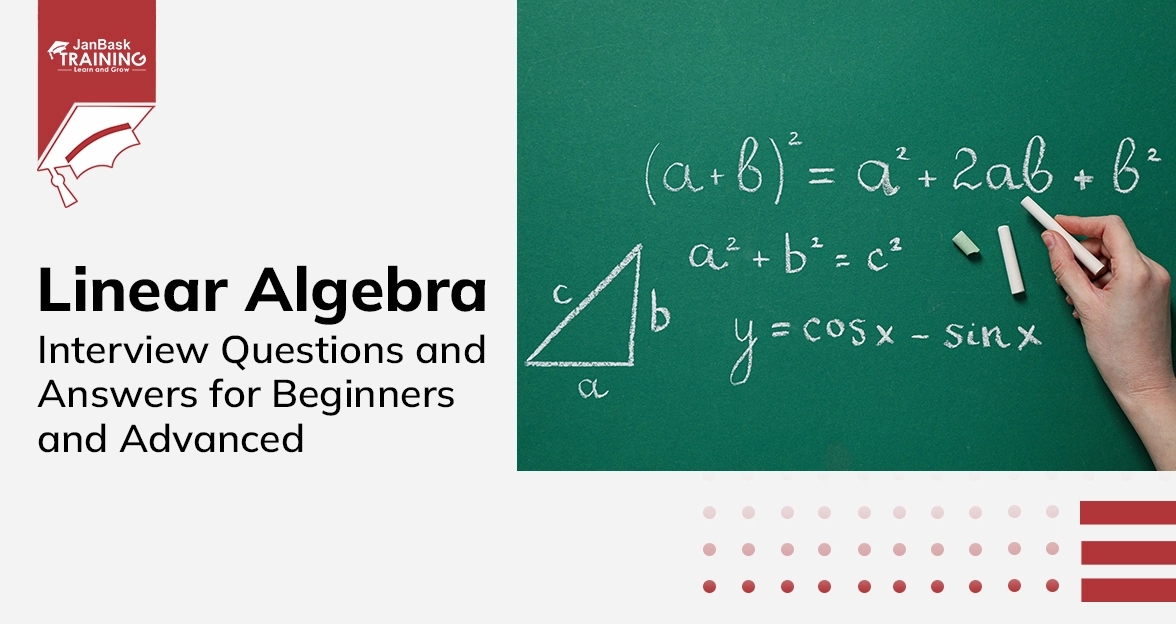

Data Warehouse Interview Question And Answers in 2024

Cyber Security

QA

Salesforce

Business Analyst

MS SQL Server

Data Science

DevOps

Hadoop

Python

Artificial Intelligence

Machine Learning

Tableau
Download Syllabus
Get Complete Course Syllabus
Enroll For Demo Class
It will take less than a minute
Tutorials
Interviews
You must be logged in to post a comment