 Grab Deal : Upto 30% off on live classes + 2 free self-paced courses - SCHEDULE CALL
Grab Deal : Upto 30% off on live classes + 2 free self-paced courses - SCHEDULE CALL

 Grab Deal : Upto 30% off on live classes + 2 free self-paced courses - SCHEDULE CALL
Grab Deal : Upto 30% off on live classes + 2 free self-paced courses - SCHEDULE CALL

The NumPy Library, short for Numerical Python, is a crucial tool in Python for handling numerical and scientific computations. It provides a powerful way to work with extensive data sets through arrays and matrices, offering these structures a wide range of mathematical functions. In simpler terms, NumPy is like a supercharged toolbox for doing complex math with ease in Python.
Its significance comes from its efficiency in dealing with big datasets and speeding up mathematical operations. It's a key player in data science and machine learning, making it easier for scientists and programmers to crunch numbers and solve complex problems more straightforwardly and efficiently. Today, we’ll review The NumPy Library interview questions and answers for your Data science interview. Read on!
Ans: At the heart of the NumPy library lies the ndarray (N-dimensional array). This key element is essentially a uniform, multidimensional array with a fixed number of items. The uniformity arises from all items sharing the same type and size, dictated by the dtype (data-type) object. Each ndarray exclusively corresponds to a specific dtype. The array's configuration, denoted by a tuple of positive integers, outlines the size for each dimension. These dimensions are termed as axes, and the count of axes is referred to as the rank.
Ans: In NumPy, the array() function automatically assigns a suitable data type based on the values within the provided sequence. However, the dtype option allows an explicit definition of the data type. This is useful when precise control over the data type is required. For instance, to create an array with complex values, the dtype option can be employed. An example is demonstrated below:
|
f = np.array([[1, 2, 3], [4, 5, 6]], dtype=complex) |
Here, the dtype option ensures that the array 'f' is of complex data type, accommodating values with both real and imaginary parts.
Ans: A universal function, or ufunc, in NumPy is a function that operates on arrays in an element-by-element manner. This means it performs individual operations on each element of the input array, generating a corresponding result in a new output array. The output array retains the same size as the input. Numerous mathematical and trigonometric operations fall under this definition, such as square root (sqrt()), logarithm (log()), and sine (sin()). NumPy's built-in functions like np.sqrt(a), np.log(a), and np.sin(a) exemplify this element-wise behavior, offering efficient and concise array operations.
Ans: Aggregate functions in NumPy are operations that act on a set of values, typically an array, and yield a single result. These functions are implemented within the ndarray class. Examples include:
In the given example:
|
a = np.array([3.3, 4.5, 1.2, 5.7, 0.3]) a.sum() # Output: 15.0 a.min() # Output: 0.3 a.max() # Output: 5.7 a.mean() # Output: 3.0 a.std() # Output: 2.0079840636817816 |
These functions provide essential statistical insights into the array's data.
Ans: Vectorization, a foundational concept in NumPy along with broadcasting, involves the elimination of explicit loops during code development. While loops are essential, NumPy handles them internally, substituting them with other constructs in the code. The result is code that appears more concise, readable, and aligns with a more "Pythonic" style. Vectorization enhances efficiency and allows operations on entire arrays without the need for explicit looping. This not only streamlines the code but also aligns with Python's readability principles, making it more intuitive and elegant.
Ans: NumPy plays a crucial role in handling array data within files, particularly for large datasets in data analysis. This becomes vital when dealing with extensive data, where manual transcription or moving data between computing sessions is impractical. NumPy provides functions for saving calculation results into text or binary files. Similarly, it enables the reading and conversion of data stored in files into arrays. This functionality not only streamlines data management but also ensures seamless transitions between storing and retrieving data, a key aspect in efficient data analysis workflows.
Ans: NumPy simplifies the saving and loading of data in binary format through the use of the save() and load() functions. When you have an array to save, such as the results of data analysis, the save() function is employed. It requires specifying the file name as an argument, and the file will automatically receive a .npy extension. For instance:
|
data = np.array([[0.86466285, 0.76943895, 0.22678279], [0.12452825, 0.54751384, 0.06499123], [0.06216566, 0.85045125, 0.92093862], [0.58401239, 0.93455057, 0.28972379]]) np.save('filename', data) |
This enables the efficient storage of array data, ensuring ease of retrieval for future use.
Ans: Structured arrays in NumPy offer a more intricate level of complexity, not just in size but also in structure compared to monodimensional and two-dimensional arrays. Unlike the standard arrays, structured arrays contain structs or records as elements. Using the dtype option, you can create arrays with a specified list of comma-separated specifiers, indicating the elements that form the struct, along with their data type and order. This allows for the creation of arrays with diverse and structured elements, including bytes, integers of varying sizes, unsigned integers, floats, complexes, and fixed-length strings. Structured arrays provide a versatile way to handle more complex data structures within the NumPy framework.
Ans: Vectorization, a core concept in NumPy alongside broadcasting, eliminates the need for explicit loops during code development. Although loops are essential, NumPy handles them internally, substituting them with other constructs in the code. This results in code that is more concise, readable, and aligns with a more "Pythonic" appearance.
Vectorization facilitates expressing operations in a more mathematical way. For example, in NumPy, the multiplication of two arrays (or matrices) can be represented simply as a * b or A * B. In contrast, other languages often require nested loops for such operations. The use of NumPy not only enhances code readability but also allows developers to express mathematical operations more intuitively and concisely.
Ans: In NumPy, assignments between arrays do not create copies; instead, they result in views or alternative references to the same underlying array. For instance, if you assign array 'a' to another array 'b' (b = a), both 'a' and 'b' refer to the same array. Modifying one array will affect the other.
|
a = np.array([1, 2, 3, 4]) b = a a[2] = 0 print(b) # Output: array([1, 2, 0, 4]) |
Similarly, when you slice an array, the result is a view of the original array. Modifying elements in the view also impacts the original array.
|
c = a[0:2] a[0] = 0 print(c) # Output: array([0, 2]) |
To create a distinct copy, use the copy() function:
|
d = a.copy() |
This ensures that changes to one array do not affect the other. Understanding these relationships is crucial to managing data effectively in NumPy.
Ans: Unlike some stacking functions in NumPy, column_stack() and row_stack() are specifically designed for stacking one-dimensional arrays as columns or rows, respectively, to form a new two-dimensional array.
|
a = np.array([0, 1, 2]) b = np.array([3, 4, 5]) c = np.array([6, 7, 8]) np.column_stack((a, b, c)) # Output: array([[0, 3, 6], # [1, 4, 7], # [2, 5, 8]]) np.row_stack((a, b, c)) # Output: array([[0, 1, 2], # [3, 4, 5], # [6, 7, 8]]) |
These functions are particularly useful when dealing with one-dimensional arrays, allowing for the creation of a two-dimensional array where each array is treated as a column (column_stack()) or row (row_stack()). This is beneficial in scenarios where data needs to be organized or concatenated in a specific way for further analysis or manipulation.
Ans: In Python, including NumPy, there are no specific increment (++) or decrement (--) operators. Instead, you use compound assignment operators like += and -=. These operators modify the values in the existing array rather than creating a new one.
|
a = np.arange(4) # Output: array([0, 1, 2, 3]) a += 1 # Output: array([1, 2, 3, 4]) a -= 1 # Output: array([0, 1, 2, 3]) |
These operators are versatile and can be applied to modify values by any specified amount:
|
a += 4 # Output: array([4, 5, 6, 7]) a *= 2 # Output: array([ 8, 10, 12, 14]) |
Using these operators is not limited to incrementing or decrementing by one; they can be applied to perform various arithmetic operations, making them valuable for modifying array values efficiently.
Ans: NumPy supports a variety of data types, each designed for specific use cases. Here is a list of some common data types:
Understanding and selecting the appropriate data type is essential for efficient memory usage and numerical accuracy in NumPy operations.
Data Science Training - Using R and Python

Through interactive sessions, real-world projects, and expert guidance, JanBask Training's Python courses enable learners to apply NumPy effectively, enhancing their ability to tackle data-centric challenges and conduct analyses. Whether you are a beginner or an experienced professional, JanBask's Python courses offer a valuable resource for mastering NumPy and leveraging its capabilities within the broader Python ecosystem.

Statistics Interview Question and Answers
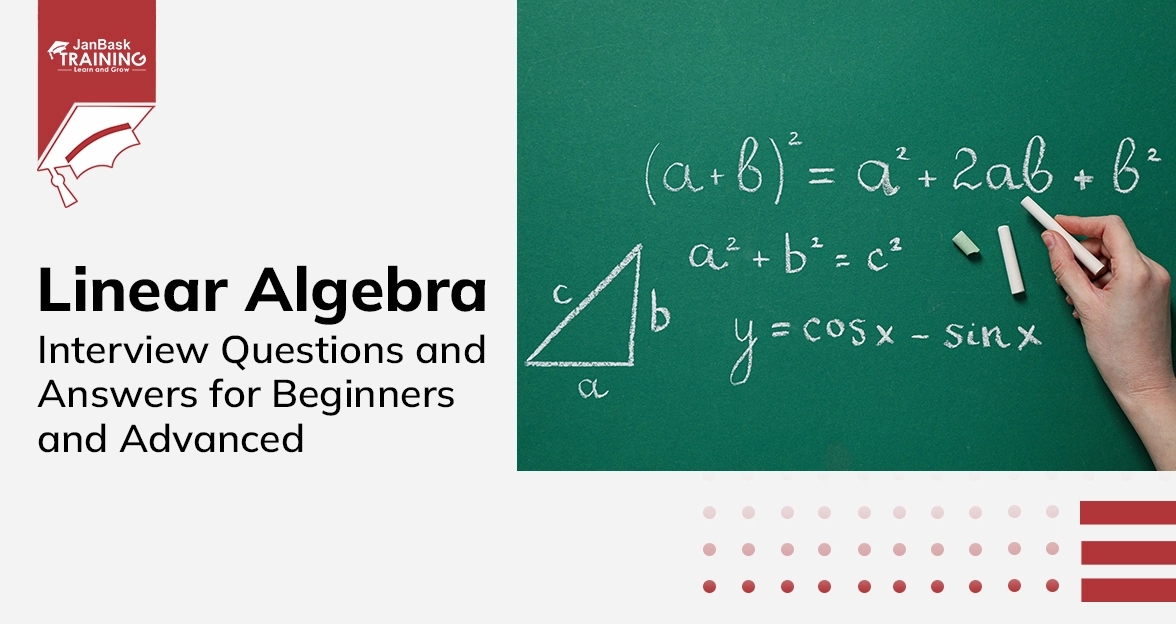

Data Warehouse Interview Question And Answers in 2024

Cyber Security

QA

Salesforce

Business Analyst

MS SQL Server

Data Science

DevOps

Hadoop

Python

Artificial Intelligence

Machine Learning

Tableau
Download Syllabus
Get Complete Course Syllabus
Enroll For Demo Class
It will take less than a minute
Tutorials
Interviews
You must be logged in to post a comment