 Grab Deal : Upto 30% off on live classes + 2 free self-paced courses - SCHEDULE CALL
Grab Deal : Upto 30% off on live classes + 2 free self-paced courses - SCHEDULE CALL

 Grab Deal : Upto 30% off on live classes + 2 free self-paced courses - SCHEDULE CALL
Grab Deal : Upto 30% off on live classes + 2 free self-paced courses - SCHEDULE CALL

Squid Proxy acts as a shield and improves privacy by masking your online activities and protecting personal data from prying eyes. Its caching capabilities accelerate web browsing, reducing load times and bandwidth usage. In cybersecurity, Squid is pivotal, serving as a frontline defense against cyber threats by filtering malicious content and enforcing access controls.
Whether you are preparing for a cybersecurity interview or just curious about these latest trends, explore these insightful questions and answers on Squid Proxy to ace your cybersecurity interview.
A: To verify Squid's proper functioning and usage, use the command 'sudo tail -f /var/log/squid/access.log' on the Squid server to monitor the proxy logfile. The output will vary based on your network applications. If no output is observed and your host can't browse the internet, update iptables or firewall rules to permit traffic to/from the Squid proxy on the configured port (e.g., 3128).
Multiple requests should appear in the log when browsing a site like Facebook, confirming successful proxy usage. If there's no output, consider restarting the proxy server, your host, or both to address potential issues.
A: Proxies, like Squid, enhance web browsing by caching traffic and locally storing web pages each time they are retrieved. When someone attempts to access a cached site, the proxy checks its local storage first. If a copy exists, it presents that copy to the user, bypassing the need for a fresh request to the web server.
Squid defaults to retaining cached copies for a predetermined period, regardless of content updates. This caching mechanism reduces network load, accelerates access to frequently visited sites, and minimizes overall bandwidth usage, ultimately providing users with a more efficient and pleasant browsing experience.
A: When you access a website, your computer sends a request to a web server, which provides the necessary data to view the site. However, this exchange can expose your details through metadata, including your browser type and public IP address.
This information lets the server make educated guesses about your location, time zone, and browsing habits. Privacy concerns arise from this exposure. Additionally, the constant loading of web pages consumes bandwidth, leading to potential slowdowns for everyone sharing the internet connection. Protecting this information becomes crucial for maintaining both privacy and optimal connection speeds.
A: Proxies are crucial in minimizing disclosing personally identifiable information (PII) to web servers. They can present themselves as different web browsers, concealing your actual browser identity. Additionally, proxies may use alternative public IP addresses, hiding your actual location and internet service provider details.
Commercial organizations, like Netflix and YouTube, utilize proxies for content delivery, strategically placing them worldwide to ensure efficient access to content for users. This method improves performance by allowing users to retrieve content from nearby sources rather than a single centralized location, benefiting from faster access and better overall service.
A: Access Control Lists (ACLs) in Squid specify permissions and restrictions for accessing internet resources through the proxy server. Each ACL has a unique name, like 'localnet,' identifying a specific ACL. It comprises an ACL type (e.g., 'src') followed by a value or list of values, such as IP addresses or port numbers.
These values can span multiple lines, and Squid consolidates them into a single list. Keywords like 'src' indicate the traffic direction, where, for instance, 'src 10.0.0.0/8' signifies traffic originating from addresses within the 10.0.0.0/8 IP range to any IP address in any range.
A: Add Access Control List (ACL) entries for each site to prevent Squid from caching specific websites. The configuration file, such as '/etc/squid/squid.conf', includes entries like 'acl deny_cache domain .facebook.com' for each targeted site.
By employing the 'no_cache deny deny_cache' directive, you explicitly deny caching for the specified websites. Remember to repeat this process for every website you want to exclude, ensuring that Squid refrains from creating and retaining cached copies, guaranteeing the retrieval of the latest content directly from the web server.
A: The Squid web proxy offers accelerated web surfing by reducing bandwidth usage. When appropriately configured, it can anonymize personal information by altering or stripping details such as web request origins and browser information before transmitting traffic to the internet.
Squid is popular among enterprise-grade devices for its efficiency. While other proxy solutions like NGINX, Apache Traffic Server, or Forcepoint exist, Squid stands out as a free and open-source option, providing extensive access to configurations and data compared to commercial alternatives. This accessibility makes Squid attractive for those seeking greater control over their proxy solution.
A: Squid, as a highly configurable proxy, empowers administrators to control the level of exposure of users' information to the internet. By default, Squid doesn't anonymize traffic passing through the proxy. To safeguard against external entities tracing the traffic's origin and destinations, administrators can utilize the 'request_header_access' directive to deny specific information.
For instance, blocking details like 'From,' 'Referer,' and 'Server' headers prevents disclosure of server information and referral sources. Additionally, denying headers like 'User-Agent,' 'WWW-Authenticate,' and 'Link' further anonymizes browsing activity, reducing the transmission of personally identifiable information (PII) online. These configurations enhance privacy by making it more challenging to track and protect their browsing history and habits to some degree.
A: To enhance privacy and prevent metadata recording, consider deploying the proxy server in the cloud, located in a different country than your own. If privacy concerns are less critical, position the proxy server within your Network. Log in via SSH as a standard, non-root user after adding the server to your network map and asset list. Install Squid using the command 'sudo apt install squid.'
The default configuration file is found at /etc/squid/squid.conf, logfiles at /var/log/squid/, and cache data at /var/spool/squid/. Open the Squid.conf file using a text editor (e.g., 'sudo nano /etc/squid/squid.conf') to review and modify settings, with the ability to explore further changes once the proxy server functions as desired.
A: Certainly! Here are the steps for configuring proxy settings on each operating system:
Windows:
Open Windows Settings.
Search for Proxy Settings.
Turn on Use a Proxy Server.
Enter the proxy server's IP address and port (e.g., 192.168.1.50:3128).
Tick the Don't Use the Proxy Server for Local (Intranet) Addresses checkbox.
MacOS:
Open System Preferences.
Choose Network, select your adapter, and click Advanced4Proxies.
Check Web Proxy (HTTP) and enter the proxy server's IP address and port.
Repeat for other protocols configured in /etc/squid/squid.conf.
Enter your local Network in the Bypass Proxy Settings box.
Click OK and Apply.
Linux:
Open Settings on your Linux endpoint.
Go to Network4Network Proxy settings.
Set the proxy to Manual and enter the HTTP Proxy IP address and port.
Enter your local Network in the Ignore Hosts box.
Close any open settings windows.
These steps ensure proper configuration for seamless use of the Squid web proxy on Windows, macOS, and Linux devices.
Cyber Security Training & Certification

JanBask Training's cybersecurity courses offer comprehensive knowledge to effectively leverage tools like Squid Proxy. With expert guidance, you can master Squid's configurations, bolstering your cyber defenses. Gain invaluable skills to navigate the complexities of cybersecurity, ensuring you ace your cybersecurity interview.

Top Disaster Recovery Process Interview Questions and Answers

Vulnerability Management Interview Questions and Answers

Essential Antivirus Interview Questions and Answers
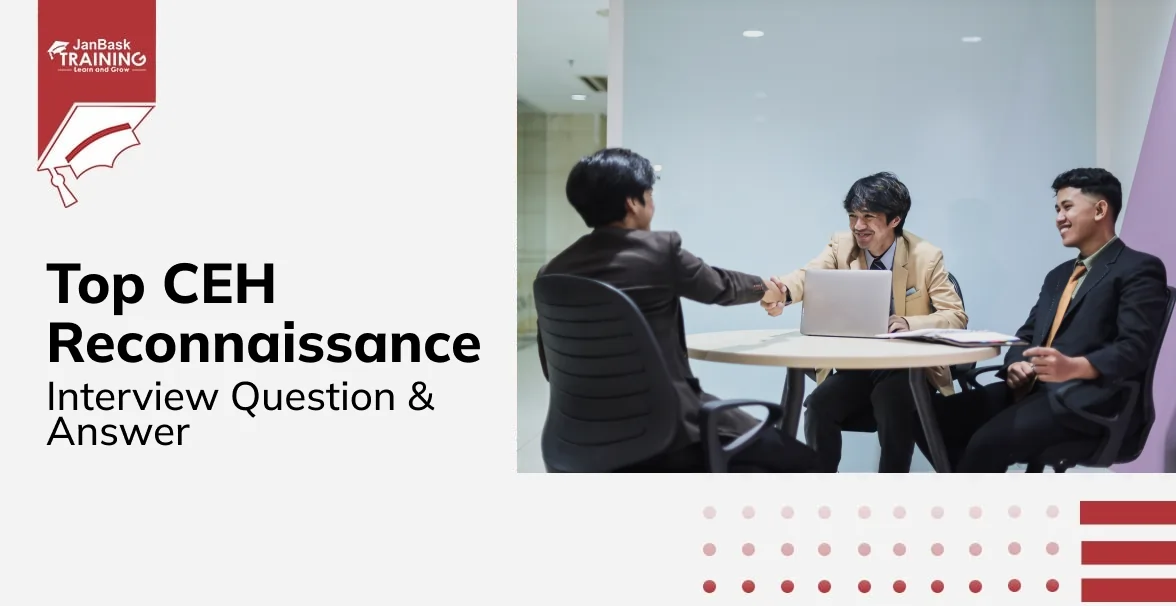
CEH Reconnaissance Interview Questions & Answers

Cyber Security

QA

Salesforce

Business Analyst

MS SQL Server

Data Science

DevOps

Hadoop

Python

Artificial Intelligence

Machine Learning

Tableau
Download Syllabus
Get Complete Course Syllabus
Enroll For Demo Class
It will take less than a minute
Tutorials
Interviews
You must be logged in to post a comment