 Grab Deal : Upto 30% off on live classes + 2 free self-paced courses - SCHEDULE CALL
Grab Deal : Upto 30% off on live classes + 2 free self-paced courses - SCHEDULE CALL

 Grab Deal : Upto 30% off on live classes + 2 free self-paced courses - SCHEDULE CALL
Grab Deal : Upto 30% off on live classes + 2 free self-paced courses - SCHEDULE CALL

Architecting and segmenting your network is crucial in cybersecurity to create distinct trust zones, enhancing protection. Using tools like VLANs and managed switches, you strategically isolate sensitive data, limiting potential breaches. This method ensures that the damage is contained even if one part of the network is compromised, preventing unauthorized access to critical information.
To get ahead in your cybersecurity interview, get through these key network architecting and segmenting interview questions and answers and ensure you are well prepared.
A: To minimize the risk of cyberattacks, consider implementing hardware and software firewalls. Hardware firewalls can be placed physically or logically within your network, offering robust protection. Software firewalls, installed on endpoints, require thorough configuration but contribute to effective traffic filtering.
Both options help reduce your network's attack surface, which refers to vulnerable points for potential infiltration or exploitation by adversaries. Aim to keep your attack surfaces as minimal as possible to enhance network security and thwart cyber threats effectively.
A: A perimeter firewall between your private network and external networks such as the internet can be software- or hardware-based. Positioned at the physical and logical border of the network, it serves as the initial point for communication from the public internet to your internal network and the final gateway for outgoing traffic to the internet.
By establishing this protective barrier, a perimeter firewall acts as a crucial safeguard, regulating and monitoring data flow in and out of your network to enhance security and control potential threats.
A: A stateful firewall meticulously tracks inbound and outbound connections, treating each as a unique conversation between endpoints. This approach provides detailed context, allowing precise traffic control. In contrast, a stateless firewall lacks connection-specific information. Notably, tables and pf Sense are stateful firewalls.
Operating systems often feature a built-in host-based firewall, like those in Windows and Mac devices. These default firewalls, functional for regular use, require minimal user configuration. While Linux users must set up their firewall, a comprehensive defense strategy involves utilizing both host and perimeter firewalls, configured appropriately to establish robust network security with multiple layers of protection.
A: Linux's iptables utility offers remarkable flexibility for filtering network traffic during entry, traversal, or exit. The firewall structures rules into policy chains, which are lists of rules analyzing and matching packets based on their content.
Each rule dictates the firewall's action when a packet aligns with its definition, whether allowing, rejecting, or dropping it. Allowed packets pass through without hindrance, dropped packets are discarded with no response, and rejected packets are discarded with a rejection message sent back to the sender, providing insights into your network and the firewall configuration.
A: The order of iptables rules is vital because, as traffic encounters the firewall, iptables evaluates rules sequentially. If a rule matches the incoming traffic, iptables ceases further rule checks. For instance, if the initial rule denies all traffic, the firewall rejects the traffic and halts processing, effectively isolating the device.
Conversely, the firewall permits everything to pass through if the first rule allows all traffic. It's essential to carefully order iptables rules to prevent such extremes, ensuring effective traffic filtering without inadvertently blocking or allowing unintended network access.
A: Integrating endpoint firewalls, like iptables, with a perimeter firewall, such as pfSense, fortifies your defense-in-depth strategy. This layered approach complicates the task for adversaries at each level of complexity. For optimal results, position the perimeter firewall at the physical edge of your network, ideally directly behind the modem/router or network boundary connecting your network to the internet.
While achieving this logically using virtual machines and routing configurations is possible, the most secure method involves employing a physical device for the perimeter firewall, enhancing overall network security.
A: While iptables functions as a feature atop operating systems like Ubuntu, pfSense operates as a standalone, fully-fledged operating system. Built on FreeBSD, an open-source Unix version, pfSense offers user-friendly features such as a web management interface. It can be deployed either as a virtual machine or a physical appliance.
For a physical firewall, one option is crafting a purpose-built device using a compact computer like the Intel Next Unit of Computing (NUC). Alternatively, Netgate provides ready-to-use pfSense appliances at a comparable or lower cost, ensuring easy configuration and immediate deployment straight out of the box.
A: The default pfSense firewall rules are pivotal in blocking traffic originating from RFC1918 private network connections and bogon networks attempting to enter your network from the internet. RFC1918 addresses, reserved for internal network use, encompass ranges like 192.168.0.0/16, 10.0.0.0/8, and 172.16.0.0/12.
Any appearance of these addresses on the public internet is deemed suspicious, leading the firewall to discard such traffic. Similarly, bogon addresses, unassigned by IANA, trigger suspicion. Recognizing potential threats, the firewall takes a proactive stance by rejecting traffic from these sources, enhancing network security against unauthorized or dubious connections.
A: Blocking specific protocols at the network perimeter enhances security. These include:
NetBIOS Name Resolution (TCP and UDP port 137): Resolves hostnames to IP addresses.
NetBIOS Datagram Service (UDP port 138): Facilitates network-wide messaging.
NetBIOS Session Service (TCP port 139): Enables communication between computers.
MS RPC (TCP and UDP port 135): Facilitates client/server application communication.
Telnet (TCP port 23): Insecure plaintext protocol for remote system access.
SMB (TCP port 445): Permits file sharing among Windows computers.
SNMP (UDP ports 161 and 162): Used for remote system management and monitoring.
TFTP (TCP and UDP port 69): Enables file transfer between networked computers.
Blocking these protocols adds an extra layer of defense, preventing potential vulnerabilities and unauthorized access to your network
A: To block SMB traffic in the pfSense firewall, follow these steps:
Navigate to Firewall Rules by clicking "Firewall" at the top of the page.
Click "LAN" and "Add" to initiate the rule creation.
Choose the action as either "block" (packet drop) or "reject" (packet drop with notification to sender).
Set Address Family to IPv4 and Protocol to TCP.
Set Source to Any, Destination to Any, and specify Destination Port Range (to and from) as (other) 445.
Ensure the Log box is checked for logging dropped packets, then click Save.
Repeat the process for ports 137, 138, and 139 to block NetBIOS services, ensuring these protocols don't cross your network boundary for heightened security.
Cyber Security Training & Certification

Crafting a robust network architecture is crucial for cybersecurity. Segmentation optimizes defense mechanisms aided by tools like VLANs and managed switches. JanBask Training's cybersecurity courses complement this by empowering professionals with database management skills. With a structured approach, these courses enhance your ability to secure and manage critical data effectively, contributing to a fortified cybersecurity strategy.

Vulnerability Management Interview Questions and Answers

Top Disaster Recovery Process Interview Questions and Answers

Essential Antivirus Interview Questions and Answers
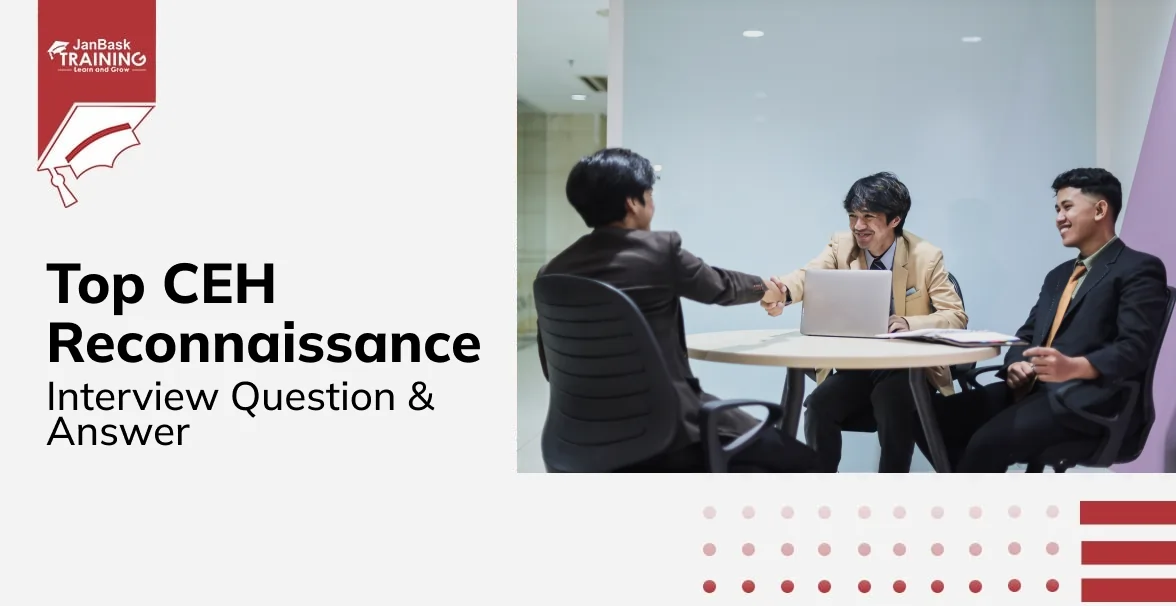
CEH Reconnaissance Interview Questions & Answers

Cyber Security

QA

Salesforce

Business Analyst

MS SQL Server

Data Science

DevOps

Hadoop

Python

Artificial Intelligence

Machine Learning

Tableau
Download Syllabus
Get Complete Course Syllabus
Enroll For Demo Class
It will take less than a minute
Tutorials
Interviews
You must be logged in to post a comment