 Grab Deal : Upto 30% off on live classes + 2 free self-paced courses - SCHEDULE CALL
Grab Deal : Upto 30% off on live classes + 2 free self-paced courses - SCHEDULE CALL

 Grab Deal : Upto 30% off on live classes + 2 free self-paced courses - SCHEDULE CALL
Grab Deal : Upto 30% off on live classes + 2 free self-paced courses - SCHEDULE CALL

Embark on a cybersecurity journey with our guide on 'Scanning-Based CEH Interview Questions and Answers.' We'll break down complex concepts, exploring wardialing, the 'ping' command, and TCP's three-way handshake. Whether you're prepping for a Certified Ethical Hacker (CEH) interview or enhancing your cybersecurity skills, this blog is your gateway.
Join us to grasp the fundamentals of scanning techniques and fortify your expertise in ethical hacking with confidence.
Ans. Scanning is the proactive method of connecting to a system to elicit responses and collect vital information. This process unveils details such as live hosts, open ports, the operating system, running services or processes, implemented patches, and firewalls. It serves as a comprehensive tool for understanding the configuration and status of a system, providing insights crucial for network analysis and security assessments.
Ans. Wardialing involves using a modem to dial a substantial range of phone numbers to discover other systems connected to modems. When a modem receives a response, it has the potential to establish a connection. Despite the prevalence of high-speed internet, modems are still utilized for fax machines and versatile copiers and serve as a backup for maintaining internet connectivity. This method highlights the persistence of technology, showcasing modems' continued relevance in specific applications.
Ans. The "ping" command functions by dispatching an ICMP message from one system to another. Analyzing the ICMP reply allows you to ascertain the liveness of the target system and the speed at which packets traverse between the hosts. In essence, "ping" is a fundamental tool for assessing connectivity, offering insights into the responsiveness and efficiency of the communication link between two hosts.
Ans. A ping sweep involves scanning a range of IPs to identify live systems, aiding in constructing a network inventory. While beneficial for network management, it's crucial to note that ping sweeps can trigger security systems, leading to alarms or even blocking attempts. This dual nature underscores the importance of balancing network exploration with security awareness to avoid unintended consequences.
Ans. As a connection-oriented protocol, TCP employs a three-way handshake to establish a connection with a system port. This involves exchanging synchronization (SYN) and acknowledgment (ACK) flags. Examining a TCP packet reveals these flag indicators, providing insights into the communication state and facilitating the establishment of reliable connections between systems. Understanding the nuances of the three-way handshake is fundamental for comprehending TCP's approach to ensuring reliable and ordered data transmission.
Ans. The three-way handshake is integral to establishing a TCP connection to a port, involving three sequential steps:
This three-step process ensures a synchronized and reliable connection between the two computers.
Ans. A full open scan entails a complete three-way handshake on all ports. Open ports respond with a SYN/ACK, while closed ports respond with an RST flag, concluding the attempt. The drawback of this scan is that it leaves a trace — the knowledge that someone attempted to access the system. This visibility factor often discourages the frequent use of full open scans due to potential security concerns and the inadvertent disclosure of presence.
Ans. A half-open scan, often referred to as a stealth scan, involves sending a SYN packet to a port without completing the three-way handshake. The originating system intentionally avoids replying with the final ACK. This approach identifies an open port without establishing a connection, leaving no security log since the ACK packet is not sent. The stealth nature of this scan is employed to minimize traceability and maintain a low-profile approach during network reconnaissance.
Ans. An Xmas tree scan earns its name by activating all flags in the packet, resembling a lit-up Christmas tree. The recipient system, unsure how to handle this unusual packet, may ignore or drop it. If an RST (reset) packet is received, it indicates the port is closed. The absence of a response suggests the port is open. The distinctive nature of an Xmas tree scan lies in its attempt to elicit specific responses that reveal the status of the scanned port without fully establishing a connection.
Ans. The packet is sent with the FIN flag set in a scan utilizing the FIN flag. This strategic choice allows the packet to navigate firewalls and reach the intended target with minimal attention. If a port is open, it typically results in no response. Conversely, the system responds with an RST (reset) packet if the port is closed. The FIN flag scan aims to discreetly assess the status of ports, leveraging the nature of the FIN flag to avoid drawing unnecessary attention during the scanning process.
Ans. Fingerprinting relies on subtle distinctions in packets generated by different operating systems. These differences can be uncovered by scrutinizing various elements such as TTL values, TCP window size, DHCP requests, ICMP requests, HTTP packets, and patterns of open ports. By examining these nuances, fingerprinting becomes a powerful method for identifying and categorizing operating systems, enabling better understanding and management of network devices and potential security threats.
Ans. CurrPorts is a tool that compiles a comprehensive list of all open UDP and TCP/IP ports on a computer. It reveals the open ports and supplies details about the associated process, the user responsible for creating the process, and the timestamp of when the port was initiated. This information is valuable for users seeking insights into their system's active processes and connections, enhancing visibility and control over network activities.
Ans. hping3 is a versatile tool that sends packets across a network and can craft custom host-analysis packets. Beyond standard ICMP pings, hping3 supports TCP and UDP protocols, features a traceroute mode, and facilitates file transmission. While initially designed for Linux, it exhibits cross-platform capabilities, allowing users on various operating systems to leverage its packet manipulation and network analysis functionalities.
Ans. Regular vulnerability scans are essential for organizations to assess and address potential network weaknesses. Dedicated tools scan high-priority areas like ports, banners, and code for vulnerabilities. However, it's important to note that the effectiveness of a vulnerability scan is contingent on the data it has. If a particular vulnerability is absent from the scanning database, the result may inaccurately indicate an "all clear." Consequently, organizations must prioritize maintaining an up-to-date and comprehensive vulnerability database to ensure accurate and reliable scan results.
Ans. Banner grabbing is a prevalent technique for acquiring information about a system. It involves connecting to a host, sending a request to a port, or analyzing network traffic. In response, the targeted system provides a snippet of information, revealing details about its operating system and current services. By extracting this banner information, attackers gain insights into the system's configuration, aiding in potential vulnerability identification and targeted exploitation.
Delve into cybersecurity with our 'Scanning-Based CEH Interview Questions and Answers' guide. Uncover insights on wardialing, the 'ping' command, and TCP's three-way handshake. Ideal for Certified Ethical Hacker (CEH) interview preparation or skill enhancement, this blog is your gateway to mastering scanning techniques. Elevate your cybersecurity prowess with JanBask Training's CEH courses, offering expert-led training for a successful career in ethical hacking.

Vulnerability Management Interview Questions and Answers

Top Disaster Recovery Process Interview Questions and Answers

Essential Antivirus Interview Questions and Answers
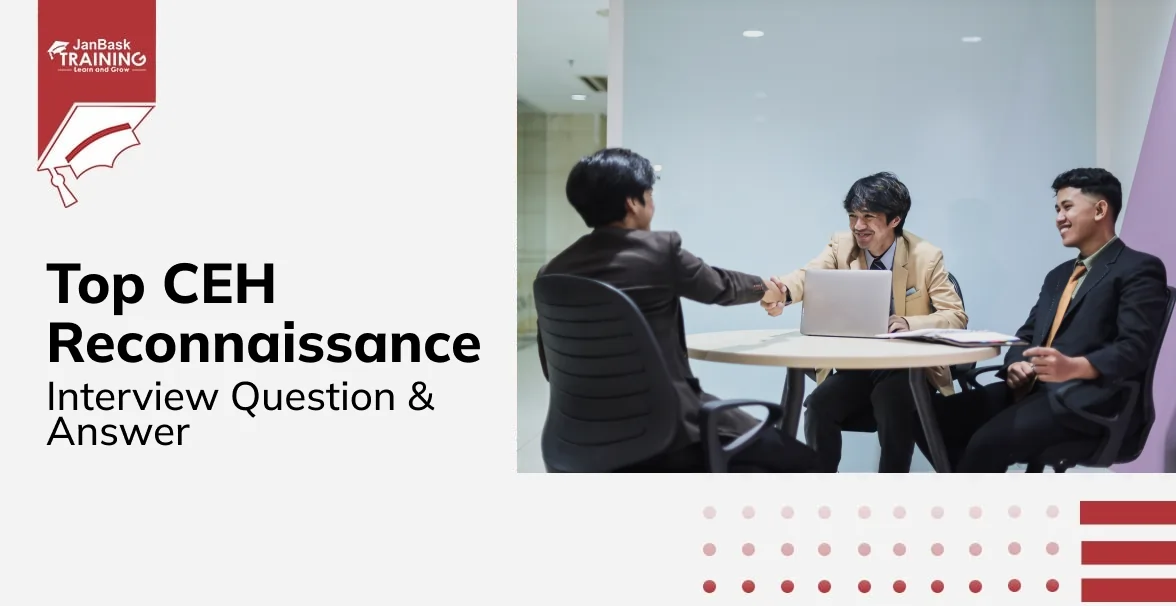
CEH Reconnaissance Interview Questions & Answers

Cyber Security

QA

Salesforce

Business Analyst

MS SQL Server

Data Science

DevOps

Hadoop

Python

Artificial Intelligence

Machine Learning

Tableau
Download Syllabus
Get Complete Course Syllabus
Enroll For Demo Class
It will take less than a minute
Tutorials
Interviews
You must be logged in to post a comment