 Grab Deal : Flat 30% off on live classes + 2 free self-paced courses - SCHEDULE CALL
Grab Deal : Flat 30% off on live classes + 2 free self-paced courses - SCHEDULE CALL

 Grab Deal : Flat 30% off on live classes + 2 free self-paced courses - SCHEDULE CALL
Grab Deal : Flat 30% off on live classes + 2 free self-paced courses - SCHEDULE CALL

Filtering network traffic with firewalls is crucial in cybersecurity for safeguarding digital assets and preventing unauthorized access. Firewalls, such as iptables and pfSense, act as virtual gatekeepers, controlling data entering and leaving a network. By strategically placing firewalls at network perimeters and endpoints, organizations can establish comprehensive defense-in-depth strategies, mitigating the impact of potential security breaches and ensuring the confidentiality, integrity, and availability of their networks and data.
Suppose you are preparing for a cybersecurity interview and want to learn how to filter network traffic with firewalls. In that case, these top filtering network traffic with firewall interview questions and answers will help you understand the topic in depth.
Answer: A firewall is vital in securing networks by overseeing and regulating incoming and outgoing data traffic. Contrary to a common belief, the firewall isn't just the last defense; it should act as the first barrier that potential threats face when trying to breach a network, regardless of size. Whether you're using a web browser, a messaging app, or email, every bit of data traffic goes through at least one firewall, enhancing security at the network's entry points.
Ans: If you receive a warning message indicating that a site is not private or unsafe due to the absence of an SSL certificate, you're advised to proceed with caution, especially when entering login credentials. Click through to the login page in this specific scenario.
However, it's essential to be vigilant about similar errors elsewhere. In general, SSL certificate errors, particularly on the internet, warn that the accessed page might be insecure. Exercise caution and avoid entering sensitive information if you encounter such warnings on other websites.
Answer: A stateful firewall, exemplified by iptables and pfSense, meticulously monitors both inbound and outbound connections. It treats each connection as a distinct conversation between two endpoints, offering a contextual understanding of each connection for precise traffic control.
In contrast, a stateless firewall cannot record connection-specific information. The key distinction lies in the depth of connection tracking, with stateful firewalls enhancing security by providing a nuanced insight into network traffic and actively managing individual connections.
Ans: A hardware firewall has the flexibility to be positioned physically and logically within a network. On the other hand, a software firewall, functioning as an application on an endpoint, demands more configuration for both the firewall and connected devices to filter traffic efficiently.
Leveraging either or both of these types allows for a significant reduction in your attack surface. This surface represents the potential entry points adversaries may target to infiltrate, compromise, or exploit your network. The goal is to keep attack surfaces as small as possible, enhancing overall network security.
Ans: A perimeter firewall, positioned between your private network and external networks such as the Internet, can be software or hardware. Placed at the physical and logical border of the network, it serves as the initial point for communication with traffic from the public internet destined for your internal network.
Additionally, it acts as the final gateway for outgoing traffic from your network headed towards the internet. This dual placement reinforces security, making the perimeter firewall a crucial element in protecting the integrity of your network.
Ans: Linux's iptables utility stands out for its remarkable flexibility in filtering traffic at entry, traversal, or network exit points. The firewall organizes rules into policy chains, essentially lists of rules analyzing and matching packets based on their contents.
Each rule dictates the firewall's action when a packet aligns with its definition—allow, reject, or drop. If allowed, the packet passes through unhindered. When dropped, the firewall discards the packet without response. If rejected, a rejection message is sent back to the sender, providing valuable context about your network and the firewall in use.
Ans: Firewalls employ three main types of policy chains: input, output, and forward. Input chains are crucial in deciding whether specific traffic should be permitted into the network from an external source, like a virtual private network (VPN) connection from a remote location.
VPNs facilitate logical connections between networks, allowing remote access from one network to another without physical connectivity. In essence, input chains serve as gatekeepers, determining the entry of external traffic into the network based on defined rules and policies.
Answer: The output chain in a firewall is pivotal in deciding whether specific outbound traffic can reach an external network. Take Internet Control Message Protocol (ICMP) as an example—commonly used for diagnosing network communication issues. Outbound ICMP ping packets traverse the output chain for testing connections between devices.
To enable successful pinging, these packets must pass through the firewall. Blocking or dropping ICMP traffic in the output chain would hinder your device's ability to ping, disrupting the diagnostic process as the firewall intervenes in the packet's journey across the public internet.
Answer: The order of iptables rules holds significance as traffic is evaluated sequentially by the firewall. As iptables checks rules in the order presented, further rule examination ceases once a match is found. For instance, if the initial rule denies all traffic in a list of 50 rules, the firewall will reject the traffic and cease processing, essentially isolating the device.
Conversely, if the first rule permits all traffic, the firewall allows all traffic to pass through. Striking the right balance is essential to avoid scenarios where overly restrictive or permissive rules adversely affect the firewall's intended security measures.
Answer: TCP is a reliable transmission protocol that guarantees successful packet delivery over a network. In cases of packet loss, TCP ensures retransmission, ensuring all data reaches the destination host. On the other hand, UDP is an unreliable protocol that does not guarantee successful transmission or retransmission of lost packets.
UDP is preferred when some packet loss is acceptable, often resulting in a faster connection. In contrast, TCP is chosen when reliability is crucial, and the successful transmission of every packet is imperative for the communication process.
Answer: Implementing endpoint firewalls (e.g., iptables) and a perimeter firewall like pfSense is crucial for a robust defense-in-depth strategy. While iptables secures individual endpoints, a perimeter firewall adds layer of protection at the network border. This multi-layered approach increases the complexity for potential adversaries, making it more challenging for them to compromise the network.
They are ideally placed at the physical edge, close to the internet connection point, a perimeter firewall acts as the first line of defense. While virtual setups are possible, using a physical device is considered the best and most secure method for establishing an effective perimeter firewall.
Answer: The default pfSense firewall rules enhance network security by blocking traffic originating from RFC1918 private network connections and bogon networks attempting to enter your network from the internet. RFC1918 addresses (192.168.0.0/16, 10.0.0.0/8, and 172.16.0.0/12) are reserved for internal network use and should not be present on the public internet.
If detected, the firewall flags this as suspicious and discards the traffic. Similarly, bogon networks, unassigned by IANA, are considered suspicious. Any attempt by such networks to send traffic into your network prompts the firewall to discard the data, bolstering overall security.
Cyber Security Training & Certification

Securing your network by filtering traffic with firewalls, such as iptables and pfSense, is essential for solid cybersecurity. These tools act like vigilant gatekeepers, carefully managing data flow to prevent unauthorized access and protect against potential threats. JanBask Training's cybersecurity courses are designed to empower you with the skills needed to deploy and manage these critical security measures effectively.
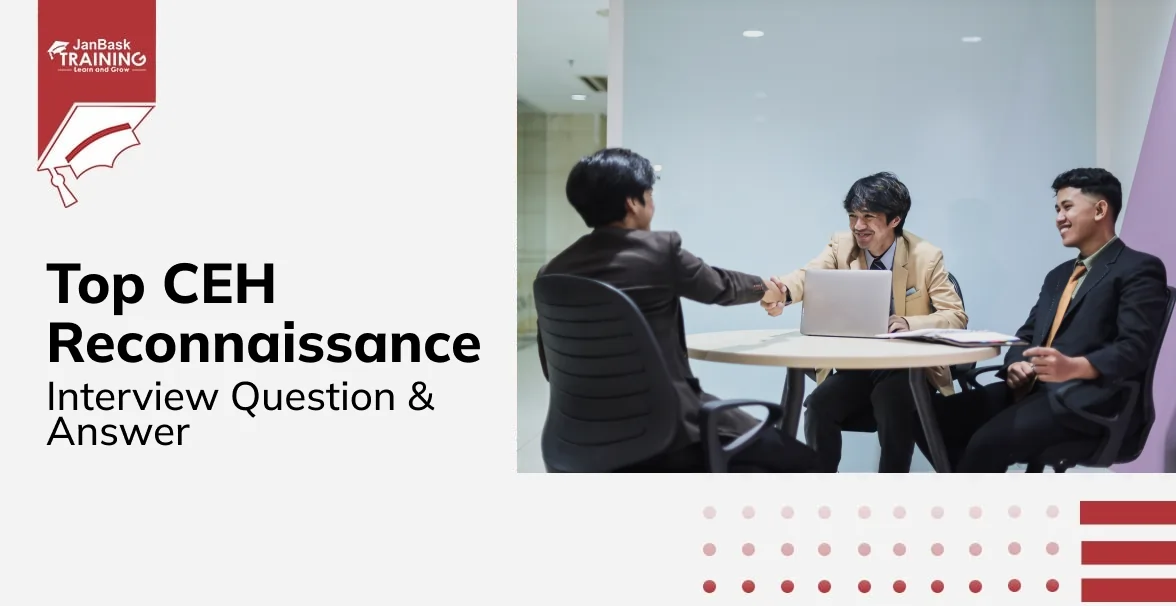
CEH Reconnaissance Interview Questions & Answers

Essential Antivirus Interview Questions and Answers

Top Disaster Recovery Process Interview Questions and Answers

Vulnerability Management Interview Questions and Answers

Cyber Security

QA

Salesforce

Business Analyst

MS SQL Server

Data Science

DevOps

Hadoop

Python

Artificial Intelligence

Machine Learning

Tableau
Download Syllabus
Get Complete Course Syllabus
Enroll For Demo Class
It will take less than a minute
Tutorials
Interviews
You must be logged in to post a comment