 Don’t Miss Out : Join our live webinar on AI in Test Automation - Register Now
Don’t Miss Out : Join our live webinar on AI in Test Automation - Register Now

 Don’t Miss Out : Join our live webinar on AI in Test Automation - Register Now
Don’t Miss Out : Join our live webinar on AI in Test Automation - Register Now

If you're aspiring to excel in performance testing or aiming to advance your career, it's crucial to be well-prepared for performance testing interviews.
To help you in this endeavor, we have compiled a comprehensive guide featuring frequently asked advanced performance-testing interview questions. You can gain all the necessary skills from performance testing training and certification. These performance testing questions cover a wide range of topics that interviewers typically ask to evaluate the skills and qualifications of performance testing professionals.
Ans- As a post-processor, this element executes after each sample request in its scope, applying the regular expression; extracts the requested values, generating the template string; and finally stores the result into a given variable name, which can be referenced further down the test plan. To fully maximize the use of the Regular Expression Extractor post-processor, it helps to get acquainted with regular expressions in general. The RegExp Tester view is one of the options you can choose from the View Results Tree listener dropdown menu items. It allows you to test various regular expressions against the server response on a per-sampler basis.
When you are interested in extracting a variable or group of variables that vary dynamically based on which thread is executing, this gives you the maximum flexibility to test and tune your regular expression until you find the match that suits your needs. Such an element is necessary for a significant amount of time to be spent nailing down the suitable pattern matcher, as it would involve rerunning your test plan several times with various inaccurate expressions, hoping it eventually matches.
Ans- The debug sampler generates a sample containing all the values of JMeter variables and properties. A View Results Tree listener must be present in the test plan to view its results. This nifty component helps you debug your test plans appropriately, providing the tools to analyze the runtime-assigned values of various variables during test execution. In our example above, suppose we added a Regular Expression Extractor post-processor to the /iTunes/charts sampler and stored it in a variable. We can view the value assigned to the variable and, more importantly, how to get to the different values if there is more than one match. To add a Debug sampler, right-click on Thread Group and navigate to Add | Sampler | Debug Sampler.
Ans- By default, JMeter doesn't put timers in your test plans when a scenario is recorded. This phenomenon is far from reality. Ideally, users will think or wait time between page views and requests. Getting JMeter to simulate such pauses or waits makes your test plans more realistic, bringing them closer to how actual users might behave. JMeter offers various built-in timer components that help achieve this. Each varies from the others in how it varies the simulated pauses. The following is a list of included timers as of the time of writing.
Ans- Flood.io is a service that removes the pain of setting up and maintaining a cloud-based load and the performance test infrastructure. It can be found at IUUQGMPPEJP. With Flood.io, you upload an already recorded test script to its service, and it takes care of the rest, ensuring that your tests are distributed among several machines while assembling significant results and metrics in a beautiful and well-crafted UI in real-time as the test progresses.
Ans- BlazeMeter is a cloud testing service described as a load-testing cloud. It aims to get you up and running with distributed testing in no time. Their platform allows you to test and monitor mobile and web applications under heavy and realistic loads while presenting you with valuable metrics and reports. It is a paid service, but they do offer a free account that we will be using for this section. The free account allows you to simulate at most 50 users for a maximum of 1 hour, which is sufficient to get a feel of the service.
Ans- Benefits of LoadRunner testing tools are:
Ans- These elements should be considered during performance testing:
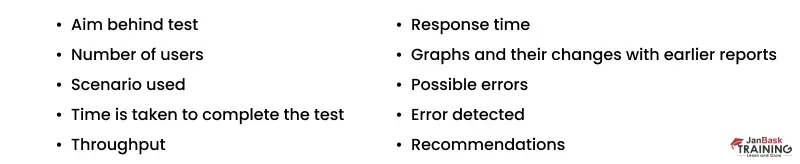
Ans- The number of users who requested/accessed the server and successfully processed their requests until an inevitable change is observed in the performance. In general, performance degradation exists while the number of users trying to access concurrently as the load increases.
Ans- Spike testing is a performance testing method where a system is applied with a drastic change in the user base and load on the application to test the performance. Spike testing helps you find whether a system can handle the drastic changes that occur on the application when there is a sudden increase or decrease in the user base of its operations.
Ans- Here are some of its features:
JMeter allows multiple concurrent users to be simulated on the application, allowing you to work towards most of the target goals mentioned earlier in the chapter, such as attaining a baseline, identifying bottlenecks, etc. Learn more about Jmeter and explore it from Jtmeter tutorials from online sources.
Ans-
|
JMeter |
SoapUI |
|
|
|
|
Ans- JMeter tool has benefits like:
Ans- Know the importance of performance testing tools and why choosing the right performance testing tools is important.
Ans- Here are some mistakes committed during performance testing:
Ans- The following are some of the best tips for conducting performance testing:
QA Software Testing Training

Looking out for a job in Performance Testing can sometimes be daunting, especially if you are new to the field. It's essential to prepare for your Performance Testing interview so you can make the best impression possible. That is why we have compiled some of our top Performance Testing interview questions and answers to help you ace your following interview. You can also check out other trending QA Online Courses to help learners understand the core concepts of Software Testing and Excel as a QA specialist. Get familiar with software testing tools from top industry experts with online certification courses for quality assurance.

Master Your QA Interview: Top QA Interview Questions & Answers

Top API Testing Interview Questions and Answers

Top Performance Testing Interview Questions

Top QTP Interview Question and Answers

Cyber Security

QA

Salesforce

Business Analyst

MS SQL Server

Data Science

DevOps

Hadoop

Python

Artificial Intelligence

Machine Learning

Tableau
Download Syllabus
Get Complete Course Syllabus
Enroll For Demo Class
It will take less than a minute
Tutorials
Interviews
You must be logged in to post a comment