31
OctGrab Deal : Flat 30% off on live classes + 2 free self-paced courses - SCHEDULE CALL
To achieve the never-ending customer engagements, we need highly thoughtful and precise project management that further helps in achieving effective brand communications. Further, this is necessary to deliver personalized customer experiences too during each marketing activity, during the sale or purchase etc.
One of the most powerful ways to achieve the consistency during the entire customer journey is using the Salesforce for the project management. You just have to club the project management and Salesforce instances together and create successful customer stories by bringing teams together, no matter where teams are located physically still they can always communicate effectively whenever needed. Also, the sales team makes sure that they are giving just the right product to customers.
There is no doubt that you can always use any other stand-alone project management system too. But if your project is not a part of the Salesforce then it could never be linked to the Salesforce objects. So, if you wanted to retrieve data in the real-time like the status of a project, how any project is progressing or more, you should always integrate the project management system with the Salesforce CRM effectively. 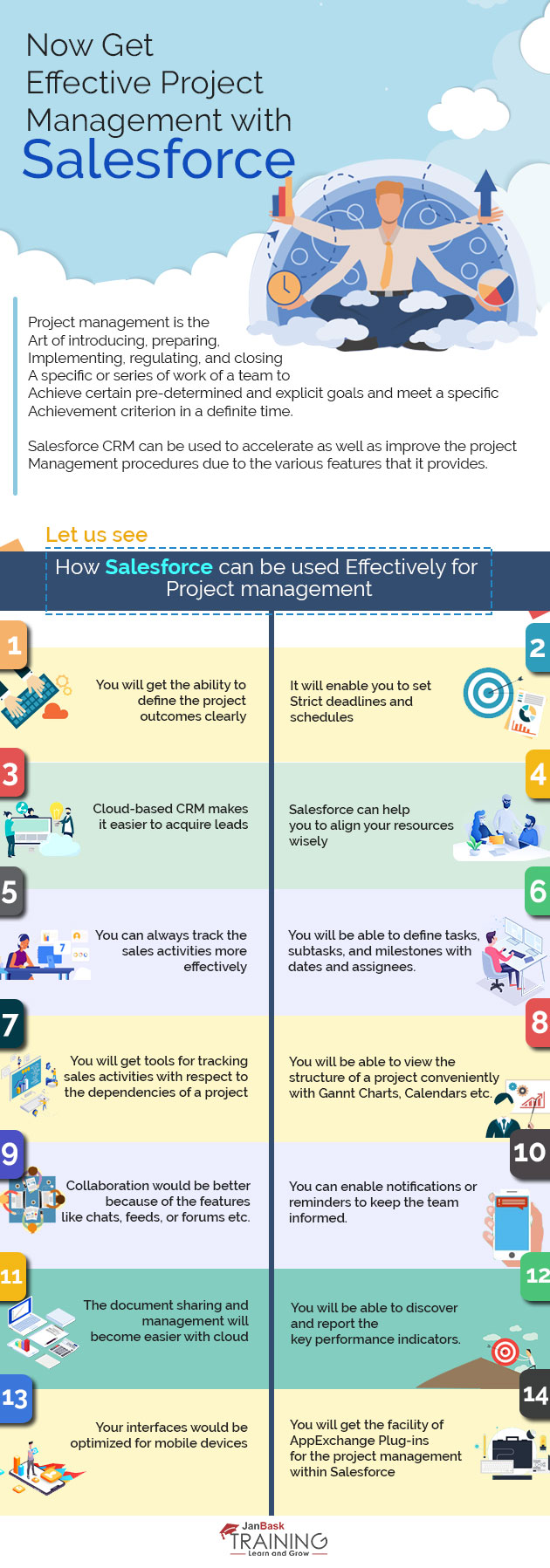 In additional to uncover the project management capabilities within Salesforce, this cloud-based CRM is also helpful for various departments too. For example – as a marketer, this would be easy for you to work on tough marketing campaigns. This CRM can also be used for tracking project completion time and the overall expenses.
In additional to uncover the project management capabilities within Salesforce, this cloud-based CRM is also helpful for various departments too. For example – as a marketer, this would be easy for you to work on tough marketing campaigns. This CRM can also be used for tracking project completion time and the overall expenses.  Before we directly jump into project management features within Salesforce, let us first check the basic project management practices to be followed by every organization, next topic is to discuss the list of must-have project management features to look upon in CRM, what are the project management features offered by the Salesforce. In the end, we will discuss the total number of options found in AppExchange.
Before we directly jump into project management features within Salesforce, let us first check the basic project management practices to be followed by every organization, next topic is to discuss the list of must-have project management features to look upon in CRM, what are the project management features offered by the Salesforce. In the end, we will discuss the total number of options found in AppExchange.
Topics to be covered in the blog –
Keep in mind, this is necessary for the sales reps to transform themselves completely into the project managers but they should always follow the best project management practices to celebrate the success. Here is the approach you should follow for the successful project management within Salesforce.
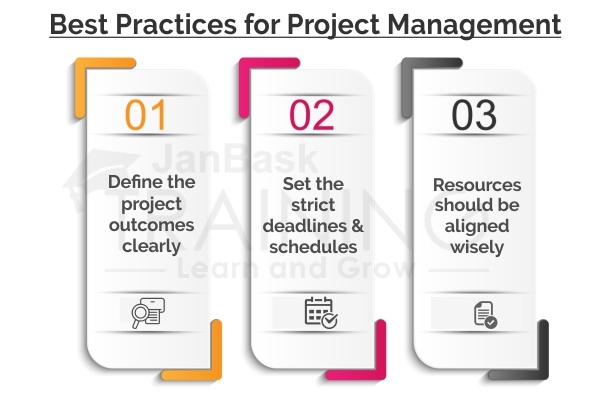
This is not always easy defining the outcome of a project clearly but it needs lots of efforts and dedication. Sometimes, it could demand a heavy budget that was never expected from you. For example, the target of a project could be closing more deals, focusing on new registrations, or bringing back to the old customers and more. Let us see how CRM like Salesforce can help you here? You can always check the historical data related to customers from the Sales Cloud and it informs the goals directly you wanted to reach. Yes, every organization wanted to earn profits but articulating them in just a perfect style is essential to get you in a better position to achieve the same.
Read: An Ultimate Guide To Salesforce Consultant Salary
Every successful project has deadlines and you need to work in milestones that can be delivered in weeks, months, or even years. The project manager makes sure that everyone in the team accountable for his work. Setting the workback schedule is almost similar to putting an event and its goals could be the following –
As soon as the sales activities will improve within a cloud-based CRM, this could be easier acquiring leads and adding more profits to the business.
Along with defining project goals and setting the workback schedule, a good project manager does the necessary diligence before actually starting the project. Here, you can find gaps in resources that are needed to keep any project on the track. For this purpose, you have to add additional resources from outside the Company too.  With a Salesforce CRM, you can always track the sales activities more effectively and It will give you a perfect idea of resource alignment as well. Keep in mind that the best project managers always recognize that successful projects should always be celebrated. If your sales team is always following the best principles of project management excellence then you should also find some time to show appreciation.
With a Salesforce CRM, you can always track the sales activities more effectively and It will give you a perfect idea of resource alignment as well. Keep in mind that the best project managers always recognize that successful projects should always be celebrated. If your sales team is always following the best principles of project management excellence then you should also find some time to show appreciation.
If you are planning to adopt a robust CRM system for your project then don’t forget to check out these features before you finally buy any product.
In the next section, let us explore what Salesforce can offer in this regard?
If you will explore the Salesforce CRM deeply then there is no separate project management module available so far. But the rich capabilities of the platform can complete almost every task and even more as discussed earlier. At some places, there is a need for Salesforce customizations and Salesforce configurations for robust project management.

Read: Free Salesforce Admin Certification Practice Test Questions
Salesforce can always be used for creating or assigning tasks or subtasks to multiple users. There is one task tab inside where work is assigned to every individual and file attachments are also allowed there. There is reminders or email notification sending facilities to aware users about the task statuses. Here, you can always use the Salesforce process builder to create custom processes for the project management needs.
Sadly, Salesforce will not help you in case of the task dependencies. For example, if the project milestone delivery date changes for the marketing manager then dependent tasks for the sales reps will remain unchanged. Still, you can use the Salesforce process builder here to create custom processes to fill the gap.
Within Salesforce, you can always bring together all tasks that are related to a particular project. Here, Salesforce Chatter is one of the most powerful tools for project collaboration that includes activities like chats, feeds, notifications, alerts, reminders, or forums etc. The tool will create separate tasks around different topics and don’t allows to mix up multiple things together. Additionally, sending messages or notifying the team is much easier if any task changes.
There are out-of-the-box features within Salesforce to help you with Document management and the document sharing that further helps in streamlining project collaboration too.
With simple drag and drop features, Salesforce always helps you with powerful reports generation with customizable dashboards. Here, you can use Gantt charts, calendars or other services to manage your project like never before.
The interface of Salesforce is optimized such way that apps based on Salesforce platform can be accessed almost from any device anywhere. Here, you can see yourself how beautifully Salesforce handles all the project needs and delivers more personalized customer experiences too. If the project is large, then you should hire a Salesforce consultant that could help you in customizing or configuring the platform as per your needs. You can also a range of plug-ins available on AppExchange to make the things little easier and more powerful. 
Three powerful plug-ins available on the AppExchange within Salesforce to help you with a robust project management are Taskfeed, TaskRay, and the Mission Control. Let us have a quick look at each of them so that you can decide the best as per your project needs.
Read: 6 Steps On How to Build an Impressive Salesforce Consultant Resume (With Samples)
Taskfeed – The cost of this plugin is $25 when paid monthly and it becomes $20 if paid annually. The free trial of the plug-in is not available. It was launched in 2014 and suitable for almost every project need.
TaskRay - The cost of this plugin is $26 when paid monthly and it becomes $21 if paid annually. A free trial of 14 days available before you actually buy the plug-in. It was launched in 2012 and features all capabilities that are necessary to manage any project.
Mission Control - The cost of this plugin is $29 when paid monthly and it becomes $21 if paid annually. A free trial of 14 days available before you actually buy the plug-in. It was launched in 2012 and this is full-fledged project management system able to handle complex needs too.
Final Words:
Sometimes, the Salesforce CRM is not enough alone to fully satisfy the project management needs of Companies but it does satisfy the most. To arm your marketing team, you need a plug-in that could improve the project management functionalities. I will suggest starting your journey with free plug-ins first, take the trial then you can buy them if comfortable for you. Further, you should hire the Salesforce Consultant to find custom solution for tough use cases. They can always help you in the best way and suggest best business solutions too.
 Pinterest
Pinterest
 Email
Email
A dynamic, highly professional, and a global online training course provider committed to propelling the next generation of technology learners with a whole new way of training experience.

Cyber Security

QA

Salesforce

Business Analyst

MS SQL Server

Data Science

DevOps

Hadoop

Python

Artificial Intelligence

Machine Learning

Tableau
Search Posts
Related Posts
What is Inbound Email Service in Salesforce?
![]() 650.5k
650.5k
Top 63 Salesforce Lightning Interview Questions and Answers
![]() 32.2k
32.2k
How to Create List in Salesforce and Set Methods: To Ensure A Bright Career
![]() 664k
664k
What Are The Validation Rules? How To Create Salesforce Validation Rules?
![]() 147.7k
147.7k
Salesforce Service Cloud Certification Study Guide For Beginner
![]() 396.8k
396.8k
Receive Latest Materials and Offers on Salesforce Course
Interviews