Introduction
Do you spend hours manually testing websites, clicking through pages, and verifying functionality? Imagine a world where you can automate those repetitive tasks, freeing up your time for more strategic endeavors. This is the power of Selenium WebDriver!
Selenium WebDriver is a free, open-source tool that allows you to automate web browsers across different operating systems and browsers. In simpler terms, you can write scripts that will interact with websites just like a human user would, clicking buttons, filling out forms, and even scraping data. All you have to do is learn how to use selenium in the most effective way.
This Selenium tutorial will equip you with the knowledge to harness this automation power. We'll walk you through the Selenium basics, from installation and setup to writing your first Selenium scripts. By the end, you'll be able to automate simple web browsing tasks and experience the efficiency and time-saving benefits of Selenium WebDriver.
Are you ready to take your web testing skills to the next level? Let's dive in!
What is Selenium, and Why is it Important?
Selenium is a free, open-source suite of tools specifically designed for automating web browsers. This means you can write scripts that control a web browser like a human user, performing actions like:
- Clicking buttons
- Filling out forms
- Navigating between pages
- Extracting data
If multiple questions are juggling in your mind, let me describe all the above points to you. Automation is a way to reduce your manual effort and time and open new opportunities. You enjoy and feel better when you get your task automated. So, we have one of the best Web Automation tools that is Selenium which is widely used in all organizations. Now, you will think we have a number of other Automation tools too, like-
- JIRA: A popular project management and bug-tracking tool used across various software development teams.
- Bugzilla: An open-source bug-tracking system specifically designed for software testing.
- MantisBT: Another open-source bug tracker offering features like issue tracking, workflow management, and version control.
For Load and Performance Testing:
- JMeter: An open-source tool for load testing, performance measurement, and functional behavior testing.
- LoadRunner: A commercial tool used for performance testing web applications and APIs under heavy load.
- Gatling: An open-source performance testing tool written in Scala, offering features like load simulation and monitoring.
Then why should we go for Selenium only? Well, because of some unique features and functionalities. These features make Selenium a powerful tool for various tasks, including:
- Automated web testing: Efficiently test web applications for functionality and regression.
- Web scraping: Extract specific data from websites for analysis or automation.
- Web UI automation: Automate repetitive browser tasks to save time and effort.
Selenium enables automation across various browsers, operating systems, and programming languages. Selenium can be deployed on various platforms, including Windows, Linux, Solaris, and macOS. It also supports operating systems for mobile applications such as iOS, Windows Mobile, and Android.
Selenium supports multiple programming languages through language-specific drivers, including C#, Java, Perl, PHP, Python, and Ruby. The Selenium testing framework, particularly Selenium WebDriver, is most commonly used with Java and C#. Test scripts written in any of these languages can be executed directly in most modern web browsers, such as Internet Explorer, Mozilla Firefox, Google Chrome, and Safari. This versatility and compatibility contribute to Selenium’s popularity as one of the leading open-source suites for automating web user interface testing.
Features of Selenium
- Open source tool, no need to buy it.
- Platform Independent and easily portable.
- Support Multiple languages like C, C#, Java, Python, Ruby, Perl, Groovy, etc.
- Supports all browsers on which we run our test cases.
- Supports Parallel testing, which reduces time and effort.
- It can easily be integrated with the TestNG framework which helps to create multiple test scripts in one go.
- To run a selenium script there is no need to install the different servers. It directly interacts with the browser.
- To run a Selenium test suit you just need to integrate your Selenium Test suite with a CI tool like Jenkins and with the help of CI job, it is easy to run all test suites.
QA Software Testing Training
- Detailed Coverage
- Best-in-class Content
- Prepared by Industry leaders
- Latest Technology Covered
History of Selenium
In this section of the selenium testing tutorial, we will check the history of Selenium and where did it originate from.
Selenium was created by Jason Huggins, a ThoughtWorks engineer, in 2004. He was fed up with repeated Manual tasks and thought about developing an automated process. He created a JavaScriptRunner open-source, which was known as Selenium Core.
For using Selenium Core Testers had to install the complete application and Web Server on their Local system so that they can create a Test environment. To overcome this problem another ThoughtWorks Engineer, Paul Hemmant created a server that will act as an HTTP proxy which is known as RC that is Remote Control. It is also known as Selenium1.
Note: RC has been deprecated now. It is not in use now.
An extension of the Firefox browser which supports Record and Playback features for automating an application. It records all the actions of the Browser when you run the browser. Shinya Kasatani Japan created Selenium IDE in 2005.
Simon Stewart developed WebDriver in 2007 which is the first cross Platform Testing Framework. I will explain Selenium Webdriver in detail in this selenium webdriver tutorial in the upcoming sections. .
Selenium Suite
Selenium has four main components:
- Selenium IDE
- Selenium RC
- Selenium Grid
- Selenium WebDriver
Let’s learn about all of them.

Selenium IDE
Do you know the Full form of IDE? Let me tell you the full name is Selenium Integrated Development Environment which is an extension or Addon of Firefox Browser. It is a Record and Play tool to run the script.
Steps on how to Integrate with Firefox as per the selenium tutorials for beginners
- Download Firefox Browser if your system does not have - https://addons.mozilla.org/en-US/firefox/addon/selenium-ide/
- Run the Exe file, and it will install Firefox on your system.
- Restart your browser
- Click on the rightmost Hamburger Menu and Select Add on
- Search with Selenium IDE and Add it to your Browser as an Extension

You need to click on the Record button and Open your Browser and perform the action which you want. Selenium IDE will record every action in the form of Script and Selenese command. Although you can modify it as per your requirement. It helps when you are facing a problem during automating your script.
Selenium WebDriver
It is a combination of 2 words: Web+Driver.
A driver that executes your test scripts against your Web browser. It allows you to choose any browser on which you want to run your Scripts. Hence, cross-browser testing is possible from this.

It allows you to choose any programming language like c,c#, java, Groovy, Python, Ruby
The Architecture of Selenium Webdriver
There are four components of Selenium WebDriver you should check out when looking for how to learn Selenium Webdriver–
- Client Library
- JSON wire protocol(JavaScript Objection Navigation)
- Selenium Browsers driver
- Real Browser
First, when a user writes code in Java, it uses the Java client library. Then, through JSON wire protocol over HTTP, a request is sent in the form of a URL to the Selenium browser's driver. After that, this request is set on a real browser, and after that, action is performed.
Later, you will learn how to pass a URL and what exceptions you face with the HTTP protocol, as explained in Selenium tutorials for beginners. Get more insights on Selenium Page Object Model (POM) with Page Factory in Selenium WebDriver!

Here, we see what will happen internally after you click on Run until the Firefox browser launches, before proceeding to the next step of the Selenium framework tutorials.
Once you click on Run, every statement in your script will be converted to a URL with the help of the JSON Wire Protocol over HTTP. The URLs will be passed to the Browser Drivers. (In the above code, we took FirefoxDriver.) In our case, the client library (Java) will convert the statements of the script to JSON format and communicate with the FirefoxDriver. The URL looks as shown below.
Every Browser Driver uses an HTTP server to receive HTTP requests. Once the URL reaches the Browser Driver, then the Browser Driver will pass that request to the real browser over HTTP. Then the commands in your selenium script will be executed on the browser.
Selenium Framework Tutorials: Difference between UFT and Selenium
Selenium is a widely used tool for those organizations that don’t want to spend money on tools or having a low budget project. Although Selenium and UFT are both used to automate Web applications, there are still several differences. Let’s have a quick view of them.
|
S.No
|
Selenium
|
UFT(QTP)
|
|
1
|
It can automate Web-based applications only. For Mobile, Desktop application we have to useThird party tool.
|
It can automate Web, Desktop, hybrid, and RPA applications. This is one of the main advantages of QTP over Selenium
|
|
2
|
Selenium Test Scripts can be run on multiple browsers
|
It supports only IE and Firefox browsers
|
|
3
|
It supports multiple languages
|
It supports only VBscript
|
|
4
|
It is open source, and anyone can use it without paying any cost. You just need to download and set up the project. We’ll talk about setting up the project in the upcoming sections.
|
It is a paid tool developed by HP. You need to purchase licenses for it.
|
|
5
|
No inbuilt object repository was available. You need to create its repository.
|
It is a tool with a build-in Object repository, so easy to use
|
|
6
|
For generating the reporting, another Test Framework needs to integrate, like TestNG
|
Inbuilt Reporting Framework present. Default Test Report generated
|
|
7
|
No proper support is available if you need some help. There are online communities available. You can discuss and get your solution
|
As this is a paid tool so you will get proper support
|
|
8
|
Easily integrate with several Paid and Free tools like Maven, Jenkins
|
It can integrate with only paid tool
|
|
9
|
The Scope is very vast
|
The Scope is very low due to fewer jobs in the market
|
When you are thinking of a Selenium career, Selenium training is essential and do not forget to check: What is Selenium Grid? Selenium Grid Tutorials for Beginners!
Test Environment Set up
I will explain to you how you can set up with Selenium Webdriver so that you can write your script to automate your application.
Step by Step you need to do some installation which is required. Here I am using Java as Programming Language, Eclipse as IDE and Chrome as Browser in my example so Please follow all the steps:
Prerequisites: I think you all aware about Java and Eclipse IDE but those who don't know then any need to worry, You just follow below steps and get started with Selenium beginner tutorial –
1. Go to Oracle official Website to download Java first
https://www.java.com/en/download/
And click on the Download button. You will see the screen below

Click on Agree and Start Free Download.
2. After Java installation completion, you need to download Eclipse IDE. Go to Eclipse's official site by accessing the below link
https://www.eclipse.org/downloads/
You will see the icon below. Click on the Download button.

and Download it. After downloading, you will get the .exe file, as shown in the picture below. Just run it, and you will see that Eclipse has been installed on your system.
3. Once you install Eclipse then Launch it by using the eclipse.exe icon as explained in the selenium for beginners –

4. Choose your workspace area and click on the Launch button. Cross the Welcome screen.

5. Now, Download Selenium java Client libraries. Go to Selenium's official site to download Selenium “https://www.selenium.dev/downloads/”

6. Click on the Download link and Save the Selenium-java-3.141.59.zip file folder. Unzip the folder

7. Now download the Chrome Driver to run the script on the Chrome browser. Please visit the below link before downloading the driver. I will explain to you later what exception you could have to face
https://chromedriver.chromium.org/downloads
Note: It is very important to note your Chrome browser version first before downloading the Chrome Driver. Otherwise, you will face a compatibility issue. As my Chrome browser version is 71 so I am using Chrome Driver 2.46
8. Now you have all the downloads, so are you ready to start?
9. Open your Eclipse->Create New Java Projects->Enter Project Name and click on Finish

10. Now Right Click on your Project->Build Path->Configure Build Path->Select Libraries Folder

11. Now click on the Add External JARs..button and add all jar files from the Selenium Client Libraries folder. Click on the Apply and Close button

I hope you have got How to start with Selenium in this Selenium tutorial Java. I will explain to you in detail how to write the script in this selenium testing tutorial guide for beginners.
Selenium Life Cycle
Selenium has its own life cycle. Selenium Automation has to go with the below phase. Let’s have a quick view
- Requirement Analysis: You first need to understand the requirement. After understanding the requirement it is easy to write Manual Test cases.
- Test Planning: This is a very important phase of the Selenium life cycle. Which Framework will you use, how many resources will be involved in automating the manual test case, Which test case will be a part of the automation suite, when will you start to do automation, which browser scripts will run, which language you will use to write the scripts, which build-in tool repository we will use within sprint or not all these questions will be decided in this phase.
- Creation of Test Script: In this phase, you start writing the test scripts. For the Selected Test case, you will add an Automation script to the Framework.
- Test and Debug the script: After creating the script, you need to compile and run the script on your local system, and once it runs successfully, then merge it into the existing framework
- Execution of Test Script: Now, you need to run your script on the server by using a CI job.
- Analyze the Report and Send the result via mail: Once the CI job is complete, review the TestNG report and check the results for any failures.
- Report a defect for Failure: Verify any failed test cases and report defects accordingly.
- Maintenance: Update the test suite to accommodate new enhancements and address any failed test cases.

Selenium Career Opportunities
Before we conclude this lesson and wrap up this Selenium testing tutorial for beginners, it is crucial to understand the employment options in Selenium. Web applications are now being used by many businesses, which is driving up demand for Selenium training. It has expanded greatly and evolved into one of the business world's most essential components. Selenium has unquestionably grown to be one of the top web testing solutions available to assist you with automation testing services. Hence, learning how to use selenium can open a range of opportunities in the present times as wellas future.
While there are many different job prospects for testers, the following are some of the well-known career paths you can take to become a Selenium WebDriver expert after completing selenium beginner tutorial with the selenium basics:
- Quality Engineer
- QA Engineer
- Automation Test Lead
- Senior Test Engineer
- Selenium Automation Analyst
- QA Engineer
The best part about this industry is that the industry has created a benchmark in creating huge job opportunities with exciting packages. So, if you are looking for Selenium career, get selenium training from a professional institute like JanBask Training and make yourself prepared enough to make the best of these opportunities.
QA Software Testing Training
- Personalized Free Consultation
- Access to Our Learning Management System
- Access to Our Course Curriculum
- Be a Part of Our Free Demo Class
Let's Summarize it
One of the most crucial Selenium components, Selenium Webdriver, supports a wide range of operating systems, browsers, and languages and primarily automates regression, sanity, and smoke test suites. Because of its simple integration with other tools, batch testing, cross-browser testing, and database testing are all simply accomplished. This makes it simple to obtain the reporting that is necessary once the suits have been worn.
Don’t forget to join our professional JanBask Community to connect with the industry experts and learn from their experience.
Frequently Asked Questions
Q. What are the prerequisites to enroll in Selenium Tutorials for Beginner ?
Ans: You need to have some basic knowledge of Core Java to get started with Selenium.
Q. How do beginners get started with Selenium?
Ans: If you're just getting started, you can start with a Selenium Tutorial for Beginners step by step and work your way up. You can advance to the advanced topics once you have learned the fundamentals of Selenium.
Q. How is Selenium superior to other testing software?
Ans: Selenium stands out from other testing tools since it is an open-source program that anyone can download and use without charge. Additionally, it supports a variety of programming languages for creating test scripts and may be used to automate web browsers. Furthermore, cross-browser testing is supported. Additionally, Selenium can be combined with other technologies. It is independent of GUI-based systems and offers parallel and distributed testing.
Q. What is the purpose of selenium?
Ans: Selenium is mostly utilized for web application testing. In order to write test cases in a popular programming language, such as Scala, Java, C#, or Ruby, to mention a few, it can provide a domain-specific language. Most firms employ these automated test tools for their products. Going with Selenium Tutorials for beginners will educate you on these languages.
Q. What are the top skills required in selenium tutorials for beginners?
Ans: As explained in different selenium tutorials for beginners, You should have a good understanding of programming languages such as Java, Python, Perl, Vbscript, etc. To become an automation tester, you should be proficient in these programming languages.
Q. Is Selenium a good career in 2022?
Ans: When, it comes to the top web testing tools, Selenium is counted among the best in the field to help developers with automation testing. Hence, the demand for Selenium Web Testers is on the rise, and it will only rise in the future exponentially. This is the main reason why, Selenium Tutorials for beginners and experts are on demand.
Q. What is the salary for Selenium Tester?
Ans: The average payout of a Selenium Automation Tester is $97,500 per year. You can achieve this salary, you can begin your journey with a professional selenium tutorial for beginners step by step.
Q. How do I get Selenium certified?
Ans: Candidates who are eligible to participate in a Certified Selenium Tester exam either can attend an accredited training course or they are participants of an open exam.
Q. Is Selenium difficult to learn even with selenium tutorials for beginners?
Ans: It is not tough when it comes to how to learn selenium webdriver. However, it requires a good disciple and strategic pathway to grasp it fast. Hence, you should focus mainly on four things: Java, Selenium Webdriver, TestNg and Frameworks to learn automation testing with Selenium. Whether you are learning with any Selenium Tutorials for Beginners or for advanced.
Q. Does JanBask Training provide other testing courses?
Ans: Yes, Selenium Certification Training is among the many training courses that JanBask Training offers, in addition to courses on other testing modules. If you want to learn more about the testing sector in-depth, go around the platform and select the best training.
Happy Learning……….
Selenium RC
Selenium RC (now officially deprecated) enabled testers to create automated UI tests for web applications using any of the supported programming languages as part of the Selenium testing framework. It included an HTTP proxy server that made the browser treat the web application under test as if it were coming from the domain specified by the proxy server.
Selenium RC consists of two main components:
Selenium RC Server: This functions as an HTTP proxy for handling web requests.
Selenium RC Client: This is a library that includes the code written in your chosen programming language.
The diagram below illustrates the architecture of Selenium RC.
Selenium RC was regarded as highly effective for testing complex AJAX-based web user interfaces within a Continuous Integration System.
Selenium Grid
Selenium Grid is a crucial component of the Selenium Suite and plays a significant role in the Selenium testing framework by enabling tests to be run concurrently across multiple machines and browsers. In essence, it allows for simultaneous test execution on various machines with different browsers and operating systems.
Selenium Grid operates using a Hub-Node Architecture to facilitate parallel test execution. The Hub acts as the central controller for the network, while the nodes are the individual machines where tests are executed. The Hub manages and coordinates the execution of test scripts across the different nodes in the network.
Selenium Course
Upcoming Batches
Trending Courses
Cyber Security
- Introduction to cybersecurity
- Cryptography and Secure Communication
- Cloud Computing Architectural Framework
- Security Architectures and Models
Upcoming Class
7 days 25 Jul 2025
QA
- Introduction and Software Testing
- Software Test Life Cycle
- Automation Testing and API Testing
- Selenium framework development using Testing
Upcoming Class
-0 day 18 Jul 2025
Salesforce
- Salesforce Configuration Introduction
- Security & Automation Process
- Sales & Service Cloud
- Apex Programming, SOQL & SOSL
Upcoming Class
5 days 23 Jul 2025
Business Analyst
- BA & Stakeholders Overview
- BPMN, Requirement Elicitation
- BA Tools & Design Documents
- Enterprise Analysis, Agile & Scrum
Upcoming Class
7 days 25 Jul 2025
MS SQL Server
- Introduction & Database Query
- Programming, Indexes & System Functions
- SSIS Package Development Procedures
- SSRS Report Design
Upcoming Class
7 days 25 Jul 2025
Data Science
- Data Science Introduction
- Hadoop and Spark Overview
- Python & Intro to R Programming
- Machine Learning
Upcoming Class
-0 day 18 Jul 2025
DevOps
- Intro to DevOps
- GIT and Maven
- Jenkins & Ansible
- Docker and Cloud Computing
Upcoming Class
1 day 19 Jul 2025
Hadoop
- Architecture, HDFS & MapReduce
- Unix Shell & Apache Pig Installation
- HIVE Installation & User-Defined Functions
- SQOOP & Hbase Installation
Upcoming Class
-0 day 18 Jul 2025
Python
- Features of Python
- Python Editors and IDEs
- Data types and Variables
- Python File Operation
Upcoming Class
7 days 25 Jul 2025
Artificial Intelligence
- Components of AI
- Categories of Machine Learning
- Recurrent Neural Networks
- Recurrent Neural Networks
Upcoming Class
-0 day 18 Jul 2025
Machine Learning
- Introduction to Machine Learning & Python
- Machine Learning: Supervised Learning
- Machine Learning: Unsupervised Learning
Upcoming Class
7 days 25 Jul 2025
Tableau
- Introduction to Tableau Desktop
- Data Transformation Methods
- Configuring tableau server
- Integration with R & Hadoop
Upcoming Class
-0 day 18 Jul 2025




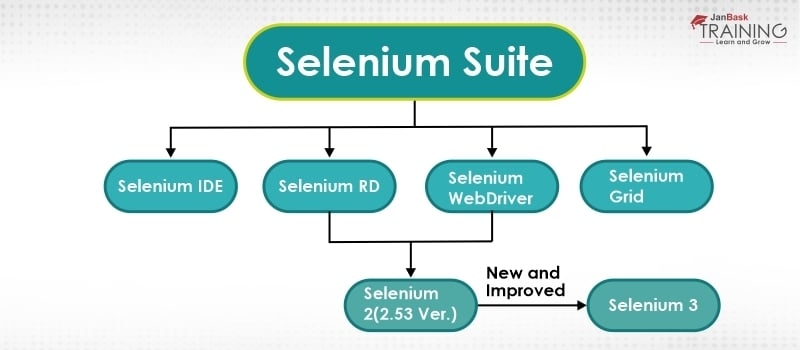
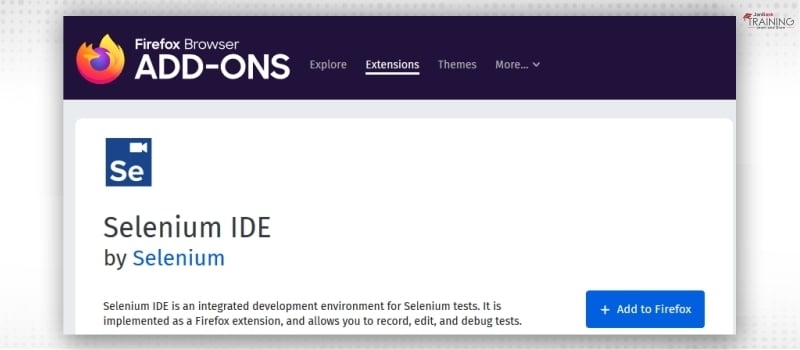


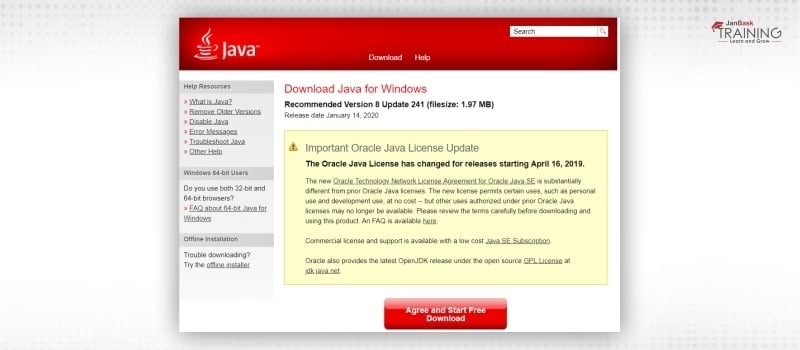


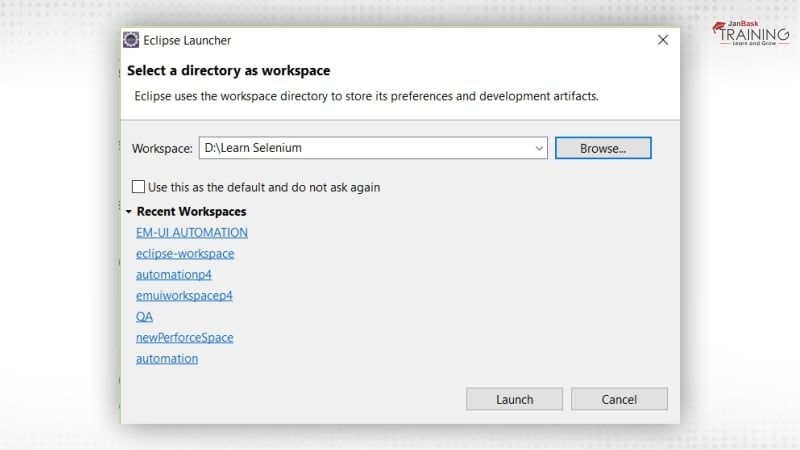




























Rafael Lewis
This is a perfect guide on Selenium. I was looking for such an amazing post from the last few days, but could not find one. Fortunately, I could go through this post and get so much new info. Thank you!
JanbaskTraining
Oh! That’s great. Thank you too for your valuable feedback.
Kyle Lee
Wow..!! This Guide on Selenium is really helpful with so much knowledge. This is very helpful!
JanbaskTraining
That’s interesting to know. Let us know if you need any help.
Riley Walker
The above Guide on the Selenium is just superb. Being a new user I have to keep looking for new formulas and knowledge. Thanks for sharing this post!
JanbaskTraining
This is quite motivating to hear that you found this post helpful and fascinating.
Beckham Allen
Really good article with all the important information on Selenium. I got to know a lot about the process after reading this blog. Thanks for sharing this blog.
JanbaskTraining
That’s great! Let us know if you have any more questions.
Cayden Young
A comprehensive blog on the Selenium of this kind is what I wanted. This guide provides a lot of information without being lengthy or boring.
JanbaskTraining
Hopefully, you found it helpful. If you have any questions, feel free to write to us, we will be happy to help you.
Jaden Hernandez
Awesome blog! I have learned so much about Selenium. Thank you so much for sharing!
JanbaskTraining
It is great to hear that you found this post interesting. Often visit our website to read more!
Emerson King
I found your blog today and it is very well written. Keep up the good work & share more about different testing types.
JanbaskTraining
Sure, we will soon come up with a new guidepost on the best testing techniques.
Ronan Wright
Such a wow post! Very well explained, very understanding with so much information on the Selenium.
JanbaskTraining
That’s interesting to hear from you! Keep coming back to our website to read more content.
Karson Lopez
A lot of people want to know more about Selenium and its benefits. So I’m really happy that I got to find your site before using it.
JanbaskTraining
That’s interesting to hear from you! Keep coming back to our website to read more content.
Arlo Hill
Such an informative and great article! Every beginner in the Selenium must read this article. This is very helpful for me and people who are looking for the download process.
JanbaskTraining
Glad to hear that you found this post helpful! Often visit our site for more interesting content.