Top 26 Salesforce Alternatives

Here is a list of 26 CRM systems that you can use as alternatives to Salesforce.
1) Infor CRM
Pricing: Infor CRM has variable pricing:
- A named user license entails a one-time cost of between $795 and $1,095 per user. However, this attracts an annual license fee of approximately $200.
- Cloud subscriptions start at $73 per user per month
- On-premise starts at $1,095 per user, plus annual maintenance and support.
Infor CRM is intended to help organizations all through the entire sales process. A standout amongst the other Salesforce alternatives, this CRM programming conveys results on indicators like client faithfulness, client consideration, and consumer loyalty. Infor CRM enables sales representatives and others to consummate each purpose of correspondence with a specific client all through his or her association with the business.
Main Features:
- Infor CRM offers a comprehensive suite of tools for sales, marketing, and service strategy execution.
- It provides rich customer information from interactions and transactions across various channels.
- The platform includes features for managing opportunities, forecasting sales, and automating repetitive tasks.
- Advanced analytics capabilities offer insights into sales performance and customer behavior.
Pros:
- Flexible: Infor CRM is known for its flexibility and ability to be customized to fit various industry needs.
- Email Clients Support: The platform's integration with email clients like Outlook enhances user experience and efficiency.
- User Friendly: It offers a user-friendly interface, making it accessible for novice and advanced users.
Cons:
- Compatibility: Some users have reported compatibility issues with newer computer systems, leading to operational challenges.
- Third-Party Integration: The platform may require third-party vendors for certain customizations, potentially increasing costs.
- Web Client Issues: Some users find the web client version slow and lacking in certain functionalities compared to the desktop client.
We advise you to go for Salesforce software training and then decide further if you still want to continue down the path of this CRM alternative.
2). NetSuite CRM+
Many organizations have previously thought about NetSuite CRM versus Salesforce, and the results have always revealed a very close rivalry. The CRM was created to enhance sales using unparalleled client data assembling, determining,g and commission administration. NetSuite CRM+ gives a consistent stream of data over the client lifecycle from lead through to opportunity, sales order, satisfaction, restoration, upsell, strategic pitching, and support. Many consider this as the best alternative to Salesforce.
If you want your corporation to be certified in the world of CRM Solutions, reach out to JanBask Training right away.
Main Features:
- Access to All Customers: NetSuite CRM+ manages interactions with current and potential customers, partners, and suppliers in one place.
- Traditional Approach: It includes traditional CRM capabilities like sales force automation, customer service management, and marketing automation.
- All Rounder: The solution also manages quotes, commissions, sales forecasts, and partner relationships.
- Smooth: NetSuite CRM+ provides a seamless flow of information across the entire customer lifecycle.
Pros:
- Comprehensive: The platform offers a comprehensive view of the customer lifecycle, from lead to support.
- Integrated Approach: Its integrated approach to managing various aspects of customer relationships enhances efficiency and data accuracy.
- Robust Approach: NetSuite CRM+ is known for its robust sales force automation and marketing automation capabilities.
Cons:
- Complex: The complexity of the system might require a steeper learning curve for new users.
- Extra Resources: Customization and integration with other systems may require additional resources or expertise.
- Feeling Cluttered: Some users may find the platform's extensive features more than what is needed for simpler CRM requirements.
3) Sage CRM
Pricing: Sage CRM sells a monthly license in the cloud, costing $45 per user. You will have to contact Sage regarding your query about pricing for on-premise deployment.
Made to enhance sales within 30 days, Sage CRM as an alternative for Salesforce offers the capacity to oversee client benefits, internet-based life records and email showcasing endeavors. Sage CRM is particularly intended to encourage small and medium-sized organizations to deal with their client connections. It is anything but difficult to send, introduce, oversee, learn, and keep up with organizations that need to focus on their business and not on their software.
Main Features:
- Sales Process Automation: It automates sales tasks such as creating quotes and orders, forecasting sales, and converting leads into apps.
- Marketing Integration: Assists in identifying lead sources and aids targeted email campaigns.
- Order Tracking: Provides effective order management with ERP integrations.
Pros:
- Enhanced Sales Efficiency: It ensures the smooth flow of the sales process and reduces sales cycles.
- Marketing Campaign Support: Supports future campaigns and targeted marketing activities.
- Comprehensive Customer Management: It tracks customers’ orders and interactions successfully.
Cons:
- Complexity for New Users: New users may find it difficult to go around and enjoy all aspects of the application.
- Integration Limitations: Difficulties integrating with other non-Sage products and complexities that may come with advanced customizations.
- Limited Scalability: Not suitable for large enterprises and highly complex global operations.
4) Microsoft Dynamics CRM
Pricing: Microsoft Dynamics CRM is priced based on the application type required and the users’ needs. For instance, Dynamics 365 Sales Professional costs $65 per user per month, while Sales Enterprise costs $95 per user per month. There are several other uses and price categories in the Dynamics 365 suite.
Microsoft Dynamics is a standout amongst the most well-known Salesforce CRM alternatives. It gives similar highlights that are found in most CRM stages. However, it likewise has an amazing reporting engine and flaunts various automation highlights. It drives deals’ profitability and advertising viability through social experiences, business insights, and campaign administration in the cloud, on-premise, or with a hybrid arrangement.
Microsoft Dynamics is just one part of the Microsoft ecosystem. If you want to be a part of the other elements of it, like online certifications, don't forget to check out the JanBask Training Microsoft Azure Online Certification course.
Main Features:
- CRM and ERP Integration: Unified business management solution that combines CRM and ERP functions.
- Customizable SaaS Services: A plethora of customizable services and software applications for business process improvement.
- Global Workforce Support: Enables seamless communication between disseminated teams and dispersed offices efficiently.
Pros:
- Comprehensive Integration: Integrates seamlessly with Microsoft products and other business software.
- Customization and Flexibility: It is highly flexible for bespoke business processes.
- Cloud-Based Efficiency: Provides cloud solutions, making them easy to access while reducing IT infrastructure costs.
Cons:
- Cost: May be expensive, especially for specific customizations and bigger deployments.
- Complexity: This could be difficult to master by users hence necessitating intensive training to adapt to the system.
- Mobile App Limitations: Features in the mobile app might be limited, and it may contain glitches.
5) Oracle Siebel
Pricing: Oracle Sibel prices are quite fluctuating in nature, so we recommend you directly head over to the official website and confirm for yourself.
Oracle Siebel is known for their vigorous programming suites, and their CRMs are likewise no less than that. Their CRM stages are intended to integrate with Outlook and to offer tools and devices that can be customized to address the issues of various enterprises. This CRM as a Salesforce alternative conveys a blend of value-based, explanatory, and commitment highlights to deal with the majority of your client-confronting activities
Main Features:
- Enterprise-Grade CRM: Designed to deal with even complicated organizations and can be expanded enormously.
- Customization and Integration: The architecture is open and there are unrivaled customization features.
- Industry-Specific Solutions: Wide range customizable for different uses.
Pros:
- High Customizability: Capable of supporting different user experiences and business processes.
- Flexible Deployment: This can be accessed on-premises or in the cloud.
- Comprehensive Industry Solutions: Industry-specific functionalities to add value.
Cons:
- Complexity: May be too complicated for small businesses or those with simpler needs.
- Resource Intensive: It is quite expensive to design, develop, and customize.
- Cost: High total costs of ownership, particularly for wide-scale deployments.
Tip: You may consider joining the JanBask Salesforce community which may keep you updated with the
6) Mothernode CRM
Pricing:
- Sales Essentials: $24.99/user/month
- Sales Team Edition: $49.99/user/month
- Sales and Marketing: $59.99/user/month
- Professional: $69.99/user/month
- Enterprise: Contact for pricing
As a Salesforce alternative, Mothernode CRM is a dynamic, exceedingly expandable framework that scales depending on an organization's particular business and client needs. This exceedingly configurable application can be set up to line up with a business' industry, client prerequisites, and much more. As private ventures develop into themselves, extra highlights and versions can be incorporated for continued tasks with a whole new boost of functionality.
Main Features:
- Quoting and Estimating: Simplifies the process of quoting using electronic signatures and tracking.
- Order Management: Monitors all aspects of ordering, right from preparing PO to product monitoring.
- Inventory Management: Promotes the efficacy of product tracking and pricing.
Pros:
- Efficient Operations Management: Efficiency in operation and customer service management.
- Marketing Automation: Provides potent email systems for lead nurturing and bulk emails.
- Mobile Accessibility: Scheduling sales, work orders, and location tracking on cell phones.
Cons:
- Learning Curve: Difficult for users who are new to complex CRM systems.
- Integration Challenges: Possible problems with interoperability between external systems and platforms.
- Customization Limitations: Could be limiting in terms of complex customization that meets some special business requirements.
7) HubSpot CRM
Pricing:
- Starter - $20/month
- Professional - $1781/month
- Enterprise - $5000/month
Apart from its friendly interface, HubSpot CRM outshines in having an ecosystem that supports inbound marketing, lead generation, and lead nurturing. It provides strong analytic and reporting functions, which enables businesses to make informed decisions based on customer trends. This platform is one of the best Salesforce alternatives that has strong automation capabilities that are time-saving and efficient at enhancing the company’s sales process, which makes it a perfect fit for firms looking at improving their sales process.
Main Features
- Real-Time Sales Activity Tracking: Provides a sales pipeline dashboard for a glance.
- Detailed Reports: It reveals information about sales activity, productivity, and team or individual performance.
- Unlimited Data and Contacts: With no time limit, you get to enjoy unlimited storage of up to 1,000,000 contacts that never expire.
- Time-Saving Tools: It has a meeting scheduler, email template builder, live chat software, and AI email writer.
- Customizable Tools: Dashboards and reporting tools, deal pipeline, company insights, and pipeline management.
Pros:
- Free to Use: Suitable for small businesses and startups with a low budget.
- User-Friendly Interface: User-friendly and convenient for teams that are not tech-savvy.
- Integration Capabilities: It is also compatible with other HubSpot tools as well as popular email services such as Gmail and Outlook.
Cons:
- Limited Advanced Features in Free Version: Paid versions alone feature some advanced options.
- Scalability: It is best suited for SMEs but may not be the ideal choice as needs expand for larger corporations.
The demand for Salesforce developers is just on the rise, no matter what time of the year it is! You can also get certified as a Salesforce developer through our training course.
8) Freshsales
Pricing:
- Free Plan: Comes with basic sales and marketing tools for up to three users.
- Growth Plan: Specifically designed for scaling up your sales operation with built-in email, phone, chat, and automation tools.
- Pro Plan: Integrates artificial intelligence in the sales process, multiple sales pipelines, and Whatsapp connection.
- Enterprise Plan: Premium package, created for medium and large businesses, which has sophisticated sales systems and needs extra functionality and individual support.
Freshsales is particularly strong in terms of AI-driven insights and decisions, where it provides predictive analytics that helps prioritize leads and opportunities. Sales professionals find the platform user-friendly as it integrates with diverse business tools hence, an all-inclusive alternative to Salesforce. Mobile accessibility focuses its attention on sales professionals being able to track their pipelines and customer interaction on the go.
Main Features:
- Contact Management: Effective use of customer data.
- Sales Automation: Automated workflows for streamlining sales processes.
- Lead Scoring: Rank leads based on how qualified they are.
- Email Tracking: Use email interactions as a means of testing for customer engagement.
Pros:
- User-Friendly Interface: Intelligent design for intuitive navigation.
- Sales Automation: Enhancing productivity through automated processes.
- Scalability: Fit for businesses of all sizes and scale.
- Customization Options: Customize the CRM to fit specific business needs.
Cons:
- Learning Curve: The initial setup and learning process can be challenging for some users.
- Limited Third-Party Integrations: Some popular integrations may be left out while they integrate with many tools.
9) Pipedrive
Pricing:
- Essential - $11.90 per user/month
- Advanced - $24.90 per user/month
- Professional - $49.90 per user/month
- Power - $59.90 per user/month
- Enterprise - $74.90 per user/month
Pipedrive is one of the most prominent Salesforce alternatives because of its activity-based selling approach, which encourages Pipedrive users to be proactive when dealing with leads and customers. Businesses can customize the platform to fit their own sales processes thus leading to improved operations. The tool has a strong API and is very integrated, hence, a flexible instrument capable of supporting the needs a business would require to link its CRM to the other systems already used.
Main Features:
- Visual Sales Pipeline: Summarizes the sales process for easy updating and tracking.
- Customizable Pipeline: Personalize the pipeline for individual sales processes, unique stages, and custom fields.
- Team Collaboration: Enhances teamwork regarding deals and activities, updating about the sales operations.
- Activity Reminders: Tracks all sales activities and ensures timely follow-ups.
- Segment Leads: Efficient in filtering, categorizing, and segmenting leads.
- Contact History: Has detailed reports on every activity carried out by each individual.
- Web Forms: Producing and capturing leads using customizable online forms.
- Reporting and Dashboards: Provides thorough reporting on sales and main activities as well as progress monitoring towards goals.
- Revenue Forecasting: Forecasts sales volume and revenues from pipeline data.
Pros
- User-Friendly Interface: It is easy to operate and can be used by people with different technical skills.
- Customization: Provides extensive configuration capabilities for business-specific usage.
- Effective Collaboration Tools: Improves sales operational team cohesion and effectiveness.
- Comprehensive Tracking: Monitors and tracks all sales activities and interactions in a detailed manner.
Cons
- Pricing Transparency: The unclear prices on the website may, therefore, necessitate further studies, or direct questionnaires.
- Learning Curve: Some users would take more time to utilize some features and customizations due to a lack of expertise.
10) Zendesk Sell
Pricing:
- Sell Team: For sales teams starting up, $19 per month.
- Sell Growth: For advanced forecasting and analytics, growing sales teams @ $55/month.
- Sell Professional: Task automation and sophisticated permission at $115/month for scaling sales teams.
- Sell Enterprise: $169 per month for multi-department sales teams or complex needs.
Zendesk Sell combines sales automation tools, sales performance monitoring, and customer engagement techniques into a single solution that fully addresses the needs of sales teams. This product can work with Zendesk’s customer support system thus ensuring collaboration between sales and support departments. It has a lower total cost of ownership and is easy to install. In addition, it proves as a low-cost option for sales teams.
Main Features:
- Unified Platform: Combines prospecting, engagement, lead generation, and communication in one place.
- Customer Experience Features: Provides a detailed perspective on customer transactions that occur in both sales and service.
- Reporting and Analytics: Gives an insight into pipeline visibility and accurate forecasting.
- APIs, Apps, and Integrations: Integrated into marketing automation, billing, etc. customizable.
- Mobile App: On-the-go sales management with full function and geolocation.
Pros:
- Comprehensive CRM Solution: Has a myriad of capabilities useful at the various stages in the sales cycle.
- Ease of Use: Sales-focused intuitive interface.
- Customization and Integration: Supports integration with other existing solutions as well as high customization levels.
- Mobile Accessibility: Award-winning sales activity management app on the go.
Cons:
- Cost: Smaller businesses or startups might find higher pricing tiers as a barrier.
- Complexity: The platform has a lot of features, and hence, it may take teams to explore them all.
Still, believe that nothing can replace Salesforce? If yes, then why not even go ahead and prepare for a career in it through our specially chosen interview questions!
11) Apptivo
Pricing: Starts at $8 per user/month (billed annually), and includes 18 Apps, 100 Custom Fields Per App, 25 Workflows, 8 Custom Dashboards, 3rd Party Service Integration, and 24x7 Support.
Apart from CRM, Appitoo has a more comprehensive business solution encompassing financial management, supply chain management, and project tracking, thereby providing a perfect business approach. Its cloud-based nature allows anyone with an internet connection to gain access anytime, therefore ensuring that it also caters to the needs of growing businesses. It also has a high level of customization, allowing it to easily fit most of the business models and processes.
Main Features:
- Integrated Software Suite: Provides a complete set of management tools for the enterprise.
- Customization: Enables enterprises to create tailored versions of their software using instruments from their online shop.
- Sales and Team Monitoring: It allows for team and individual sales monitoring from any location.
- Efficient CRM Tool: Simple to use and easy flow of communications among staff.
- Real-Time Data Access: Improving decision-making through streamlined data access.
- High Customizability: It allows custom requirements and integrations.
- Automation: Offers automated billing, proposal generation, as well as prospect management.
Pros:
- Versatility: An efficient tool for a wide range of business sizes and types.
- User-Friendly Interface: User-friendly and simple to learn, leading to quick team adoption.
- Customization and Integration: It is highly customizable to meet particular business needs and integrates with existing systems.
- Comprehensive Functionality: It provides more functions than regular CRM systems, which are very similar to ERP systems.
Cons:
- Complexity for New Users: New users or small businesses may find the large set of features too much.
- Support Limitations: Complex setup support may be a limitation of such users.
12) Copper (formerly ProsperWorks)
Pricing:
- Basic: $25/user/month (billed annually) or $29/user/month (billed monthly).
- Professional: $59/user/month (billed annually) or $69/user/month (billed monthly).
- Business: $119/user/month (billed annually) or $129/user/month (billed monthly).
The user-friendly design of Copper CRM resembles that of Google Workspace; hence, new users will experience minimal hassle. Integration of this system into the organization’s Google Workspace tools facilitates smooth workflow and improved productivity through automated data entry and synchronization. The relationship is at the core of the platform as it's one of the best Sales force alternatives. It also allows businesses to offer customers a personalized service.
If you want to know why there's so much craze about Google among job seekers, don't forget to click here!
Main Features:
- Google Workspace Integration: Works well with Gmail, Google Calendar, Google Contacts, and Google Drive.
- Contact Management: All relationships are centralized at one point.
- Task Automation: Creating recurring tasks and notifications.
- Email and Marketing Tools: Relationships built on a scale.
- Deal Tracking: A customized pipeline setup for proper monitoring of deals.
- Reporting: Provides a series of custom reports for evaluating business performance.
- Mobile App: Enables the complete mobile management of the sales activity outside the office.
Pros:
- Ease of Use: Easy-to-use interface especially for those who use Google Workspace.
- Integration with Google Workspace: All about ease of use for those who are already using Google tools.
- Customization: Support the creation of unique pipelines/workflows.
- Comprehensive CRM Features: Extensive coverage of CRM functionality goes beyond basic contact management.
Cons:
- Pricing Transparency: It may also be necessary to do more research or directly inquire due to ambiguity regarding pricing that exists on the site.
- Google Workspace Dependency: Mainly developed for Google Workspace’s users, who could be detached from users of the other platforms.
13) Nimble CRM
Pricing: Starts at $29.90/month or $24.90/month(annual)
One of the fundamental employments of a CRM is to sort out client information with the goal that it tends to be utilized to expand deals. Agile has made a stage that both sorts and gathers data in a basic and sensible way. Notwithstanding gathering information identified with leads, the product gathers worker collaborations and contacts as well.
Main Features:
- Relationship-Focused CRM: Emphasizes nurturing relationships rather than just tracking deals.
- Social Profile Matching & Enrichment: Automatically finds and enriches contact information.
- Browser & Email Extensions: Integrates with LinkedIn, Facebook, Twitter, Outlook, Gmail, and other apps.
- Sales, Pipelines, Reporting: Customizable deals, advanced search, automation, forecasting, and email tracking.
- Workflows & Automation: Manages business processes across departments.
- Segmentation & Saved Segments: Efficient database segmentation for targeted nurturing.
- Group Email Marketing: Personalized mass emailing with tracking features.
If you want to effectively churn out profitable ROI email marketing, don't forget to check out the JanBask Digital Marketing course.
Pros:
- Ease of Use: User-friendly interface that integrates with familiar tools.
- Comprehensive Contact Management: Automatically updates contact information from various sources.
- Effective Marketing Tools: Offers robust tools for email marketing and audience segmentation.
Cons:
- Limited Customization: This may not offer the depth of customization required by larger enterprises.
- Reporting Limitations: Some users may find the reporting features less comprehensive.
- Integration Challenges: Potential difficulties in integrating with specific third-party applications.
14) SAP CRM
Pricing: There are multiple SAP CRM options whose pricing is available upon request.
The SAP CRM application is a great alternative for Salesforce coordinated programming made by SAP that targets business prerequisites of moderate size and substantial associations in all ventures and parts. SAP CRM can enable you to better engage with your clients face to face, on the web, or using a mobile.
Main Features:
- Cloud-Based Customer Experience Suite: Offers marketing, sales, e-commerce, customer data, and service capabilities.
- Sales Automation & ABM: Includes sales automation, account-based marketing, and augmented intelligence.
- Real-Time Data & Multichannel Campaigns: Provides real-time data analysis and supports multichannel marketing campaigns.
- Centralized Inventory View: Offers a comprehensive view of inventory and order tracking.
Pros:
- Extensive Integration: Fully integrated with numerous applications and operations.
- Advanced Analytics: Real-time insights for better campaign management.
- Comprehensive Customer View: Provides a uniform view of customer data across different sources.
Cons:
- Complexity: It is sometimes difficult to understand and use for first-time visitors.
- Cost: It can be costly when it comes to implementation and maintenance.
- Limited Workflow Efficiency: Some users consider this to be a slow and cumbersome process.
Discover the ultimate career guide to Salesforce that can elevate your career standards!
15) Infusionsoft CRM
Pricing:
- Essentials Plan: The CRM Plan is priced at $199/month with an option of the same features above but, for fewer subscribers within an organization (2,500 contacts).
- Deluxe Plan (Sales Automation): This package goes at $299 monthly and includes all that is encompassed in the essentials plan plus sales automation, support of 5,000 contacts, 25,000 emails every month, and up to 4 users.
- Deluxe Plan (Ecommerce): The second option is also priced at $299 per month and it comes together with basic e-commerce functionality, support of up to 5,000 contacts, 25,000 e-mails per month, and up to four users.
- Complete Plan: At $379 per month, it supports customer relationship management (CRM), marketing automation, sales force automation, e-commerce functionality, 10,000 contacts, 50,000 emails per month, and five users.
- Team Plan: For only $599 monthly, one gets all that’s contained in Complete plus it accommodates up to 20 thousand contacts, a hundred thousand emails every month, and at least ten users.
Infusionsoft centers only around organizations with 25 or fewer representatives. This has enabled them to make an item intended to enable smaller associations to develop deals, get sorted out, and spare time. It’s one of the CRM alternatives that offer devices to make and execute deals and advertising procedures, incorporate client communications, catch drives, bring deals to a close, and computerize redundant undertakings.
Main Features:
- Marketing Automation: Offers robust tools for connecting with leads through various channels.
- E-commerce Functionality: Includes features for building an online store, managing billing, and post-purchase follow-up.
- Contact Management: Centralizes all client contact information for efficient management.
Pros:
- Comprehensive Online Solution: Combines eCommerce, marketing automation, CRM, and contact management.
- Efficient Service Delivery: Enhances reputation through professional and efficient customer service.
- Accessible Data: Secure data accessible from anywhere via internet-connected devices.
Cons:
- Learning Curve: May require time for users to fully utilize all features.
- Cost: Can be expensive for small businesses or startups.
- Integration Limitations: Some challenges in integrating with non-Infusionsoft systems.
Opting for a Salesforce Internship is a good option for a beginner to get relevant experience in the Salesforce work environment and eventually land a lucrative job.
16) SugarCRM
Pricing:
- Sugar Sell: $49 per user per month
- Sugar Serve: $80 per user per month
- Sugar Market: $1,000 for 10K users per month (billed annually)
- Sugar Enterprise: $85 per user per month
Sugar as one of the best Salesforce alternatives for small business gives a product arrangement intended for associations extending from private ventures to companies requiring undertaking level help and support. Standard highlights incorporate those that are found in the larger part of CRM arrangements, and Sugar likewise flaunts call center automation, forecasting sales, and relevant insight from inward and outer sources. The embedded collaboration devices enable the breakdown of the departmental storehouses and increase engagement and service levels.
Main Features:
- Sales Automation: Built for modern sales with a focus on increasing revenue.
- Marketing Automation: Reduces workload with efficient marketing tools.
- Customer Service Platform: Aim to increase revenue from support with a customer-centric approach.
Pros:
- User-Friendly Interface: Designed for ease of use across sales, marketing, and service teams.
- Comprehensive CRM Solution: Offers a range of features for managing customer relationships effectively.
- Focus on Productivity: Aims to boost productivity and business growth.
Cons:
- Customization Complexity: This may require technical expertise for advanced customizations.
- Cost Considerations: Potentially high total cost of ownership for larger deployments.
- Integration Challenges: Some users may face difficulties in integrating with external systems.
17) PlanPlus
Pricing:
1. For Employees and Individual Achievers:
- Annual Plan: $157.95 per year
- Monthly Plan: $15.95/month, if paid every month.
2.For Business Owners and Team Leaders:
- The program costs $385 starting with 5 licenses, paid every month, or one time.
- Although their annual price is flexible, they will only tell you about it if you contact them directly.
PlanPlus CRM is a comprehensive software for cooperation and client relationship administration. It incorporates modules for sales mechanization, email advertising, client support, venture administration, website integration, and overview manufacturers. PlanPlus gives CRM solutions for enterprises of all sizes. Customization is a key advantage of PlanPlus, and it empowers associations to create business-specific web forms, autoresponders, and activity formats.
Main Features:
- Digital Online Planner: Ideal for leaders and high achievers, offering essential productivity features like contact and task management, calendar, and daily notes.
- All-in-One Cloud-Based Organization: Combines customer relationship management and team collaboration in the cloud.
- Productivity System: Includes ABC-123 prioritization, separated daily vs unscheduled tasks, and goal-tracking tools.
- Mobility Freedom: Compatible with iOS and Android, smartphone or tablet, and works offline.
- Integration Options: Supports integration with Apple’s iOS, Google Gmail/Calendar/Android, Microsoft Outlook, and more.
Pros:
- Comprehensive Productivity Tool: Integrates various aspects of personal and professional life for effective planning and organization.
- Customization: Offers a high degree of customization to tailor the tool to individual needs.
- Cross-Platform Compatibility: Works across different platforms, enhancing user flexibility.
Cons:
- Complexity: This may be overwhelming for users new to digital planning tools.
- Learning Curve: Requires time to fully utilize all features and integrations.
- Cost: Pricing may be a consideration for individual users or small teams.
Prepare for your next interview with our handy Salesforce developer interview beginner tips that will guide you through.
18) BPM’online CRM
Pricing:
- Growth: SMB Client automation ($25 per User/month)
- Enterprise: Full-scale automation for corporate and enterprise needs ($55 user/mo)
- Unlimited: Advanced unbounded automation ($85/user/month).
BPM'online offers arrangements that can deal with the business venture through its entire journey. This is one of the Salesforce alternatives that furnishes its clients with far-reaching applications to quicken promotion, sales, and administration. It can be deployed as an independent product or as a package on a solitary CRM stage. The organization's items enable organizations to enhance their promoting endeavors, increment sales, and oversee client connections. This CRM suite centers around utilizing out-of-the-box procedures and automation to streamline sales and increment income.
Main Features:
- Robust CRM Platform: Includes a wide range of tools for marketing, sales, as well as service performance.
- User-Friendly Interface: Uses clean and easy-to-learn interfaces.
- Integration Capabilities: It integrates smoothly with other systems/platforms.
- Customization and Configuration: This can be customized following business needs.
Pros:
- Efficient Tracking: Enhances the accuracy of sale tracking for large volume transactions.
- Automation: Provides automation and integration of customer-related activities like sales, marketing, and service provision.
- Reporting: Helps in creating top-notch reports for internal control and customer support.
Cons:
- Cost Considerations: It is also expensive to install and maintain.
- User Experience: The software turns out to be less flexible with some users feeling inconvenienced while learning its use.
- Workflow Efficiency: It is time-consuming and consumes one’s power.
19) Pipeliner
Pricing:
1. Starter
- Billed Annually: $65 per user per month
- Billed Monthly: $75 per user
2. Business
- Billed Annually: $85 per user per month
- Billed Monthly: $100 per user
3. Enterprise
- Billed Annually: $115 per user per month.
- Billed Monthly: $130 per user
4. Unlimited
- Billed Annually: $150 per user per month
- Billed Monthly: $165 per user
Pipeliner offers organizations means of managing leads, sales, accounts, efficiency, and contacts. Various methods to enhance features allow firms to customize tools as per their unique needs in this alternative for Salesforce. Other forms of reporting such as perceptions, among others, are available to help companies decode and utilize the same information
Main Features:
- Visual Sales Pipeline: A clean, self-explanatory display of the sales pipeline.
- Sales Automation: Improves efficiency by automating sales tasks.
- Reporting and Analytics: Comprehensive sales tracking and analysis reporting offers.
- Mobile CRM: Mobile accessible for easy, on-the-go management.
- Customization: Fully customizable to meet particular business requirements.
Pros:
- User-Friendly Interface: Intuitive and usability.
- Effective Sales Management: Streamlines sales process management and tracking.
- Robust Reporting Tools: Offers essential information for sales strategy and effectiveness.
Cons:
- Cost: May prove costly for some small businesses and start-ups.
- Complexity: Others may prove too complex with a high learning rate.
- Integration Limitations: Potential problems when integrating with some third-party applications.
Take this 2-minute free Salesforce Quiz to check your Salesforce knowledge and decide if this is the one that ignites your passion.
20) WorkBooks
Pricing:
- Standard Edition: $43 per user/month
- Business Edition: $88 per user/month
As one of the Salesforce alternatives, WorkBooks is centered around giving CRM solutions for small and moderate-sized organizations. It is an instinctive, simple-to-execute CRM whose objective is to offer moderate, utilitarian, and simple-to-utilize IT arrangements. The CRM currently uses tools to connect activities, so that organizations can manage and retrieve from advertisement, sales, or customer relations in one place.
Main Features:
- Customized CRM Platform: Provides customization of CRM system and integrates software plus implementation knowledge.
- Enhanced Customer Relationships: Focuses on increasing revenues, and enhancing retention.
- Products By Role and Industry: Specialized solutions target marketing, sales, customer service, and commercial operation roles in different industries.
Pros:
- Personalized Approach: Understanding of business needs and success measures.
- Comprehensive CRM Solution: Offers the various functionalities that can be utilized for successful customer management.
- Industry-Specific Solutions: Customized services for different industries.
Cons:
- Implementation Complexity: It could be an expensive undertaking for customization and implementation.
- Learning Curve: The platform may require some time for new users to adapt.
- Cost Considerations: The overall price of the product or service may be affected by customization and specialized solutions.
21) LeadMaster
Pricing:
1) Free Plan $0/month
CRM & Management, Pipeline Management, Email Marketing, Landing Pages, Integrated Calendar, iPhone and Android Mobile Apps, White Label.
2) CRM-XPRESS $15/month
- Depending on the number of users, up to 5,000 to 2,500 logons.
- Combined with the free plan and extra functionality such as “Email Marketing” and “Landing Pages”.
3) Enterprise $50/month
- Depending on the number of people, it should range between 5,000 and 10,000 logons.
- - Features of CRM-XPRESS with added email marketing ability (2,000 emails per month per login).
LeadMaster has proved to be one of the best alternatives to Salesforce system for managing leads in marketing and maintaining customers’ relationships in any organization. Sales reps, marketing teams, and various clients can retrieve previous order information, contact details, offer data, as well as necessary customer details. The convenience of setting up this cloud-based arrangement necessitated the choice of this type for use. It is also flexible and can help organizations track leads that conform to individual business demands.
Main Features:
- All-In-One Solution: It provides enterprise management solutions in the CRM, ERP, and RAD areas.
- Customizable Software: Software design that is highly customizable and user-friendly.
- Business Efficiency: Low-disruptive enhancement of business efficiency and software return on investment.
- Integration Capabilities: It offers great integration with many systems and platforms.
Pros:
- User Adoption: To enhance user adoption and business efficiency.
- Flexibility and Scalability: Affordable option for companies regardless of size.
- Enterprise-Ready: With strong security and powerful performance.
Cons:
- Complexity: This is because it may be difficult for small businesses or those who have simple needs.
- Learning Curve: Takes some time to explore all the functionality and plugins.
- Cost: That is where implementation and customization costs come in.
Bonus: The learning in Salesforce isn't limited and if you are a Salesforce enthusiast & you know how to create an App in SFDC with unique customization. It will act as a bonus to your resume.
22) Insightly
Pricing:
- Free Plan: 2 Users Access
- Plus: $29 per user/month
- Professional: $49 per user/month
- Enterprise: $99 per user/month
This alternative for Salesforce CRM offers a strong arrangement of highlights that enable organizations to do everything from making email layouts and mass mailings to determining the jobs for worker contacts. Insightly likewise sorts data in a way that makes information simple to oversee and audit by showing it on a solitary dashboard. The suite additionally includes things like an events logbook, granular control over undertakings, and mobile access.
Main Features:
- Unified CRM Platform: Combines sales, marketing, and service operations.
- Sales Pipeline Management: Improve sales process and facilitate long-term customer relationships.
- Marketing Automation: Enables personalized customer journeys and campaigns.
- Customer Service: Customer support portal, knowledge management, ticketing, and insights.
Pros:
- Intuitive and Easy to Use: Simple, convenient design.
- Customization: It allows customizing objects, fields as well and project management stages.
- Mobile Accessibility: Mobile apps empower mobile teams.
Cons:
- Integration Limitations: They might face difficulties in fitting with some third-party services.
- Reporting Features: All businesses may not require reporting capabilities.
- Cost: Small businesses and enterprises might consider pricing.
23) Prophet CRM
Pricing:
- Standard - Robust Contact Manager: $20/month
- Professional - Full Sales CRM & Pipeline Management: $30/month
- Enterprise - Multi-Department CRM For The Entire Company: $50/month
Created and developed by Avidian, Prophet CRM is among the best Saleaforce alternatives that were produced to coordinate with Outlook. Working inside Outlook enables the representatives to utilize an instrument that they are now comfortable with and lessens the issue of copying information passages. Auto-following inside the framework empowers organizations to perceive how representatives are taking care of their accounts and can give an understanding concerning why a few deals reps are more effective than others. This arrangement offers industry-particular formats and more than 40 combinations with other software solutions.
Main Features:
- Embedded in Outlook: Has a familiar user experience in Microsoft Outlook integration.
- Contact and Opportunity Management: Handles contacts and sales lead tracking in Outlook.
- CRM Reporting and Analytics: Provides reporting and analytics dashboards.
- Sales Automation and Workflow: Automates sales processes and workflows.
Pros:
- Easy Adoption: Provides minimal data entry through the use of existing contacts, emails, and calendars in Outlook.
- User-Friendly Interface: Intuitive and familiar design for Outlook users.
- Customization: Has customizable data fields.
Cons:
- Outlook Dependency: Primarily developed for Outlook users who might be a turnoff to other platform users.
- Complexity: The software might also be less flexible and harder to learn for some users.
- Cost: Some people might disapprovingly view implementation and customization costs.
If you want to inherit more knowledge on Salesforce, collaborate and study with fellow Salesforce professionals and use the JanBask community to build your skills and network.
24) ACT!
Pricing:
- Act! Premium Cloud Based - $30, $40 (Cloud w/ desktop sync) user/month
- Act! Premium Desktop On Premises - $37 user/month
ACT! is a client relationship administration stage intended for small and medium-sized organizations hoping to overhaul their contact administration programming arrangement. ACT! keeps all your prospect and client details in one sorted-out place – both at the workplace and on cell phones. This is one of the best Salesforce alternatives for small business that empowers organizations to make and track email campaigns and call records. Associations that utilize ACT! are likewise ready to oversee schedules, and also gather and compose contact information, which can be utilized to expand sales and enhance promoting endeavors.
Main Features:
- CRM and Marketing Automation: A full-package solution that integrates CRM and marketing automation.
- Customer Management: Enhances customer relationships and management.
- Sales Pipeline Management: Allows for quicker and more frequent sales closes.
- Activity Management: It cuts down on busy work and keeps one focused on relevant initiatives and key projects.
Pros:
- Ease of Use: Aimed at being simple and usable by the public.
- Flexibility and Choice: Caters to different work modes and requirements.
- Customer Satisfaction: A very strong track record and high level of customer satisfaction.
Cons:
- Cost: Small businesses or startups might consider pricing.
- Integration Challenges: Integration with external systems could become problematic for some users.
- Complexity: Users may have to undergo intensive training and change of habits.
Read More: Still looking forward to becoming a master of Salesforce? Check out JanBask Training’s Salesforce Training to fully equip yourself with its ecosystem.
25) GoldMine
Pricing: GoldMine comes with its respective pricing options for which you can reach out to:
- Own Your CRM: One Easy Upfront Payment
- Cloud-Based CRM: Monthly Billing/ 3 user minimum
Windows-based organizations can exploit an assortment of arrangements from GoldMine, including cloud and online access to its suite of uses. GoldMine offers various apparatuses that oversee contacts and leads, including service tracking and sales and marketing automation. This arrangement likewise gives data reporting and visualization, adaptable dashboards, web-based social networking coordination, and segmented marke4444ting efforts.
Main Features:
- CRM with No Monthly Fees: Provides one-time payment CRM offer.
- Sales Forecasting and Dashboards: Offering sales forecasting tools and customizable dashboards.
- Marketing Campaign Management: Comes with functionality for marketing campaign management.
- Integrations: Integrates with apps such as Constant Contact, QuickBooks, Office 365, and Outlook.
Pros:
- Cost Savings: It is an affordable solution; that allows purchasing the CRM system.
- Customization: Custom fields and templates for individual use.
- Flexibility: Fit at different business scales or demands.
Cons:
- Learning Curve: Might take some time for the users to get used to the full-fledged functionalities.
- Integration Limitations: GoldMine and other non-GoldMine system integration challenges.n
- Complexity: New users may encounter complex interfaces and features.
26) Zoho
Pricing:
- Standard - $14 per user/month
- Professional - $23 per user/month
- Enterprise - $40 per user/month
- Ultimate - $52 per user/month
At first look, Zoho looks no less than an appealing Salesforce alternative. Its estimating model is set up to enable new clients to have the capacity to try things out without making any huge blunders. In the meantime, it holds a significant number of imperative highlights that are important for setting up a far-reaching CRM solution.
Main Features:
- Omni-Channel Presence: Engages customers through various channels for personalized experiences
- Workflow Automation: Automates workflows, processes, and campaigns for maximum productivity.
- Advanced Analytics: Provides in-depth insights with custom reports and dashboards.
- AI-Powered Insights: Leverages AI for accurate predictions and lead management.
Pros:
- Customization and Scalability: Highly customizable and scales with business growth.
- User-Friendly: Easy to use with a modern interface.
- Integration Capabilities: Seamlessly integrates with a wide range of applications.
Cons:
- Complexity for New Users: This may require time to fully utilize all features.
- Cost for Advanced Features: Higher-tier plans can be expensive.
- Support Variability: Some users report variability in the quality of customer support.
If you’re intrigued by the roles and responsibilities of a Salesforce Consultant and wondering how to become a Salesforce Consultant and where to start, read our Salesforce Consultant career path to clear your doubts!
FAQs
Q1. Why should a business opt for other alternatives to salesforce?
Ans: Using Salesforce can pose a challenge for small businesses or those with poor technological support because it has a complicated structure and a steep learning curve. Another aspect to consider is the high total cost of ownership that comprises subscription, customization, integration, and maintenance costs.
Q2. What are the key characteristics of alternatives to Salesforce?
Ans: Ensure there is strong reporting and analytics, AI and automation for productivity, fully equipped apps and integrations that integrate seamlessly, and a user-friendly knowledge base. Customizability and user-friendliness are also important so that the CRM can be easily adapted to specific business demands.
Q3. What are some of the most notable Salesforce alternatives and their special attributes?
Ans: There are alternatives like Zendesk, MS Dynamics 365, Zoho, and HS which provide varying features such as user-friendly interfaces, free versions for SMEs, etc. Some other ones include Pipedrive, SugarCRM, Insightly, Bitrix24, Oracle NetSuite, and SAP, which provide different functions such as visual sales pipelines or project management tools and enterprise-level ERP integration.
Q4. What are the major disadvantages of using Salesforce as a CRM platform?
Ans: When it comes to setup and maintenance, users commonly point at Salesforce’s perceived complexity; the necessity of technical know-how/consultants during customization; and, ultimately, the increased overall cost as compared to their previous systems.
Q5. What should be taken into account while choosing one of the Salesforce alternatives?
Ans: Assess the total cost of ownership, the flexibility and ease of adaptation, time to value, and the ease of use and customization.
Q6. What should small businesses consider when selecting a Salesforce alternative?
Ans: The Salesforce alternatives for small business should be simple, affordable, with essential features for small businesses, and scalable.
Q7. What inexpensive or free Salesforce alternatives exist that small businesses or startups can use?
Ans: Yes, there are CRM solutions like Zoho and HubSpot, which offer free versions with basic functionalities suitable for businesses that have a small budget or a start-up CRM. However, once your business grows, try to get your team equipped with Salesforce online training and certification, as you never know when your demands may change.



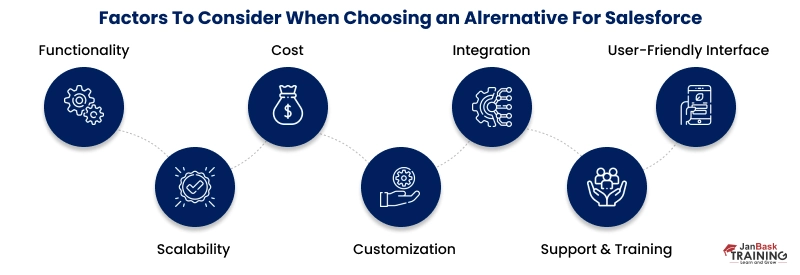













Harry
Great list! It's helpful to see a variety of Salesforce alternatives in one place, especially for small businesses looking for cost-effective solutions.
JanbaskTraining
Thanks a lot. If you need more digital assistance for your small business, feel free to contact us.
Bill
Impressive compilation! I appreciate the insights on user-friendliness and customization options for each alternative.
JanbaskTraining
We are glad to hear that! JanBask Training is always making sure to satisfy the readers.
Josue Rodriguez
This is a valuable resource for anyone overwhelmed by Salesforce's complexity. Thanks for highlighting simpler and more intuitive options!
JanbaskTraining
Saleaforce is a great tool, no doubt, as we also offer its training. However, sometimes you may look for alternatives as that maybe the need of your business.
Josue
Excellent overview of Salesforce competitors. The focus on pricing and features aids in making an informed decision.
JanbaskTraining
Salesforce competitors are giving a tough competition. Thanks for reading.
Thoms
Really useful articles, especially the inclusion of niche CRM tools that cater to specific industry needs. Great job!
JanbaskTraining
There are a variety of industries, and that why we catered to different variety of tools. Thanks for reading.