Grab Deal : Flat 30% off on live classes + 2 free self-paced courses - SCHEDULE CALL
In software testing, test cases play a vital role in guaranteeing the software application’s quality and dependability. A test case software testing has components that describe input, action, and expected response to determine if a feature of an application works correctly. They serve as a roadmap for testers, guiding them through various scenarios to identify bugs and ensure that the software meets all requirements. This blog post will define test cases in software testing and explore the intricacies of software test cases in QA (Quality Assurance). It will explore their importance, types, manual testing test cases, and best practices. One can learn in detail by enrolling in a manual testing course for beginners and professionals and even have a career in this field.
A Test case is a set of conditions or variables under which a tester determines whether an application or system works correctly. It comprises inputs, expected outputs, preconditions, post-conditions, and execution steps. Test cases are designed based on functional specifications or user stories and help validate if the software behaves as intended.
In order to provide more in-depth information about test case parameters, let's explore each parameter in detail with test case in software testing with example.
1. Test Case ID: A Unique Identifier Assigned to Each Test Case for Easy Reference.
The Test Case ID is crucial for tracking and managing test cases efficiently. It helps testers and other stakeholders quickly identify and reference specific test cases within a more extensive set of tests. This identifier can be alphanumeric or numeric, depending on the organization's naming conventions or preferences.For example, if a software application has multiple modules or features being tested separately, each module may have its range of IDs (e.g., Module A - TC001, Module B - TC101). Using unique IDs ensures no two test cases have the same identification number.
2. Description: A Brief Explanation of What is Being Tested.
The description provides an overview of what functionality or feature is being tested in the specific test case. It should clearly state the purpose of the test case so that testers can understand its objective without any confusion.A good practice while writing descriptions is to include relevant details such as input data used during testing, expected behavior under different conditions, or any known issues related to the functionality being tested. This helps new and experienced testers quickly grasp the context when referring to previously executed tests.
3. Preconditions: The Conditions or Setup Required Before Executing the Test Case.
Preconditions specify any prerequisites that need to be met before running a particular test case successfully. These conditions ensure that all necessary components are in place for proper execution and accurate results.For instance, if a web application requires users to log in before accessing certain functionalities, one precondition could be "User must be logged into their account." Other examples include having specific data pre-populated in a database or ensuring hardware devices are connected correctly.
4. Steps/Actions: Step-by-Step Instructions on How to Execute The Test Case.
The steps describe precisely what actions testers must perform to execute the test case accurately. Each step should be written clearly and concisely, using action verbs and providing specific details on what needs to be done.For example, testing a login functionality might include opening the application, entering valid credentials into the login form fields, clicking the submit button, etc. It is essential to provide precise instructions without room for ambiguity or interpretation.
5. Expected Results: The Onticipated Outcome or Behavior When Executing The Steps Correctly.
Expected results define what testers should expect as an outcome after executing each step accurately. These results are a benchmark against which actual results will be compared later during test execution.It is crucial to describe expected results explicitly and precisely so that there is no confusion about the success or failure of a particular test case. This can involve verifying specific data displayed on-screen, system responses such as error messages or confirmation pop-ups, or any changes observed in database records.
6. Actual Results: The Actual Outcome Observed During Execution.
Actual results represent what happens when testers execute each test step case. Testers record these observations while performing tests and compare them with the expected results.If there are discrepancies between actual and expected outcomes, it indicates potential issues within the software application under test. Accurate documentation of actual results helps identify defects more effectively by providing concrete evidence of problems encountered during testing.
In summary, well-defined test case parameters are vital in ensuring effective and efficient testing processes by providing clear guidelines for testers to follow consistently across different scenarios. By including unique identifiers (Test Case ID), a description explaining what is being tested clearly (Description), necessary conditions required before running tests (Preconditions), detailed instructions for executing tests (Steps/Actions), anticipated outcomes (Expected Results), and recorded observations from executions (Actual Results), organizations can enhance their overall testing efforts significantly while reducing ambiguity and increasing productivity among their testing teams. Hope the above explanation helps you understand what is a test case in software testing with examples.
Effective test cases are essential for successful software testing projects. They provide several benefits, such as
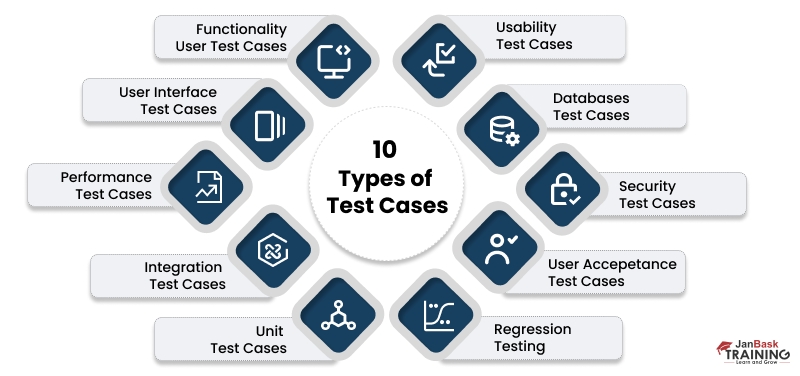
There are various types of test cases in manual testing:
One example of a user acceptance test case could be for an e-commerce website's checkout process. The objective would be to ensure that users can purchase items from the website without any issues.Testers can ensure comprehensive coverage during test cases manual testing by considering these various test cases. Each type explicitly evaluates the software's functionality, performance, security, usability, compatibility, regression, boundaries, and error handling.
To maximize the effectiveness of your test cases, consider implementing these best practices:
Test case management software testing tools enable you to supervise software and hardware development. These tools track your test cases, bugs, and other necessary data related to testing.
Myriad testing tools are available in the market. Suppose you’re applying for test case writer jobs or a similar role. In that case, you might need prior experience with one or more of these tools.
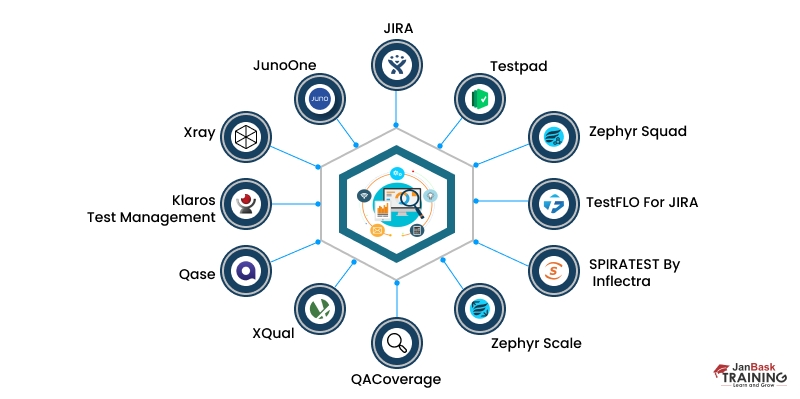
QA Training For Administrators & Developers

Test cases are indispensable tools in software testing that enable QA teams to deliver reliable applications with minimal defects. By understanding their importance and types and following best practices when creating them, testers can significantly enhance product quality while reducing time-to-market. Incorporating comprehensive test case strategies ensures thorough coverage of all aspects of software functionality – leading to satisfied end-users and successful software deployments. If this blog helped you understand test cases and interested you in pursuing a career as a QA tester or Automation Testing Expert can join QA software training courses or manual testing courses. You will get many good options for manual testing online training from which you can choose what suits you the best.
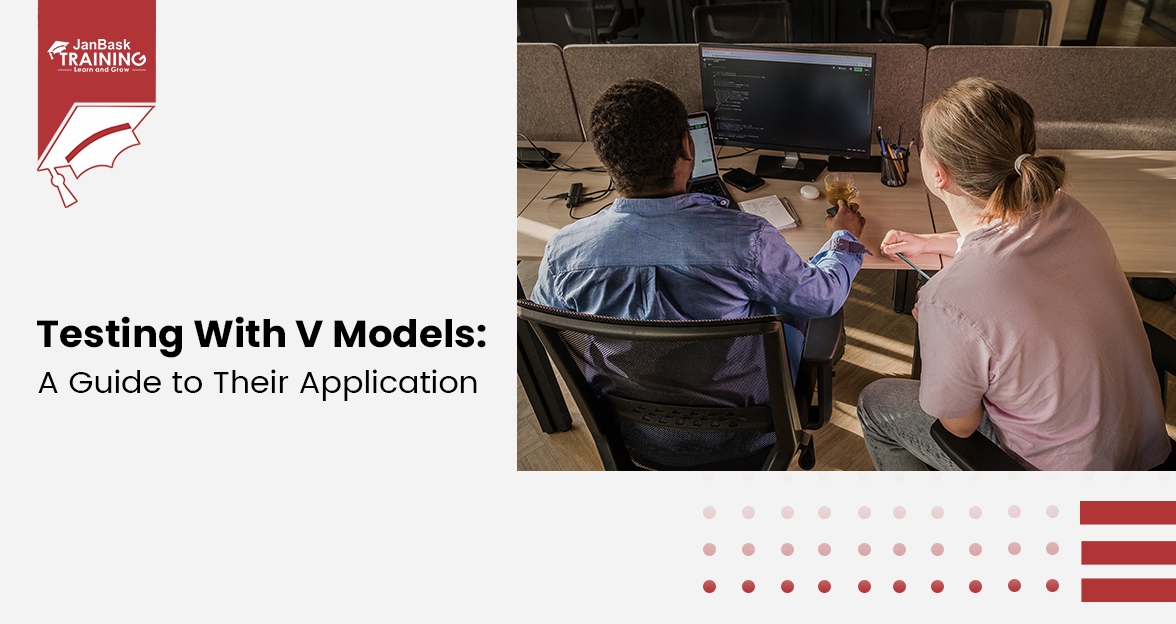
Testing with V Models: A Guide to Their Application


Understanding The Software Development Life Cycle (SDLC) in QA

Cyber Security

QA

Salesforce

Business Analyst

MS SQL Server

Data Science

DevOps

Hadoop

Python

Artificial Intelligence

Machine Learning

Tableau
Download Syllabus
Get Complete Course Syllabus
Enroll For Demo Class
It will take less than a minute
Tutorials
Interviews
You must be logged in to post a comment