26
JulGrab Deal : Flat 30% off on live classes + 2 free self-paced courses - SCHEDULE CALL
Grab Deal : Flat 30% off on live classes + 2 free self-paced courses - SCHEDULE CALL
When you talk about data visualization tactics then the first word that strikes your mind is Tableau. You must have heard of the advantages of Tableau, this is the right time to explore more about Tableau.
So here in this Tableau tutorial for beginners, we are going to discuss in detail the uses of Tableau and a list of data visualizations and a complete list of popular Data Visualization Tools.
The concept of Tableau for beginners can always be best understood by reading the data visualization concepts first. So, let us start our discussion with a quick introduction to Data Visualization and a complete list of popular Data Visualization Tools. Our Tableau Certification Course and Training Program is designed to help you advance your career in Data Mining, Data Mapping, Data Connections, Statistics use, Building Visualizations, Organizing Data, and Designing Dashboards to facilitate more meaningful business decisions.
Let’s begin with the Tableau online tutorial!
Data Visualization is considered one of the important aspects of data analysis. This is always important to present data in an easy and appealing format. This is one of the important skills that are necessary to master by data scientists to achieve business goals quickly. Let us take the concept a little deeper ahead.
Data is mostly produced by websites or cross-platform transactions. This is taken to the fact that more than 20 billion smart devices are connected to the Internet as of today and the number could be more baffling.
With data analysis, you could understand better end-users. Learn more about Data Visualization in Tableau from this blog. In brief, data visualization bridges the gap between users and products with effective visualization and data summary. In the example given below, there are four tables and their corresponding graphs are also given-
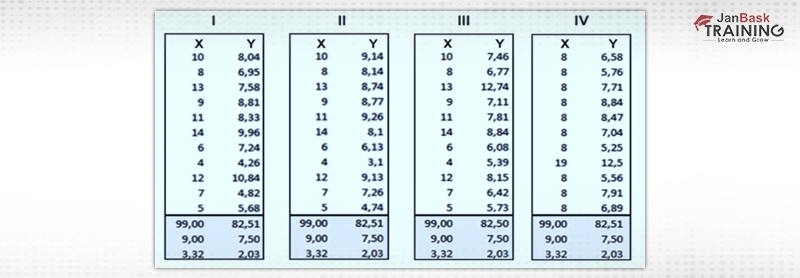
With the help of a graph, you can quickly find how data is arranged together and which type of pattern among data values. With the right information, it is always easy to make decisions and put efforts in the right direction.
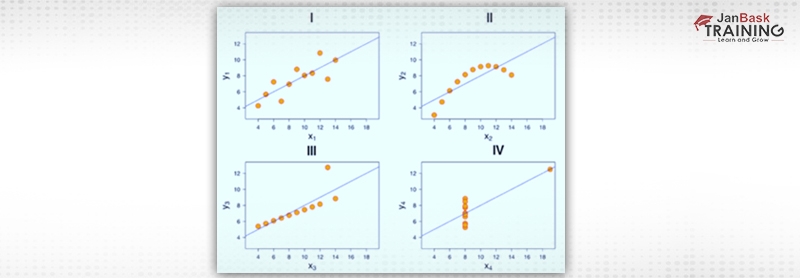
Enhance your business processes with our Business Intelligence Analysis Courses online which cover in-depth training on BI, Tableau for beginners, and Microsoft BI.
Data visualization allows scientists to efficiently communicate the results of data analysis to end-users, allowing them to identify the hidden pattern of data. Below enumerated are some of the best Data Visualization tools used by enterprises around the globe-
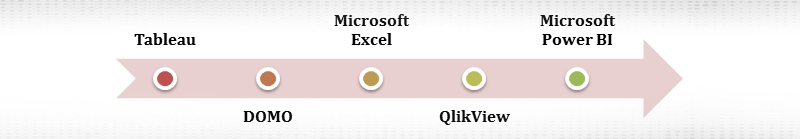
1. Tableau: The basic version of this data analytics tool is available for free that can be used for plenty of regular tasks like effective analysis of sales data, monitoring the user density, a close eye on budget expenses, consumer segmentation, and dividing data into categories and subcategories ahead.
Get to know What is Tableau and how to begin a rewarding career in Tableau from this blog.
2. Microsoft Excel: This is an entry-level tool helping you to complete different complex tasks. This is easy with MS Excel exploring data, and creating tables and visualizations for web use but a limited set of colors and styles make it less suitable for professional websites.
3. DOMO: This tool is specially designed for technical users and helps them in effective decision-making. DOMO is the first open-source cloud platform to manage the data for an entire organization. It will combine users, data, and insights together to make more informed decisions that not only improve performance but help you to find answers to tough business problems.
4. QlikView: This is one of the amazing data analytics tools discovered by Qlik. The problem is that the tool cannot create effective visualizations as created by other tools but you can always analyze the data in multiple dimensions. Further, this tool is able to work with operating BI environments like monitoring or financial transactions, etc.
5. Microsoft Power BI – This is a cloud-based business analytics platform that gives you a complete overview of critical data. When you are connected with multiple data sources then the tool simplifies the data evaluation with interactive dashboards, embedded visuals or more.
Check this blog to get an insight into comparisons among all of these tools. i.e. Tableau vs Power BI and Qlikview vs Power BI.
Tableau Online Training & Certification

Once you have discussed all popular tools in brief, now the question comes to which tools you should use for your organization. Here is given in more detail why Tableau?
The growth in the demand for Tableau-certified professionals in the world is evident from the rising trend of jobs in Google trends. Here is all that you need to know about the Tableau Certification Path.
In this Tableau practice quiz, JanBask Training has collected the most frequently asked questions from the interviews. Now is the time to analyze your knowledge in Tableau, which will boost your confidence level and motivate you to proceed further in the technology.
You might have this question-” What is Tableau used for?” The five popular products of Tableau familiar are Tableau Desktop, Tableau Reader, Tableau Server, Tableau Public, and Tableau Online. Let us discuss each of the products one be one in detail below -
A). Tableau Desktop: This is a more powerful business analytics tool that can be used by almost anyone. It can translate the picture into optimized queries and you can connect with data directly for live data analysis. Also, you could perform queries on the database with a single line of code. In brief, you had the flexibility of importing data from multiple sources by combining multiple views within an interactive dashboard.
B). Tableau Reader: This is a free desktop application that helps you in enabling visualizations built on the Tableau Desktop. Also, you could drill or filter the data but you cannot edit data or perform any type of interaction.
C). Tableau Server: This is an enterprise-level software where you could Dashboards with Tableau Desktop and spread them with the help of Tableau Server. It has the capability of leveraging databases with Live Connections. Tableau developed the server so that all the functionalities can be done for tableau and it helps to hold the data with the available memory.
If you want to know more about the Tableau server, you can visit Janbask Training and take the tableau training for free.
D). Tableau Online: This is the hosted version of Tableau Server useful for making BI much faster and easier than earlier. To share the published Desktop with colleagues, this hosted version is actually helpful.
E). Tableau Public: This is again a free Tableau product that is needed to make visualizations and helps you in saving worksheets within Tableau Server that can be viewed or accessed by almost anyone. Tableau Public is for anyone who is interested in understanding the data and sharing that data with the world. Journalists, bloggers, any student, and many more can work with Tableau public.
Tableau is one of the most sought-after business intelligence tools in the industry these days. There are three popular mantras that will help you in understanding Tableau better –
1. The first thing in Tableau is to connect with data. You can either connect to a local file or you could connect to a server as well.
There are different types of data joins too for better insights and they could be given as below

It is a huge plus point to be called a certified tableau expert as it increases the chance to get involved in projects that require analytics skill sets. That is when you will get the feel of ‘Tableau Certification worth it.
2. You had the option to play around with the UI. There are plenty of options to edit your visualizations and you can use any of them at your convenience.

If you are aspiring for a process in the subject of Tableau, then you'll face an activity interview for the identical. We've compiled a listing of the most typically requested Tableau interview questions and solutions to be able to truly assist you with your interview.
3. And the last option is how to create visualizations and choose the right visualization for your Dashboard and datasets available in Tableau.

When you choose Tableau as your career, there are multiple tableau job openings for different roles to start with. LinkedIn alone creates 14k+ jobs for Tableau developers in India. Tableau has been named as the #1 Data Visualization tool with a great paycheck as well. It is clear that leading companies have adopted Tableau and are looking for skilled professionals too. Some popular companies are Facebook, Dell, Booz, Bank of America, Uber, and more. You can see yourself in any of these Tableau roles like- Tableau Analyst, Tableau Developer, Tableau Consultant and Tableau Business Analyst. A Tableau Developer’s salary in India ranges between 4 lacs- 9 lacs with an average salary of 5.5 lac p.a, according to AmbitionBox. Find out from the image below, an average Tableau Developer’s salary in India based on different cities.
If you want to make a career as Tableau Developer but don’t know how --- continue reading below you will find a complete roadmap to “How to become a Tableau Developer?” You would also get every information on how & where to learn skills for Tableau Developers to become a job-ready professionals.
Tableau Online Training & Certification

With this discussion, we come to an end for the topic “Tableau Tutorial for Beginners Guide”. Hopefully, this blog has been able to cover all the important concepts related to Tableau Software. With a deep understanding, you can learn how to make proper insights, dashboards and many more. You also take a credible Tableau Certification Course and Training Program to upgrade your skills and embark on growing career heights by joining our training journey.
Q1. What is the objective of the Tableau course online?
Ans- The objective of our online Tableau training is:
Q2. What skills will I learn in this course?
Ans- Following is a quick forecast of the skills that you will learn with our immersive & comprehensive Tableau online training. If you want to find out what skills & knowledge we impart in-depth, sign up for our quick Tableau career counseling & demo class. Here are all that you will learn:
Q3. What all is covered in the beginner’s level of this course?
Ans- Our first week of Tableau online Training online is a beginner’s level. Wherein, the instructors will teach the theoretical concepts of Tableau as:
Q4. What can I expect after the course?
Ans- After completing our Tableau certifications training online, you will achieve:
Q5. What are the prerequisites for joining this course?
Ans- Any learner to professionals with or without any technical experience/background can learn Tableau with ease. Because we cover everything around Tableau from basics to advanced, so you won't have any issue aligning with our online Tableau training course. If you are unsure about this course, you can put in a request for a detailed & free Tableau course online counseling & demo class - to find out yourself why this discipline is subject to a growing career.
Q6. What learning benefits will I get from this course?
Ans- Our online training of Tableau is not just about familiarizing you with theoretical knowledge for qualifying any competent certification exam, our purpose is to deliver you the knowledge that can be practically applied. We serve you with the knowledge that's subjected to real-industry scenarios, case studies & practical assignments along with theoretical practice. We unveil you with real-time learnings that will make you ready for real-time use cases of the Tableau techniques. In our online Tableau course, we have clubbed market research, business’s real situation based practical assignments/case studies related to tableau use & procedures- which you will solve along with the support of our trainers.
Q7. Why are Tableau certifications necessary?
Ans- Tableau certifications are important to have as they:
Q8. How do you help with Tableau certification exams?
Ans- With Tableau server certification training, the trainers at JanBask Training introduces you to the skills/concepts that are put for examining purposes in the Tableau server certification exam. Our training team provides comprehensive & certifications led learnings via virtual classrooms, and all-inclusive and learning-induced e-study tools like MCQs, eBooks, PPTs, real-time case studies, assignments & more - available over our smart and intuitive e-learning management system - to which you will get access to right after enrolling for the training program.
Q9. Do you help with resume building?
Ans- Yes, we help with drafting and reviewing your resume for the Tableau admin jobs to Tableau developer jobs too. We have selected trainers who are from the direct working industry and they know what type of resume/CV the recruiters hiring for Tableau roles expect from the upcoming professionals. They know how resumes are to be drafted from scratch. You just have to share your resume briefs and they will explain to you how to construct your entire resume with great finesse.
Q10. Can I get a free demo class?
Ans- When you take our free Tableau online course demo class:
With his detailed research and unique insights into IT and Technological trends, Shubham has been producing high-quality and engaging content that meets the standards of its end-users.

Cyber Security

QA

Salesforce

Business Analyst

MS SQL Server

Data Science

DevOps

Hadoop

Python

Artificial Intelligence

Machine Learning

Tableau
Interviews
Cody Campbell
I want to know what the skills required to take up the AI certification course and this post helped me in understanding well.
JanbaskTraining
Hi, Thank you for reaching out to us with your query. Drop us your email id here and we will get back to you shortly!
Chance Parker
What a nice informative blog, a must-read for people who want to explore the best AI certification course.
JanbaskTraining
Glad you found this useful! For more such insights on your favorite topics, do check out JanBask Blogs and keep learning with us!
Jensen Evans
Hey, is there any separate guide that you can help me to get prepared for these certification courses?
JanbaskTraining
Hi, Thank you for reaching out to us with your query. Drop us your email id here and we will get back to you shortly!
Finley Edwards
Earlier I thought that in a few places, the learning opportunities after AI courses were not properly explained and after reading this post I got to know the different factors.
JanbaskTraining
Glad you found this useful! For more such insights on your favorite topics, do check out JanBask Blogs and keep learning with us!
Corbin Stewart
How to choose the best AI certification course among the numerous courses mentioned above?
JanbaskTraining
Hi, Thank you for reaching out to us with your query. Drop us your email id here and we will get back to you shortly!
Kash Sanchez
Can anyone from a commerce background join the training? If yes, then whom to contact?
JanbaskTraining
Hi, Thank you for reaching out to us with your query. Drop us your email id here and we will get back to you shortly!
Reid Morris
I want to explore a few best courses for career growth, but confused about which one is better, I want to consult a Janbask consultant on this.
JanbaskTraining
Hi, Thank you for reaching out to us with your query. Drop us your email id here and we will get back to you shortly!