How to write an SOQL query with "ORDER BY" for Salesforce "Account"?
I am currently developing a customer relationship management application by using Salesforce. My application needs to display a list of accounts sorted by their account names in ascending order. How can I write a SOQL query by using the “ORDER BY” keyword for fetching this information from the Salesforce “Account” Object?
In the context of Salesforce, here is the java-based example given below:-
Import com.sforce.soap.enterprise.Connector;
Import com.sforce.soap.enterprise.EnterpriseConnection;
Import com.sforce.soap.enterprise.QueryResult;
Import com.sforce.soap.enterprise.sobject.Account;
Import com.sforce.ws.ConnectorConfig;Public class SalesforceQueryOrderByExample {
Public static void main(String[] args) {
// Salesforce credentials
String username = “your_username”;
String password = “your_password”;
String securityToken = “your_security_token”;
String authEndpoint = https://login.salesforce.com/services/Soap/c/52.0; // Adjust API version as needed
Try {
// Set up the connection configuration
ConnectorConfig config = new ConnectorConfig();
Config.setUsername(username);
Config.setPassword(password + securityToken);
Config.setAuthEndpoint(authEndpoint);
// Create the connection
EnterpriseConnection connection = Connector.newConnection(config);
// Construct the SOQL query with ORDER BY clause
String soqlQuery = “SELECT Id, Name, Industry FROM Account ORDER BY Name ASC”;
// Execute the query
QueryResult queryResult = connection.query(soqlQuery);
// Process the query result
If (queryResult.getSize() > 0) {
System.out.println(“Accounts sorted by Name in ascending order:”);
For (Account account : queryResult.getRecords()) {
System.out.println(“Account ID: “ + account.getId() + “, Name: “ + account.getName() + “, Industry: “ + account.getIndustry());
}
} else {
System.out.println(“No accounts found.”);
}
// Close the connection
Connection.logout();
} catch (Exception e) {
e.printStackTrace();
}
}
}Here is the python based example given below:-
From simple_salesforce import Salesforce
# Salesforce credentials
Username = ‘your_username’
Password = ‘your_password’
Security_token = ‘your_security_token’
Domain = ‘login’ # for production use ‘login’, for sandbox use ‘test’
# Initialize Salesforce connection
Sf = Salesforce(username=username, password=password, security_token=security_token, domain=domain)
# Define the SOQL query with ORDER BY clause
Soql_query = “SELECT Id, Name, Industry FROM Account ORDER BY Name ASC”
Try:
# Execute the SOQL query
Query_result = sf.query_all(query=soql_query)
# Process the query result
If query_result[‘totalSize’] > 0:
Print(“Accounts sorted by Name in ascending order:”)
For record in query_result[‘records’]:
Account_id = record[‘Id’]
Account_name = record[‘Name’]
Account_industry = record[‘Industry’]
Print(f”Account ID: {account_id}, Name: {account_name}, Industry: {account_industry}”)
Else:
Print(“No accounts found.”)
Except Exception as e:
Print(f”An error occurred: {e}”)
# Logout from Salesforce (optional)
# sf.logout()Here is the example given below in HTML:-
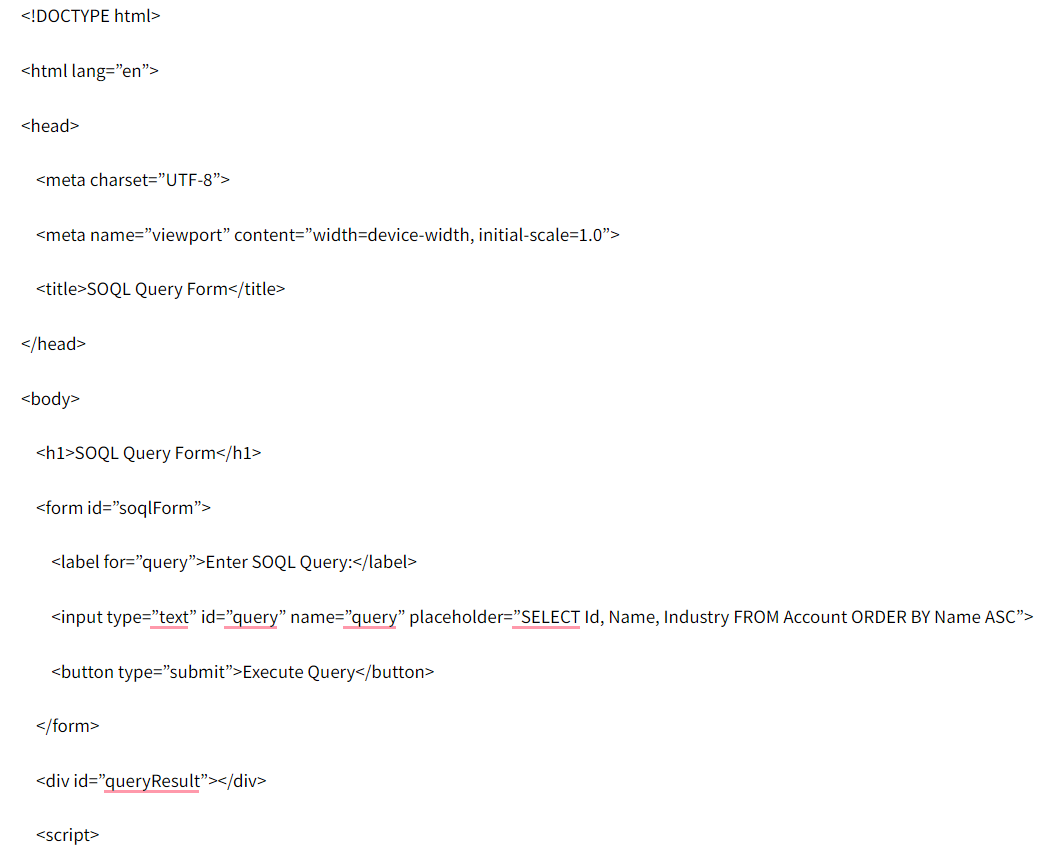
Document.getElementById(‘soqlForm’).addEventListener(‘submit’, function(event) { Event.preventDefault(); // Prevent the default form submission Const query = document.getElementById(‘query’).value; // Make AJAX request to execute the SOQL query
Fetch(‘/execute_soql_query’, {
Method: ‘POST’,
Headers: {
‘Content-Type’: ‘application/json’,
},
Body: JSON.stringify({ query: query }),
})
.then(response => response.json())
.then(data => displayQueryResult(data))
.catch(error => console.error(‘Error:’, error));
});
Function displayQueryResult(result) {
Const queryResultDiv = document.getElementById(‘queryResult’);
queryResultDiv[removed] = ‘’; // Clear previous results
if (result.totalSize > 0) {
const records = result.records;
const resultList = document.createElement(‘ul’);
records.forEach(record => {
const listItem = document.createElement(‘li’);
listItem.textContent = `Account ID: ${record.Id}, Name: ${record.Name}, Industry: ${record.Industry}`;
resultList.appendChild(listItem);
}); queryResultDiv.appendChild(resultList);
} else {
queryResultDiv.textContent = ‘No accounts found.’;
}
}

