25
JulInternational Womens Day : Flat 30% off on live classes + 2 free self-paced courses - SCHEDULE CALL
Python continues to be one of the most popular programming languages in the world, with a 30% increase in popularity over the past year alone. As of 2023, Python is the second most loved programming language by developers, and its popularity is only expected to grow further. With such high demand, choosing the best Python IDE or text editor is crucial to ensure you're working efficiently and developing high-quality code.
In this article, we'll explore:
A Python developer's job involves writing, testing, debugging, and maintaining Python code. The choice of IDE or text editor is crucial for a Python developer's productivity and workflow. According to recent surveys, PyCharm is the most widely used IDE for Python development, with around 31% of developers using it as their primary IDE. Visual Studio Code follows closely behind with 21%, and Jupyter Notebook is the third most popular with 14%.
However, the choice of the best Python IDE or best text editor for Python largely depends on individual preferences and project requirements. For instance, IDLE is an excellent choice for beginners as it comes bundled with Python, while PyCharm offers advanced features suitable for large-scale Python projects.
Here are some of the best IDEs & text editors for Python development:
IDLE (Integrated Development and Learning Environment)
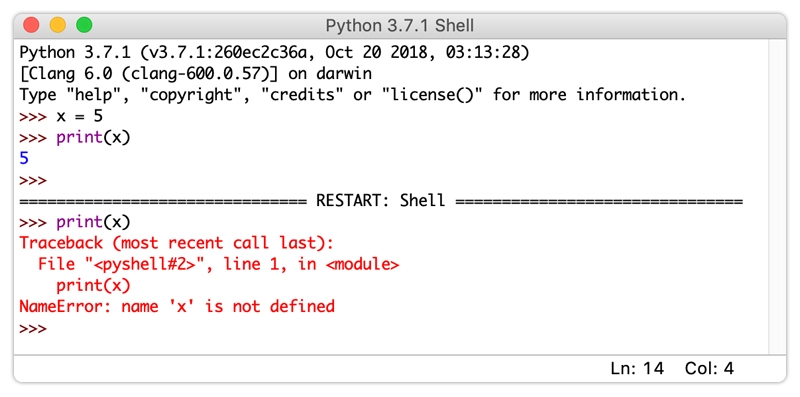
PyCharm
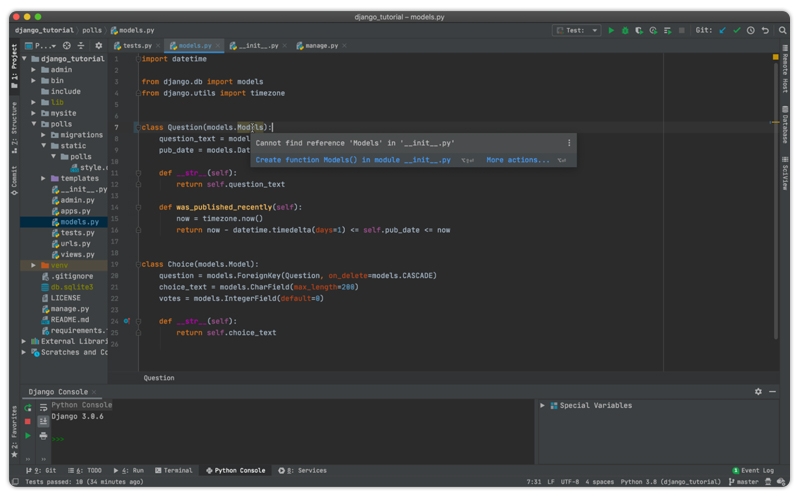
Want to learn more about the career opportunities available to Python developers? Check out our comprehensive guide to the Python career path for insights and advice.
Visual Studio Code
Sublime Text 3
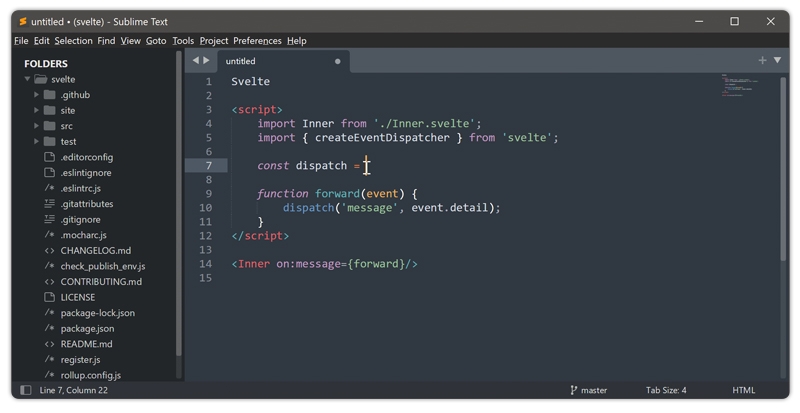
Atom
Jupyter
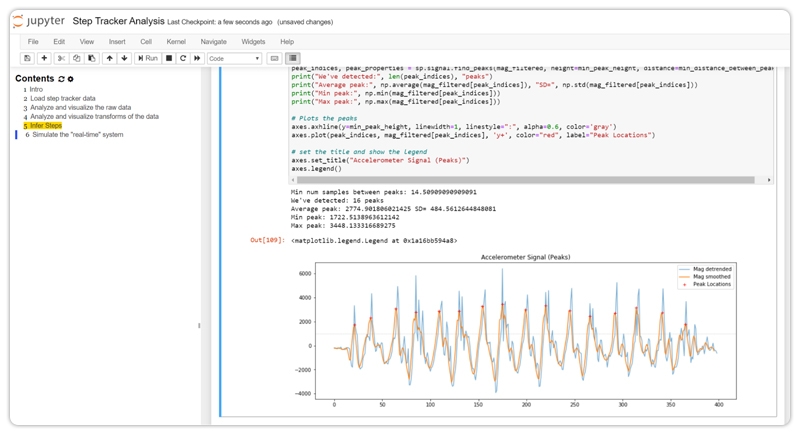
Spyder
PyDev
Thonny
Wing
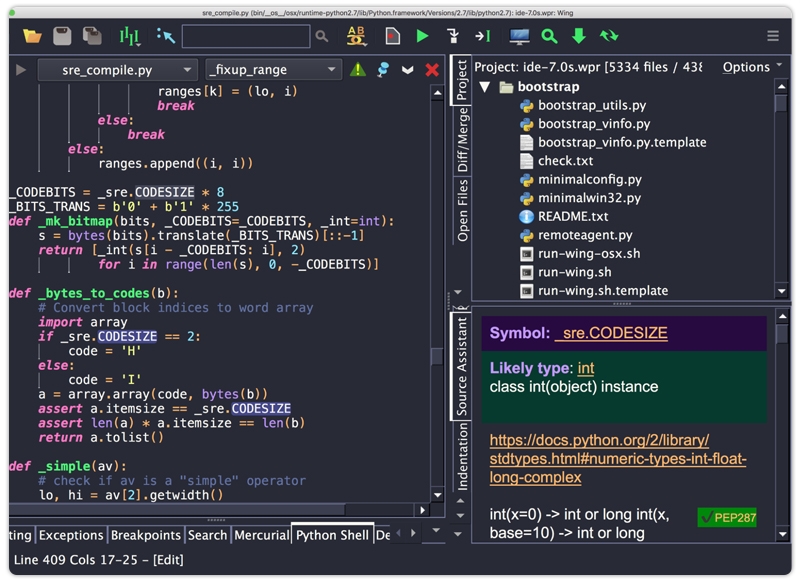
Vim
GNU/Emacs
Dreamweaver
Eric
Visual Studio

Pyscripter
Rodeo
Here are four additional Python IDEs and a brief overview of each:
Python Tools for Visual Studio is a free, open-source plugin for Visual Studio that adds Python support to the IDE. It includes features such as debugging, code completion, and refactoring, as well as support for web development and data science.
Komodo IDE is a commercial IDE that offers features such as code completion, debugging, and version control integration. It also includes a unit testing framework and support for web development technologies such as HTML, CSS, and JavaScript.
PyDev is a plugin for Eclipse that adds support for Python development. It includes features such as code completion, debugging, and unit testing, as well as integration with web development technologies such as HTML, CSS, and JavaScript.
Anaconda is a Python distribution that includes several data science libraries and tools, as well as an IDE called Spyder. Spyder offers features such as code completion, debugging, and data exploration, as well as integration with data science libraries such as NumPy and Pandas.
These IDEs all offer different features and capabilities, and the best choice depends on your specific needs and preferences.
Now that you know about the Integrated Development Environment, here's a quick comparison of some of the most popular Python IDEs:
| IDE Name | Price | Platform Compatibility | Notable Features |
| IDLE | Free | Windows, Mac OS, Linux | Easy to use, basic debugger, syntax highlighting |
| PyCharm | Freemium | Windows, Mac OS, Linux | Advanced code navigation, database support, JavaScript/CSS/TypeScript support |
| Visual Studio Code | Free | Windows, Mac OS, Linux | Lightweight, Git integration, smart code completion |
| Sublime Text 3 | Free | Windows, Mac OS, Linux | Customizable, syntax highlighting, efficient project directory management |
| Atom | Free | Windows, Mac OS, Linux | A large number of plugins, cross-platform development, smart autocompletion |
| Jupyter | Free | Windows, Mac OS, Linux | Interactive, great for data science, supports data science libraries |
| Spyder | Free | Windows, Mac OS, Linux | Automatic code completion, support for plotting and data manipulation, integration with data science libraries |
| PyDev | Free | Windows, Mac OS, Linux | Django integration, auto code completion, refactoring, debugging, code analysis |
| Thonny | Free | Windows, Mac OS, Linux | Simple debugger, automatic syntax error detection, detailed view of variables |
| Wing | $95-$179 | Windows, Mac OS, Linux | Immediate feedback, test-driven development, remote development |
| Vim | Free | Windows, Mac OS, Linux | Flexible, terminal-based text editor |
| Emacs | Free | Windows, Mac OS, Linux | Macro extensions for different code editors |
| Dreamweaver | Paid | Windows, macOS | Web development IDE |
| Pyscripter | Free | Windows | Lightweight, supports modern Python IDE features |
| Rodeo | Free | Windows, Mac OS, Linux | Great for data science, interactive |
As a Python developer, you can expect to earn a competitive salary in the current job market if you have a good grasp of tools and IDEs. Unlock the full potential of your Python development workflow with these data-driven tips for optimizing your IDE. Whether you're a seasoned pro or just starting, these strategies will help you boost your productivity and write cleaner, more efficient code.
Here are a few more tips for optimizing your Python IDE:
When it comes to choosing a Python IDE, there are several important factors to consider. Firstly, you'll want to think about the specific project you'll be working on, as this may dictate the features you'll need in an IDE. By taking all of these factors into consideration, you'll be able to choose the Python IDE that best fits your needs, and will be well-equipped to tackle any Python project that comes your way.
Certain IDEs are better suited for specific types of projects. For example, if you're working on a data science or machine learning project, you may want an IDE that has built-in support for data analysis libraries such as NumPy and Pandas. On the other hand, if you're working on a web development project, you may want an IDE with built-in support for web frameworks such as Flask and Django.
Choose an IDE that is intuitive and easy to use. A good IDE should have a clean interface, clear documentation, and a helpful community.
Ensure that the IDE works well on your operating system. Certain IDEs are created with Windows in mind, while others are designed for macOS or Linux operating systems. Also, the wide range of Python libraries assists in working better
Choose an IDE that has an active community to help with troubleshooting and development. A good community can provide valuable resources, such as tutorials, forums, and plugins.
Further, If you're interested in becoming a Python full-stack developer, you'll need a reliable IDE that can handle all aspects of the development process.
Choose an IDE that allows for customization to fit your development preferences. A good IDE should allow you to customize everything from the color scheme to the keyboard shortcuts.
Choosing the best IDE for Python for your project can be overwhelming, especially with so many options available. Here are some of the best Python IDEs for specific use cases:
Optimizing your Python IDE can help you write, test, and debug code more efficiently. Here are some tips for optimizing your Python IDE:
Customizing the interface:- Customize your IDE to improve productivity and personalization. For example, you can change the color scheme, font size, and layout to suit your preferences.
Keyboard shortcuts:- Learn keyboard shortcuts to save time and streamline development. Keyboard shortcuts can help you navigate your code more quickly and efficiently.
Plugins and extensions:- Install plugins and extensions to enhance functionality. Plugins can provide additional features such as code linting, code completion, and debugging tools.
Debugging and troubleshooting:- Use debugging tools to identify and fix problems in your code. Debugging tools can help you pinpoint errors and test your code more thoroughly.
The increasing popularity of Python as a programming language has led to the development of numerous IDEs, each with its strengths and weaknesses. However, recent trends and statistics show that the demand for powerful and user-friendly IDEs continues to grow. By carefully evaluating the factors discussed in this article and experimenting with different IDEs, you can find the best Python IDE for your needs and take your coding skills to the next level. Also, If you're new to Python programming and looking for a comprehensive tutorial to get started, our Python programming tutorial is a great place to begin.
So don't hesitate to invest time and effort into finding the right Python IDE – it could make all the difference in your development workflow!
Q1. What is the difference between a text editor and an IDE?
Ans:- A text editor is a software application that allows for editing plain text files, while an IDE provides a comprehensive environment for software development with features such as debugging and code completion.
Q2. Is PyCharm the best Python IDE for beginners?
Ans:- PyCharm may be overwhelming for beginners. IDEs like Thonny and IDLE are better suited for beginners.
Q3. Which IDE is superior: PyCharm or VS Code?
Ans:- PyCharm may have a smaller ecosystem, but it offers a more extensive set of features. On the other hand, VS Code has IntelliSense that saves you from manually typing out code. Additionally, it has a GitHub CoPilot extension that accelerates coding speed. With linting configuration, you can enhance code cleanliness in both IDEs.
Q4. Can I use a Python IDE on multiple platforms?
Ans:- The best Python IDEs are compatible for Windows, macOS, and Linux.
Q5.Do I need certification to work with Python?
Ans:- Having a certification from a reputable organization can significantly increase your chances of getting hired and can also help you negotiate a better salary. JanBask Training offers comprehensive online Python training programs that can help you become proficient in Python and prepare for certification exams with efficient Python online classes.
 Pinterest
Pinterest
 Email
Email
The JanBask Training Team includes certified professionals and expert writers dedicated to helping learners navigate their career journeys in QA, Cybersecurity, Salesforce, and more. Each article is carefully researched and reviewed to ensure quality and relevance.

Cyber Security

QA

Salesforce

Business Analyst

MS SQL Server

Data Science

DevOps

Hadoop

Python

Artificial Intelligence

Machine Learning

Tableau
Search Posts
Related Posts
How To Make Python Developer Resumes For Professional & Freshers: Comprehensive Guide With Samples
![]() 221.7k
221.7k
How to Use SQL with Python?
![]() 474.5k
474.5k
Python Career Path - How & Why to Pursue Python Career Options!
![]() 215.5k
215.5k
What is a DataFrame in Python?
![]() 1.4k
1.4k
Comprehensive Python Scripting Tutorial | Setup & Examples
![]() 7.6k
7.6k
Receive Latest Materials and Offers on Python Course
Interviews