Top 37 Most Popular DevOps Tools List that DevOps Engineers Swear By in 2023
The following tools for DevOps aim at reducing the dependency between the developments and operations teams when implementing software. They do so by automating the software development process containing different stages like software development, software testing, software installation, etc.
As you know, DevOps tools are being increasingly adopted by companies across the globe, but how to know what suits your business operations? Relax; we’ve got you covered below; we’ve curated a compelling list of the top 37 DevOps Tools that you should know to grow your business:
1. Linux
Linux is an open-source operating system that manages a system’s hardware and resources like CPU, memory, and storage. It offers the DevOps team the scalability and flexibility required to create a dynamic and smooth software development process.
Key Features:
- Linux source code is freely available.
- It is a community-based development project.
- It is a multi-user system, meaning multiple users can access system resources like memory/ ram/ application programs simultaneously.
- It is a highly secured OS as each application needs to be authorized by the admin user, and nothing can be executed on the OS without Admin’s permission.
2. GIT
“Git is a free and open-source distributed version control system designed to handle everything from small to very large projects quickly and efficiently.” GIT makes it easy to track changes made by anyone in the DevOps team as it offers tracking code, version control, and effective code management. Refer to this tutorial for learning more about what is GIT.
Key Features:
- It empowers collaboration and faster release cycles.
- It’s open-source and free, and easy to use.
- GIT tool offers lightning-quick when compared to other version control tools.
- Every task in GIT can be done any number of times.
3. Maven
Maven is an automation and management tool written in Java that helps build projects in C#, Ruby, Scala, and other programming languages. It lets developers create projects, dependencies, and documentation using Project Object Model and plugins.
Key Features:
- A large and growing repository of libraries and metadata to use out of the box
- Instant access to new features with little or no extra configuration
- Simple project setup that follows best practices
- Can also build no. of projects for desired output such as jar, war, and metadata.
4. Jenkins
The Jenkins tool is used to repeat and execute various jobs and is one of the leading open-source automation servers. The automation engine enables DevOps teams to access and integrate project changes and quickly identify problems easily.
Start learning Jenkins using the Jenkins tutorial.
Key Features:
- Hundreds of plugins for the Jenkins tool are available
- Continuous integration and delivery are available
- Java-based ready-to-run programs that can be run on Mac, Windows, OS X, and other Unix OS
- It can be easily set up and configured through a web interface

5. Docker
The Docker tool ships, builds and runs distributed applications anywhere. The Docker tool quickly works collaboratively and assembles apps from the components. The containers can be managed through an app as a cluster and single group; these resources can be optimized and made highly available. Using the Docker commands cheat sheet, you can learn about the Docker commands that are most frequently used.
Key Features:
- Docker can work with any stack
- The container apps can be isolated to enhance security and eliminate conflicts.
- DevOps operations can be streamlined and collaborated to get fixes and features quickly for more production.
- The apps can be managed, developed, tested, deployed, and predicted through package dependencies through the app.
6. Ansible
The Ansible tool is designed for collaboration. The automation process can be easily scaled up, managed, automated, and deployed, and productivity can speed up. IT processes can be simply automated, and the entire application life cycle can be automated with the help of Ansible.
Ansible certification training can help you learn to automate complex multi-tier IT applications, using the Ansilbe tool.
Key Features:
- Ansible can help you to deploy multi-tier apps.
- Ansible helps in managing systems and avoiding complexity during the automation process.
- It is designed to be very simple, reliable, and consistent for configuration management. It helps to mitigate risk due to a lack of sufficient knowledge of the IT infrastructure.
7. Kubernetes
Kubernetes, or K8s, is an open-source system that helps automate containerized applications' deployment, scaling, and management into logical units for easy management and discovery.
Key Features:
- Scales up web servers according to the demand for the software applications and degrades web server instances during downtimes.
- Kubernetes can scale without increasing your ops team.
- It runs on most on-premises, hybrid, or public cloud hosting services.
- It can also be used to scale web and mobile applications in production to the highest levels of web traffic.
8 Nagios
Nagios is one of the popular DevOps tools used by IT infrastructure monitoring teams to rectify and provide solutions to any infrastructure-related problem. Once you understand the basics of Nagios, you’ll come to know that this tool has an extensively broad network, log monitoring, and server management features.
Key Features:
- Nagios Core is open source, hence free to use.
- It can scale and manage 1000s of hosts and servers.
- The in-depth look at network traffic sources is delivered by Nagios Network Analyzer, and the tool delivers high-level information for potential security threats.
- It can monitor network protocols, mission-critical infrastructure components, network infrastructure, and system metrics.
9. Prometheus
Prometheus is an open-source system monitoring and alerting toolkit based on a time series data model. Monitoring the clusters using Prometheus is utilized widely within cloud companies and DevOps teams.
Key Features:
- It is easy to customize and produces metrics without impacting application performance.
- It has a flexible query language.
- It features a Node Exporter that can be customized to fetch data from any client.
- It can keep tabs on hundreds of microservices.
10. Puppet
What is Puppet? It is an open-source tool that ensures all configurations are applied everywhere in developing software. That is why it is also considered a great DevOps tool for managing multiple servers.
Key Features:
- It can work for hybrid infrastructure and applications.
- Provides Client-server architecture.
- Supports Windows, Linux, and UNIX operating systems.
- It supports several platforms, including IBM mainframes, Cisco switches, and Mac OS servers other than Linux and Windows.
11. Chef
It is the most commonly used DevOps tool that focuses on streamlining the functionality of infrastructure processes. It supports IT developers and operations managers to make sure that the applications and software are used properly in the IT environment. Refer to the Chef tutorial, which will explain a few fundamental things that you are required to learn for Chef automation.
Key Features:
- It converts the transcripts into codes that automate server-related issues.
- It enables applications to execute with quick delivery and also helps collaborate with other DevOps teams.
- It could be used by multiple users simultaneously.
12. Juju
This popular DevOps tool assists in running the DevOps software effortlessly. It is responsible for all the applications, integrations, etc. Juju uses a “Charmed operators’ framework or ‘Charms’ to use the cloud storage infrastructure in applications or software.
Key features:
- Juju is a free source of software or application integration.
- It assists the software or application in using the infrastructure on a huge scale of the cloud space.
Some of you might be thinking why learn DevOps and get certified? Because DevOps professionals are in great demand more than ever and this surpassing demand as compared to the availability of DevOps practitioners has made it the highest paying IT jobs.
Still has doubts about pursuing DevOps as a career path? Don’t stress, in the following sections, we’ll be explaining why and how to learn DevOps through DevOps online training course?
13. Ganglia
Ganglia is one of the leading tools of DevOps. The majority of the information related to the IT sphere is stored in transcripts and codes. But having said that, it's simple to understand and analyze the data using graphical charts or displays.
Key Features
- Ganglia helps maintain track of a huge cluster of data by examining it from its center.
- As IT infrastructure grows, it's not easy to manage all the various levels of data management & production. This is where Ganglia and its multiple benefits come into operation.
- Ganglia is an open source free-to-use DevOps tool.
14. Splunk
It's difficult to manage a high volume of data, as it requires that each and every piece of data is kept in an organic space, which can be easily accessed whenever needed. What is Splunk and why is it important for the businesses? Nowadays, when cyber attackers try to invade someone's privacy and the internal structure of an application, DevOps tools such as Splunk help bolster security and give support.
Users demand that every application be quick and there shouldn’t be any unwanted lagging. For this swiftness, it's important for the software engineers to learn about Spunk, which provides complete information about the health of the currently working infrastructure; thereby, when any issue occurs, it could be resolved at the right time.
Key Features:
- Spunk provides various modes
- It has a free version that comes with limited access to its functionality
- It also comes in two paid versions that begin at $2000 /year for an annual-term license.
15. Supervisor
Often, in different VPS systems, if any software engineer desires to execute a small data program, it's a difficult task because of the huge files, or when you are targeting huge files means coping with several smaller files, which isn’t a simple task.
Supervisor DevOps tool helps its users to handle and analyze long-standing files with the help of a single interface that aims at a particular file only.
Key Features:
- This one of the best tools for DevOps can be utilized to manage several UNIX OSs.
- This DevOps tool works efficiently on Mac OS X, Linus, Intel, and Solaris platforms.
- This DevOps tool is not supported under Windows OS
- You must check out DevOps online certification training courses if you wish to understand how to use this tool or any other DevOps tool.
16. Consul
This is one of the most prominent DevOps automation tools, which lets applications run safe and robust networking programs, ensuring that the interaction among the services is verified and encrypted.
Key Features:
- Consul DevOps automation tool also helps manage application traffic.
- This DevOps automation tool starts at $o with restricted access and $0.27/hr. For basic plan.
17. Datadog
This is another one of the important DevOps automation tools that permit businesses to take quick management actions, helping in closely monitoring and observing changes done in plans or agendas.
Key Features:
- This popular DevOps tool helps in monitoring real-time logs, metrics, and other important information.
- It costs $0.10/GB work file.
18. Pagerduty
This DevOps tool aids in server feedback responses, giving real-time reports that help in the server's reputation.
Key Features:
- You can purchase the Pagerduty DevOps tool using different plans.
- The cheapest plan costs $9, whereas the high-priced plan costs $99.
19. Snort
This DevOps tool monitors the different threats to the server and instantly alerts a user. It acts like a threat-preventive measure, having features such as NIPS (network intrusion prevention system) and NIDS (network intrusion detection system.
Key Feature:
- Snort DevOps tool is free of cost.
20. Rudder
This popular DevOps tool makes sure that your system is always up to date and does the essential fixes that the server requires for making an optimized advancement.
Key Features
- This tool mainly depends on small, lightweight agents which help in coping with huge IT infrastructure files.
- It's an open-source tool.
21. Artifactory
Majority of the technology specialists implement the Artifactory DevOps automation tool, that helps in binary automation and artifacts across the complete working of the system until its execution gets completed.
Key Features:
- This DevOps tool starts free of cost up to US$98.00/month.
22. Graylog
Its necessary for the system data to be properly organized and kept organically. Graylog DevOps tool stores log data for optimizing IT process management.
Key Features:
- This popular DevOps tool provides real-time management quick fixes in the form of terabytes, which is a type of mechanical data.
- It’s also one of the free and open-source DevOps automation tools.
23. Sumo logic
Storing and understanding the data becomes a difficult task for a majority of IT professionals. Several businesses make use of the Sumo logic DevOps tool to comprehend the logged system data. Different security analytics are decrypted and streamlined with the help of integrated threat analysis.
Key Features:
- This popular DevOps tool helps in identifying the real-time configuration threat.
- It costs $270 /month.
For any tech expert looking to improve time and assets for yielding most profit, understanding and learning DevOps is important. Hence, knowing DevOps methodology is crucial in current times.
24. Capistrano
So as to execute transcripts on several servers, the Capistrano DevOps tool is used. It's basically written in Ruby language but could be easily converted into other transcripts.
Key Features:
- This popular DevOps tool helps one application to run effortlessly on different web servers.
- This DevOps tool comes free of cost.
25. Monit
The primary function of this DevOps tool is similar to its name, i.e., “monitoring” different directories and changing checksums and timestamps.
Key Features:
- This popular DevOps tool can be used for Linux as well as UNIX.
- It is a free DevOps tool.
Earning high profits and productivity without any issue is the dream of every company. We assume that you know best DevOps practices one must follow! Otherwise it could be challenging to help businesses work in a better way.
26. Icinga
Possessing multiple DevOps tools to monitor IT operations can lead to a lot of chaos and mismanagement of data. Icinga DevOps tool helps handle a personalized monitoring solution by transferring data from other DevOps tools and gathering them for analysis.
Key Features
- This DevOps tool is responsible for exporting entire configuration and status information into a database table.
- It supports 3 various kinds of logging: File, Console, and Syslog
27. Code Climate
This is one of the most crucial DevOps automation tools, which is used to automate as well as backup entire client-server data, which requires to be sent further for calculation.
Key Features:
- It helps its users fix any issues and quickly maintain the progress track.
28. Basis Technologies
Many of the time, DevOps doesn’t have proper platforms to operate on. This DevOps tool acts like one of the most prominent DevOps platforms, which helps save a lot of time and energy for the user.
Key Features
- It provides several learning programs to streamline each server phase and its advancement.
Check out JanBask Trainings DevOps certification course online, which will give you more detailed information about this tool.
29. Vagrant
Vagrant is an open-source software product that builds and manages virtual machine environments in a single workflow. It allows DevOps to share software running environments and test timely without setting up configurations. Refer to Vagrant tutorial to learn more about this tool.
Key Features:
- Open-source software so anyone can download, modify, and share it freely.
- It lets you separate your software code and infrastructure. The DevOps team did not have to know much about DevOps, infrastructure, servers, and configuration-management tools.
- It makes sharing a base configuration easier for the development team.
- It keeps the development environment close to the production environment.
30. UpGuard
One of the most essential and captivating DevOps automation tools for cybersecurity is UpGuard. This DevOps tool not only secures the most confidential information but also allows customers to assign it to a 3rd party.
Key Features:
- This popular DevOps tool contemplates attack surfaces.
- The techniques of analyzing assets are also as crucial as the configurations themself.
- This DevOps tool works with common automation platforms such as Puppet, Chef, etc.
31. New relic apm
APM i.e., application performance monitoring, is a popular DevOps tool for monitoring the journey of a customer’s digital experience and the performance of an application.
Key Features:
- This tool supports full-stack alerting.
- It makes questions based on metric names and data.
32. Cfengine
This tool of DevOps offers an open-source configuration solution with legitimate security credentials.
Key Features:
This DevOps tool offers a flexible solution to daily tasks with an execution time of seconds.
33. Scalyr
It is a DevOps tool that has the potential to transform complicated log data into simple, clear, and user-friendly reports.
Key Feature:
This DevOps tool provides log rotation, log handling and quick server monitoring.
34. Querysurge
Querysurge DevOps tool is used for data automation and Big Data and Data warehouse ETL testing.
Key Features:
This DevOps tool pulls out data from data sources and ensures that the retrieved data stays intact inside the target data storage.
35. Overops
This exceptional DevOps tool not only removes time-consuming activities of evaluating logs to find out crucial bugs and mistakes but also automates problem root cause analysis when the program is executed.
Key Features:
This DevOps tool examines backend Java and details where it breaks.
36. Stackify retrace
Stackify retrace helps debug application problems and provides valuable insights into the history of every web request with unified monitoring.
Key Features:
- This tool helps safeguard the access and image cache configuration.
- Its unpaid version can be used first, valid for 14 day trial period.
- This technology is chargeable after this trial period.
- This tool costs $99/month and $79/annual term plan.
37. Solarwinds DevOps
This popular DevOps tool is affordable and helps identify and resolve network performance and disruptions.
Key Features:
This DevOps tool helps in path analysis, sustainability, and cross-stack data connection.
Let’s find out what comes ahead.
FAQs
Q1. Which DevOps tools are right for your team?
Ans:- It is important to comprehend that every DevOps tool serves a particular purpose. You should evaluate your business needs before deciding on any DevOps automation tool. To accomplish effective monitoring and management, you must invest in popular DevOps tools that fulfill these key requirements.
Q2. Which tool is often used by DevOps?
Ans:- Prometheus is one of the most popular DevOps tools.
Q3. What should I learn first in DevOps?
Ans:- As a fresher, if you wish to learn how to use DevOps tools, you should start by learning everything about Linux, which’ll help you understand the topic.
Q4. Is DevOps free to use?
Ans:- The majority of the DevOps tools are free and open-source, but having said that, few of them have a priced version that provides access to more valuable features.
Q5. Is your DevOps certification training course suitable for me?
Ans:- At JanBask Training, we offer DevOps training courses based on skills important to the current job market. This training course suits freshers and experienced professionals with or without technical training.
Q6. What is the difference between your master's DevOps Online Certification Training Course and individual courses?
Ans:- Our master’s training program is a detailed, comprehensive certification training program for specific tech disciplines. Whereas individual courses are the subset of the master’s training courses, where you’ll learn about different elements and extensions of master training.
Q7. How can I earn my DevOps Certification Course and Training completion certificate?
Ans:- One of the most prominent benefits of enrolling in our instructor-led and job-oriented DevOps training course is getting a legitimate and job-market-recognized DevOps training certification by the name of the globally recognized e-learning platform, “JanBask Training.”
This training completion certificate will have your name encrypted and represent your successful course completion.
Q8. What job roles can I look forward to in my future path of DevOps Career?
Ans:- Here’re some of the most rapidly growing industries demanding job roles in the DevOps field that you can aim for through our all-encompassing DevOps course online
- Software Tester.
- Security Engineer.
- Application Developers.
- Integration Specialist.
- System Administrator.
- DevOps Engineer.
- System Architect.
Q9. What important skills will I learn in DevOps Certification Course and Training course to pursue a DevOps job?
Ans:- To pursue the DevOps job role, a candidate needs to master the following technical and personality skills:
Technical skills for DevOps job roles
- Platform familiarity
- Coding
- Configuration and version management
- Provisioning and deployment
- Security
- Tracking and assessing release performance
- Network optimization
- Troubleshooting
- Integration
Personality skills for DevOps job roles
- Strong Communication and Collaboration Skills
- Empathy and Unselfishness
- Logical and analytical
- Detail-oriented
- Result-oriented
10. What skills will I be learning in this DevOps course online?
Ans:- Following is a quick preview of the DevOps skills you’ll learn through our all-encompassing DevOps training course.
- DevOps & Linux Admin
- GIT & Maven
- Jenkins & Docker
- Ansible
- Kubernetes
- Nagios & AWS


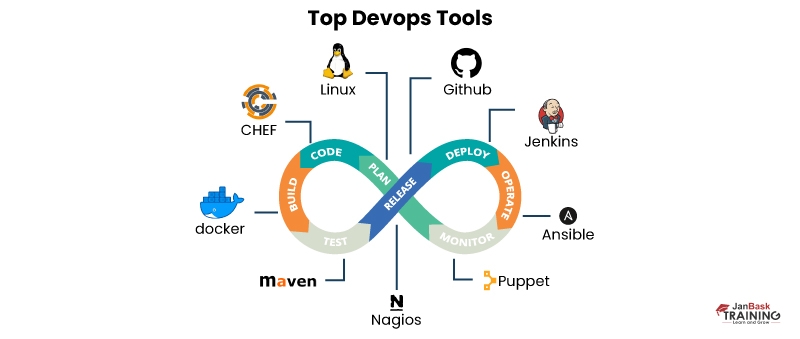
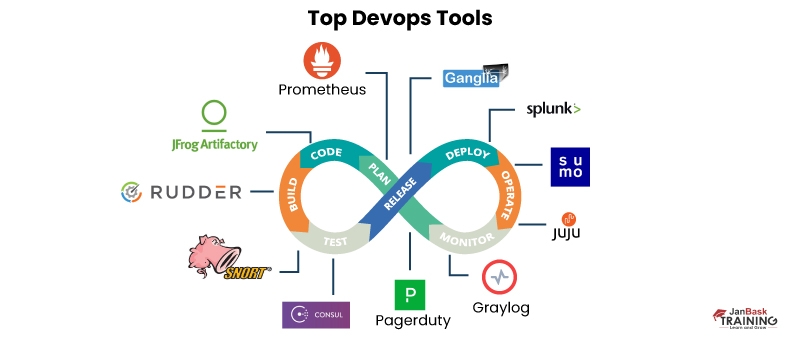





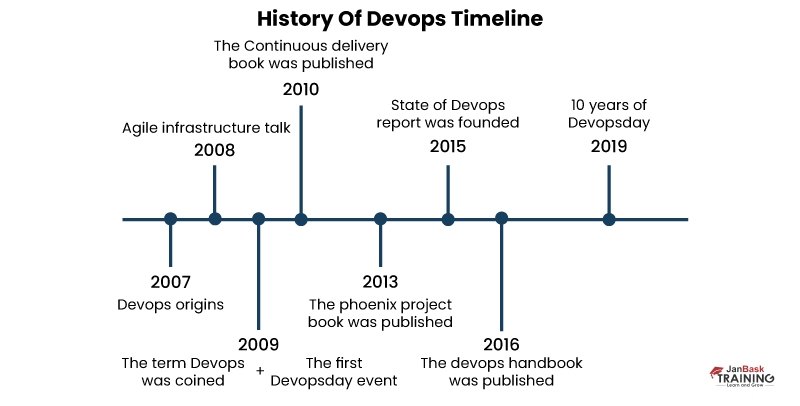





















George
Getting knowledge of the most trending DevOps tool, under one roof in such a simple way is a great experience. Thanks team!
JanbaskTraining
Thank you so much for your comment, we appreciate your time. Keep coming back for more such informative insights. Cheers :)
Muhammad
I want to become a DevOps engineer, looking for a post to know more about different devops tools. This is the perfect one, a must read.
JanbaskTraining
Hi, Thank you for reaching out to us with your query. Drop us your email id here and we will get back to you shortly!
JanbaskTraining
Thank you so much for your comment, we appreciate your time. Keep coming back for more such informative insights. Cheers :)
Leo
There are 10 tools mentioned in this post. I want to know which one is most trending and easy to learn for beginners.
JanbaskTraining
Glad you found this useful! For more such insights on your favourite topics, do check out JanBask Training Blogs and keep learning with us!
Clinton
Which one is most demanding between maven and jenkins?
JanbaskTraining
Hello, JanBask Training offers online training to nurture your skills and make you ready for an amazing career run. Please write to us in detail at help@janbasktraining.com. Thanks!
Duncan
Can you help me with Devops certifications and training fees?
JanbaskTraining
Glad you found this useful! For more such insights on your favourite topics, do check out JanBask Training Blogs and keep learning with us!
Elvis
I want to learn Devops and pursue it as my career path. Can you guide me how to take admission in your institute to pursue this course?
JanbaskTraining
Hi, Thank you for reaching out to us with your query. Drop us your email id here and we will get back to you shortly!
Richard
How much does your institute cost for a Devops course?
JanbaskTraining
Hello, JanBask Training offers online training to nurture your skills and make you ready for an amazing career run. Please write to us in detail at help@janbasktraining.com. Thanks!
Patrick
Hi! Your article was helpful but I still wanna know more about the Devops course details and its fee structure?
JanbaskTraining
Thank you so much for your comment, we appreciate your time. Keep coming back for more such informative insights. Cheers :)
Austin
The article includes 10 tools and I am grateful that I read your article because the tools have really helped me achieve my goals efficiently.
JanbaskTraining
Glad you found this useful! For more such insights on your favourite topics, do check out JanBask Training Blogs and keep learning with us!
Dexter James
I think you should also write about the details related to the Devops course in your article. Please do share the article ASAP.
JanbaskTraining
Hello, JanBask Training offers online training to nurture your skills and make you ready for an amazing career run. Please write to us in detail at help@janbasktraining.com. Thanks!
sparity
Hi there,I enjoy reading through your article post, I wanted to write a little comment to support you and wish you a good continuationAll the best for all your blogging efforts.
JanbaskTraining
Hi, Thank you for reaching out to us with your query. Drop us your email id here and we will get back to you shortly!