18
JulGrab Deal : Flat 30% off on live classes + 2 free self-paced courses - SCHEDULE CALL
Over the last decade, machine data has been increased exponentially. Data size also grows rapidly that results in an increased number of machines in IT infrastructure and increased use of IoT devices. This machine data can be a goldmine for the business owners as it may have a lot of valuable information that can increase productivity, visibility, and efficiency of the business operations. Splunk was founded in 2003 to provide valuable information from machine-generated data. This article discusses two important aspects of Splunk, one what is Splunk and why do we need it and other is how it does work and why it is good for big data professionals?
Splunk is a tool in the form of software, that can be used to analyze, search, and visualize machine-generated data in the unstructured form. The data source for Splunk can be websites, applications, sensors, devices, and other components of IT infrastructure and business.
Splunk can also process even real-time data and this is the main factor behind its popularity. Today, technology is advancing and for that processors are becoming more efficient but data movement is not that much advanced that becomes a bottleneck in performance improvement of the organization. Splunk can be proven as an efficient tool for data analysis and system monitoring both.
It is quite obvious to the system administrators that how machine data looks and how difficult is this to derive valuable information from machine-generated data. Machine generated data looks like following image, in which even if the single information will be missed then system admin will find it difficult to locate that information: 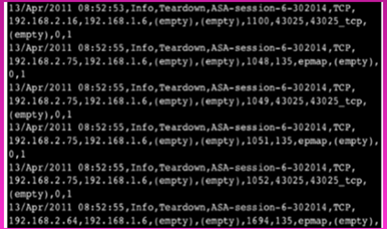
In any case, if you will try to find out or locate the mistake then it may take long hours. This is so because machine data is difficult to understand as it is in an unstructured form that may not be suitable for marketing analysis and visualization.
Read: What Is The Hadoop Cluster? How Does It Work?
Splunk tool can help in such scenarios in which machine data can be fed directly, which can process dirty data. Once the data is processed, you can locate the error points in less time. Though Splunk was launched earlier for machine data processing as Big data came into existence it became more prominent in the market. As Splunk can process the even huge amount of data so Big data experts use it to process, analyze, and store a large amount of data. It has made the data processing easier and faster for the Big data professionals these days.
Free Splunk version can be downloaded for small and mid-sized requirements means you may not be able to process files more than 500MB in size each day by this version. In this free version of Splunk, some features like alerting, distributed searching, and role-based access control may be unavailable. Premium applications cannot be run by this free version as well.
The user can feed data from any source and it can be installed on different machines like Linux or Windows. For Window based machines “universal forwarder” is provided that can pull Windows WMI data and forward it to its server. Windows log event information can be pulled from the universal forwarder. Splunk can accept data from any data source. To use Splunk, you may need to have good technical knowledge. It also provides technical support if you are not aware of the way in which it will work?
For an example, we can consider the way in which Bosch used Splunk for data analytics. Bosch professionals collect data remotely through IoT devices of various customers. Through Splunk, the relevant data is retrieved in a structured form that it received from various data sources. Doctors then prescribe medicines to the patients as per their reports and disease.
So, Splunk helps the doctors and patients in getting relevant treatment time by providing real-time information in a structured way.
Read: Difference Between Apache Hadoop and Spark Framework
ELK or Elastic Search Logstash and Kibana is a strong competitor of Splunk, but in certain cases, Splunk has been proved far better than ELK.
|
FEATURE |
ELK |
SPLUNK |
| Platform | Data Analytics Platform that is consolidated | Analysis and Log Management Platform |
| Ease of Use | Fewer Features | Many Features |
| Parsing | At the time of data analysis, ingestion parsing is done | On search, execution parsing is done |
| Searching Capabilities | Limited Search Capability | Many Search Options are available |
As per enterprises, Splunk is a powerful tool that can offer innovative market solutions by accessing the machined data. Businesses can be made more secure and profitable by Splunk implementation. Above-mentioned features of ELK and Splunk makes it easy to choose the right product for your varied organizational needs. Data security is a considerable and unavoidable aspect of the business organizations and you can master data security if you know how Splunk works and also get certified in different Splunk courses online.
Read: MapReduce Interview Questions and Answers
Splunk not only indexes the data, instead it can also parse the log data. You can also feed data into Splunk in the form of regular expressions, search strings, or through tags. But through add-on libraries like Splunk base, you can do it automatically. The company, Splunk is also pushing up many applications for their tool as they can make it even smarter.
Through Snort application we can run the queries on logs and differentiate between source and destination data. For IronPort logs, the user can take advantage of IronPort application and differentiate between ‘To’ and ‘From’ emails. Through IronPort applications, we have the idea of top senders and receivers for the application.
Snort application dashboard provides the information of top 10 reports and map-based view to show the point where attackers have been blocked by the IPS. Splunk has developed Splunk base applications by making them compatibility with Microsoft Exchange and the feature of message tracking, performance indicators, and the capacity planning along with customized dashboard. There may be some functionalities missing in Splunk application, but you can make it even smarter by diving deeply into Splunk.
Today, in the world of machine data, Splunk has become one of the most in-demand tools for Big data professionals. In Big data, there can be various data sources and it can be either in structured or unstructured form, so Splunk like tools help the professionals to drag most important information even from the raw or unstructured data.
The company, Splunk is researching and launching new tools and features to make the application powerful. For data-driven organizations, it can be a more profitable and efficient tool. To master this amazing tool, join Splunk certification training program online right away and become a certified Splunk professional and a valuable It resource today.
Read: Frequently Used Hive Commands in HQL with Examples
 Pinterest
Pinterest
 Email
Email
The JanBask Training Team includes certified professionals and expert writers dedicated to helping learners navigate their career journeys in QA, Cybersecurity, Salesforce, and more. Each article is carefully researched and reviewed to ensure quality and relevance.

Cyber Security

QA

Salesforce

Business Analyst

MS SQL Server

Data Science

DevOps

Hadoop

Python

Artificial Intelligence

Machine Learning

Tableau
Search Posts
Related Posts
Key Features & Components Of Spark Architecture
![]() 6.5k
6.5k
YARN- Empowering The Hadoop Functionalities
![]() 420.4k
420.4k
Salary Structure of Big Data Hadoop Developer & Administrator
![]() 816.9k
816.9k
What Is Apache Oozie? Oozie Configure & Install Tutorial Guide for Beginners
![]() 542.2k
542.2k
Pig Vs Hive: Difference Two Key Components of Hadoop Big Data
![]() 313.5k
313.5k
Receive Latest Materials and Offers on Hadoop Course
Interviews