26
SepGrab Deal : Upto 30% off on live classes + 2 free self-paced courses - SCHEDULE CALL
Currently, at the writing of this blog, there are more than 35,000 entries for Tableau jobs in the USA over LinkedIn, alone --- Woah that’s quite a number there.
The demand for skilled Tableau desktop experts is soaring high, each day, literally every hour. Especially in times like today, where we are proliferating data in great volumes, and businesses need the best business intelligence & data visualization tools & their experts to help them simplify, multiply the process of data analysis with advanced visualizations.
Tableau desktop has been a number one business intelligence tool so far, many businesses or industries at large just love the fact how this tool helps them transform the large volume of data into beautiful & comprehensive visualizations in a very productive way, and without depleting any human efforts, time & money.
While the tool or its experts are not just enough to help businesses relieve from the data visualization & analysis burden. Businesses of today, who thrive on data are in a penchant for hiring skilled Tableau Desktop Experts, who have end-to-end comprehension on how to use Tableau Desktop capabilities for the company’s ultimate gains. And who are Tableau desktop certified & have immense knowledge to tactfully handle the massive data loads & their transformation process for effective decision making?
In case you are looking forward to becoming a Tableau Desktop specialist, to start with, Tableau Desktop Associate Certified Associate Exam could be your stepping stone. We are sharing complete details about the Tableau Desktop Certified Associate Exam, How to apply for it, and how you can prepare it.
Read before you start applying for the exam!
Tableau Desktop Certified Associate is a very renowned exam conducted by the authorized body of Tableau itself. The intention of this exam is to test & validate your knowledge around the functionality & use of Tableau desktop or software. Once you are successfully clear this examination, you are rewarded with the title of “Tableau Desktop Certified Associate”.
|
Exam Name |
Tableau Desktop Certified Associate |
|
Tableau Desktop Certified Associate Exam Cost |
$250 |
|
Tableau Desktop Version |
Tableau Desktop 2020.1 |
|
Tableau Desktop Certified Associate Exam Format |
MCQ, Hands-on, true or false, Multiple responses |
|
Time Duration |
2 hours or 160 minutes (make sure to have extra time, when giving exam online) |
|
Tableau Desktop Certified Associate Exam Questions No. |
36 questions in total |
|
Tableau Desktop Certified Associate Passing Score |
75% |
|
Languages Exam is available in |
|
|
Exam Delivery |
Online Through Windows Machine having Tableau Desktop/software |
|
Total Marks |
Not available on the official website |
|
Scoring |
Once you finish the exam, you are scored based on all the answered questions, automatically. However, marks value is different for detailed hands-on questions. |
|
Does it Expire? |
Valid up to 2 years |
|
Prerequisites to take the exam |
|
|
Skills Tested in this exam |
|
According to the official Tableau Desktop Certified Associate Exam Guide PDF, you will need to get prepared for the following concepts:
|
Analytics - 15% |
Reference Lines
|
|
Dashboards 12% |
|
|
Mapping 13% |
|
|
Field & Chart Types 15% |
|
|
Organizing & Simplifying Data - 10% |
|
|
Calculations - 18% |
|
|
Data Connections - 17% |
|
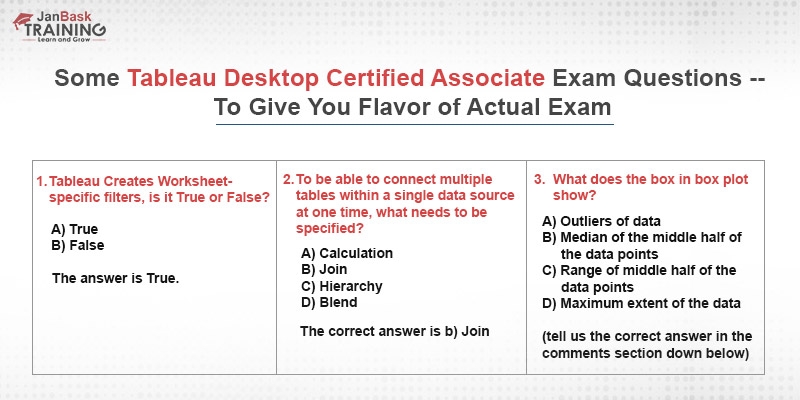
Just follow these simple steps to apply for this associate exam.
Step 1 - Visit the official Website of Tableau at https://www.tableau.com/learn/certification/desktop-certified-associate
Step 2 - Locate the orange CTA on the page with the caption “register now” at the bottom of the page.
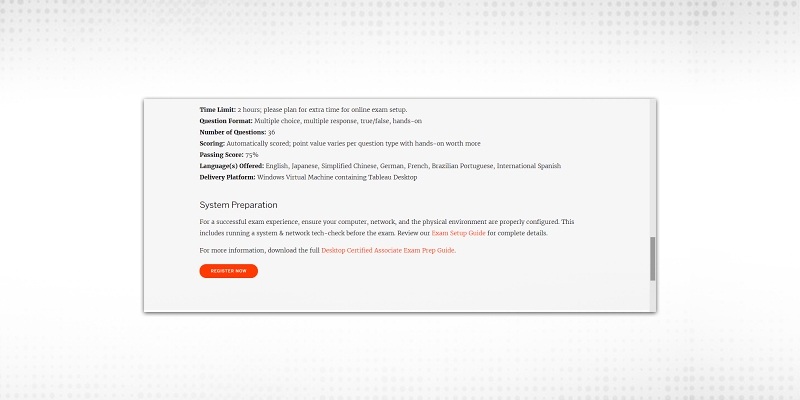
Step 3 - On clicking the register now button, you will be redirected to its loyalist testing partner, where you can create a login setup for the exam. Once done, you will be redirected to the personalized dashboard where you can take the exam.
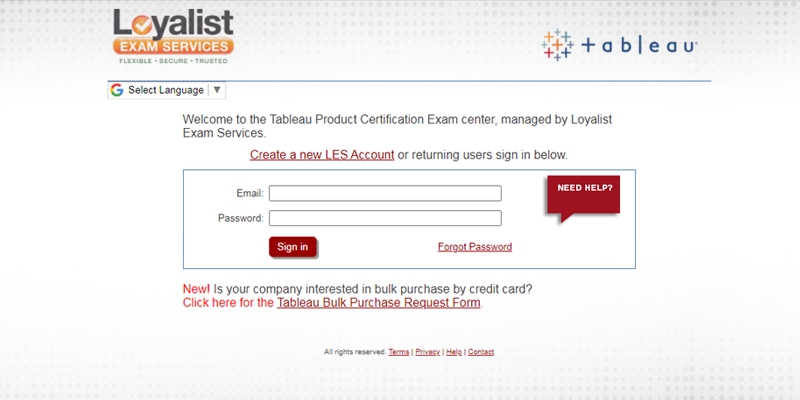
Tableau Desktop certified associate exam is no hard nut to crack. You just need constructive learning, comprehensive understanding of the Tableau desktop product, and you will be ready to score way beyond that 75%. Here are the few tips you can follow through:
Firstly, focus on gaining an in-depth understanding of what the exam looks like in terms of format, questions, syllabus, skills tested, sections, delivery mode, as it will help you know what broader picture you need to get prepared for.
Get every detail you can to understand the objective of this examination & pattern.
If you are studying for this exam alone, you better have the best of material around you in the form of free how-to videos, visual analytics, or Tableau desktop guide books from online stores. You can even consult the Tableau support or help documentation available on its official website.
Also, try to gather the previous years’ Tableau desktop certified associate dumps & question banks to learn & practice more effectively.
If you aren’t confident about approaching this exam all alone, we would recommend taking the help of virtual learning platforms, where you get:
Not sure, where to find one? We can help with our accredited Tableau Training program that’s focused on preparing you for the real Tableau Desktop certifications.
Apart from taking the training & solving multiple Tableau desktop certified associate practice exams, reach out to real Tableau professionals who have been living the roles & functions of a Tableau desktop professional, that you are studying on paper. You can connect with such professionals over any networking platform & take help from them to guide you around the real application of any Tableau concept that you have been studying.
Learning from a practical aspect from a real aspect will help you stay intact to the best learning.
Studying alone can feel torturous, better have someone around to either accompany you for studying or just hear out the concepts you have covered so far. Create a circle, join online communities, have people around who could be a great help in navigating you towards effective learnings.
In the end, don’t let all the skill-building & exam stuff take a toll on your health. If you make a proper balance between studying & following a healthy routine, you will be better able to triumph the ground. So while learning with e-learning platforms or by yourself, make sure you have a dedicated learning plan, where health is also equally valued. Take a nutritious diet, proper sleep & embrace active bodily movements.
Also, don’t forget to keep your confidence level up, because, without it, it might get hard to win this certification battle. Just focus, take the right training, revise, practice, keep health in check, don’t let the confidence shake off and you will easily achieve the Tableau Desktop Certified Associate credential.
Tableau Desktop is the fastest growing & highly acceptable business visualization tool in the market these days. In fact, it is number one. Many brands you surround yourself with like Nike, Coca-cola, Wells Fargo, World Bank, etc are the greatest beneficiaries of this tool & are urgently hiring the Tableau Desktop specialists to escalate their needs for the drastic data transformation and to take more serious decisions & business actions.
If you are moved by the demand for Tableau tools & experts, how about becoming Tableau Desktop Certified Associate & uplift your career trajectory in the new age business intelligence market? We just shared all the details you would need to apply, prepare & avail the Tableau Desktop Certified Associate Exam, now all you have to do is just act on them.
Explore our experienced instructor-led and real-time assignment-based Tableau training classes to get prepared for the Tableau Desktop Certification with ease. Start with a free demo class here! Also, if we missed any of your queries, feel free to spam us in the comments down below, we are waiting to help you in best faith.
Anyone from any professional or career background can take this exam, provided he/she should have at least 5 months of experience in using & handling the functionality of Tableau Desktop.
Q 1. What is the time duration of the Tableau Desktop Certified Associate Exam?
Ans:- The time duration to complete the exam is 2 hours or 120 minutes. However, make sure to have extra time to set up the machine.
Q 2. What is the passing score for Tableau Desktop Certified Associate?
Ans:-To pass this certification exam, you need to score at least 75%.
Q 3.Do the Tableau Desktop Associate certifications expire?
Ans:-Yes, they expire after 2 years from the day it is credited to you.
Q 4. What if I face technical issues during the Tableau desktop associate certification exam?
Ans:- Tableau desktop associate certification exam time duration will keep on running & get recorded even in the hour of any technical difficulty due to internet issues or so. However, if you face any technical glitches during the course of the exam, feel free to email at certification@tableau.com, within 5 days after your exam date for further judgment.
Q 5. Are Tableau Certifications worth it?
Ans:- To be honest, it is your ability to do the task that matters. However, adding a badge of certification explains the fact that “yes you have proven knowledge & competence to manage the job skills”. Having a Tableau Desktop Certified badge does help you get preference in job interviews & land up better paychecks if we see it in a broader context. But mainly, it is your knowledge & skills that land you up a good & wealthy paying job. Focus on brushing your skills & getting the right tableau certification (in case you want to validate your knowledge) both.
Q 6. How can I renew my Tableau Desktop certified associate certification?
Ans:- You need to get your Tableau desktop certified associate credential renewed within the 2 years of the time it was credited to you. You need to take up their renewal exam that will have the updated questions around the latest Tableau desktop features and capabilities, and once you pass it, your certification will be renewed.
 Pinterest
Pinterest
 Email
Email
With fact-finding market research & solicitous words, Nandita helps our digital learners globally navigate their way to profound career possibilities in IT and Management.

Cyber Security

QA

Salesforce

Business Analyst

MS SQL Server

Data Science

DevOps

Hadoop

Python

Artificial Intelligence

Machine Learning

Tableau
Search Posts
Related Posts
Learn Tableau: Master the Most In Demand Course & Certification
![]() 1.5k
1.5k
Know Average Tableau Developer Salary for Freshers & Experienced Professionals!
![]() 10.7k
10.7k
Mastering Tableau's User Interface: A Beginner's Walkthrough
![]() 2.5k
2.5k
Tableau Definition: What is Tableau, Careers Path in Tableau
![]() 8.2k
8.2k
The Ultimate Beginner’s Guide To Data Visualization Tools Tableau
![]() 6.5k
6.5k
Receive Latest Materials and Offers on Tableau Course
Interviews
Asher
Don’t have a coding or technical background, is it good to choose Tableau Desktop certified as a career? Please revert.
JanbaskTraining
Hello, JanBask Training offers online training to nurture your skills and make you ready for an amazing career run. Please write to us in detail at help@janbasktraining.com. Thanks!
Isaac
I have been thinking of becoming a Tableau Desktop Certified Associate simultaneously by continuing my BCA. Do you offer any Online classes or Weekend classes for such courses? Please let me know
JanbaskTraining
Hello, JanBask Training offers online training to nurture your skills and make you ready for an amazing career run. Please write to us in detail at help@janbasktraining.com. Thanks!
Lincoln
Hi! The article is very informative and includes every detail related to the certifications but I am curious to know whether you provide any sample papers or books for better preparations.
JanbaskTraining
Hello, JanBask Training offers online training to nurture your skills and make you ready for an amazing career run. Please write to us in detail at help@janbasktraining.com. Thanks!
Anthony
The article comprises all information related to Tableau certifications. It was really helpful. Thanks team!
JanbaskTraining
Thank you so much for your comment, we appreciate your time. Keep coming back for more such informative insights. Cheers :)
JanbaskTraining
Hello, JanBask Training offers online training to nurture your skills and make you ready for an amazing career run. Please write to us in detail at help@janbasktraining.com. Thanks!
Roman
Hey I need guidance on Tableau Desktop Certified Associate? Do you guys provide Certification for beginners? And how soon can I get a job after clearing the certification?
JanbaskTraining
Thank you so much for your comment, we appreciate your time. Keep coming back for more such informative insights. Cheers :)
Alexander
Hey, nice blog! I have been looking for the same information for a long time, this post really answered all my queries related to Tableau desktop certification for associate level.
JanbaskTraining
Thank you so much for your comment, we appreciate your time. Keep coming back for more such informative insights. Cheers :)
Santiago
Earlier I was struggling with questions like do I need to renew my Tableau Desktop certified associate certification? And I found the answer in the post. Thanks, team!
JanbaskTraining
Thank you so much for your comment, we appreciate your time. Keep coming back for more such informative insights. Cheers :)
Tim
Is the validation period for all tableau certification exams the same and what if anyone forgets to get it renewed?
JanbaskTraining
Thank you so much for your comment, we appreciate your time. Keep coming back for more such informative insights. Cheers :)
Martin
I want to join professional training for preparing a tableau certification examination but as I am professional I have Monday to Saturday office from 9 to 6, is it possible to schedule evening classes. And would you provide complete study material? please let me know.
JanbaskTraining
Thank you so much for your comment, we appreciate your time. Keep coming back for more such informative insights. Cheers :)
Deigh
Is it necessary to clear the tableau associate level examination before appearing for table certification for the professional level?
JanbaskTraining
Thank you so much for your comment, we appreciate your time. Keep coming back for more such informative insights. Cheers :)
Ruby
I am done with certification and luckily cleared but as I am facing interviews interviewers asking me about work experience. If you don’t have that then they are not willing to pay a good package.
JanbaskTraining
Thank you so much for your comment, we appreciate your time. Keep coming back for more such informative insights. Cheers :)
JanbaskTraining
Thank you so much for your comment, we appreciate your time. Keep coming back for more such informative insights. Cheers :)