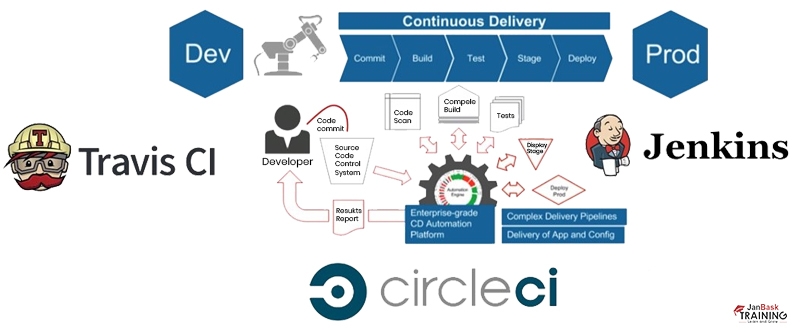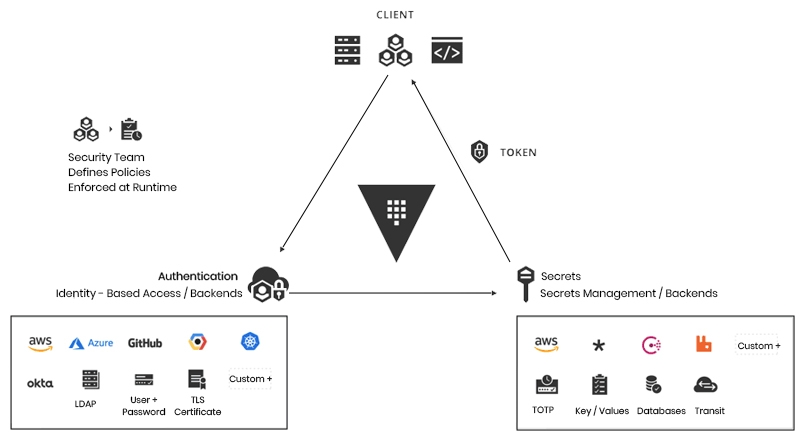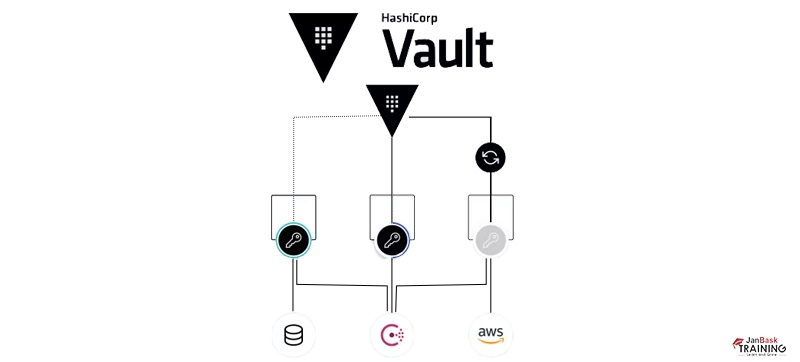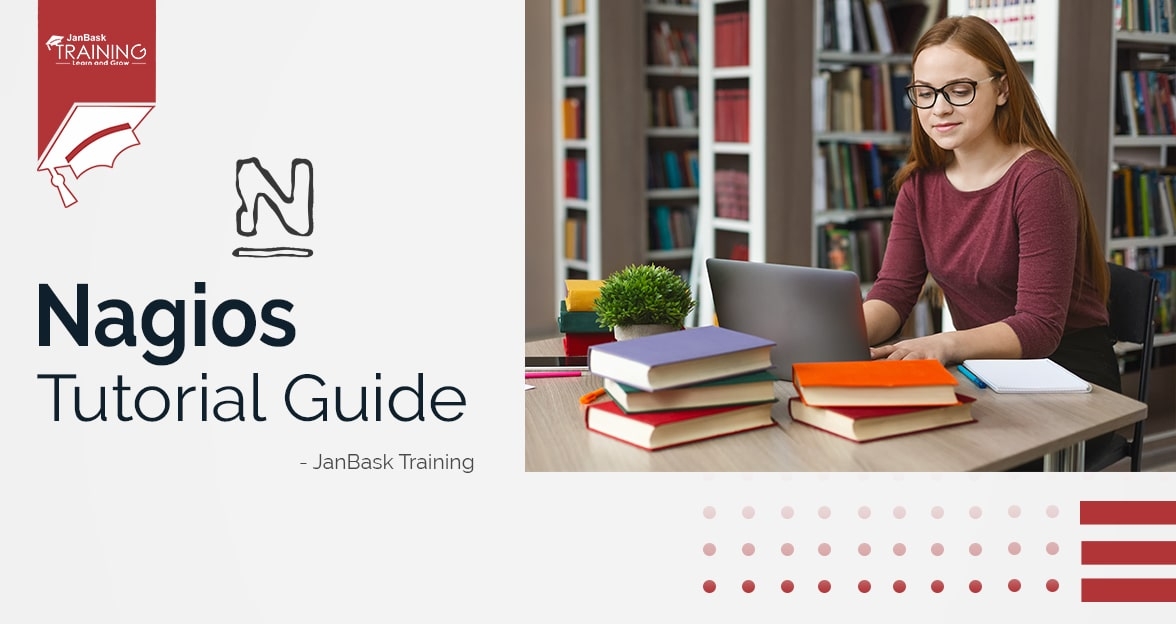Introduction
The ever-changing tech landscape demands software development and operations efficiency, making DevOps Automation Tools a fundamental approach. DevOps merges development and operations teams, fostering collaboration, streamlining processes, and accelerating software delivery.
The key to DevOps success lies in utilizing tools that automate infrastructure provisioning, configuration management, continuous integration/deployment, configuration/secret management, and logging/monitoring. Get ready as we unveil 20 indispensable tools for automating infrastructure and Monitoring Tools In DevOps. We will unmask the catalysts that fuel collaboration, streamline processes and propel software delivery to new heights.
Infrastructure Provisioning Tools
Infrastructure provisioning involves creating and managing computing resources necessary for software deployment. The following devops automation tools simplify and automate the process:
Terraform
Terraform, as we all know it, is an open-source infrastructure as code (IaC) tool, and that is how it enables declarative provisioning as well as the management of infrastructure across various cloud providers and services. One of the best features that it facilitates is the Infrastructure-as-code approach. It also Supports multiple cloud platforms and services. It can even arrange State management for tracking infrastructure changes. It is often used for provisioning and managing the infrastructure for cloud-native applications as it easily creates a suitable environment for development and testing.
AWS CloudFormation
AWS CloudFormation is a particular service that Amazon Web Services (AWS) provides in DevOps automation tools. This tool basically allows you to define and provision the AWS infrastructure resources; however, it carries out this whole procedure in a repeatable and automated manner. In general, it issues Templates for defining infrastructure as the code. Not only that, but it also supports AWS resource provisioning and management. And to top it all off, a significant feature is its Stack-based management of the provided resources. Automating the creation of AWS infrastructure resources and deploying and managing AWS-based applications can be considered vital use cases.
Google Cloud Deployment Manager
Google Cloud Deployment Manager is a service that Google Cloud Platform (GCP) provides for defining, deploying, and managing infrastructure resources on GCP. This tool can define infrastructure as code using YAML or Python templates, facilitating declarative provisioning and configuration of GCP resources. It seamlessly integrates with other GCP services, further enhancing its functionality. Google Cloud Deployment Manager is extensively used to automate infrastructure provisioning on Google Cloud and efficiently manage complex deployments.
Azure Resource Manager (ARM) Templates
The Azure Resource Manager (ARM) Templates can be named JSON-based templates, and Microsoft Azure DevOps Tools provide it; its main purpose is defining and deploying Azure resources in a declarative manner. These templates enable the infrastructure-as-code, allowing you to describe your desired infrastructure using JSON templates. The ARM Templates and Azure DevOps tools provide comprehensive DevOps Methodology and DevOps automation tools support for provisioning and managing Azure resources, and it offers flexibility and control over your deployments. You can create scalable and reusable templates with this. The use cases for ARM Templates include automating infrastructure deployment and management on Microsoft Azure, and it also makes sure that consistent environments for your applications are provided with the help of Azure DevOps tools.
Configuration Management Tools
Configuration management is often associated with the maintenance of the desired state of systems as well as applications. The following help in automating configuration management:

Ansible is a very powerful open-source automation tool that simplifies configuration management, application deployment and the orchestration of IT infrastructure using the very simple and declarative YAML-based playbooks. Its agentless architecture makes the setup and management feel like a breeze, while the efficient execution has consistent and predictable results. Ansible boasts a large community that actively contributes to its extensive modules collection, providing additional flexibility and capabilities.
Puppet is another very widely adopted configuration management DevOps Tools, and it facilitates system configuration and enforces desired states across infrastructure using a declarative language, but this tool is a little digger. With Puppet, you can centrally manage configurations through its agent-based architecture, and the Puppet DSL (Domain-Specific Language) provides a powerful framework for defining and managing configurations, enabling efficient automation. Puppet carries a rich ecosystem of modules and integrations and provides additional functionality and extensibility. Its use case ranges from automating configuration and management of large-scale infrastructure to enforcing compliance policies, almost everything a developer needs.
Chef is a popular robust infrastructure automation framework that empowers you to define and manage infrastructure as code. With Chef, you can leverage its domain-specific language (DSL) to describe system configuration and enforce policies effectively. Chef benefits from a diverse community of coders that contributes to an extensive library of community-contributed cookbooks which offers a wealth of pre-built configurations. From automating configuration and management of heterogeneous infrastructure to ensuring consistent system states, Chef finds extensive use cases in the realm of infrastructure automation.
SaltStack is again an open-source infrastructure for automation and configuration management platforms, and the interesting thing is that it uses a master-minion architecture to manage and configure all the systems at scale. It is suitable for many developers as it can perform Remote executions and configuration management. It has an Event-driven infrastructure for the automation process and operates with a highly scalable and flexible architecture. If you get a DevOps Training Course, you will learn that it is mainly used for Managing and configuring all the large-scale infrastructures and automating repetitive tasks. Still, it can also be used for orchestrating complex deployments.
Continuous Integration/Deployment Tools
Continuous integration/deployment tools automate software building, testing, and deployment. The following tools facilitate CI/CD processes:

CircleCI is a cloud-based CI/CD platform that can easily automate the building, testing, and deployment process. It is very popular for its Scalable and fast builds in a contained environment. Since it is Easy to integrate with popular version control systems, this is a favourite for many developers. It even has an extensive library of pre-configured build and deployment steps.
GitLab CI/CD is one of those fully integrated CI/CD solutions that GitLab provides, and it offers seamless code collaboration with complimentary automated pipelines. It has a Built-in version control system which makes it very easy to use, and the CI/CD pipeline configuration through YAML files just makes everything very smooth. The Integrated code review and issue tracking is an added benefit.
Since Jenkins is an open-source automation server, it facilitates the continuous integration and delivery of pipelines. When it comes to the features, it holds onto an Extensive plugin ecosystem, and it has multiple Distributed builds and scalability options too. The integration with various version control systems is also included in its long list of features in the DevOps Tools List.
The AWS CodePipeline is a fully managed CI/CD service that helps you automate your software release process like never before. You can opt for DevOps Online Training to learn about this tool. It provides Continuous integration and delivery with seamless integration to AWS services. The Visual workflow for defining and modelling your release process is also a feature that is present, and obviously, it Supports deployment to multiple environments and automatic rollback capabilities. All of this makes it an amazing tool, and it's also very easy to work with.
Config/Secret Management Tools
Config/secret management tools ensure the secure storage and retrieval of sensitive information. The following tools help in managing configurations and secrets:

When it comes to the HashiCorp Vault, it is a tool that is often used for securely storing and managing secrets, such as all the API keys, passwords and even many certificates.
It has very strong Secret storage, and the encryption is also very safe. Dynamic secrets generation is a top-notch feature, and it also provides developers with Fine-grained access control and auditing for future plans.

AWS Secrets Manager is again a secrets management service and, as the name suggests, is provided by AWS. In DevOps Certification Course and Training, you will learn that it enables the developers to implement very secure storage and efficient management of secrets. There is a centralized secrets storage in AWS, and it also comes with a feature for Integration with AWS services. Another key feature would be the Automated secrets rotation, which is very secure.
-
Google Cloud Secret Manager
The Google Cloud Secret Manager is a widely used secrets management service that Google Cloud Platform (GCP) provides. To the amusement of lots, it offers secure storage and access to secrets like no other tool. The Centralized secrets storage in Google Cloud is amazing as it's very easily accessible, and the Integration with GCP services is a perfect plus point.
Also, it not only rotates but also versions the secrets.
Logging and Monitoring Tools
Logging and monitoring tools help track system and application performance. The following monitoring tools in DevOps aid in collecting, analyzing, and visualizing logs and metrics:

Prometheus, an open-source DevOps monitoring tools and alerting toolkit, stands out as a tool that collects and stores time-series data like it's nothing. It offers its users a Multi-dimensional data model. It is backed by a very Powerful query language (PromQL). Obviously, it focuses on Alerting and notification capabilities because it's indeed a monitoring tools in DevOps for the best.
-
ELK Stack (Elasticsearch, Logstash, Kibana)
The ELK Stack, consisting of Elasticsearch, Logstash and Kibana, is again a very popular combination of open-source log management and analysis tools. So the Elasticsearch element is for the Distributed search and analytics engine. Then there is Logstash, which mainly helps with Log ingestion, processing and enrichment as well. Coming Kibana handles all the Visualization and exploration of log data in real time and makes everything very crisp.
Grafana is yet another open-source data visualization and DevOps monitoring tools platform that supports various data sources to its best capabilities. It provides Rich visualizations and dashboards combined with Flexible data source integrations as well as Alerting and notification functionalities are a given too.
The Datadog tool is a cloud-based monitoring and analytics platform popular among DevOps Online Certification Training Course. It surprises the users by providing visibility into the performance of infrastructure and applications in a swift way. Obviously, there is Real-time monitoring and alerting. But there are also a bunch of Comprehensive dashboards and visualizations. The integration with various technologies and services is phenomenal as well.
New Relic is different from all of these tools above because it is a SaaS-based application for performance monitoring (APM), and this tool offers real-time insights into application performance. There is a feature that provides Deep application monitoring and diagnostics swiftly. The Transaction tracing and error analysis is unlike any other tool. Real-user monitoring and synthetic testing are the best monitoring tools in DevOps in the industry as well.
Comparison of DevOps Tools
When searching for the perfect DevOps tool, consider the essential factors:
- Look for user-friendly tools that can handle your growing needs.
- Seek tools with a strong support network from fellow users.
- Ensure seamless integration with your existing tech stack.
- Prioritize tools that effectively secure your data.
- Find a tool that fits within your budget.
- Take the time to compare different tools in each category.
Following these steps, you'll discover the ideal tool for your unique situation, enabling easy automation and infrastructure monitoring.
Best Practices for Using DevOps Tools for Infrastructure Automation and Monitoring
If you want to maximize the benefits of DevOps tools for infrastructure automation and monitoring, then it is essential that you follow the best practices:
- You will have to Incorporate infrastructure automation and monitoring into your DevOps workflow from the early stages of development.
- You should use infrastructure-as-code practices to ensure consistency and reproducibility.
- Implementing effective strategies for provisioning, configuring, and deploying infrastructure is another way to make things easier.
- Ensure that security and compliance come with robust configuration as well as secret management practices.
- Lastly, follow monitoring and alerting best practices to gain actionable insights and proactively respond to critical events.
By leveraging all of these 20 DevOps methodology tools and adopting the best practices listed, you can achieve efficient infrastructure automation and monitoring. This will lead to streamlined software delivery, enhanced system performance, and improved overall operational efficiency as well.
Conclusion
Whether provisioning infrastructure, managing configurations, automating deployments, securing sensitive information, or monitoring system performance, these tools offer robust features and capabilities. Incorporating these tools into your DevOps workflow will empower you to achieve greater productivity, collaboration and success in your infrastructure automation and monitoring endeavours. Stay ahead of the curve and embrace the power of DevOps with these indispensable tools and with DevOps Online Training & Certification Course.
FAQs
Q: What is the difference between infrastructure provisioning and configuration management?
Ans:- Infrastructure provisioning involves setting up and managing the necessary computing resources like servers, networks, and storage to deploy software. It focuses on the initial setup and allocation of these resources. On the other hand, configuration management deals with maintaining the desired state of systems and applications. It involves managing and enforcing configurations, software installations, and system settings across the infrastructure. While provisioning takes care of the initial setup, configuration management ensures that the infrastructure remains in the desired state over time.
Q: How do DevOps automation tools improve collaboration between development and operations teams?
Ans:- DevOps automation tools are vital in improving collaboration between development and operations teams. They provide a shared platform and common practices, enabling seamless cooperation. These tools automate processes, promote code sharing, and facilitate collaboration on continuous integration and deployment pipelines. They also offer features for real-time communication, issue tracking and version control. By breaking down silos and fostering collaboration, DevOps tools empower teams to work together efficiently and deliver software more effectively.
Q: Are there any open-source DevOps automation tools available?
Ans:-Absolutely! A wide range of open-source DevOps automation tools are available to cater to various needs. For infrastructure provisioning, popular choices include Terraform. When it comes to configuration management, Ansible is a widely used open-source option. For continuous integration, Jenkins is a prominent choice. Tools like Prometheus can be used for monitoring, and the ELK Stack can handle log management and analysis, consisting of Elasticsearch, Logstash, and Kibana. Open-source DevOps tools offer flexibility, community support, and cost-effectiveness, making them popular among organizations.
Q: How to choose the right DevOps tool for my organization?
Ans:- Picking the right DevOps tool for your organization can be tricky, but don't worry, we've got you covered! Consider your requirements, the tech you're using, how much you need it to scale, and what you already have in place. Then check out tools that are easy to use, fit your budget, and have good support from the community. You could even give a few a test run to see how they fit into your workflow and goals.
Q: How to make sure everything stays secure when using DevOps tools for infrastructure automation?
Ans:-Security is no joke! When using DevOps automation tools for infrastructure automation, you should keep a few things in mind. For instance, use best practices like coding securely and being careful with who has access to the data. Make sure you don't forget about security testing and scanning for vulnerabilities too. Look for tools that have strong security features like encryption, access control, and detailed logs.
Q: How do DevOps tools help make systems more reliable and perform better?
Ans:- DevOps tools list are like superheroes in making systems reliable and supercharged! They do a bunch of cool stuff. For one, they automate tasks so you don't have to worry about human errors messing things up. They also ensure everyone uses the same configurations so you don't encounter problems caused by inconsistencies. DevOps automation tools for continuous integration and deployment catch errors early, saving your system from major disasters. Plus, with monitoring and alerts, one can stay on top of performance and fix issues before they become big headaches. So with DevOps tools list and DevOps methodology, you can count on better system reliability and top-notch performance!
DevOps Course
Upcoming Batches
Trending Courses
Cyber Security
- Introduction to cybersecurity
- Cryptography and Secure Communication
- Cloud Computing Architectural Framework
- Security Architectures and Models
Upcoming Class
21 days 02 Aug 2025
QA
- Introduction and Software Testing
- Software Test Life Cycle
- Automation Testing and API Testing
- Selenium framework development using Testing
Upcoming Class
14 days 26 Jul 2025
Salesforce
- Salesforce Configuration Introduction
- Security & Automation Process
- Sales & Service Cloud
- Apex Programming, SOQL & SOSL
Upcoming Class
-0 day 12 Jul 2025
Business Analyst
- BA & Stakeholders Overview
- BPMN, Requirement Elicitation
- BA Tools & Design Documents
- Enterprise Analysis, Agile & Scrum
Upcoming Class
-0 day 12 Jul 2025
MS SQL Server
- Introduction & Database Query
- Programming, Indexes & System Functions
- SSIS Package Development Procedures
- SSRS Report Design
Upcoming Class
-0 day 12 Jul 2025
Data Science
- Data Science Introduction
- Hadoop and Spark Overview
- Python & Intro to R Programming
- Machine Learning
Upcoming Class
-0 day 12 Jul 2025
DevOps
- Intro to DevOps
- GIT and Maven
- Jenkins & Ansible
- Docker and Cloud Computing
Upcoming Class
7 days 19 Jul 2025
Hadoop
- Architecture, HDFS & MapReduce
- Unix Shell & Apache Pig Installation
- HIVE Installation & User-Defined Functions
- SQOOP & Hbase Installation
Upcoming Class
6 days 18 Jul 2025
Python
- Features of Python
- Python Editors and IDEs
- Data types and Variables
- Python File Operation
Upcoming Class
2 days 14 Jul 2025
Artificial Intelligence
- Components of AI
- Categories of Machine Learning
- Recurrent Neural Networks
- Recurrent Neural Networks
Upcoming Class
6 days 18 Jul 2025
Machine Learning
- Introduction to Machine Learning & Python
- Machine Learning: Supervised Learning
- Machine Learning: Unsupervised Learning
Upcoming Class
13 days 25 Jul 2025
Tableau
- Introduction to Tableau Desktop
- Data Transformation Methods
- Configuring tableau server
- Integration with R & Hadoop
Upcoming Class
6 days 18 Jul 2025