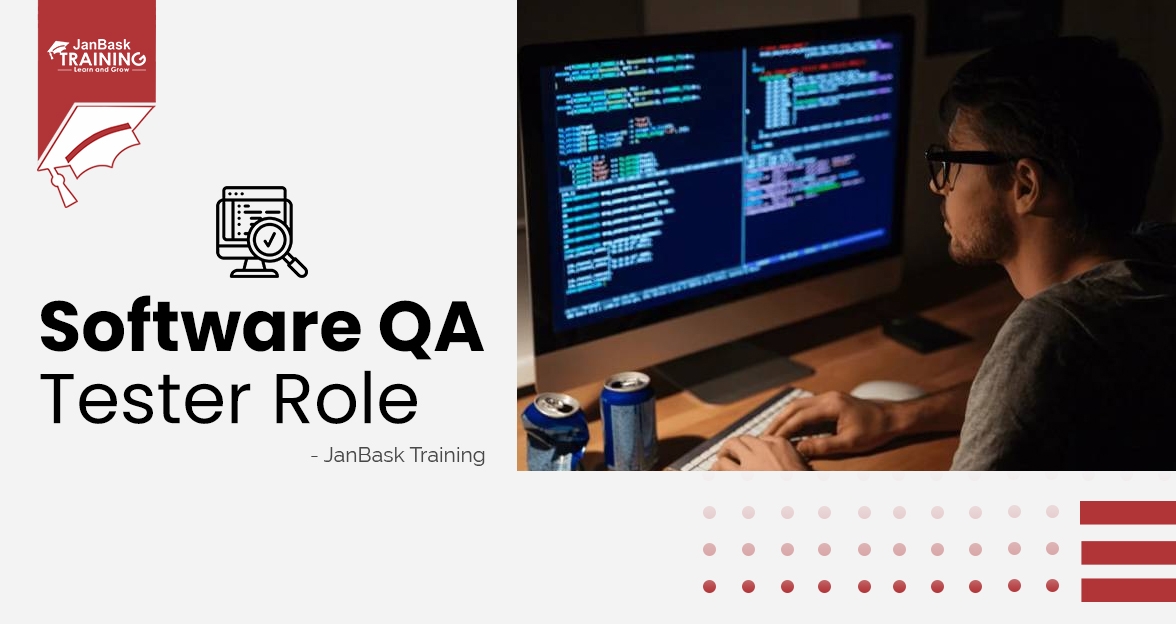Introduction
In this comprehensive guide, you will learn the fundamentals of mobile application testing. We'll examine what mobile testing entails, why it's necessary for your app's success, and discuss the mobile tests. Additionally, we will discuss key factors to keep in mind and best practices to follow to ensure a thorough and effective test. By the end of this guide, you will have a solid understanding of how to deliver high-quality applications that meet user expectations through mobile testing and how an effective QA testing course can help you in this field. So, without further ado, let’s dive deep into the concept.
What Is Mobile App Testing; The Concept?
Mobile testing is the process by which applications for modern mobile devices are tested for functionality, usability, performance, and much more. It ensures smoothness in identifying bugs, compatibility across devices, and a seamless user experience. By simulating user interactions and environments, mobile testing tools help developers and testers ensure that an app performs exceptionally well in different situations. This process ensures that mobile applications meet desired quality standards, ultimately resulting in higher user satisfaction and retention. There are several types of mobile automation testing tools catering to different requirements. Let’s delve deeper into the types.
Types Of Mobile Automation Testing Tools
Types of Mobile Automation Testing Tools
Now that we have learnt about some of the Mobile Testing Tools & their salient features, let’s explore the different types of mobile automation testing tools and their importance in delivering high-quality educational technology solutions.
-
Manual Testing Tools
-
Automated Testing Tools
-
Performance Testing Tools
-
Usability Testing Tools
-
Security Testing Tools

Manual Testing Tools
This testing, as the name suggests, requires human expertise to check the features and usability of mobile applications. Though automated testing is considered the most reliable process due to its soaring popularity, manual testing is crucial for scenarios that demand human discernment and judgment. It holds value specifically for visual feedback, user satisfaction, and assessment, where feedback from testers and flexibility is integral. No doubt, we get a great deal of consistency and efficiency from automated testing, but manual testing enables the app to offer a great user experience and tackle real-world scenarios with a breeze.
Automated Testing Tools
Mobile automated testing tools specialize in streamlining the testing procedure by alleviating redundant and time-intensive tasks associated with mobile app testing. These tools extensively facilitate regression testing and validate that the new code changes do not perturb existing functionality. They are also critical for performance testing and load testing as they aid in examining the app's performance under varying conditions and user loads. Automation testing tools boost productivity, enhance accuracy, and enable advanced testing by minimizing manual effort. Read the automation testing tutorial for more insights.
Performance Testing Tools
Performance testing tools are specialized software applications used to analyze a mobile application's speed, responsiveness, and stability under different conditions. These tools simulate different users, network conditions, and operating environments to measure the app's working. They help identify performance bottlenecks, ensure that the app can handle huge traffic, and validate its performance standards. Some of the key concepts that the performance testing tool has tested include load time, throughput response time, and resource consumption, all of which are critical to achieving a smooth and reliable user experience. Hence, choosing the right performance testing tool is crucial.
Usability Testing Tools
Usability testing tools are designed to evaluate the user-friendliness and overall user experience of mobile applications. These tools help testers and developers understand how real users interact with the application and identify any problems hindering usability. The main areas that have been tested with the usability testing tools are navigation, design, layout, and ease of use. By collecting user feedback and analyzing user behavior, these tools provide valuable insights into how intuitive and accessible an app is. Finally, usability testing tools ensure that the app meets user expectations and provides a satisfying user experience. Testers that go in this line require intensive knowledge of usability testing. These commonly asked usability testing interview questions and answers can help you land your desired job.
Security Testing Tools
Security testing tools are specialized software used to identify vulnerabilities and ensure the security of mobile applications. These tools help identify potential risks such as data breaches, unauthorized access, and other security threats. By simulating attacks and testing security features, they ensure that the app protects user data and privacy. Key featu res include vulnerability scanning, penetration testing, and compliance checks. Security testing tools are essential to protecting sensitive information, ensuring compliance, and maintaining user trust by delivering secure and robust applications.
As a result, there are a plethora of mobile testing tools catering to several purposes. However, all the tools have, to some extent, similar kinds of features. Let’s have a look at some key features.
Key Features Of Mobile App Testing Software
Mobile devices have several unique features that must be taken into account during mobile application testing beyond regular functional testing. These include:
- Coverage of mobile devices: Mobile device coverage ensures that mobile applications work well across a variety of devices, providing a consistent experience for all users
- Special mobile functions: Key mobile applications include unique features such as touch gestures, device navigation, and sensor functionality, which need to be thoroughly tested to ensure efficiency and user experience on various devices and operating systems. This feature ensures that the app's functionality remains consistent and convenient for users on mobile platforms.
- Network: Network testing evaluates application performance in various communications environments, including Wi-Fi, cellular data, and network transmission. It ensures that the app is reliable and efficient and provides users with an easy experience regardless of network changes.
- Memory leak and energy consumption: Memory leak and power consumption tests check how well the app works in managing system resources and battery usage. By detecting and addressing memory leaks and excessive power consumption, developers can improve app performance, extend battery life, and overall improve the user experience.
- Localization: Localization testing ensures that the application is designed to meet the needs of a global audience with diverse cultural and linguistic backgrounds. By taking into account language support, date settings, and cultural sensitivities, developers can ensure that the app is relevant to users around the world.

Popular Mobile Testing Tools
Here’s a brief description of each mobile application testing tool to showcase each tool’s best use case:
- New Relic- Best to correlate backend and frontend
- Tricentis Testim Mobile- Best for codeless mobile test automation
- Kobitan- Best mobile-first testing platform purpose-built for enterprises
- BrowserStack- Best for testing on 3000+ real devices and browsers
- Headspin- Best for AI-based geolocation and performance testing tool with thousands of devices
- Appium- Best to validate mobile app performance in CI/CD
- Mobot- Best fully managed mobile testing tool and many more.

How To Choose Mobile Application Testing Tools?
With so many mobile application testing tools on the market, choosing the right one for your needs can be difficult.
As you narrow down your options, sift through and make your final choice, consider the following:
- Platform Support: Make sure the tool supports target mobile platforms, such as iOS, Android, or both, in order to ensure consistency across your user base.
- Type of test: Depending on your business requirements and testing objectives, determine whether you need manual testing, automated testing, or a combination of both.
- Integration capabilities: Look for tools that seamlessly integrate with your existing CI/CD pipeline and development tools to streamline the testing process and increase collaboration between project team members.
- Ease of use: Ensure that the tool’s functionality, learning style, and usability match your team’s preferences and workflow, ultimately increasing productivity and efficiency.
- Budget: Consider the cost of the tool, including licensing fees and any other costs, to ensure it fits your budget constraints and still adequately meets your testing needs.
Best Practices For Mobile Testing Tools
To become a successful QA testing professional, you have to know the right route and the best practices once you learn the topic. Here’s a set of popular QA testing interview questions and answers to help you sharpen your skill sets and pursue your dream.
Now let’s help you refresh some of the approaches that can make mobile app testing more efficient and can be considered part of a success-driven QA strategy:
- Define Clear Objectives: Establish specific test objectives and success criteria to ensure alignment with project objectives and user expectations and effectively guide the testing process.
- Select Relevant Devices: Select a variety of devices for testing, including different manufacturers, screen sizes, and operating system versions to create a variety of real-world use cases and maximize testing.
- Automate Repetitive Tests: Test automation is used for repetitive and time-consuming test cases to improve test efficiency, reduce manual effort, and it speeds up the testing without compromising quality.
- Regularly Update Test Cases: Continuously review and update test cases to reflect changes to the application, including new features, bug fixes, and enhancements, to ensure that testing remains relevant and responsive deep throughout the development life cycle.
- Monitor Performance: Use robust performance monitoring tools and techniques to continuously monitor application performance metrics, identify bottlenecks, and optimize application performance based on test results, ensuring the best user experience and satisfaction.
Future Trends In Mobile Automation Testing Tools
Mobile application testing tools are rapidly evolving to meet the demand for robust, high-performance and user-friendly applications. Not only mobile application testing the entire software testing domain has acquired significant momentum in the present-day job market. Know more about Software Test Engineer Salary With Top Locations & Companies.
Key trends in mobile app testing include:
- Automation and AI: Modern mobile testing tools use sophisticated technologies such as artificial intelligence (AI) and machine learning to transform the testing process. These enable tools to predict test results, automatically generate detailed test cases, and accurately identify potential bugs in the application codebase. AI and machine learning capabilities empower testers to deliver their workflows, increase test efficiency and ultimately provide users with better mobile apps.
- Cross-platform testing: Cross-platform testing is essential to ensure that mobile applications are compatible and work across different operating systems (OS) and devices. This requires testing the app on multiple platforms, including iOS and Android, to ensure consistent behavior and user experience. This testing program helps identify platform-specific issues, such as configuration inconsistencies or performance changes so that developers can address them before releasing the app to the user base. Successful cross-platform testing ensures a developer that their app provides a seamless and consistent experience for all users, regardless of device or OS used.
- Cloud-based testing: Cloud-based testing uses remote servers and resources accessed via the Internet, enabling testers to perform testing activities without on-premises infrastructure. It provides scalability, flexibility, and lower costs, facilitating collaboration among team members for fast test cycles and high-quality application delivery.
QA Software Testing Training
- Personalized Free Consultation
- Access to Our Learning Management System
- Access to Our Course Curriculum
- Be a Part of Our Free Demo Class
Conclusion
In the competitive world of mobile applications, it is important to use the right mobile app testing tools to deliver high-quality, reliable, and secure apps. The market offers a wide range of solutions to suit different needs, from manual testing to advanced mobile automation testing tools. Understanding the features, benefits, and best practices associated with these tools allows manufacturers and testers to improve their mobile app development process significantly.
Investing in the right mobile app testing tools and staying on top of the latest trends will not only simplify your testing process but also ensure that your app delivers the best user experience, ultimately leading to success. Do you want to join the QA software testing career path? Just give us a call or drop a comment. We’ll get in touch with you in no time and walk you through the entire process.
FAQ
1. What is mobile app testing, and why is it necessary?
Mobile app testing involves evaluating the functionality, performance, usability, and security of mobile applications. It's essential to ensure a seamless user experience, identify bugs, and maintain app quality across various devices and platforms.
2. What are the main types of mobile app testing?
The primary types of mobile app testing include functional testing, performance testing, usability testing, compatibility testing, and security testing. Each type focuses on different aspects of app quality and user experience.
3. How do I choose the right mobile testing tool for my project?
Choosing the right mobile testing tool depends on factors like platform support, type of testing (manual or automated), integration capabilities, ease of use, and specific features required for your app. Evaluate tools based on your project's needs and goals.
4. What are the benefits of automated mobile app testing?
Automated mobile app testing offers benefits such as faster testing cycles, improved accuracy, consistent test execution, early bug detection, and scalability. It helps streamline the testing process and ensures app quality across various devices and OS versions.
5. How can I ensure the successful integration of mobile testing into my development process?
Successful integration of mobile testing into your development process involves establishing clear testing goals, selecting the right tools, defining test cases, integrating testing into your CI/CD pipeline, and regularly monitoring app performance. It's crucial to prioritize testing and ensure it aligns with your overall development objectives.
QA Testing Course
Upcoming Batches
Trending Courses
Cyber Security
- Introduction to cybersecurity
- Cryptography and Secure Communication
- Cloud Computing Architectural Framework
- Security Architectures and Models
Upcoming Class
16 days 03 Oct 2025
QA
- Introduction and Software Testing
- Software Test Life Cycle
- Automation Testing and API Testing
- Selenium framework development using Testing
Upcoming Class
5 days 22 Sep 2025
Salesforce
- Salesforce Configuration Introduction
- Security & Automation Process
- Sales & Service Cloud
- Apex Programming, SOQL & SOSL
Upcoming Class
2 days 19 Sep 2025
Business Analyst
- BA & Stakeholders Overview
- BPMN, Requirement Elicitation
- BA Tools & Design Documents
- Enterprise Analysis, Agile & Scrum
Upcoming Class
2 days 19 Sep 2025
MS SQL Server
- Introduction & Database Query
- Programming, Indexes & System Functions
- SSIS Package Development Procedures
- SSRS Report Design
Upcoming Class
2 days 19 Sep 2025
Data Science
- Data Science Introduction
- Hadoop and Spark Overview
- Python & Intro to R Programming
- Machine Learning
Upcoming Class
9 days 26 Sep 2025
DevOps
- Intro to DevOps
- GIT and Maven
- Jenkins & Ansible
- Docker and Cloud Computing
Upcoming Class
-0 day 17 Sep 2025
Hadoop
- Architecture, HDFS & MapReduce
- Unix Shell & Apache Pig Installation
- HIVE Installation & User-Defined Functions
- SQOOP & Hbase Installation
Upcoming Class
9 days 26 Sep 2025
Python
- Features of Python
- Python Editors and IDEs
- Data types and Variables
- Python File Operation
Upcoming Class
3 days 20 Sep 2025
Artificial Intelligence
- Components of AI
- Categories of Machine Learning
- Recurrent Neural Networks
- Recurrent Neural Networks
Upcoming Class
17 days 04 Oct 2025
Machine Learning
- Introduction to Machine Learning & Python
- Machine Learning: Supervised Learning
- Machine Learning: Unsupervised Learning
Upcoming Class
30 days 17 Oct 2025
Tableau
- Introduction to Tableau Desktop
- Data Transformation Methods
- Configuring tableau server
- Integration with R & Hadoop
Upcoming Class
9 days 26 Sep 2025