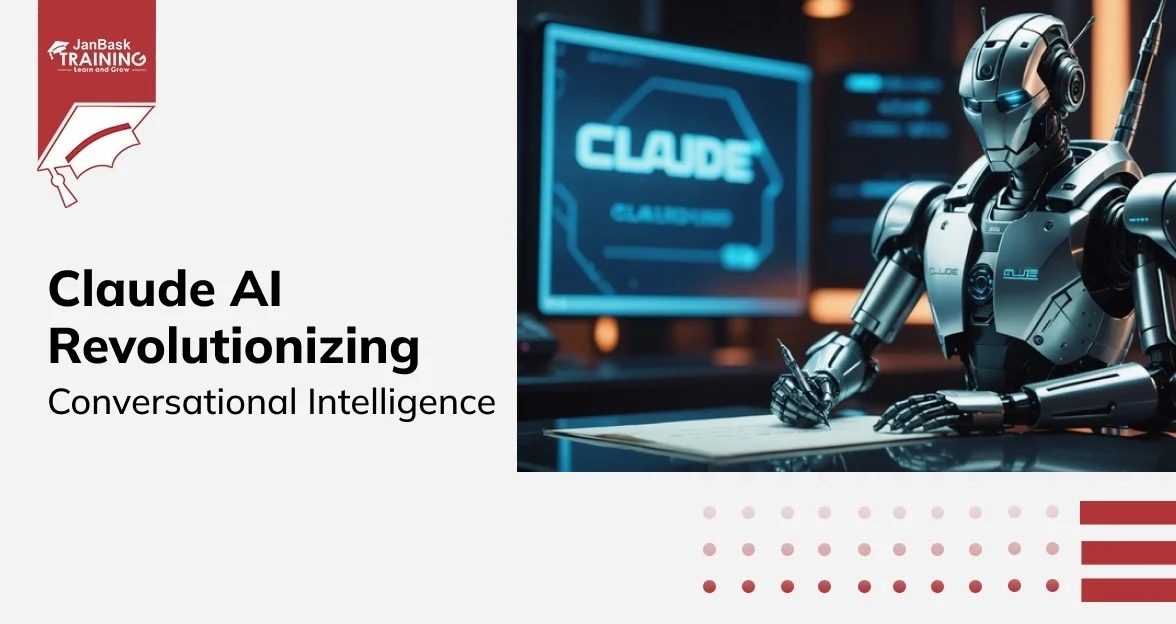Introduction to AI and Python
Artificial Intelligence, or AI, is one of the most exciting and fast-growing fields in technology today. It’s all about creating machines that can think, learn, and make decisions—just like humans. You see AI every day, even if you don’t realize it. Think of Netflix recommendations, Google Maps route suggestions, or smart assistants like Siri and Alexa—these are all powered by AI.
AI is not just a buzzword anymore. It’s reshaping industries like healthcare, finance, retail, transportation, and education. The demand for AI-powered solutions is growing—and so is the demand for professionals who can build them.
If you’re looking for a future-proof skill or considering a career shift, AI is a smart choice.
Why Python is the Most Preferred Language for AI
Now, here’s the important question: why should you learn Python for AI?
The answer is simple—Python is powerful, flexible, and easy to learn. Whether you're a beginner or someone with basic coding experience, Python gives you a smooth learning curve and plenty of community support to help you along the way.
Here’s why Python is the top choice for AI:
- Beginner-friendly syntax – It reads like plain English, so you spend less time figuring out the language and more time building.
- Rich libraries and frameworks – Python comes with ready-to-use tools like NumPy, Pandas, Scikit-learn, TensorFlow, and PyTorch—so you’re not starting from scratch.
- Strong community support – You’ll find tons of free resources, open-source projects, and online forums to help you troubleshoot and grow faster.
- Cross-industry usage – Python is used by top companies like Google, Facebook, Netflix, and Amazon for AI-based systems.
At JanBask Training, we always say this: If you're serious about getting into AI, start with Python. It’s not just a language—it’s the foundation of your future career.
Real-World AI Projects Using Python

Career Scope: Why Now is the Best Time to Learn AI
Learning AI with Python is more than a skill—it’s a career move.
The job market for AI professionals is booming, and companies are actively hiring for roles like:
Even if you’re new to tech, many of our students at JanBask Training have started from scratch and successfully transitioned into these roles.
Did you know?
Entry-level AI engineers in the U.S. earn an average of $90K–$110K/year, and experienced professionals easily cross $150K. And the best part? You don’t need a Ph.D. to get started—just the right training and practice.
Getting Started: Python Basics for AI
Before diving into AI algorithms, it's important to get comfortable with the tools you'll use daily. This section will walk you through the Python basics specifically geared toward AI, data analysis, and machine learning.
Whether you're brand new to programming or brushing up your skills, this is the foundation that sets you up for success.
Installing Python and Setting Up Your Environment
The first step is getting your system ready. Setting up Python for machine learning and AI doesn't require a complicated setup—just the right tools.
Here’s what we recommend:
-
Install Python (latest version)
Download from python.org. During installation, make sure you check the box that says “Add Python to PATH.”
-
Install Anaconda (optional but recommended)
Anaconda is a powerful distribution that comes pre-loaded with most AI and data science libraries (like NumPy, Pandas, and Jupyter Notebook). It's especially helpful if you're new.
-
Choose Your Code Editor
-
Jupyter Notebook (comes with Anaconda) – Best for beginners and great for testing code in small chunks
-
VS Code or PyCharm – Good for writing more complex code as you grow
-
Google Colab – A browser-based environment that runs Python code on the cloud and gives you free access to GPUs
At JanBask Training, we help you set all this up during your first live session, so you can focus on learning instead of troubleshooting.
Python Essentials: Variables, Functions, and Loops
You don’t need to master everything in Python to start building AI models. But there are a few core concepts you must understand first.
Let’s break them down:
Variables – Think of variables as containers for storing data. Python doesn’t require you to declare data types, which keeps things simple.
Example:
name = "AI Student"
score = 95
Functions – Reusable blocks of code that make your programs more organized and efficient.
Example:
def greet(name):
return f"Hello, {name}!"
Loops – Help you automate repetitive tasks (like running through data).
Example:
for i in range(5):
print(i)
These basics are enough to start working with real datasets, write your first AI logic, and build small automation projects.
Introduction to NumPy and Pandas
Python becomes truly powerful for AI when you combine it with libraries like NumPy and Pandas. These are your go-to tools for handling and analyzing data.
NumPy (Numerical Python)
Ideal for mathematical operations, arrays, and matrices—which are everywhere in AI and machine learning.
Example use: creating and working with data arrays, performing matrix multiplication, etc.
Pandas
Designed for data manipulation and analysis. With Pandas, you can load, filter, clean, and explore data efficiently.
Example use: reading a CSV file, removing missing values, or generating summary statistics.
If you're aiming to build a career in data science or AI, Python for data analysis using these two libraries is a skill you'll use daily.
Visualizing Data with Matplotlib & Seaborn
Before you train any AI model, you’ll want to understand the data you're working with. Data visualization tools help you see patterns, identify outliers, and prepare your data better.
- Matplotlib – A basic but powerful library to create line plots, histograms, and bar charts.
- Seaborn – Built on top of Matplotlib, it provides beautiful and more informative charts with less code.
Example use:
import seaborn as sns
import matplotlib.pyplot as plt
sns.histplot(data=df, x='age')
plt.show()
By visualizing your data early on, you reduce guesswork and make more informed decisions while building models.
Math Foundations for AI
To build effective AI models, you need to understand the math that powers them. Don’t worry—you don’t need to be a math professor. But having a solid grip on a few key areas will make concepts easier to understand and help you work smarter.
This section focuses on the AI math basics you’ll actually use: Linear Algebra, Probability & Statistics, and a bit of Calculus. Let’s break them down in a way that makes sense—even if you haven’t touched math in years.
Linear Algebra with NumPy
Why it matters:
AI deals with a lot of data. That data is often represented in the form of vectors and matrices, and that’s where Linear Algebra comes in. Whether you're building a neural network or training a recommendation system, you’ll be doing matrix operations behind the scenes.
Key concepts you should know:
- Scalars, Vectors, and Matrices
- Matrix Multiplication
- Transpose and Inverse
- Dot Products and Norms
How Python helps:
With NumPy, you can easily handle all these operations.
Example:
import numpy as np
A = np.array([[1, 2], [3, 4]])
B = np.array([[2, 0], [1, 2]])
result = np.dot(A, B)
print(result)
If you're working on AI models like image recognition or recommendation engines, linear algebra for AI is unavoidable—and NumPy makes it manageable.
Probability and Statistics Basics
Why it matters:
AI and machine learning are all about making predictions. That’s where probability and statistics come in. You use them to understand uncertainty, measure trends, and fine-tune your models.
Core topics to know:
- Mean, Median, Mode, and Standard Deviation
- Probability Distributions (Normal, Binomial)
- Conditional Probability and Bayes' Theorem
- Correlation and Covariance
Real-world use cases:
- Spam filtering relies on probability to flag suspicious emails.
- Recommendation systems use statistics to predict what users might like.
- AI diagnostics in healthcare use probabilistic models to predict diseases based on symptoms.
Python libraries like Pandas, SciPy, and StatsModels help you calculate these metrics easily and interpret the results accurately.
Calculus Concepts for AI Algorithms
Why it matters:
Most AI algorithms, especially in deep learning, are powered by optimization. This means adjusting values to minimize error and improve performance. Calculus helps us understand how to tweak those values using gradients and derivatives.
Important (and manageable) concepts:
- Derivatives and Differentiation
- Partial Derivatives
- Gradient Descent (used in training models)
Don’t panic:
You don’t need to solve complex integrals by hand. But you should understand how models learn through slope calculations and curve adjustments.
Example:
In neural networks, gradient descent helps the model “learn” by adjusting weights to reduce prediction errors. This is calculus at work, even if a library like TensorFlow or PyTorch handles the math.
Do You Need Advanced Math?
No. Not in the beginning.
At JanBask Training, we introduce math concepts only when you need them, using practical examples. You’ll never be overloaded with theory—you’ll see how math applies in real AI tasks. Over time, you’ll naturally get more confident.
We also share cheat sheets and recorded sessions, so you can revisit topics anytime.
Artificial Intelligence Certification Training
- No cost for a Demo Class
- Industry Expert as your Trainer
- Available as per your schedule
- Customer Support Available
Working with Data in Python
When it comes to AI, data is everything. Your models are only as good as the data you feed them. That’s why learning how to prepare, clean, and transform datasets is a must.
In this section, we’ll walk you through the practical steps of AI dataset preparation, from loading data to engineering features. These are skills you’ll use in every AI or machine learning project—whether you're predicting prices, analyzing images, or building chatbots.
Loading Datasets: CSV, JSON, APIs
You’ll often start your AI project by importing data—and it usually comes in a few common formats.
Here’s how to load each one:
CSV Files
Most beginner datasets are stored in CSV (Comma-Separated Values) format.
import pandas as pd
import pandas as pd
df = pd.read_csv('data.csv')
JSON Files
df = pd.read_json('data.json')
APIs (like REST APIs)
Useful when pulling real-time data from platforms like Twitter, OpenWeatherMap, or public datasets.
import requests
import requests
response = requests.get('https://api.example.com/data')
data = response.json()
At JanBask Training, we include hands-on projects where you connect to real APIs and work with actual data—because learning by doing is the best way to build confidence.
Data Cleaning and Preprocessing
Raw data is rarely clean or ready to use. That’s where data preprocessing in Python comes in. Cleaning your data is one of the most important steps in the AI pipeline.
Common tasks you’ll perform:
- Handling missing values (filling or removing them)
- Removing duplicates
- Fixing data types (like converting strings to numbers or dates)
- Standardizing column names
- Normalizing or scaling numerical data
Example:
# Fill missing values
df['age'].fillna(df['age'].mean(), inplace=True)
# Drop duplicates
df.drop_duplicates(inplace=True)
Python’s Pandas and Scikit-learn libraries provide simple, powerful tools to clean and prepare your data. At JanBask, we make sure you understand the “why” behind each step, not just the “how.”
Feature Engineering Techniques
Once your data is clean, the next step is Feature Engineering—this means creating new input variables (features) that help your model perform better.
Examples of feature engineering in Python:
- Creating new columns (like age groups, income categories)
- Converting text to numbers (label encoding or one-hot encoding)
- Extracting time features (like day of the week or month from a timestamp)
- Scaling values so models learn more efficiently
Example:
# One-hot encoding a 'category' column
encoded_df = pd.get_dummies(df, columns=['category'])
# Extracting year from a date column
df['year'] = pd.to_datetime(df['date']).dt.year
Feature engineering is often what separates a good model from a great one. In our live sessions, we show real examples from industries like finance, healthcare, and e-commerce so you can understand how it applies in different domains.
What’s Next?
Now that you’ve learned how to prepare, clean, and enrich your datasets, you’re ready to train your first machine learning model. These data handling skills are the foundation of every AI pipeline—from small projects to enterprise-level systems.
In the next section, we’ll guide you step-by-step through building your first machine learning model with Python using Scikit-learn.
Core Python Libraries for AI
Python’s popularity in AI isn’t just about the language—it’s also about its rich ecosystem of libraries. These libraries handle everything from data manipulation to deep learning, computer vision, and natural language processing.
In this section, we’ll introduce the most essential Python AI libraries you’ll use regularly, and show where each one fits in your AI workflow.
NumPy & Pandas – Data Manipulation
Before building any AI model, you’ll spend a lot of time cleaning and organizing data. NumPy and Pandas are the go-to libraries for this.
NumPy handles arrays, matrices, and mathematical operations efficiently. It’s the backbone for most AI calculations.
import numpy as np
a = np.array([1, 2, 3])
print(a.mean()) # Output: 2.0
Pandas is ideal for working with tabular data like Excel sheets or CSV files. You can filter, group, and analyze data quickly.
import pandas as pd
df = pd.read_csv('data.csv')
print(df.head())
These libraries form the foundation for all your AI work—whether you're cleaning data or preparing it for training.
Scikit-learn – Machine Learning Made Simple
If you're starting out with machine learning in Python, Scikit-learn is the best place to begin.
It offers ready-to-use tools for:
- Classification (e.g., spam detection)
- Regression (e.g., predicting prices)
- Clustering (e.g., customer segmentation)
- Model evaluation (accuracy, confusion matrix, etc.)
Example:
from sklearn.linear_model import LinearRegression
model = LinearRegression()
model.fit(X_train, y_train)
predictions = model.predict(X_test)
With a few lines of code, you can train models and make predictions. Scikit-learn is a must-have for your AI toolkit.
TensorFlow & PyTorch – Deep Learning Powerhouses
When you’re ready to build more advanced models—like neural networks for image or language processing—you’ll move into deep learning with:
- TensorFlow: Developed by Google, TensorFlow is widely used for building deep learning models. It works well for large-scale systems.
- PyTorch: Developed by Facebook, PyTorch is preferred by researchers and beginners for its intuitive and flexible design.
Both are powerful for:
- Image recognition
- Natural language processing
- Predictive analytics
Example (PyTorch):
import torch
x = torch.tensor([1.0, 2.0, 3.0], requires_grad=True)
y = x ** 2
y.backward(torch.tensor([1.0, 1.0, 1.0]))
print(x.grad) # Derivatives
OpenCV – Computer Vision in Python
OpenCV (Open Source Computer Vision) is a key tool for working with image and video data. It allows you to build systems that can "see" and make decisions from visual input.
Use cases include:
- Face recognition
- Object detection
- Video tracking
Example:
import cv2
img = cv2.imread('image.jpg')
gray = cv2.cvtColor(img, cv2.COLOR_BGR2GRAY)
cv2.imshow('Gray Image', gray)
If you're interested in AI for surveillance, automotive, or augmented reality, OpenCV with Python is a skill worth adding.
NLTK & spaCy – Natural Language Processing (NLP) in Python
When working with text, emails, chatbots, or voice assistants, you’ll need Natural Language Processing (NLP).
- NLTK (Natural Language Toolkit): Great for beginners to explore tokenization, stemming, and basic NLP tasks.
- spaCy: Designed for industrial-strength NLP, spaCy is faster and better suited for large applications.
Use cases:
- Text classification
- Named Entity Recognition (NER)
- Sentiment analysis
- Chatbots
Example:
import spacy
nlp = spacy.load('en_core_web_sm')
doc = nlp("Apple is looking at buying a startup in India")
for entity in doc.ents:
print(entity.text, entity.label_)
Both libraries are beginner-friendly, and we cover them with real business use cases in our training modules.
Summary: Which Library Should You Learn First?
If you're just starting:
- Begin with Pandas and NumPy for data handling.
- Move on to Scikit-learn for machine learning basics.
- Explore TensorFlow or PyTorch as you go deeper into AI.
- Add OpenCV or spaCy/NLTK based on your interests (vision vs. language).
At JanBask Training, we make sure you’re not just learning these libraries—you’re applying them through structured labs, projects, and mentorship.
Deep Learning with Python
Deep learning is the technology behind some of today’s most advanced applications—like self-driving cars, virtual assistants, fraud detection systems, and medical image analysis. What makes deep learning powerful is its ability to learn directly from large amounts of data, especially unstructured data like images, text, or video.
Let’s break down what deep learning is, how it works, and how you can start building deep learning models using Python.
What is Deep Learning?
Deep learning is a subfield of machine learning that uses neural networks with many layers (hence "deep") to model complex patterns in data. While traditional machine learning requires manual feature engineering, deep learning systems can automatically discover features from raw input.
It’s particularly useful for:
- Image recognition
- Speech recognition
- Natural language understanding
- Time series forecasting
In Python, we typically use frameworks like TensorFlow and Keras to build and train deep learning models efficiently.
Neural Networks Explained
At the heart of deep learning are artificial neural networks (ANNs), which are inspired by the structure of the human brain.
A basic neural network consists of:
- Input layer – Takes in the data (like pixels or words)
- Hidden layers – Perform transformations and extract features
- Output layer – Produces predictions (e.g., “cat” or “dog”)
Each neuron in these layers is connected with weights and uses an activation function (like ReLU or Sigmoid) to pass signals forward.
Here’s a visualized concept in code:
from tensorflow.keras.models import Sequential
from tensorflow.keras.layers import Dense
model = Sequential([
Dense(32, activation='relu', input_shape=(100,)),
Dense(1, activation='sigmoid')
])
This is a basic feedforward network for binary classification.
Building Neural Nets with TensorFlow/Keras
TensorFlow is Google’s deep learning framework, and Keras (built into TensorFlow) provides a high-level API to make model-building easier.
With Keras, you can define, compile, and train models in just a few lines:
model.compile(optimizer='adam', loss='binary_crossentropy', metrics=['accuracy'])
model.fit(X_train, y_train, epochs=10, batch_size=32)
TensorFlow handles the backend computation, while Keras lets you stay focused on architecture and experimentation.
At JanBask, we walk you through each concept with hands-on exercises—so you’re not just writing code, but understanding what happens under the hood.
Convolutional Neural Networks (CNNs)
CNNs (Convolutional Neural Networks) are specialized for processing grid-like data such as images.
They use:
- Convolutional layers to extract patterns like edges, shapes, or textures.
- Pooling layers to reduce spatial dimensions and computation.
- Fully connected layers to interpret features and classify input.
CNNs are widely used in:
- Face detection
- Object recognition
- Medical image diagnosis
Sample CNN structure:
from tensorflow.keras.layers import Conv2D, MaxPooling2D, Flatten
model = Sequential([
Conv2D(32, kernel_size=(3,3), activation='relu', input_shape=(64,64,3)),
MaxPooling2D(pool_size=(2,2)),
Flatten(),
Dense(64, activation='relu'),
Dense(10, activation='softmax')
])
Recurrent Neural Networks (RNNs) and LSTMs
Unlike CNNs, which are great for spatial data, RNNs (Recurrent Neural Networks) are designed for sequence data like text, speech, or time series.
They retain information from previous steps using internal memory, making them suitable for:
- Sentiment analysis
- Chatbots
- Stock prediction
However, vanilla RNNs struggle with long-term memory. That’s where LSTMs (Long Short-Term Memory networks) come in. They solve the vanishing gradient problem and can remember information over longer sequences.
Example:
from tensorflow.keras.layers import LSTM, Embedding
model = Sequential([
Embedding(input_dim=5000, output_dim=64),
LSTM(128),
Dense(1, activation='sigmoid')
])
This could be used for text classification or predicting the next word in a sentence.
Natural Language Processing with Python
Natural Language Processing, or NLP, is the branch of AI that deals with understanding and generating human language. From chatbots that answer customer questions to systems that analyze social media sentiment, NLP is everywhere. And Python, with its rich set of libraries, has become the go-to language for building NLP applications.
Let’s explore how you can get started with NLP in Python and the key techniques involved.
Text Preprocessing Techniques
Before any analysis or modeling, text data needs to be cleaned and prepared. This process is called text preprocessing, and it’s crucial for making raw text usable by machine learning models.
Common preprocessing steps include:
- Tokenization: Breaking text into individual words or sentences.
- Lowercasing: Converting all text to lowercase for consistency.
- Removing stopwords: Eliminating common words like "the," "and," or "is" that don’t add much meaning.
- Stemming and Lemmatization: Reducing words to their root form (e.g., "running" to "run").
- Removing punctuation and special characters
Python libraries like NLTK and spaCy make these steps straightforward:
import spacy
nlp = spacy.load('en_core_web_sm')
doc = nlp("Natural Language Processing is amazing!")
tokens = [token.lemma_.lower() for token in doc if not token.is_stop and token.is_alpha]
print(tokens)
This preprocessing lays the foundation for accurate NLP tasks.
Sentiment Analysis
Sentiment analysis is about determining the emotional tone behind a piece of text — whether it’s positive, negative, or neutral.
It’s widely used for:
- Customer feedback analysis
- Social media monitoring
- Brand reputation management
In Python, you can start with simple models like VADER (Valence Aware Dictionary and Sentiment Reasoner) or use machine learning models built with libraries like scikit-learn and TensorFlow.
Example with VADER:
from nltk.sentiment.vader import SentimentIntensityAnalyzer
sia = SentimentIntensityAnalyzer()
sentence = "JanBask Training offers excellent AI courses!"
score = sia.polarity_scores(sentence)
print(score)
The output gives you a breakdown of positive, negative, neutral, and compound scores to interpret sentiment.
Named Entity Recognition (NER)
Named Entity Recognition is a key NLP task that extracts important “named” elements from text — like people’s names, organizations, locations, dates, and more.
NER helps in:
- Information extraction
- Search engines
- Content classification
Python’s spaCy provides an easy-to-use pipeline for NER:
doc = nlp("JanBask Training is based in the United States.")
for ent in doc.ents:
print(ent.text, ent.label_)
You’ll see entities like “JanBask Training” labeled as an organization, or “United States” as a location.
Transformers and BERT in Python
Transformers have revolutionized NLP by allowing models to understand context better than ever before.
One of the most famous transformer models is BERT (Bidirectional Encoder Representations from Transformers), which reads text both ways to capture deeper meaning.
Python’s Hugging Face Transformers library makes working with BERT and other transformer models accessible:
from transformers import pipeline
classifier = pipeline('sentiment-analysis')
result = classifier("JanBask Training's NLP course is fantastic!")
print(result)
This outputs a sentiment classification using a state-of-the-art transformer model without requiring you to train it from scratch.
Why NLP with Python Matters
Mastering NLP with Python opens doors to exciting AI applications—from building smart assistants to analyzing huge volumes of text data. At JanBask Training, we guide you step-by-step through these concepts with practical exercises and projects.
With a solid grasp of text preprocessing, sentiment analysis, NER, and transformers, you’ll be ready to tackle real-world NLP challenges confidently.
Computer Vision with Python
Computer Vision is a fascinating field of AI that enables machines to interpret and understand visual information from the world—like images and videos. It powers everything from smartphone cameras that recognize faces to advanced surveillance systems and autonomous vehicles.
Python, combined with powerful libraries like OpenCV and deep learning frameworks, makes it easier than ever to build computer vision applications. Let’s explore the core concepts and techniques you’ll need to get started.
Image Processing Basics with OpenCV
Before diving into complex models, it’s important to understand the basics of image processing — the techniques that let you manipulate and analyze images at the pixel level.
OpenCV (Open Source Computer Vision Library) is the go-to Python library for image processing tasks such as:
- Reading and writing images
- Resizing and cropping
- Converting between color spaces (e.g., RGB to grayscale)
- Applying filters to enhance images or detect edges
Example: Loading and displaying an image with OpenCV
import cv2
image = cv2.imread('image.jpg')
gray_image = cv2.cvtColor(image, cv2.COLOR_BGR2GRAY)
cv2.imshow('Grayscale Image', gray_image)
cv2.waitKey(0)
cv2.destroyAllWindows()
These foundational skills prepare you for more advanced computer vision tasks.
Face Detection and Recognition
Face detection is the process of identifying faces in images or videos, while face recognition goes a step further to identify who the face belongs to.
OpenCV offers pre-trained models for face detection using Haar cascades or deep learning-based detectors, allowing you to detect faces in real time.
Example: Detecting faces in an image
face_cascade = cv2.CascadeClassifier('haarcascade_frontalface_default.xml')
gray = cv2.cvtColor(image, cv2.COLOR_BGR2GRAY)
faces = face_cascade.detectMultiScale(gray, 1.3, 5)
for (x, y, w, h) in faces:
cv2.rectangle(image, (x, y), (x+w, y+h), (255, 0, 0), 2)
cv2.imshow('Face Detection', image)
cv2.waitKey(0)
cv2.destroyAllWindows()
For face recognition, libraries like face_recognition build on OpenCV to match faces against known identities.
Object Detection using YOLO/SSD
Object detection identifies and locates multiple objects within an image or video frame. Two popular real-time object detection algorithms are:
- YOLO (You Only Look Once): Fast and efficient, suitable for real-time detection.
- SSD (Single Shot MultiBox Detector): Balances speed and accuracy.
These models don’t just say “there is a dog in this image,” they also tell you exactly where the dog is by drawing bounding boxes.
Python wrappers and pre-trained models make it easy to implement YOLO or SSD without building from scratch. These models can detect dozens of object classes like cars, people, animals, and more.
Image Classification with CNNs
Image classification involves assigning a label to an entire image — like telling whether an image contains a cat, dog, or a car.
Convolutional Neural Networks (CNNs) are the backbone of modern image classification because they can automatically learn and extract important features from images.
Using deep learning libraries like TensorFlow or PyTorch, you can build CNN models to classify images accurately. Pre-trained models like ResNet, VGG, or Inception are often used as a starting point, especially when you have limited data.
Example: Basic CNN architecture snippet
from tensorflow.keras.models import Sequential
from tensorflow.keras.layers import Conv2D, MaxPooling2D, Flatten, Dense
model = Sequential([
Conv2D(32, (3,3), activation='relu', input_shape=(64,64,3)),
MaxPooling2D(2,2),
Flatten(),
Dense(64, activation='relu'),
Dense(10, activation='softmax')
])
Training such a model on labeled image datasets can help you build custom classifiers for your applications.
Why Computer Vision with Python is a Game-Changer
Mastering computer vision means giving machines the power to “see” and understand the visual world. Whether you’re interested in security, healthcare, retail, or autonomous vehicles, Python’s libraries and frameworks put these tools at your fingertips.
At JanBask Training, we combine clear explanations with hands-on projects — so you gain practical experience building real computer vision applications that stand out.
How to Deploy AI Models
Learning how to build AI models is important—but learning how to deploy them is what truly makes you job-ready. After all, what good is a model if no one can use it?
This section walks you through how to take your AI model from a Jupyter Notebook to a real-world application that anyone can access—whether it’s a web app, API, or live dashboard.
Model Serialization (Pickle, Joblib)
Once your model is trained and performing well, the next step is to save it for later use. This is where serialization comes in.
Pickle and Joblib are two popular Python libraries used to serialize models.
import joblib
# Save model
joblib.dump(model, 'model.pkl')
# Load model
model = joblib.load('model.pkl')
Serialization allows you to separate model training from model usage—which is exactly what you need when deploying to a server or app.
Deploy with Flask or FastAPI
To make your model accessible via a web browser or another app, you can wrap it in an API using a lightweight Python web framework.
Flask is the most popular beginner-friendly option, while FastAPI is a newer framework that’s faster and great for production.
Here’s a simple Flask setup:
from flask import Flask, request, jsonify
import joblib
app = Flask(__name__)
model = joblib.load('model.pkl')
@app.route('/predict', methods=['POST'])
def predict():
data = request.get_json()
prediction = model.predict([data['input']])
return jsonify({'prediction': prediction.tolist()})
if __name__ == '__main__':
app.run()
This turns your model into a REST API that you can call from any app or frontend.
Using Streamlit for AI Apps
If you want to build a quick user interface (UI) without writing any front-end code, Streamlit is your go-to tool.
Streamlit is perfect for turning AI models into interactive web apps with minimal effort.
import streamlit as st
import joblib
model = joblib.load('model.pkl')
st.title("AI Prediction App")
user_input = st.text_input("Enter your data here:")
if st.button("Predict"):
prediction = model.predict([user_input])
st.write("Prediction:", prediction[0])
Run this with streamlit run app.py and you’ll have a working AI app in minutes.
Hosting on AWS, Heroku, or PythonAnywhere
After your model is accessible through a web framework or Streamlit, it’s time to host it online so others can use it.
Here are some beginner-friendly options:
- Heroku – Great for Flask/Streamlit apps. Easy to set up, free tier available.
- PythonAnywhere – Good for Python-based apps with simpler needs.
- AWS EC2 or SageMaker – More advanced, gives you full control over infrastructure and scalability.
Each platform has its own deployment process, but most involve:
- Uploading your code and model files
- Setting environment variables and dependencies
- Running your web server (like gunicorn or uvicorn)
- Testing your live app or API
Final Thoughts
Deployment is where theory meets reality. It’s how you show the world what your AI model can actually do. Whether it’s a real-time face recognition system or a predictive dashboard, putting your model online transforms it from a personal experiment into a working product.
At JanBask Training, we help students not only build models but also deploy them confidently—because deployment is what gets you noticed in the real world.
Let us know if you want a step-by-step guide for deploying on a specific platform—we’re happy to help!
Resources to Learn AI with Python
Learning AI with Python is a rewarding journey—but with so many resources out there, it’s easy to get overwhelmed. This section cuts through the noise and points you to trusted, high-impact learning materials and communities that can help you grow faster and smarter.
Whether you prefer books, video tutorials, hands-on competitions, or community support—you’ll find something here that fits your learning style.
Best Courses and Books
Recommended Courses:
- JanBask Training’s AI with Python Program – Our hands-on, instructor-led training covers everything from Python basics to building real-world AI projects.
- Coursera – AI for Everyone by Andrew Ng – Great beginner-level course to understand the broader scope of AI.
- Udemy – Python for Data Science and Machine Learning Bootcamp – A solid all-in-one course for coding and modeling.
Must-Read Books:
- Python Machine Learning by Sebastian Raschka – Clear, code-heavy, and practical for intermediate learners.
- Hands-On Machine Learning with Scikit- Learn, Keras, and TensorFlow by Aurélien Géron – Ideal for understanding how to build ML and deep learning models from scratch.
- Deep Learning with Python by François Chollet – A great book for mastering deep learning using Keras.
Top GitHub Repos
GitHub Repositories:
Explore these to find pre-built models, datasets, and community projects that can speed up your learning.
AI Competitions (Kaggle, DrivenData)
Competitions are a great way to apply your skills, get feedback, and even land job offers.
- Kaggle – The most popular platform for data science competitions. Also offers datasets, notebooks, and beginner-friendly courses.
- DrivenData – Focuses on socially impactful problems (like predicting disease outbreaks or improving water quality).
- Zindi – Africa-centric AI challenges that are open to global participation.
Participating in these competitions not only builds your portfolio but also boosts your confidence.
AI Communities and Forums
Learning AI alone is hard. Being part of a community keeps you motivated, updated, and supported.
- JanBask Training Community – Ask questions, share projects, and network with peers and mentors.
- Reddit – r/MachineLearning – Great for news, papers, and real-world opinions.
- Stack Overflow & Cross Validated – Perfect for technical questions and bug fixes.
- Kaggle Forums – For discussions on competitions, techniques, and career advice.
- Discord Servers – Many AI-focused servers offer live discussions, code help, and mentorship.
Final Note
The path to mastering AI with Python doesn’t have to be a solo mission. Use these resources to stay sharp, stay connected, and stay inspired. Whether you’re a beginner or looking to level up, the right materials and communities can make all the difference.
FAQs
Is Python good for AI?
Yes, Python is one of the best programming languages for AI development. It’s beginner-friendly, has a vast ecosystem of libraries like TensorFlow, PyTorch, Scikit-learn, and offers great community support. Whether you're working with data, building machine learning models, or experimenting with deep learning, Python has tools to get the job done.
How long does it take to learn AI with Python?
It depends on your background and how much time you can dedicate. If you're starting from scratch, you can gain a solid foundation in 4–6 months with consistent effort. At JanBask Training, we guide learners through a structured path that balances theory and hands-on practice—helping you build real-world skills faster.
Do I need a degree to start with AI?
Not at all. While having a degree can help, it's not mandatory to start a career in AI. Many professionals come from non-technical backgrounds. What truly matters is your ability to learn continuously, apply concepts to solve problems, and build a solid project portfolio—which is exactly what our programs aim to help you do.
Conclusion
Summary of the Learning Path
You’ve just walked through a structured path to learn AI with Python—from understanding the basics of Python and math, to mastering key libraries, building projects, and deploying models. Each section builds toward making you not just a coder, but a problem-solver who can work on real-world AI applications.
Next Steps for Mastering AI
- Start by picking one project idea and applying what you’ve learned.
- Join a community (like our JanBask forums) to stay motivated.
- Keep learning by exploring new datasets, models, and challenges.
- Get familiar with version control (like Git) and model deployment techniques.
AI is constantly evolving, and the best learners are the ones who keep building and experimenting.
Career Opportunities and Certifications
Once you’re confident with the core concepts and tools, you can explore roles such as:
- AI Engineer
- Machine Learning Engineer
- Data Scientist
- NLP or Computer Vision Specialist
To boost your career prospects, consider earning certifications like:
- AI & Machine Learning Certification from JanBask Training
- TensorFlow Developer Certificate
- AWS Certified Machine Learning – Specialty
If you’re serious about mastering AI, we’re here to guide you every step of the way. At JanBask Training, our mission is to turn learners into professionals—through personalized mentorship, industry-ready projects, and a curriculum that keeps pace with the real world.
Artificial Intelligence Course
Upcoming Batches
Trending Courses
Cyber Security
- Introduction to cybersecurity
- Cryptography and Secure Communication
- Cloud Computing Architectural Framework
- Security Architectures and Models
Upcoming Class
2 days 05 Sep 2025
QA
- Introduction and Software Testing
- Software Test Life Cycle
- Automation Testing and API Testing
- Selenium framework development using Testing
Upcoming Class
2 days 05 Sep 2025
Salesforce
- Salesforce Configuration Introduction
- Security & Automation Process
- Sales & Service Cloud
- Apex Programming, SOQL & SOSL
Upcoming Class
7 days 10 Sep 2025
Business Analyst
- BA & Stakeholders Overview
- BPMN, Requirement Elicitation
- BA Tools & Design Documents
- Enterprise Analysis, Agile & Scrum
Upcoming Class
2 days 05 Sep 2025
MS SQL Server
- Introduction & Database Query
- Programming, Indexes & System Functions
- SSIS Package Development Procedures
- SSRS Report Design
Upcoming Class
2 days 05 Sep 2025
Data Science
- Data Science Introduction
- Hadoop and Spark Overview
- Python & Intro to R Programming
- Machine Learning
Upcoming Class
9 days 12 Sep 2025
DevOps
- Intro to DevOps
- GIT and Maven
- Jenkins & Ansible
- Docker and Cloud Computing
Upcoming Class
2 days 05 Sep 2025
Hadoop
- Architecture, HDFS & MapReduce
- Unix Shell & Apache Pig Installation
- HIVE Installation & User-Defined Functions
- SQOOP & Hbase Installation
Upcoming Class
3 days 06 Sep 2025
Python
- Features of Python
- Python Editors and IDEs
- Data types and Variables
- Python File Operation
Upcoming Class
2 days 05 Sep 2025
Artificial Intelligence
- Components of AI
- Categories of Machine Learning
- Recurrent Neural Networks
- Recurrent Neural Networks
Upcoming Class
5 days 08 Sep 2025
Machine Learning
- Introduction to Machine Learning & Python
- Machine Learning: Supervised Learning
- Machine Learning: Unsupervised Learning
Upcoming Class
2 days 05 Sep 2025
Tableau
- Introduction to Tableau Desktop
- Data Transformation Methods
- Configuring tableau server
- Integration with R & Hadoop
Upcoming Class
3 days 06 Sep 2025